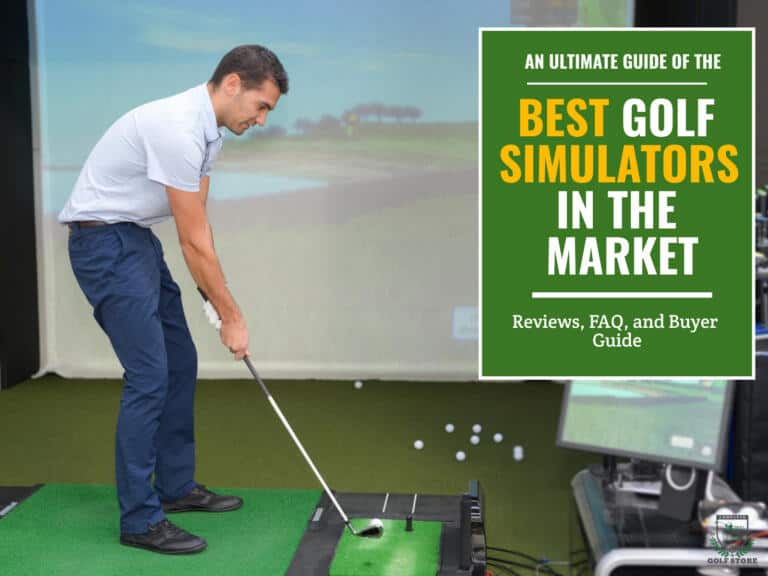Golf simulators have emerged as a great way to practice indoors. They create a virtual environment that closely mimics real-world conditions and provides feedback on ball striking and swing mechanics. While professional-grade setups like Tiger Woods’ home simulator may come with a hefty price tag, there are budget-friendly options that can be customized to suit individual needs and preferences.
In this comprehensive guide, we’ll explore the best golf simulators on the market for every budget to help you find the perfect setup for your needs. We will also provide factors to consider while choosing a package to ensure you make the best choice.
| Product | Features | Our Rating | Purchasing Options |
|---|---|---|---|
 Foresight Sports Sim-In-A-Box Birdie Plus - Best Overall Pick for Home Use |
| ||
 TRACKMAN IO SIG8 – Best Premium Package For 10' Width |
| ||
 HD Golf Ultimate Entertainment Package - Best Package with Multisport Support |
|
Note: Prices listed on this page are subject to change. To view the latest pricing information, please check the vendor's website directly using the links provided.
How Do We Test Golf Simulators?
Our approach to testing golf simulators is meticulous and thorough. Whether a product is provided to us or purchased independently, we rigorously evaluate each one to ensure we offer accurate and comprehensive recommendations. As avid golfers, we understand the essential qualities that make a simulator exceptional.
We conduct an in-depth review of each simulator, examining various features, from driver performance to putting simulations. We put every brand’s claims to the test by assessing every aspect, including games, features and data accuracy, to gauge its true performance.
This detailed testing methodology is applied to all categories of golf gear we review, ensuring consistency and reliability in our evaluations. For further information on our testing methods, please refer to our detailed testing process here.
Our List of the Top Golf Simulators of 2025
Our testing team has tested various available sim packages to come up with a list of what we consider to be the best picks for you to get in 2025 no matter what your budget, needs and preferences are.
#1 - Foresight Sports Sim-In-A-Box Birdie Plus – Best Overall Pick for Home Use

BUDGET: $16,000
MINIMUM SPACE REQUIRED: 12′ W x 17′ D x 8’11” H
For anyone looking to bring the golf course experience home, the Foresight Sports Sim-in-a-Box: Birdie Plus Package offers the best solution. With its advanced GC3 launch monitor, this package ensures high accuracy and reliability, making it an ideal choice for home use.
The Birdie Plus Package requires a generous space but rewards you with high precision and a truly immersive experience. It’s perfect for serious golfers and family fun alike.
The included software suite, featuring FSX Play, FSX 2020, and FSX Pro, along with 35 virtual courses, adds tremendous value. This package ensures you’re not just practicing but playing on world-class courses like Pebble Beach from your home. The gaming-optimized computer guarantees smooth performance, and the full simulator setup, including the impact screen and projector, creates a highly realistic environment.
Launch Monitor

First and foremost, the GC3 launch monitor uses a triscopic, high-speed camera system, capturing every detail of your swing. Unlike more expensive models like the GCQuad, the GC3 offers a great balance of features and cost, making it a smart choice for home use.
The Foresight GC3 is a personal launch monitor retailing at $7,000. Its compact, portable design is easy to set up, featuring three cameras for precise data on ball speed, launch angle, spin rate, and carry distance. The barometric sensor accounts for environmental factors, enhancing accuracy.
Compared to the GCQuad, the GC3 offers fewer metrics but maintains exceptional reliability and is more affordable. When compared to other personal launch monitors, the GC3 boasts superior accuracy.
Enclosure and Screen

The full simulator setup includes a robust frame, impact screen, projector, and more, designed to create an immersive and realistic golf experience. The frame’s dimensions ensure you have enough space to swing comfortably, while the impact screen and high-quality projector deliver clear, lifelike visuals.
What’s Included
The Birdie Plus Package includes everything needed for a comprehensive golf simulation experience:
- Foresight GC3 Launch Monitor: A triscopic, high-speed device for precise data tracking.
- Full Simulator Setup: Frame, impact screen, projector, turf strip, hitting mat, and computer cart.
- Gaming-Optimized Desktop Computer: Pre-loaded with FSX Play, FSX 2020, FSX Pro, and Fairgrounds software.
- 35 Virtual Courses: Play on some of the most famous courses in the world.
- Awesome Golf Lifetime Membership: Access to exclusive benefits and resources.
Pros
- Excellent accuracy and reliability with the GC3 launch monitor
- Comprehensive package with all necessary components included
- Wide range of virtual courses and software options
- Suitable for serious practice and family entertainment
- Lifetime membership to Awesome Golf
Cons
- Requires a significant amount of space for setup, especially depth
- High initial investment cost
Why We Ranked It as the Best Overall Pick for Home
The Birdie Plus Package excels in balancing quality and value, making it the overall pick for home use. The GC3’s precision rivals higher-end models, while the comprehensive simulator setup and extensive software suite provide an engaging and versatile experience.
#2 - TRACKMAN IO SIG8 – Best Premium Package For 10′ Width

BUDGET: From $18,500
MINIMUM SPACE REQUIRED: 8’4″ W x 13’7″ D x 8’4″ H
For those seeking a premium simulator package that fits into a 10-foot width space, the Trackman iO SIG8 package is our top recommendation. With its compact design and high-end features, this simulator is perfect for those with limited space but no compromise on quality.
Unlike other compact simulators, the package’s overall durability and high-quality components ensure it withstands even the hardest shots, making it a smart investment for serious golfers.
Launch Monitor
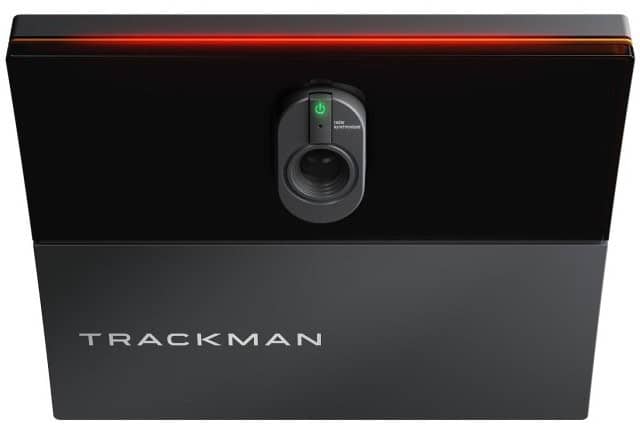
The Trackman iO Launch Monitor used in this system is a ceiling-mounted device that integrates radar, infrared and high-speed imaging to deliver precise data on every swing. It measures key metrics such as ball speed, launch angle spin rate, 3D spin, spin axis, etc. with pinpoint precision.
The Trackman iO’s ceiling-mounted design saves valuable floor space. The exclusive Trackman software offers a continually growing library of virtual courses, immersing you in some of the world’s most iconic golf destinations.
Enclosure and Screen

The package includes a robust SIG8 simulator studio with the SIGPRO Premium Screen, designed to withstand powerful shots. The tight-knit polyester material and protective foam padding ensure durability and safety. The included projector provides high-resolution visuals, making the experience as immersive as possible.
What’s Included
The Trackman iO SIG8 Golf Simulator Package includes everything you need for a complete indoor golf setup:
- Trackman iO Launch Monitor: A ceiling-mounted unit that uses advanced technology to track ball and club data.
- Mounting Plate and Ceiling Bracket: Essential for the secure installation of the launch monitor.
- Complete Simulator Studio: Includes a frame, SIGPRO Premium Screen and protective foam padding.
- Projector and Cables: Ensures crisp and clear visuals with the included high-resolution projector.
- Fairway Series 5′ x 5′ Golf Mat: Provides a realistic hitting surface. It is upgradable to larger mats.
Pros
- Highly accurate ball and club data tracking
- Compact design fits in spaces with as little as 9′ width
- Durable, high-quality screen and enclosure
- Stunning visuals with high-resolution projector
- Complete package with all necessary components
Cons
- Higher price point
- May require professional installation
Why We Ranked It as the Best Package for spaces with 10′ Width
The Trackman iO SIG8 was picked as the best premium package for 10′ width due to its advanced technology and space-saving design based on its 8’4″ W requirement. This package delivers superior accuracy and a comprehensive simulation experience, making it the perfect choice for golfers who want a high-end setup in a compact space.
#3 - HD Golf Ultimate Entertainment Package – Best Package with Multisport Support

BUDGET: $69,000
MINIMUM SPACE REQUIRED: 16′ W x 22′ 6″ D x 10′ H
Boasting a robust set of features, this package stands head and shoulders above single-sport simulators. At its core, you’ll find HD Golf’s renowned simulation technology, complemented by a suite of multisport capabilities that set it apart from the competition.
While some may balk at the price tag, the sheer range of activities and quality of components justify the investment for those seeking the ultimate in-home sports entertainment.
Launch Monitor
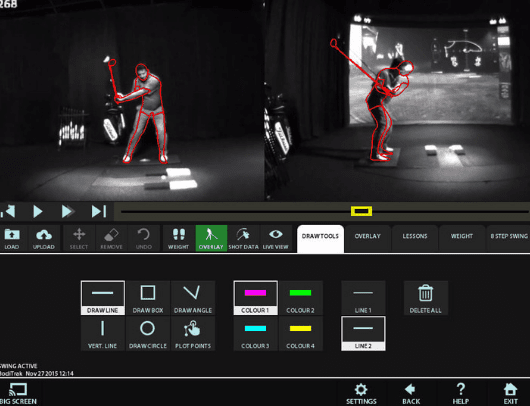
HD Golf’s advanced launch monitor technology is at the heart of their Computer Vision Club and Ball Tracking System. Unlike entry-level units that struggle with accuracy, this monitor provides tour-level precision. It seamlessly tracks a wide array of metrics.
Enclosure and Screen

Framing your virtual sports world is a premium enclosure that’s a cut above the rest. Its robust construction can withstand the hardest golf drives, yet it’s versatile enough to accommodate various sports activities.
The high-quality screen delivers crisp, clear visuals that bring your chosen sport to life. Compared to flimsy nets or basic screens, this enclosure offers unmatched durability and visual performance.
What’s Included
Diving into the package contents, you’ll find a carefully curated selection of top-tier components; note that delivery and installation are offered free of charge:
- 16:10 Flat Standard System (10ft H x 15ft 6in W x 19ft L)
- Area Golf Turf in Green Turf (16ft x 22ft 6in) & Stance Mat
- Precision Spin Measurement Data Module
- Surround Sound Package Upgrade
- Viewing and Hitting System Frame/Screen
- Sony Laser Projector Upgrade & Mounting Bracket
- Computer Vision Club and Ball Tracking System
- HP Computer Business Workstation
- 22in Wideview LCD Touchscreen Monitor
- HD Golf Software Package (Deluxe Package – All Courses)
- HD Multi-Sport Software Package (ALL Sports)
- Multi-Sport Shooting and Hunting Accessory Package
- Rear Stereoscopic Cameras With Mount/Lens
- Drapery, Baffle and Ceiling Track System
- Power Bar, Cables, Components, A/V Cabinet
Pros
- Exceptional multisport support for diverse entertainment options
- High-definition graphics create an immersive experience
- Advanced swing analysis for golf improvement
- Suitable for all skill levels and ages
- Durable, high-quality components ensure longevity
Cons
- Significant financial investment
- May require additional accessories for certain sports
- Substantial space requirements
Why We Ranked It as the Best Package with Multisport Support
In a market saturated with golf-centric simulators, this package breaks the mold. Its comprehensive multisport capabilities elevate it above the competition, offering great versatility. While other systems might offer limited alternatives, this package provides dedicated accessories and software for a wide range of sports, making it the ultimate choice for diverse athletic entertainment.
#4 - Flightscope X3 SIG12 – Best for Game Improvement

BUDGET: $14,050
MINIMUM SPACE REQUIRED: 12′ 2″ W x 9′ 4″ H x 16′ L
The FlightScope X3 SIG12 package provides professional-grade analysis and practice tools, making it a must-have tool for those committed to improving their skills.
Harnessing cutting-edge Fusion Tracking technology, this simulator delivers a level of precision that outshines many competitors. While some may find the price steep, the wealth of features and data analysis capabilities make it a worthy investment for dedicated players. This system covers all bases for comprehensive game improvement, from swing analysis to short game practice.
What’s Included
The FlightScope X3 SIG12 package comes equipped with:
- FlightScope X3 Launch Monitor: Measures 50 data parameters using Doppler radar and image processing
- SIG12 Golf Simulator Enclosure: Premium enclosure and screen withstanding even the hardest shots
- Golf Simulator Projector: 3,600 lumens for crisp, immersive visuals
- E6 Connect Software: Features 5 premium courses and 17 practice ranges
- Choice of Golf Mat: Options for various sizes to suit your space
- Accessories: Landing pad turf, ceiling mount and necessary cables
Launch Monitor

At the core of this system, the FlightScope X3 launch monitor uses Fusion Tracking technology. Unlike basic launch monitors that might miss crucial details, this device combines 3D tracking radar with image processing for the highest level of accuracy. It captures over 50 metrics related to full swing, ball flight, chipping, and putting, providing a comprehensive analysis of your game. This variety of data empowers you to pinpoint areas for improvement with professional-level precision.
Enclosure and Screen

Framing your virtual golfing world is the SIG12 enclosure. This isn’t your average hitting net – it has a premium, handcrafted screen designed to withstand even the most powerful drives.

The powder-coated aluminum frame and tight-knit polyester impact screen offer durability that surpasses many competitors. Combined with the high-lumen projector, it creates an immersive environment that brings golf courses to life, enhancing both practice sessions and gameplay.
Pros
- Tour-level accuracy with Fusion Tracking technology
- Comprehensive data analysis for full swing and short game
- Premium screen built for durability and performance
- Versatile software for practice and play
- Environmental Optimizer for diverse condition simulation
Cons
- Significant space requirement for optimal setup
- Not cheap, but better value than other high-end systems
Why We Ranked It as the Best for Game Improvement
The FlightScope X3 SIG12 package earns top marks for game improvement due to its combination of accuracy and detailed analytics. While some simulators offer basic metrics, this system’s ability to track over 50 data points, including unique features like Wedge D-Plane data, provides professional-level insights. This depth of analysis, coupled with its versatile practice environments, makes it an exceptional tool for serious players committed to improving their game.
#5 - Foresight Sports GCHawk SIG10 – The Most Accurate System

BUDGET: $23,500
MINIMUM SPACE REQUIRED: 11′ W x 15′ D x 10′ H
This premium ceiling-mounted system delivers pinpoint accuracy and a truly immersive experience, revolutionizing how we practice and play golf indoors.
The FSX software suite offers incredibly realistic graphics, over 25 virtual courses and various game modes to keep your practice sessions engaging. With the optional club data add-on, you’ll get an even better analysis of your swing mechanics.
Launch Monitor

The GCHawk launch monitor is the heart of this setup, utilizing quadrascopic camera technology to capture thousands of images per second. This creates a complete 3D model of your swing, providing highly accurate ball and club data that rivals systems used on professional tours. Paired with the SIG10 sim enclosure, you’re getting a full-screen golf experience that will make you forget you’re indoors.
The GCHawk’s overhead mounting provides several advantages over portable units. Its fixed position ensures consistent, reliable measurements. The large 52″W x 30″D hitting zone accommodates both right and left-handed players without any adjustments. While it lacks the portability of some competitors, the GCHawk excels in delivering professional-grade accuracy for serious golfers and instructors.
Enclosure and Screen

The SIG10 enclosure is a perfect match for the GCHawk. Its powder-coated aluminum frame and tight-knit polyester impact screen can withstand powerful drives while providing crystal-clear image quality. The screen’s protective foam padding ensures quiet operation, letting you focus on your swing without distracting echoes.
What’s Included
This comprehensive package comes with everything needed for a professional-grade simulator:
- GCHawk launch monitor with mounting hardware
- FSX 2020 and FSX Play simulation software
- SIG10 Golf Simulator Enclosure (8’4″H x 10’10″W x 5’D)
- High-quality projector with ceiling mount
- Choice of premium hitting mat
- Landing pad turf and 50′ HDMI cable
Pros
- Pinpoint accuracy and data capture
- Seamless left/right-handed play
- Robust software package with realistic graphics
- Professional-grade build quality
- Multi-sport capability (with optional add-ons)
Cons
- Significant initial investment
- Professional installation recommended
Why We Ranked It as the Most Accurate Launch Monitor
The GCHawk SIG10 package earns top honors for accuracy due to its advanced quadrascopic camera system, fixed overhead mounting and direct measurements. This combination provides consistently precise data that serious golfers and instructors can rely on, making it the gold standard for launch monitor technology in home simulator setups.
#6 - Skytrak + Swingbay – Best for Low Ceiling

BUDGET: $7,450
MINIMUM SPACE REQUIRED: 10′ W x 12′ D x 8.5′ H
The SkyTrak+ SwingBay package packs pro-level performance into a compact setup that won’t have you knocking holes in your ceiling.
This simulator brings the course to your living room, basement or garage without requiring cathedral ceilings. Its innovative design maximizes playability in tight spaces, making it the go-to choice for golfers dealing with height restrictions.
Launch Monitor

At the heart of this system is the SkyTrak+ (plus) launch monitor. It delivers pro-level accuracy within 2 yards of industry leaders costing 5 times as much. The dual Doppler radar and proprietary algorithms provide precise club and ball data, rivaling units you’d find on the PGA Tour. Unlike some competitors, it performs equally well indoors or out, giving you flexibility in your practice routine.
Enclosure and Screen

The SwingBay enclosure is excellent for low-ceiling setups. Its aluminum frame assembles in minutes, creating a compact yet sturdy hitting area. The military-grade impact screen can handle shots up to 250 mph, while the black-out walls enhance projection quality. Side netting protects against errant shots, crucial when space is at a premium.
What’s Included
The SkyTrak+ SwingBay comes fully loaded:
- SkyTrak+ Launch Monitor with dual Doppler radar and camera system
- SwingBay impact screen and enclosure with push-button assembly
- SwingTurf hitting mat (customizable size options)
- Optoma short throw HD projector with flexible mounting options
- Access to 100,000+ virtual courses
Pros
- Ideal for rooms with ceiling heights as low as 8.5 feet
- Professional-grade accuracy at a fraction of the cost
- Quick and easy setup with minimal tools required
- Versatile launch monitor for indoor and outdoor use
Cons
- Annual subscription required for full software features
- May require some DIY skills for optimal projector placement in low-ceiling rooms
Why We Ranked It as the Best for Low Ceilings
The SkyTrak+ SwingBay excels in space-constrained environments. Its thoughtful design, from the short throw projector to the compact enclosure, makes it uniquely suited for rooms where height is at a premium.
#7 - Garmin Approach R50 Practice Package – Best Standalone System

Price Range: $5,899 to $5,899
Minimum Space Requirements: 8′ H x 10′ W x 12′ D
The Garmin Approach R50 Practice Package delivers a comprehensive standalone experience, combining Garmin’s cutting-edge launch monitor technology with a premium hitting net and turf setup. As an all-in-one solution, it provides everything you need to elevate your game within your indoor or outdoor space.
With the Approach R50, you can enjoy unparalleled accuracy, detailed shot data and immersive course play without requiring a separate PC or tablet. The integrated 10″ color touchscreen allows you to view impact videos, analyze your swing and access 43,000+ virtual courses through the Garmin Home Tee Hero Software.
Launch Monitor

The Garmin Approach R50 launch monitor captures 15+ ball and club data metrics using high-speed cameras. Unlike some devices that rely on calculations, the R50 directly measures key parameters such as clubhead speed, ball speed, spin rate, and launch angle. This ensures high precision, surpassing many similarly priced launch monitors on the market.
Golf Net
Choose between the SwingNet Pro or SwingNet Lite golf net to create a sturdy hitting enclosure. Both options feature ballistics-grade netting for durability and safety, with the Pro model offering a powder-coated aluminum frame and automatic ball return for added convenience. The included side barriers provide extra protection, making this setup suitable for both indoor and outdoor use.
Simulation Software

The Garmin Approach R50 is compatible with popular simulation software like E6 Connect, GSPro and The Golf Club 2019, giving you access to a vast library of virtual courses and practice ranges. However, what sets this package apart is the built-in Garmin Golf App, which offers 43,000+ courses without requiring a separate subscription or device.
What’s Included
- Garmin Approach R50 Launch Monitor with carrying case, AC adapter, power cord, and club tracking stickers
- Your choice of SwingNet Pro or SwingNet Lite hitting net
- SwingTurf golf mat (5′ x 5′ or 4′ x 9′ size options)
- Optional landing pad turf for full coverage
- Access to the Garmin Golf App with 43,000+ courses
Pros
- All-in-one standalone simulator with integrated touchscreen display
- Highly accurate launch monitor with 15+ directly measured data points
- Built-in Garmin Golf App with 43,000+ courses (no subscription required)
- Premium hitting net and turf setup for a realistic experience
- Compatible with popular simulation software for added versatility
Cons
- Large club stickers
Why We Ranked It as the Best Standalone System
The Garmin Approach R50 Practice Package is the top standalone simulator thanks to its all-in-one design, cutting-edge launch monitor technology and seamless integration of hardware and software. With the ability to analyze your shots, play virtual rounds and improve your game without relying on external devices, this package offers unmatched convenience and performance for serious golfers seeking a comprehensive simulator solution.
You can learn more about Garmin’s outstanding device by going through our review of the Approach R50 launch monitor.
#8 - Uneekor EYE XO2 Swingbay – Best Overhead System for Left and Right-Handed Use

BUDGET: From $18,500
MINIMUM SPACE REQUIRED: 10′ W x 13′ D x 10′ H
Uneekor’s EYE XO2 SwingBay package is a premium simulator setup that offers great accuracy and versatility for both right and left-handed players, making it perfect for households with multiple golfers or those working on a switch-hitting swing.
Launch Monitor
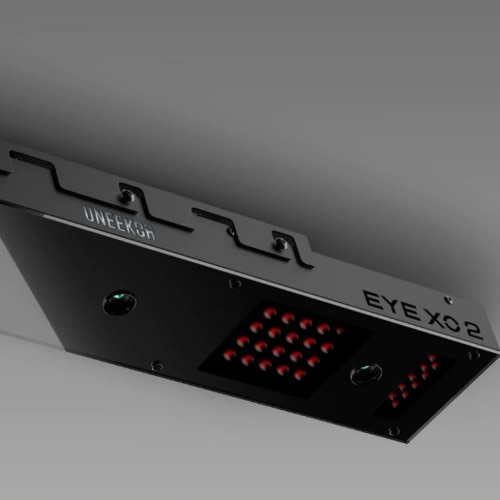
The EYE XO2’s technology is a high-end overhead unit. Its trio of cameras operating at over 3000 fps deliver unmatched accuracy, while the hands-free design caters equally to righties and lefties. Unlike portable units that require repositioning, this fixed overhead system ensures consistent data regardless of which side you’re swinging from. The included Trouble Mat with rough and bunker inserts adds an extra layer of realism to your practice sessions.
Additionally, the expanded 28″ x 21″ hitting zone accommodates a wider stance and provides more flexibility in ball placement compared to the original EYE XO. With 24 measured data points and stunning slow-motion video playback, you’ll gain metrics that were previously only available at pro-level facilities.
Enclosure and Screen
The SwingBay enclosure forms the core of your home golf studio. Its military-grade impact screen can withstand shots up to 250 mph, while the black side walls enhance image contrast. The push-button assembly allows for quick setup by players of any handedness, and the tear-away side netting offers protection for those occasional wayward shots we all experience.
What’s Included
This comprehensive package includes the following:
- Uneekor EYE XO2 launch monitor with mounting bracket
- SwingBay impact screen and enclosure
- Choice of SwingTurf hitting mat (5’x5′ or 4’x9′)
- Optoma ZW350 short throw laser projector
- Uneekor VIEW software with the option to upgrade
- All necessary cables, screws and calibration tools
Pros
- Excellent accuracy and data collection
- Effortless switching between right and left-handed play
- Comprehensive package with top-tier components
- Excellent software integration options
- Large hitting area accommodates various stances
Cons
- Significant initial investment
- May be overwhelming for casual users
Why We Ranked It Best for Left and Right-Handed Use
The Uneekor EYE XO2 SwingBay package stands out for its unmatched ambidextrous capabilities. From the overhead launch monitor that never needs adjusting for hand switching to the spacious hitting area and versatile software, every aspect is designed to provide an equivalent experience for both right and left-handed golfers. This makes it the ideal choice for mixed-handedness households or teaching professionals working with a diverse clientele.
#9 - Foresight Sports GCQuad SIG8 – Best for Small Space

BUDGET: $17,599.99
MINIMUM SPACE REQUIRED: 10′ W x 15′ D x 8.5′ H
The Foresight Sports GCQuad SIG8 packs pro-level technology into a surprisingly compact package. It’s like having a golf course in your spare room, without the need for a mansion-sized setup.
Launch Monitor

The GCQuad is a technological marvel. Using a quadrascopic camera system, it captures thousands of images per second, providing data that even the most discerning golfer can trust. Ball speed, spin, launch angle – you name it, the GCQuad measures it. Unlike some bulkier alternatives, this compact powerhouse delivers professional-grade accuracy without hogging floor space.
Enclosure and Screen

The SIG8 simulator studio is a testament to smart design. It’s the smallest offering from The Indoor Golf Shop, yet it doesn’t skimp on quality. The premium screen and included projector create an immersive experience that’ll make you forget you’re in your home’s cozy confines. It’s like stepping onto a real course, minus the long walks between holes.
What’s Included
The GCQuad SIG8 package comes with everything you need to transform your small space into a golfer’s paradise:
- GCQuad launch monitor: The brains of the operation
- SIG8 Simulator studio: A compact enclosure that fits where others can’t
- Premium screen: For crystal-clear visuals
- Projector: Brings virtual courses to life
- FSX Play software: Your ticket to courses around the world
Pros
- Space-efficient design perfect for smaller rooms
- Professional-grade accuracy with the GCQuad launch monitor
- Comprehensive package with everything needed to start playing
- Trusted by professional golfers
Cons
- High price point may be a stretch for some budgets
- Requires some technical setup, which might intimidate non-tech-savvy users
Why We Ranked It as the Best for Small Spaces
The GCQuad SIG8 earns top marks for small spaces because it offers a professional-grade experience in a compact package. It proves that you don’t need a very large room to enjoy high-quality simulation. For the space-conscious golfer who refuses to compromise on quality, this simulator is a hole-in-one choice.
#10 - Foresight GC3 Studio Package – Best Under $10,000

BUDGET: $9,999
MINIMUM SPACE REQUIRED: 10′ W x 10′ D x 8’6″ H
Teeing off with the GC3’s state-of-the-art launch monitor, you’ll feel like you’ve stepped onto a PGA Tour practice range. This powerhouse captures crucial ball and club data with pinpoint accuracy, rivaling systems costing twice as much. Factor in the spacious SimStudio enclosure, crystal-clear projector, and premium hitting surfaces, and you’ve got a complete golf studio that punches well above its weight class.
Launch Monitor
At the heart of this system lies the GC3 launch monitor. As stated above, the GC3 is a technological marvel that outclasses many competitors in its price range. Utilizing a triscopic high-speed camera system, it provides razor-sharp data on ball speed, launch angles, spin, and carry distance. While it may not offer the full club data of its pricier sibling, the GCQuad, the GC3 delivers exceptional accuracy for serious golfers without the five-figure price tag.
Enclosure and Screen

The SimStudio enclosure transforms any space into a pro-worthy practice facility. Available in various sizes to fit your room, its high-quality materials ensure durability and safety. The noise-dampening impact screen delivers crisp visuals while withstanding countless shots. Unlike budget options that wear quickly, this enclosure is built to last, providing long-term value that aligns perfectly with the under $10,000 investment.
What’s Included
Here is what you get when you buy this all-in-one package:
- Foresight GC3 Launch Monitor with advanced software suite
- SimStudio Golf Simulator Bay with impact screen (multiple size options)
- Optoma GT2000HDR 3500 Lumens Projector
- Premium 5’x5′ hitting mat and putting surface
- Side barriers and ball tray for a polished setup
Pros
- Professional-grade launch monitor accuracy at a fraction of high-end costs
- Comprehensive package with everything needed for a complete home simulator
- Flexible enclosure sizes to fit various spaces
- Excellent software bundle including 25 courses and lifetime Awesome Golf membership
Cons
- Limited club data compared to more expensive launch monitors
Why We Ranked It as the Best for Under $10,000
In a market saturated with compromises, the Foresight GC3 Studio Package offers premium performance without the premium price tag. It strikes the perfect balance between accuracy, features and reasonable pricing, making it the ideal choice for serious golfers looking to elevate their game without crossing the $10,000 threshold.
#11 - Uneekor EYE MINI Lite Retractable Package- Best Under $7,000

BUDGET: $6,350
MINIMUM SPACE REQUIRED: 10’L x 13’W x 10’H
The Uneekor EYE MINI Lite Retractable Golf Simulator package delivers a hole-in-one combination of cutting-edge technology and space-saving design.
The state-of-the-art Uneekor EYE MINI Lite launch monitor provides precise swing analysis with 19 core data points, rivaling systems twice its price. With access to over 100,000 virtual courses, you’ll never get bored practicing your swing. The HomeCourse Retractable Enclosure is a stroke of genius, allowing you to transform any room into your personal golf sanctuary in seconds. Unlike bulky permanent setups, this system lets you reclaim your space when you’re not channeling your inner Tiger Woods.
Launch Monitor

The Uneekor EYE MINI Lite provides professional-level accuracy that outperforms many pricier alternatives. Its compact design doesn’t compromise on functionality, capturing crucial data like ball speed, spin rates and launch angles. The e-ink display offers crystal-clear readouts even in bright conditions, a feature not commonly found in this price range.
Enclosure and Screen

With its battery-powered, remote-controlled retractability, The HomeCourse Retractable Enclosure is a cut above standard fixed screens. The durable, crisp-white projection surface ensures vivid visuals, while the flexibility to mount on the ceiling or walls makes it adaptable to various room layouts. It’s like having a golf course that appears and disappears at will – perfect for multi-use spaces.
What’s Included
The following are the included components:
- Uneekor EYE MINI Lite launch monitor (3.8″L x 6.5″W x 13.9″H)
- HomeCourse Retractable Enclosure with remote control
- 5′ x 5′ SwingTurf Golf Mat with true divot feel
- Optoma ZW350 short-throw HD laser projector & mount
- Optional golf simulator laptop bundle (Windows 11, 16GB RAM, NVIDIA GeForce RTX 4060 GPU)
Pros
- High-quality launch monitor with 19 data points for comprehensive swing analysis
- Space-saving retractable design ideal for homes
- Compatibility with popular golf simulation software
- Excellent value for money compared to similar setups
Cons
- Requires initial setup time and technical know-how
- Additional subscription needed for some advanced features
Why We Ranked It as the Best for under $7,000
This Uneekor package shines in the under $7,000 category by offering a remarkable balance of advanced technology and user-friendly design. It provides features typically found in much pricier systems, making it an exceptional value for anyone looking to improve their game without overspending.
#12 - Smartgolf AIX(2023) Mobile Simulation Golf – Best for Under $300
Minimum Space Requirements: Enough space to swing the stick
The AIX(2023) Mobile Simulation Golf is an innovative swing trainer that combines a smart club with an AI-powered app to provide accurate swing analysis and instant feedback. Recommended by PGA pros as an effective practice tool, this simulator offers an immersive experience with access to hundreds of courses from the U.S., Japan and Korea, all for under $300.
The smart club features a leader strap that enhances club length, helping you perfect your indoor golf swing by simulating the feel of a real club. The detachable weight ring allows you to adjust the club’s weight, while the environmental silicon grip ensures safe usage at home with bare hands.
Tracking System
The AIX(2023) utilizes advanced sensors and AI algorithms to provide accurate swing analysis, ball trajectory and automatic coaching tips. Unlike basic gadgets, this simulator is designed for serious golf practice and game improvement. The system tracks various swing parameters, such as speed, club path and face angle, with a decent level of accuracy.
Simulation Software
The AIX(2023)’s simulation software offers a unique real-time swing simulation feature. Unlike other swing analyzers that only provide fixed animations, the AIX(2023)’s 3D avatar moves and swings in exact accordance with your movements. This precise simulation allows you to easily understand and directly figure out what is going on with your swing. The AI coaching function provides instant feedback after each swing, enabling you to achieve a high level of practice at home.
What’s Included
- Smart Golf Club with leader strap, detachable weight ring and environmental silicon grip
- AI Analyzer App for iOS and Android devices
- Battery charging cable
- User manual
Pros
- Accurate swing analysis validated by PGA pros
- Real-time 3D avatar simulation for precise feedback
- AI coaching function for instant post-swing guidance
- Adjustable club weight and length for a realistic feel
- Access to hundreds of courses from around the world
Cons
- Occasional issues with the app’s compatibility and stability
Why We Ranked It as the Best for Under $300
The AIX(2023) Mobile Simulation Golf offers accurate swing analysis, AI coaching and immersive simulation at a price point under $300. Its compact design and advanced features make it a good choice for golfers looking to improve their game without breaking the bank or requiring extensive space. While it may have some minor app issues, the overall value and effectiveness of this simulator make it a decent product in its category.
#13 - Exputt EX500D – Best for Putting Practice

BUDGET: $469
MINIMUM SPACE REQUIRED: 5′ W x 2′ D x Room Height
The Exputt RG Putting Simulator brings the green to you, offering a focused putting experience that’s both fun and functional. This compact powerhouse is designed to transform your short game with technology that fits in a closet.
By providing instant feedback on crucial metrics like club face angle, path and ball speed, this sim allows for rapid improvement in your putting technique. The customizable green speeds and random breaks simulate real-world conditions, preparing you for any course challenge. Unlike full-swing simulators, the Exputt RG’s specialized putting focus ensures that every practice session directly impacts the most scoring-sensitive aspect of your game.
Tracking System
While traditional launch monitors focus on full swings, the Exputt RG’s high-speed camera is tailored for putting. It captures every subtle movement of your stroke and the ball’s response. This specialized approach offers analysis that even some high-end full-simulator systems can’t match when it comes to the short game.
Enclosure or Net?
Breaking from the mold, the Exputt RG doesn’t require a bulky enclosure. Instead, it connects directly to your TV, creating a virtual putting green in your space. This setup allows for a more intimate connection between you, the ball and the simulated putt, mimicking the focus required on an actual green.
What’s Included
The Exputt RG package is a putting paradise in a box. Here’s what you’ll find:
- High-speed camera for precise stroke and ball tracking
- 5-foot neoprene-like putting mat with end buffer
- Software with multiple practice modes and course simulations
- Necessary cables for TV connection
Pros
- Detailed feedback on all aspects of putting mechanics
- Compact design ideal for home use
- Multiple practice modes for varied putting scenarios
- Adjustable green speeds for comprehensive practice
Cons
- Limited to putting practice only
Why We Ranked It as the Best for Putting
The Exputt EX500D’s combination of precise tracking, realistic feel, and comprehensive feedback makes it the best for improving the most crucial skill in golf – Putting. For anyone serious about lowering their scores, this simulator is our recommended choice.
#14 - FlightScope X3 Bronze – Best Versatility for Outdoor (& Indoor) Use

BUDGET: From $12,048.99
MINIMUM SPACE REQUIRED: 10′ W x 8′ H x 12′ D
The FlightScope X3 Bronze Package is a comprehensive system offering a flexible setup that adapts to both indoor and outdoor environments, making it a great choice for golf enthusiasts seeking year-round practice options.
Boasting an impressive array of features, this package combines cutting-edge technology with practical design. The X3 Launch Monitor’s Doppler-based Fusion Tracking captures over 50 data parameters, providing a deeper understanding of your swing and game. Meanwhile, the adaptable SIGPRO Golf Net and Side Barriers ensure you can set up your personal golf studio wherever space allows.
Launch Monitor

The FlightScope X3 Launch Monitor uses Doppler-based Fusion Tracking technology. Unlike some competitors that rely solely on camera systems, this monitor provides highly accurate data on a whopping 50 parameters. Its portability allows for seamless transitions between indoor and outdoor use, adapting to your practice needs and available space.
Enclosure and Net

The SIGPRO Golf Net and Side Barriers offer a flexible containment solution that sets this package apart. While many simulator setups are designed primarily for indoor use, this system can be easily configured for outdoor practice sessions. The included impact screen and short throw projector create an immersive experience, rivaling permanent installations without sacrificing adaptability.
What’s Included
The FlightScope X3 Bronze package comes fully equipped with the following items:
- X3 Launch Monitor: Heart of the system, delivering precise swing analytics
- SIGPRO Golf Net & Side Barriers: Versatile containment for various setups
- Preferred Impact Screen: Durable surface for projected course visuals
- Short-Throw Projector: Brings virtual courses to life
- E6 software license: Access to 5 premium golf courses
- Fairway Series 5′ x 5′ Golf Mat: Realistic feel with tee compatibility – Upgradable to larger options
Pros
- Versatile setup for both indoor and outdoor use
- Comprehensive package with all necessary components
- High-quality launch monitor with extensive data tracking
- Includes E6 software with 5 premium courses
Cons
- Higher price point compared to basic simulator packages
Why We Ranked It as the Best Versatile Pick for Outdoor and Indoor Use
The FlightScope X3 Bronze package earns top marks for its high flexibility. This system adapts to your needs, whether you’re tight on space indoors or prefer the fresh air. Its robust construction and portable design make it a year-round training solution, justifying the investment for serious golfers seeking continuous improvement.
#15 - HD Golf Ultimate Training Package – Best Commercial for Business

BUDGET: $56,420
MINIMUM SPACE REQUIRED: 15′ W x 20′ D x 10′ H
The HD Golf Simulator Ultimate Training Package is ideal for a commercial setup. It combines high-definition visuals, precise ball tracking and comprehensive swing analysis, making it the perfect choice for golf enthusiasts and instructors aiming for top-tier performance.
Golf simulators in this category often lack the integrated, high-quality components found in the HD Golf Simulator, which excels in delivering a professional and immersive experience.
HD Golf’s system uses computer vision technology, ensuring detailed and accurate measurements, which sets it apart from other market options that rely on less precise methods.
Launch Monitor
The HD Golf Simulator’s launch monitor employs high-speed cameras to capture every detail of your swing. This system’s computer vision technology provides unmatched accuracy. Measurements include clubhead speed, launch angle, ball speed, and spin rate, giving you comprehensive data to improve your game.
Enclosure and Screen

The viewing and hitting system frame/screen of the HD Golf Simulator is designed to create a highly immersive experience. It combines a sturdy frame with a high-definition screen, ensuring durability and clarity. This setup provides a professional-grade experience that can withstand frequent use in a commercial environment.
What’s Included
This package provides everything you need for a complete commercial setup:
- 4:3 Flat Standard System: 10ft H x 13ft W x 19ft L
- Area Golf Turf in Green: 15ft x 20ft & Stance Mat
- Viewing and Hitting System Frame/Screen
- Computer Vision Club and Ball Tracking System
- Video Swing Analysis System: Includes Audio Package
- Weight Transfer, Balance and Pressure Mat
- Precision Spin Measurement Data Module
- HP Computer Business Workstation
- Sony 4300 Lumen Projector & Mounting Bracket
- 22in Wideview LCD Touchscreen Monitor
- Sony Audio 250W Stereo Receiver & Paradigm Speakers
- HD Golf Software Package: Deluxe Package
- Drapery, Baffle and Ceiling Track System
- Power Bar, Cables, Components, A/V Cabinet
- Free Delivery & Installation
Pros
- High-definition visuals with realistic course simulations
- Accurate measurements using computer vision technology
- Comprehensive analysis tools for both club and ball tracking
- Integrated audio and video systems for an immersive experience
- Free delivery and professional installation
Cons
- High cost, which might be prohibitive for smaller businesses
- Large space requirement, limiting where it can be installed
Why We Ranked It as the Best Commercial Setup for Business
The HD Golf Simulator Ultimate Training Package is distinguished by its accuracy, durability and immersive experience, making it an excellent investment for businesses. Its comprehensive features ensure that golfers receive professional-level feedback and realism, both essential for a commercial setup.
Buying Guide – Things to Consider While Choosing a Golf Simulator
To help you choose the right simulator, we’ve crafted a comprehensive buying guide, drawing from our extensive testing and research. We’ll explore crucial factors to consider before finalizing your purchase.
Accuracy & Tracking Technology
When choosing a golf simulator, accuracy should be a top priority. Look for systems that utilize advanced tracking technologies, such as high-speed cameras, infrared sensors, or radar (sometimes a mix), to capture precise ball and club data. Industry leaders like Foresight Sports and Trackman employ cutting-edge solutions to deliver unparalleled accuracy.
For example, the Foresight Sports GCQuad boasts quadrascopic camera technology, capturing tens of data points per shot for unmatched precision. Similarly, Trackman’s dual radar sensor system provides Tour-level accuracy trusted by professionals worldwide.
Accurate tracking ensures that the feedback you receive accurately reflects your real-world performance, allowing you to make meaningful improvements to your game.
Use Scenario – Indoors Vs Outdoors
Consider your intended use scenario when selecting a simulator. Will you be using it primarily indoors or outdoors? Some systems, like the Rapsodo MLM2PRO, offer the flexibility to be used in both settings, making them ideal for golfers who want to practice at home and outdoors.
Indoor setups typically require more space and additional components, such as impact screens and projectors. For outdoor use, portability and ease of setup become key factors.
Portable launch monitors are designed with outdoor use in mind, allowing you to bring it to the course or driving range with ease. Ultimately, your choice will depend on your available space, budget and desired level of immersion.
Room Size & Requirements

Carefully assess the space you have available before making the investment. Full-scale simulators require significant room, with a recommended minimum of 12ft L x 10ft W x 8.5ft H. Ensure you have ample ceiling height and width to accommodate your full swing without obstruction.
If space is at a premium, consider more compact options that can be used in smaller spaces, making them ideal for apartments or homes with limited room. However, keep in mind that you’ll still need enough space to swing comfortably and safely.
For those dedicating an entire room to their simulator setup, the possibilities are endless. You can create a fully immersive experience with high-quality screens, projectors and hitting mats. Just be sure to measure your space accurately and compare it against the requirements of your desired simulator to ensure a perfect fit.
Build Quality
A simulator is a significant investment, so it’s crucial to choose a system built to last. Look for simulators constructed with high-quality materials and attention to detail. Premium options like those from HD Golf, Trackman and Foresight Sports are renowned for their robust build quality and reliable performance over time.
Consider factors like the durability of the launch monitor casing, the quality of the hitting mat and the sturdiness of any included screens or enclosures. Well-constructed components will provide a more enjoyable experience and withstand the rigors of regular use.
Don’t forget about software quality, either. The best simulators offer stable, user-friendly software that runs smoothly and receives regular updates. Glitchy or outdated software can quickly sour your experience, so be sure to research the reputation and track record of the simulator’s software before making your purchase.
Tracked Metrics & Features

Golf simulators vary in tracked metrics and features. Some focus on ball flight, while others include club and swing analysis. Choose based on your improvement goals.
The Foresight Sports GC3 tracks ball data and club head information for comprehensive swing analysis. The pricier Flightscope X3 offers additional features like putting analysis and club fitting.
Consider software features, too, as many simulators include courses, practice ranges and online play, enhancing practice variety and engagement.
Portability
Portability is crucial for golfers using simulators in multiple locations or while traveling. Compact, lightweight launch monitors like the Rapsodo MLM2PRO, SkyTrak+ and Foresight Sports GC3 are easy to transport and set up.

For dedicated home setups, portability may be less important, and larger systems like HD Golf simulators offer more immersive experiences. Consider space requirements and installation when choosing a system.
Price & Value
Golf simulators vary in price, from affordable units to high-end, immersive setups. you should consider the long-term value and potential return on investment, not just the upfront cost to increase the value of your setup.
Premium simulators offer unmatched accuracy and features, justifying their high prices for serious golfers and professionals. Mid-range options usually balance affordability and performance, which is ideal for enthusiasts.
Ultimately, the best value depends on your needs, goals and budget. Factor in ongoing costs and invest in a quality system aligned with your long-term aspirations.
Frequently Asked Questions
The following are commonly asked questions about golf simulators to help you learn more and be better equipped to make the right choice.
How accurate are golf simulators?
High-end golf simulators are highly accurate, with error margins of less than 2% for key metrics like ball speed and launch angle. However, accuracy varies significantly between models. Top-tier simulators used by professionals and equipment manufacturers offer the highest precision, while more affordable options may have slightly larger margins of error.
The accuracy often correlates with the price, with premium models like those used by professionals providing extremely precise data.
We invite you to read our article covering the accuracy of golf simulators to know more about the topic.
What’s the difference between commercial and home golf simulators?
Commercial simulators are typically more robust, accurate and expensive, often costing tens of thousands of dollars. They usually feature larger screens, more advanced sensors and a wider range of analytics. Home simulators, on the other hand, are designed for personal use and come in various price ranges.
While high-end home systems can rival commercial ones, there are also more affordable options that provide good functionality for practice and entertainment without the commercial-grade precision.
How much space do I need for a home golf simulator?
The recommended minimum space for a home golf simulator is about 10 feet wide, 15 feet long, and 9 feet high.
However, a slightly smaller area of 12ft L x 10ft W x 8.5ft H can still accommodate a sim package. More space allows for a fuller swing and better experience.
It’s crucial to have enough room to swing comfortably and safely. Some compact simulators or putting-focused systems may require less space, but for a full swing simulator, these dimensions are a good starting point.
We do have a detailed guide on Home Golf Simulator Room Size if you wish to learn more.
Do I need a specific type of projector for a golf simulator?
While not strictly necessary, short-throw projectors are ideal for golf simulators. They can produce large images from short distances, which is beneficial in typical home setups. This reduces shadow interference during play and allows for a more immersive experience.
Please refer to our reviews of Golf Simulator Projectors and detailed guide on golf sim projector placement for more information.
How long does it typically take to set up a home golf simulator?
Setup time for a home golf simulator can vary greatly depending on the system’s complexity and your DIY skills. Simple setups might take a few hours, while more complex systems could require several days.
Factors affecting setup time include the physical installation of screens or nets, setting up the projection system, calibrating sensors, and configuring software. Professional installation services are often available for more complex systems, which can reduce setup time but may add to the overall cost.
Final Thoughts
In conclusion, selecting the best golf simulator for you hinges on understanding your specific needs and preferences. This comprehensive article has highlighted top performers across various categories, ensuring that every golfer, from the budget-conscious to the space-limited, finds a perfect match.
The buying guide also provided essential factors to keep in mind, such as accuracy, software features and setup requirements, empowering you to make the best decision. Additionally, by addressing common questions, we’ve demystified the process, making it easier to choose the right simulator.
If you have any questions or comments, please leave them below.