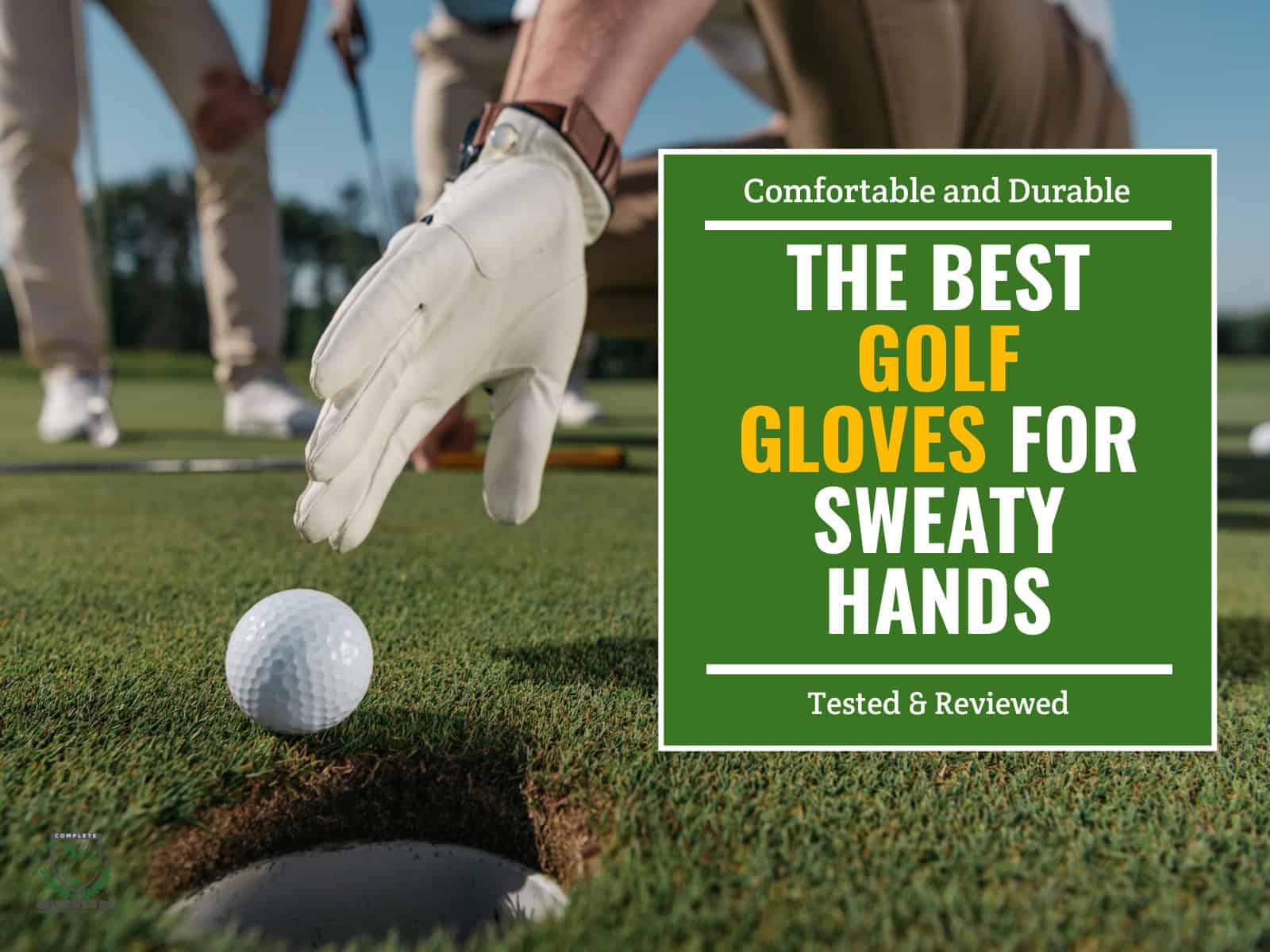It is safe to say that your simulator setup can only be as good as its weakest component. You can buy one of the top sims with the best possible components, except a single one. The whole experience will be ruined because that single component is too weak to match the others.
Your sim projector is the link that connects virtual golf to reality by displaying the processed output on the hitting screen. It is the final step before you receive the output. Unfortunately, having a bad-quality projector is a mistake many sim buyers still make.
That’s why we decided to help you avoid that mistake by testing multiple projectors on the market and providing a list of the best golf simulator projectors from a wide range of prices. We also provided the crucial factors to consider before making your final decision.
| Product | Features | Our Rating | Purchasing Options |
|---|---|---|---|
 Panasonic Solid Shine PT-VMZ50U - Best Overall Pick |
| ||
 BenQ LK936ST - Best 4K Option |
| ||
 ViewSonic X2-4K - Another Great 4K Pick |
|
Note: Prices listed on this page are subject to change. To view the latest pricing information, please check the vendor's website directly using the links provided.
How Do We Test Golf Simulator Projectors?
Our testing focuses on key factors for golf simulation:
We measure brightness in various light conditions and assess color accuracy for realistic visuals. Input lag is tested for smooth ball flight simulation. We evaluate throw ratios and lens shift for installation flexibility.
In addition, durability is examined through extended use. We analyze resolution and image sharpness at typical viewing distances. Finally, we consider the cost-to-performance ratio for both home and commercial use.
Our product review process provides more information on how we test and review products.
Our List of Top Projectors For Golf Simulators
We have tested a plethora of options to come up with our list of the best golf simulator projectors one can buy today.
The following are our top selections based on our own testing, research and experience:
#1 - Panasonic Solid Shine PT-VMZ50U – Best Overall Pick

Resolution: 1920 x 1200 (WUXGA).
Brightness: 5000 lumens.
The Panasonic PT-VMZ50U, with its impressive 5000 lumens brightness and WUXGA resolution, steps up to the tee. This portable laser projector offers crystal-clear visuals that bring virtual fairways to life.
Weighing in at just 22.25 pounds, this projector is a lightweight champion in the world of high-performance display tech. Its portability doesn’t compromise on power, delivering stunning image quality that’ll make you feel like you’re teeing off at Pebble Beach. For golf sim setups, where precision is key, the PT-VMZ50U’s 1920 x 1200 resolution ensures every blade of grass and dimple on the ball is rendered with pinpoint accuracy.
Design and Features
Swinging into action, the PT-VMZ50U’s design is a hole-in-one for golf simulator enthusiasts. Its ceiling-mountable feature allows for seamless integration into your home setup, freeing up valuable floor space for your stance. Unlike bulkier projectors that can throw off your game, this model’s sleek white design blends seamlessly into any room, letting you focus on your form rather than obtrusive equipment.
Performance and Functionality
The laser light source technology outshines traditional lamp-based projectors, offering consistent brightness that won’t fade over time – crucial for maintaining realistic golf sim environments. Its 3LCD system delivers vibrant colors, ensuring that virtual greens look as lush as the real thing. With versatile connectivity options, including HDMI and USB, hooking up your system is as easy as a tap-in putt.
Durability and Quality
Built to last like a well-crafted driver, the PT-VMZ50U’s laser technology promises longevity that outpaces conventional projectors. This durability is important for golf simulator setups, where constant use can quickly wear out lesser models. Its robust build quality means it can handle the occasional errant swing or vibration from enthusiastic celebrations without missing a beat, ensuring your virtual experience remains uninterrupted.
Technical Specifications
- Resolution: 1920 x 1200 (WUXGA) for crisp, detailed images
- Brightness: 5000 lumens, perfect for well-lit rooms
- Projection System: 3LCD for superior color accuracy
- Connectivity: HDMI and USB ports for versatile setup options
- Audio: Integrated speakers for an all-in-one solution
- Weight: 22.25 pounds, balancing performance with portability
Pros
- Exceptionally bright 5000 lumens output
- High-resolution WUXGA display for lifelike golf sim graphics
- Lightweight and portable design for flexible setup options
- Long-lasting laser light source technology
Cons
- Built-in speakers might not satisfy audiophiles without external sound system
Why We Ranked It as the Best Overall Golf Sim Projector
The Panasonic PT-VMZ50U earns its place as our top recommended projector by delivering a perfect drive of brightness, resolution and portability. Its laser technology ensures consistent performance round after round, while the high lumens output and WUXGA resolution create a virtual experience that’s as close to the real thing as you can get without leaving home.
#2 - BenQ LK936ST – Best 4K Option

Resolution: 4K UHD (3840 x 2160).
Brightness: 5100 lumens.
Designed specifically for golf enthusiasts, the BenQ LK936ST stands out as a premium 4K projector for golf simulators. With its impressive 5100 lumens brightness and 4K UHD resolution, this projector delivers crystal-clear images that bring virtual greens to life. The short-throw lens makes it ideal for compact spaces, while the laser technology ensures longevity and consistent performance.
Design and Features
At first glance, the BenQ LK936ST’s sleek design might not scream “golf,” but its features are tailor-made for the virtual links. The flexible installation options, including vertical and horizontal lens shift, make alignment a breeze compared to less adaptable models. With multiple HDMI inputs, you can easily switch between your simulator software and other devices, making this projector as versatile as a well-stocked golf bag.
Performance and Functionality
When it comes to performance, this projector swings well above par. The laser light source provides consistent brightness and reduces maintenance headaches. The 3,000,000:1 contrast ratio ensures that every detail, from the dimples on the ball to the undulations of the green, is rendered with precision. Unlike some projectors that might leave you feeling like you’re playing through a fog, the LK936ST’s advanced picture modes are specifically calibrated for golf simulation, offering clarity that rivals looking through a caddie’s binoculars.
Durability and Quality
The BenQ LK936ST’s laser technology promises longevity that outlasts traditional lamp-based projectors. Its robust construction, weighing 21.7 lbs, speaks to its quality. While some users have noted that BenQ’s customer support can be slow to respond, the overall build quality suggests you’ll rarely need to call them. This projector is designed to withstand the rigors of regular use, making it a reliable partner for countless virtual rounds.
Technical Specifications
- Resolution: 4K UHD (3840 x 2160) for razor-sharp image quality
- Brightness: 5100 lumens, ensuring visibility even in well-lit rooms
- Contrast Ratio: 3,000,000:1 for deep blacks and bright whites
- Throw Ratio: 0.81-0.89, perfect for shorter distances
- Lens Shift: Vertical ±60%, Horizontal ±23% for flexible installation
- Connectivity: Multiple inputs including HDMI x2, VGA and USB
Pros
- Exceptional brightness and image clarity for realistic simulation
- Short-throw lens ideal for compact spaces
- Laser technology ensures longevity and consistent performance
- Flexible installation options with lens shift capabilities
- HDR support for enhanced color accuracy and contrast
Cons
- Higher price point compared to some standard projectors
Why We Ranked It as the Best 4K Projector for Golf Sim
The BenQ LK936ST is our favorite 4K option because it offers a perfect blend of high resolution, brightness and golf-specific features. Its short-throw capability and flexible installation options make it adaptable to various spaces, while the laser technology ensures long-term reliability.
#3 - ViewSonic X2-4K – Another Great 4K Pick
Resolution: 4K UHD (3840x2160p).
Brightness: 2000 lumens.
The ViewSonic X2-4K is a cutting-edge 4K projector that brings cinema-quality visuals and immersive gaming experiences to your living room. With its short throw capabilities and brightness of 2000 lumens, it’s an ideal choice for those seeking a versatile projector for sims and beyond.
Design and Features
Sleek and compact, the ViewSonic X2-4K is designed with both form and function in mind. Its portability makes it a breeze to set up wherever you need it. The 1.2x optical zoom offers flexibility in positioning, while the vertical/horizontal keystone correction and 4-corner adjustment ensure a perfectly aligned image every time.
Performance and Functionality
Performance-wise, this projector truly shines. With an impressive 4.2ms response time and a 240Hz refresh rate, it’s tailor-made for golf simulators and gaming. The Cinema SuperColor technology, boasting a 125% Rec. 709 wide color gamut, brings your virtual fairways to life with vivid, lifelike colors. Remarkably, it outperforms many competitors in color accuracy, making it an excellent choice for realistic simulation experiences.
Durability and Quality
Built to last, the ViewSonic X2-4K utilizes the latest LED technology, offering an impressive 60,000-hour operational lifespan. This longevity surpasses many traditional lamp-based projectors, ensuring your golf simulator setup remains in top condition for years to come. The inclusion of premium Harman Kardon Bluetooth speakers adds a touch of quality, delivering rich, room-filling sound that complements the stunning visuals.
Technical Specifications
- Resolution: 4K UHD (3840x2160p) for higher visual quality
- Brightness: 2000 lumens
- Throw Ratio: 0.69-0.83, ideal for small to medium-sized spaces
- Refresh Rate: 240Hz for ultra-smooth motion
- Response Time: 4.2ms, minimizing input lag
- Color Gamut: 125% Rec. 709 for vibrant, true-to-life colors
- Connectivity: Dual HDMI, Wi-Fi, USB-C, and USB for versatile device compatibility
Pros
- Exceptional 4K image quality with high brightness
- Short throw capability for flexible setup
- Low input lag and high refresh rate, perfect for responsive golf simulations
- Long-lasting LED light source
- Premium built-in audio system
- Fairly priced for a high-performance unit
Cons
- Brightness could be higher (only 2,000 lumens)
Why We Ranked It as Another Great 4K Projector
The ViewSonic X2-4K is another great 4K projector for golf simulators due to its high resolution, low latency and flexible setup options. Its short throw capabilities and vivid color reproduction create an immersive, lifelike golfing experience that’s hard to match, making it an excellent choice for enthusiasts seeking top-tier performance.
#4 - Optoma EH200ST – Best FHD Pick Under $1,000
Resolution: Full HD 1080p.
Brightness: 3000 lumens.
The Optoma EH200ST offers a crisp, immersive Full HD experience at an excellent price point. With its short-throw design, this projector is perfect for tight spaces, providing a stunning 100″ display from just 3.5 feet away. The inclusion of Full 3D compatibility further adds to its versatility, making it a solid pick for both entertainment and work.
Design and Features
Designed with a sleek, compact build, the Optoma EH200ST is as portable as it is powerful. The white finish gives it a clean, modern look that fits well into any setting. Additionally, its low latency design is a big win for gamers, providing smooth, lag-free gameplay.
Performance and Functionality
In terms of performance, the EH200ST doesn’t disappoint. It offers 3000 lumens of brightness, ensuring clear and vibrant images, even in rooms with ambient light. The 20,000:1 contrast ratio provides deep blacks and rich colors, enhancing the viewing experience for movies and games. What makes it particularly appealing is its ability to maintain high image quality in full HD resolution while utilizing 3D content via its VESA 3D sync port. The combination of short throw and low latency ensures that this projector excels in both gaming and cinematic environments.
Durability and Quality
Built to last, the Optoma EH200ST uses a 190W lamp that provides long-lasting performance and maintains brightness levels over extended use. Its durable design ensures it can withstand the rigors of frequent use, whether for business presentations, movie nights, gaming, or intense simulation sessions. Compared to other projectors in the same price bracket, the EH200ST’s robust build and reliable components ensure a longer lifespan and consistent performance, giving you peace of mind with every use.
Technical Specifications
- Resolution: Full HD 1080p for sharp and clear images.
- Brightness: 3000 lumens, ideal for both dark and well-lit rooms.
- Contrast Ratio: 20,000:1, providing deep blacks and vibrant colors.
- Throw Ratio: 0.49:1, allowing for a 100″ image from just 3.5 feet away.
- Lamp Life: 190W lamp with extended lifespan.
- Connectivity: HDMI (including MHL), VESA 3D sync port, multiple computer compatibility.
- Special Feature: Short throw capability, low latency for gaming.
Pros
- Exceptional short throw capability: Large images in small spaces.
- High brightness and contrast: Clear, vibrant images in any lighting.
- Low latency: Smooth, responsive performance for gaming.
- Full HD 3D support: Versatile for both movies and games.
Cons
- Limited built-in speakers: External audio might be necessary for a better experience.
Why We Ranked It as the Best FHD Pick Under $1,000
The Optoma EH200ST strikes a balance between price and performance, offering an exceptional Full HD experience in a compact and versatile package. Its short throw capability makes it a great choice for those with limited space, and its 3000 lumens brightness ensures bright and clear image quality. For under $1,000, it’s hard to find a projector that delivers such a compelling combination of features, making it our top pick in this category.
#5 - BenQ X3000i – Best LED Pick

Brightness: 3000 ANSI Lumens.
Resolution: 3840 x 2160 (True 4K).
The BenQ X3000i True 4K HDR 4LED Gaming Projector is a versatile option for a golf sim setup. Its exceptional 4K resolution, fast response time and high brightness make it an ideal choice for creating a realistic and immersive virtual environment.
The X3000i delivers true 4K resolution, ensuring that the on-screen visuals are sharp and lifelike, a crucial feature when you’re trying to read the greens from a distance. The projector’s 100% DCI-P3 color gamut reproduces colors with impressive accuracy, mimicking the real-world environment of a golf course. Additionally, its low input lag of 4ms at 1080p/240Hz allows for smooth motion tracking and makes it easier to follow the ball’s trajectory in real time.
Design and Features
The BenQ X3000i’s design is both sleek and functional, with a clean white and black color scheme that complements most indoor setups. It boasts a high brightness level of 3000 ANSI lumens, which means it performs well even in rooms with ambient light. The 1.3x zoom and 2D keystone correction offer flexible installation options, allowing you to position the projector optimally without compromising image quality. Its built-in speakers with Bongiovi DPS technology ensure you won’t miss the ambient sounds of your virtual course.
Performance and Functionality
The X3000i also supports true 4K resolution at 60Hz, offering crystal-clear visuals that are essential for accurately simulating a course. The 4ms response time in 1080p mode ensures there’s minimal lag, which is vital when your simulator software demands real-time accuracy.
Durability and Quality
The BenQ X3000i is a renewed product thoroughly inspected and tested to meet high standards. Its sturdy construction and reliable performance ensure that it can withstand frequent use. The projector’s 4LED technology enhances brightness and contributes to a longer lifespan, making it a durable investment for your home setup.
Technical Specifications
- Brightness: 3000 ANSI Lumens, ideal for clear images in different lighting conditions.
- Resolution: 3840 x 2160 (True 4K) for ultra-sharp images.
- Input Lag: 4ms @ 1080p/240Hz, 16ms @ 4K/60Hz, ensuring smooth gameplay.
- Zoom: 1.3x, allowing for versatile placement.
- Keystone Correction: 2D for easy setup and alignment.
- Speakers: 5W x 2 with Bongiovi DPS technology, providing immersive sound.
Pros
- True 4K resolution with HDR for stunning visuals.
- Low input lag enhances real-time simulation.
- High brightness suitable for various lighting conditions.
- Flexible setup with 1.3x zoom and 2D keystone correction.
Cons
- Renewed condition may show minimal signs of wear.
Why We Ranked It as the Best LED Pick
The BenQ X3000i excels in delivering the visual clarity and real-time responsiveness essential for a simulator. Its 4K resolution, high brightness and low input lag ensure a realistic and immersive experience, making it the best LED pick for transforming any space into a virtual course.
#6 - Panasonic PT-VZ580U – Best Lamp-Based Option

Brightness: 5,000 Lumens.
Resolution: WUXGA (1920 x 1200).
Delivering exceptional brightness and versatility, the Panasonic PT-VZ580U is an excellent lamp-based option for sim setups. Its WUXGA resolution and 5,000 lumens of brightness ensure vivid images, even in well-lit environments, making it a strong contender for indoor golf enthusiasts.
The projector’s lamp-based design provides up to 7,000 hours of lamp life in ECO2 mode, minimizing maintenance while maximizing playtime. With a 16:10 aspect ratio and a 1.6x zoom, it offers flexible setup options, making it suitable for various room sizes and configurations.
Design and Features
Right off the bat, the Panasonic PT-VZ580U impresses with its compact and lightweight design, perfect for those who need a portable yet powerful sim projector. The standout feature here is the Deep Imaging Power Lens Shift of +/- 40%, which simplifies installation, ensuring the image is perfectly aligned without moving the entire unit. Additionally, its quiet operation, with a noise level as low as 29 dB, ensures that your focus remains on your swing, not the hum of a fan.
Performance and Functionality
The WUXGA resolution (1920 x 1200) delivers a sharper, more detailed image than standard 1080p projectors, making every detail of your simulated course crisp and clear. The Daylight View Basic feature adjusts the brightness and halftones according to ambient light, ensuring clear visibility. The high brightness of 5,000 lumens ensures that you won’t need to darken your room, a common issue with lower-lumen projectors.
Durability and Quality
The PT-VZ580U shines in terms of durability, boasting a lamp life of up to 7,000 hours in ECO2 mode, significantly reducing the need for frequent replacements. Additionally, its washable and reusable air filter with the same 7,000-hour replacement cycle further enhances its longevity, ensuring that it remains in top working condition with minimal upkeep. This low-maintenance design puts it ahead of many competitors in its class, which often require more frequent and costly maintenance.
Technical Specifications
- Brightness: 5,000 Lumens – Bright enough for well-lit spaces.
- Resolution: WUXGA (1920 x 1200) – Superior image clarity.
- Contrast Ratio: 16,000:1 – Deep blacks and vibrant colors.
- Aspect Ratio: 16:10 native – Ideal for a wide viewing area.
- Throw Ratio: 1.09-1.77 : 1 – Flexible distance options for installation.
- Lamp Life: Up to 7,000 hours in ECO2 mode – Long-lasting performance.
- Noise Level: As low as 29 dB – Whisper-quiet operation.
- Inputs: RCA composite video, two HDMI, two VGA – Versatile connectivity options.
- Control: Ethernet control – Easy integration with various systems.
Pros
- Exceptional brightness for well-lit environments
- Long lamp life and low maintenance
- Versatile installation with lens shift and zoom features
- High resolution for detailed and clear images
Cons
- Nothing we could find
Why We Ranked It as the Best Lamp-Based Option
This Panasonic PT-VZ580U is our favorite Lamp-Based Option thanks to its high brightness, superior resolution and long-lasting lamp life. It delivers a perfect balance of performance and practicality, making it ideal for those serious about their indoor golf experience.
#7 - LG-BU53RG – Best Laser-Based Pick

Brightness: 5,000 Lumens.
Resolution: 4K UHD (3840 x 2160).
This 4K Short Throw Laser Projector from LG delivers stunning visuals with its 5,000 lumens brightness and 4K UHD resolution. It’s designed for golf enthusiasts who need crystal-clear images and flexible setup options in their simulators.
Blending high brightness and vivid color reproduction, this projector is well-suited for golf simulation, where every detail counts. It also features easy installation and low maintenance, making it a top pick for those who want hassle-free, high-quality performance.
Design and Features
In terms of design, the LG BU53RG boasts a sleek and modern look, but what truly stands out is its short throw capability, allowing it to project a large image from a short distance. This feature is essential for sims where space might be limited. The lens shift and zoom functions provide added flexibility in positioning the image, ensuring that you get the perfect setup no matter the room layout. Compared to similar models, the 1.2x zoom and vertical/horizontal lens shift offer superior control over image placement, making it easier to fit into various environments.
Performance and Functionality
Performance-wise, this projector delivers bright, clear images thanks to its 5,000 lumens of brightness. The 4K UHD resolution ensures that every detail of the course, from the grass texture to the ball’s movement, is rendered with incredible clarity. Additionally, the 3,000,000:1 contrast ratio enhances the depth of blacks and vibrancy of colors, which is crucial for an immersive simulation experience.
Durability and Quality
The LG BU53RG is very durable with its laser projection technology that requires minimal maintenance over time. This projector is engineered for heavy usage, which is typical in golf sims, ensuring it performs reliably day in and day out. The ease of maintenance is a significant advantage over bulb-based projectors, which require frequent replacements. Additionally, the robust construction and high-quality components contribute to its long-term reliability, making it a solid investment in the long run.
Technical Specifications
- Brightness: 5,000 Lumens – Clear images even in bright environments.
- Resolution: 4K UHD (3840 x 2160) – Sharp, detailed visuals.
- Contrast Ratio: 3,000,000:1 – Deep blacks and vibrant colors.
- Throw Ratio: 0.94:1.14 – Short throw capability allows large images in small spaces.
- Zoom: 1.2x – Offers flexibility in image sizing.
- Lens Shift: Vertical ±50%, Horizontal ±20% – Facilitates easy image positioning.
- Image Adjustment: Includes edge adjustment, warping and rotation for precise image control.
- Screen Size: Projects up to 300 inches – Ideal for large setups.
Pros
- High brightness and contrast for vibrant images.
- Short throw ratio allows large images in limited spaces.
- 4K UHD resolution for detailed visuals.
- Flexible installation with zoom and lens shift options.
- Low maintenance with durable laser projection technology.
Cons
- Premium pricing may be a barrier for some.
Why We Ranked It as the Best Laser-Based Pick
LG’s BU53RG is the best laser-based option due to its exceptional 4K UHD resolution, short throw capability and high brightness. These features, combined with its flexible installation options, make it the ideal choice for creating an immersive and realistic experience, whether at home or in a professional setting.
#8 - ViewSonic PA503W – Best for Under $500
Brightness: 3800 lumens.
Resolution: WXGA (1280 x 800).
The ViewSonic PA503W is an excellent choice for those seeking a budget-friendly projector with solid performance. With a brightness of 3800 lumens and a WXGA resolution, it offers clear and vibrant visuals. This projector balances price and performance, making it a top contender in its category.
The PA503W offers high brightness, which is crucial for visibility in varied lighting conditions. Its low input latency ensures smooth visuals, essential for fast-paced media like golf simulations. Additionally, the long lamp life and easy setup features make it both a cost-effective and user-friendly option.
Design and Features
The design of the ViewSonic PA503W is both lightweight and compact, making it easy to move and set up in different locations. The 1.1x optical zoom and 40-degree vertical keystone correction simplify the installation process, allowing for flexible placement.
Performance and Functionality
With its 3800 lumens, the PA503W delivers crisp and vibrant images even in well-lit rooms. This is particularly beneficial for golf sims where ambient light might otherwise wash out the screen. The 16ms input latency provides a smooth, lag-free experience, critical for interactive sports simulations. This level of responsiveness is often found in more expensive models, making it a significant benefit at this price point.
Durability and Quality
In terms of durability, the ViewSonic PA503W shines with its SuperEco Mode, which extends the lamp life up to 15,000 hours. This means less frequent replacements and lower maintenance costs over time. The build quality is solid, and the projector is praised for its reliability, making it a dependable choice for regular use.
Technical Specifications
- Brightness: 3800 lumens
- Resolution: WXGA (1280 x 800)
- Input Latency: 16ms
- Lamp Life: Up to 15,000 hours in SuperEco Mode
- Connectivity: HDMI, VGA, mini USB
- Setup Features: 1.1x optical zoom, 40-degree vertical keystone correction
Pros
- High brightness (3800 lumens) suitable for well-lit environments
- Low input latency (16ms) ideal for interactive simulations
- Long lamp life (up to 15,000 hours) reducing maintenance costs
- Easy setup with keystone correction and optical zoom
- Wide compatibility with various devices
Cons
- Native resolution is WXGA, not Full HD
Why We Ranked It as the Best for Best Golf Sim Projector for Under $500
The ViewSonic PA503W strikes offers a great balance of price and performance, with features that cater specifically to the needs of golf sims, such as high brightness and low input latency. Its reliability, ease of use and versatile functionality make it an exceptional choice for those looking to get the most value under $500.
#9 - Ultra-Short-Throw Golf Simulator Projector: Optoma CinemaX P2 White Smart 4K UHD Laser Projector
Resolution: 3840 x 2160 (True 4K UHD).
Brightness: 3,000 lumens.
The Optoma CinemaX P2 is a top choice for those looking to integrate a high-quality projector into a golf sim setup. With its ultra-short throw capabilities, True 4K UHD resolution and smart home features, it delivers an immersive and precise visual experience.
The primary benefit of the Optoma CinemaX P2 lies in its ability to project a large, crystal-clear image from just inches away. The projector’s 3,000 lumens and 2,000,000:1 contrast ratio ensure vibrant visuals.
Design and Features
The Optoma CinemaX P2 is designed with both aesthetics and functionality in mind. Its sleek, white finish will easily blend into your setup, while the built-in speakers provide rich, room-filling audio, eliminating the need for external sound systems. The SmartFIT app further simplifies the setup process, ensuring perfect alignment with your simulator screen through your smartphone. Additionally, its Alexa and Google Home compatibility enhances convenience, allowing for easy voice control, which is particularly handy during intense practice sessions.
Performance and Functionality
The CinemaX P2 excels with its True 4K UHD resolution and HDR10 support, offering stunning image clarity and dynamic range. The ultra-short throw design projects up to a 120-inch screen from just a few inches away, reducing shadow interference and maximizing available space. The RGBRGB color wheel enhances color accuracy, making greens and fairways appear true-to-life.
Durability and Quality
The P2’s light source life of up to 30,000 hours guarantees years of high-performance use. Its solid construction, combined with high-quality materials, offers durability that stands up to frequent use. Compared to other projectors in its class, this model provides an excellent balance of longevity and consistent quality.
Technical Specifications
- Display Resolution: 3840 x 2160 (True 4K UHD) for ultra-clear imagery.
- Brightness: 3,000 lumens, perfect for various lighting conditions.
- Contrast Ratio: 2,000,000:1 for deep blacks and bright whites.
- Light Source Life: Up to 30,000 hours, reducing the need for frequent replacements.
- Throw Ratio: Ultra-short throw, projects up to 120″ from just a few inches.
- Color Wheel: 6-segment RGBRGB for enhanced color accuracy.
- Connectivity: USB, HDMI for versatile device connections.
- Zoom Type: Fixed, ensuring stable and consistent focus.
Pros
- Ultra-short throw perfect for small spaces.
- True 4K UHD resolution with HDR10 support.
- Long-lasting light source with 30,000 hours of life.
- Smart home integration with Alexa and Google Home.
- Simple setup with SmartFIT app.
Cons
- Fixed zoom may limit installation flexibility.
Why We Ranked It as the Best Ultra-Short-Throw Option
The Optoma CinemaX P2 is the best ultra-short-throw option for golf simulators due to its ability to deliver a large, clear image from minimal distance, reducing shadow interference while maximizing space. Its combination of True 4K UHD resolution, smart home features and durability ensures an immersive, long-lasting experience that outperforms many competitors in this category.
#10 - Optoma GT3500HDR – Also an Excellent Ultra Short-Throw Pick
Resolution: Full HD 1080p (1920 x 1080).
Brightness: 3800 lumens.
Offering both functionality and versatility, the Optoma GT3500HDR provides ultra short-throw capability and high performance. With a 100″ projection from just under a foot away, it’s perfect for small spaces where precision and immersive experiences are paramount.
The enhanced gaming mode ensures responsive performance with 8ms input lag at 1080p 120Hz, while the DuraCore Laser Technology promises 30,000 hours of maintenance-free use. Combine that with 4K HDR input compatibility, and you have a projector that delivers bright, vivid images to bring your virtual experience to life.
Design and Features
The Optoma GT3500HDR can project a 100″ image from just 10 inches away. This feature is particularly useful in tight spaces where a traditional projector might struggle. The projector’s compact form factor means it can easily replace a television, offering both flexibility and a clutter-free setup. Additionally, its IP6X dust-resistant construction ensures reliability, even with 24/7 operation, making it a low-maintenance solution for golf sims.
Performance and Functionality
Performance-wise, this projector excels with its enhanced gaming mode, delivering a highly responsive experience with an 8ms input lag at 1080p 120Hz, perfect for real-time simulation. The 4K HDR input compatibility supports bright, vibrant visuals, further enhanced by the 3800 lumens brightness and a 500,000:1 contrast ratio.
Durability and Quality
Thanks to the DuraCore Laser Technology, which offers up to 30,000 hours of lamp life in eco mode, you can rely on consistent brightness and performance for years without the need for maintenance. The airtight optical engine, rated IP6X, ensures dust resistance, making it suitable for continuous use without worrying about degradation or frequent cleaning.
Technical Specifications
- Resolution: Full HD 1080p (1920 x 1080) for sharp and clear images.
- Brightness: 3800 lumens, delivering vibrant visuals.
- Contrast Ratio: 500,000:1, providing deep blacks and bright whites for a cinematic experience.
- Input Lag: 8ms at 1080p 120Hz, making it highly responsive.
- Lamp Life: Up to 30,000 hours in eco mode, ensuring long-term reliability.
- Connectivity: Includes 2x HDMI 2.0, USB-A (power), 3.5mm audio out, RS232, and RJ45 ports for versatile connections.
Pros
- Ultra short-throw capability for large images in small spaces.
- Enhanced gaming mode with low input lag.
- Long-lasting DuraCore Laser Technology with zero maintenance.
- IP6X dust-resistant for reliable, 24/7 operation.
- 4K HDR input for high-quality visuals.
Cons
- The price may be steep for budget-conscious buyers.
Why We Ranked It as Another Excellent Ultra Short-Throw Pick
Optoma’s GT3500HDR is another excellent ultra short-throw pick for golf simulators due to the performance, durability and design it provides. Its ability to project large, vivid images from just inches away makes it ideal for immersive simulation experiences in tight spaces. The combination of low input lag and long-lasting laser technology ensures it remains a top choice for any golf enthusiast.
#11 - EIKI EK-308U – Brightest Option with Highest Lumen Count

Brightness: 6,000 Lumens.
Resolution: WUXGA (1920 x 1200).
The EIKI EK-308U delivers exceptional brightness with its 6,000 Lumens, ensuring clear images even in well-lit spaces. Its WUXGA resolution provides detailed and immersive golf simulations. Lightweight and compact, this projector offers flexible installation options suitable for various settings.
Design and Features
The EIKI EK-308U boasts a sleek and compact design, making it easy to transport and install. Compared to other projectors in its class, its flexible installation options, like extensive lens shift and keystone correction, set it apart. The built-in 10-watt audio speaker adds convenience, eliminating the need for external sound systems.
Performance and Functionality
The 6,000 Lumens ensures bright and clear images, outperforming many competitors in similar lighting conditions. The WUXGA resolution provides sharp and detailed visuals, essential for accurate golf simulation. Its versatile connectivity options, including multiple HDMI and USB ports, offer seamless integration with various devices.
Durability and Quality
The EK-308U is built with quality in mind, featuring durable components that withstand regular use. Its easy maintenance design, with top-accessed lamp and side-accessed filter, simplifies upkeep compared to other models. The electrostatic filter enhances dust protection, ensuring longevity and consistent performance.
Technical Specifications
- Brightness: 6,000 Lumens
- Resolution: WUXGA (1920 x 1200)
- Aspect Ratio: 16:10 native, switchable to 4:3
- Throw Ratio: 1.07-1.75 : 1
- Contrast Ratio: 10,000:1
- Zoom: 1.6x
- Connectivity: HDMI x2, VGA x2, USB-A x1, USB-B x1
- Portability: Lightweight and compact design for easy transport.
Pros
- High Brightness with 6,000 Lumens.
- Detailed Resolution of WUXGA (1920 x 1200) for sharp visuals.
- Flexible installation through advanced lens shift and keystone correction.
- Portability – Lightweight and easy to move.
- Robust Contrast Ratio: 10,000:1 for vivid colors.
- Fairly priced.
Cons
- Limited Built-in Audio – 10-watt speaker may not suffice for larger spaces.
Why We Ranked It as the Brightest Option With Highest Lumen Count
Ultimately, the EIKI EK-308U stands out with its 6,000 Lumens, making it the brightest option with the highest lumen count on our list. This ensures superior image clarity and brightness, ideal for immersive golf simulations in various lighting conditions. The projector is also fairly priced for its excellent performance.
Key Features To Consider When Choosing A Projector For Your Golf Simulator
There are many factors you need to consider before making the final choice on which specific projector will be good for you.
We will explore those factors individually to help you find the best unit to use with your system.
Throw Distance
Projector throw distance is crucial for optimal image quality in golf sims. There are three main types:
- Regular-throw: This type requires at least 6 feet from the screen. It is not recommended for sims due to shadow issues and space requirements.
- Short-throw: Ideal for golf simulators and typically placed 3-8 feet from the screen, short-throw units minimize shadows and eye glare. They are suitable for smaller spaces.
- Ultra-short throw: These can be mounted 0-4 feet from the screen, eliminating shadows and offering versatile placement options. For this type, ceiling mounting is recommended for golf sims.
When selecting a projector, consider your room depth to determine the most suitable throw distance. Short-throw and ultra-short throw projectors are generally best for simulator setups, providing better image quality and more efficient use of space.
Throw Ratio
Throw ratio is the correlation between the projector’s throw distance (between the lens and the screen) and the width of the projected image. To simplify how the throw ratio works, you can use the following formula:
Throw ratio = throw distance / image width
To determine the best throw ratio for your available space, you need to decide what the ideal placement (throw distance) of your projector will be from the screen. After that, you need to divide that number by the width of your screen (not diagonal).
For instance, if your screen is 12 feet wide, and you’d like to place the projector at a 6-foot throw distance, then the ideal throw ratio for you will be 0.5:1. That’s the highest throw ratio that will work for your desired setup. Any throw ratio below 0.5:1 will work just fine.
Check Also: How Far Should an Impact Screen Be from The Wall?
Resolution

The resolution, measured in pixels, determines the clarity and quality of simulated graphics and images. Higher resolutions provide better image quality but come at a higher cost. When choosing a simulator, it’s crucial to balance resolution and budget to get the best possible resolution for your money.
It’s also important to consider the supported resolutions on both your projector and computer to avoid mismatches. If your computer hardware is not powerful enough to run the chosen resolution, you may experience stuttering and lag issues.
Common resolutions available in projectors today include the following:
- HD resolution (720p): 1280×720 pixels, the lowest and cheapest option.
- Full HD resolution (1080p): 1920×1080 pixels, providing better image quality than 720p but at a higher cost.
- 4K resolution (UHD): Four times the 1080p resolution, offering the best possible image quality and clarity, but still expensive.
- 8K resolution: A glimpse into the future, with resolutions equal to or exceeding 8000 pixels in width. 8K projectors are currently out of budget for most users, ranging from $17,000 to $25,000 or higher.
Aspect Ratio
This factor is closely related to the resolution. It refers to the ratio of the width of the image to its height and is usually expressed using two numbers separated by a colon (Width:Height).
Established aspect ratios provide an idea about the shape of the displayed image. The most common aspect ratios are:
- 4:3 aspect ratio: This produces an almost square image and includes XGA (1024×768 pixels) and SXGA (1280×1024 pixels) resolutions. XGA projectors are commonly used with computers.
- 16:10 aspect ratio: This ratio is used with extended wide screens and includes WXGA (1280×800 pixels), WUXGA (1920×1200 pixels) and other resolutions like 1440×900, 1680×1050 and 2560×1600.
- 16:9 aspect ratio: The most common widescreen aspect ratio used by standard HDTVs and projectors. It includes Full HD (1920×1080 pixels) and 4K (3840×2160 pixels) resolutions.
Choosing the right display aspect ratio depends on the space in which you intend to use the projector. A 4:3 aspect ratio is suitable for tighter spaces where a nearly square image is possible, while 16:9 and 16:10 ratios are better for wider spaces. The right aspect ratio is the one that matches your screen dimensions (height & width).
Please refer to this detailed guide to learn more about aspect ratio and why it’s vital to choose projector and screen size.
Lumens & Brightness

The number of lumens in a projector directly affects how bright it is. It refers to the light output of the projector and the brightness of the image.
A high lumen-count projector will be usable in different lighting conditions: Indoors, outdoors, at night, or during day time. The image is bright enough to be seen.
Conversely, a low-brightness projector (with fewer lumens) requires a darker place with lower ambient lighting for the projected image to be seen (making it practically unusable in daylight, especially outdoors).
For rooms with little to no ambient light, a minimum of 1500 lumens will work for you; but in a room with windows or a lot of ambient light, you will minimally need 3000 lumens or more.
Contrast Ratio
Contrast ratio refers to the ratio of the luminance of the brightest shade (white) to that of the darkest shade. To get a contrast ratio, you need to divide the brightest luminance by the darkest luminance. The result is then expressed in terms of candelas per square meter (cd/m2).
A higher contrast ratio will produce sharper image quality with darker black and gray colors. As a result, a higher contrast means that any black or dark scenes will be more realistic and life-like and not look washed out.
Sound
If you’re setting up your projector and simulator package in a space without available speakers, choosing a projector with built-in speakers can be a good option. Ensure that the sound quality of the included speakers is adequate for the room size.
Some high-end projectors come with their own speaker system, but if you want the best sound experience or plan to play music from other devices, investing in external speakers is recommended. While this adds extra expenses, dedicated speakers will provide better sound quality than integrated speakers.
For the best virtual golf, home theater or gaming experience, investing in a good quality dedicated speaker system from a reputable brand like Sony or Yamaha is the way to go. You can choose between a stereo or surround system based on your preferences and budget.
Noise Level
A quiet projector is always preferable, as loud fans or motors can be intrusive during your virtual experience. This issue is particularly prevalent in lamp-based projectors, which use bulbs to display content on the screen. Brighter projectors require larger bulbs, producing more heat and necessitating active cooling through fans. These fans may need to spin at high speeds to dissipate heat effectively, resulting in considerable noise.
If fan noise is a serious concern, it’s recommended to avoid lamp-based projectors and opt for a laser projector instead. Laser projectors offer numerous benefits over lamp-based ones, including better picture quality, lower maintenance requirements, less heat production, and quieter operation.
However, these benefits come at a higher cost, as laser projectors are more expensive than lamp-based ones. Nonetheless, investing in a laser projector may be a wise decision in the long run, considering the enhanced user experience and reduced maintenance costs.
Mount Type
Nowadays, projectors can be mounted in different placements. You can mount them on the ceiling or on the floor (under your hitting mat).
Floor-mounted: The best projector for this type of mounting is a short-throw projector. It can be mounted under the hitting mat using a special floor mount enclosure.
Ceiling-mounted: With a ceiling mount, your projector is out of sight and mind. This setup requires a bit more room height.
Some golfers even opt for wall mounting, while using offset adjustments and lens shift to align the image with the screen (even if the center of the projector lens and screen are not aligned).
You May Also Like: Where To Mount Projector For Golf Simulator?
Connectivity

Connectivity is a crucial factor to consider when choosing a projector, as more connectivity interfaces ensure compatibility with a wide range of devices. The most common connectors include:
- HDMI, VGA & DVI-D (for HD content)
- Component, Composite & S-video (older connectors for SD image quality)
- 12V trigger (to coordinate projector power with screen functions), USB
- 3.5mm output, RS-232 & network
- RCA, 3.5mm input & optical
To ensure compatibility with most modern devices, your projector must support HDMI (High Definition Media Interface), the most common display interface used by computers, Blu-Ray players, game consoles, and other hardware.
If the HDMI ports support MHL (Media High Link), they can directly connect to portable devices like smartphones or tablets, displaying content from them. Another significant advantage of HDMI is that it carries both video and audio signals, eliminating the need for extra cabling when using the projector’s built-in speakers.
Your Budget
The overall quality and features of a projector are often linked to its price. More expensive projectors generally offer better features, such as more connectivity options, higher native resolution, better image quality, contrast, brightness, durability, and shorter throw distance.
Opting for a cheaper projector may compromise the overall simulation experience, as it may lack essential features and deliver lower-quality performance. Therefore, it’s recommended to invest in a premium-quality projector (if possible), even if it comes at a higher cost.
To help with budget constraints, some retailers offer financing options on sim packages and accessories, allowing you to pay over a 12-month period with interest rates as low as 0%. This can be a good solution for those who want to invest in a high-quality projector but may not have the immediate funds available, as it enables them to pay over time instead of settling for a lower-quality projector due to budget limitations.
Frequently Asked Questions
Now, it’s time to go through some of the most frequently asked questions about golf sim projectors:
Can Any Projector Work For Golf Simulators?
Theoretically speaking, the answer is “yes”, any projector can work for your golf sim, as long as it has the necessary connectors. Still, the proper question to ask is: How well will it work?
That’s why projectors with higher refresh rates, resolutions, lumen ratings, etc. are recommended, as they will offer the best image quality without any lag or ghosting.
Do You Need A Projector For Your Golf Simulator?
While a projector is not a must for a golf simulator, and you can use a big-screen TV or computer monitor, it’s not recommended. Sim projectors offer numerous benefits over other display options:
– Larger display size, improving realism and immersion
– Customizable display sizes to fit different screens
– Budget-friendly, with a lower cost per inch than TVs
– Compact and space-saving, especially when ceiling-mounted
– Comfortable for the eyes, with perfectly visible images and text
– Adjustable brightness for better visibility of the ball’s flight path
– More durable and less prone to damage
– Lower heat generation, ideal for long indoor virtual golf sessions
Most sim packages include a projector, making it the preferred choice for an enhanced experience.
What Kind Of Projector Do I Need For A Golf Simulator?
Choose a projector based on your available space and budget. Here are a few tips:
For ample space, select a 16:9 or 16:10 display ratio for immersion. Then, adjust the settings for 4:3 with letterboxing if needed.
High-end laser projectors offer superior performance but cost more. Lamp-based projectors provide decent results on a tighter budget.
If you have enough room depth, regular-throw projectors can help you save money. For limited space, opt for a pricier short-throw model.
How Far Should The Projector Be From The Screen?
The optimal distance between the projector and the screen depends on the projector’s specifications and the room size. Ideally, follow the manufacturer’s instructions for the best positioning.
As a general rule, place the projector about 122-133 inches (10.5 feet) from the screen. If you have limited space, measure the room depth and consider a short-throw projector to maintain image quality.
Always check the projector’s throw distance and ratio before making a purchase.
What Is The Best Aspect Ratio For A Golf Simulator?
The best aspect ratio for a golf simulator is 16:9, the same as HDTV, which provides a better view of the course without distortion when paired with a 16-foot wide and 9-foot high hitting screen.
Some players prefer a 16:10 ratio for an even wider image and customize settings for a 4:3 output with letterboxing to increase realism and immersion.
The 4:3 aspect ratio is mostly used in tighter spaces where a widescreen cannot be installed, but it may feel less realistic and immersive compared to a widescreen.
How Do I Protect My Ceiling Mounted Projector?
Here are two tips to protect your projector from damage:
– Regular throw projectors: Mounted behind the hitting area are relatively safer. You can add an optional enclosure for extra protection.
– Short-throw projectors: These are placed in a more vulnerable position. You can use a dedicated ceiling mount enclosure for nearly 360° protection, ensuring the lens remains unobstructed.
Final Thoughts
Selecting the right projector is crucial for an immersive simulation experience. Our comprehensive testing process has identified top performers across various budgets and specifications, ensuring options for every golfer’s needs.
Each recommended projector has been rigorously evaluated against its peers, considering factors like image quality, performance and value. Our list offers reliable choices to enhance your virtual experience.
Don’t hesitate to reach out for any additional questions or personalized recommendations.
Thanks for reading!