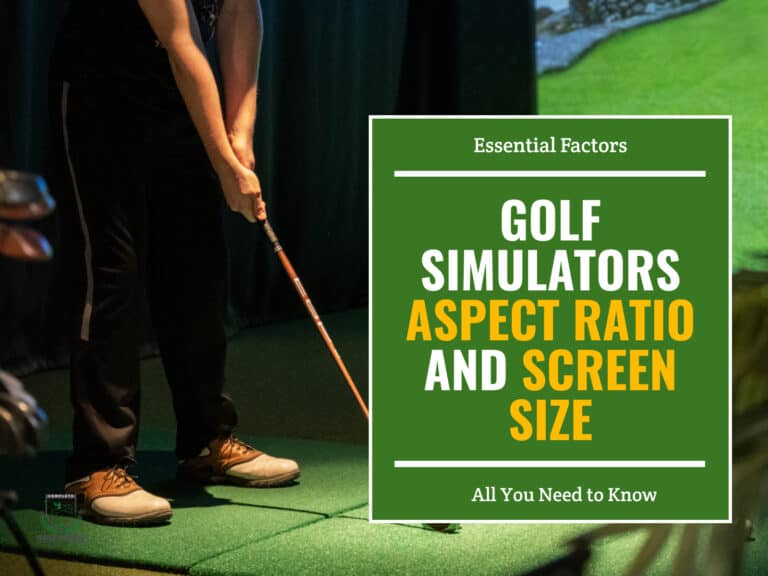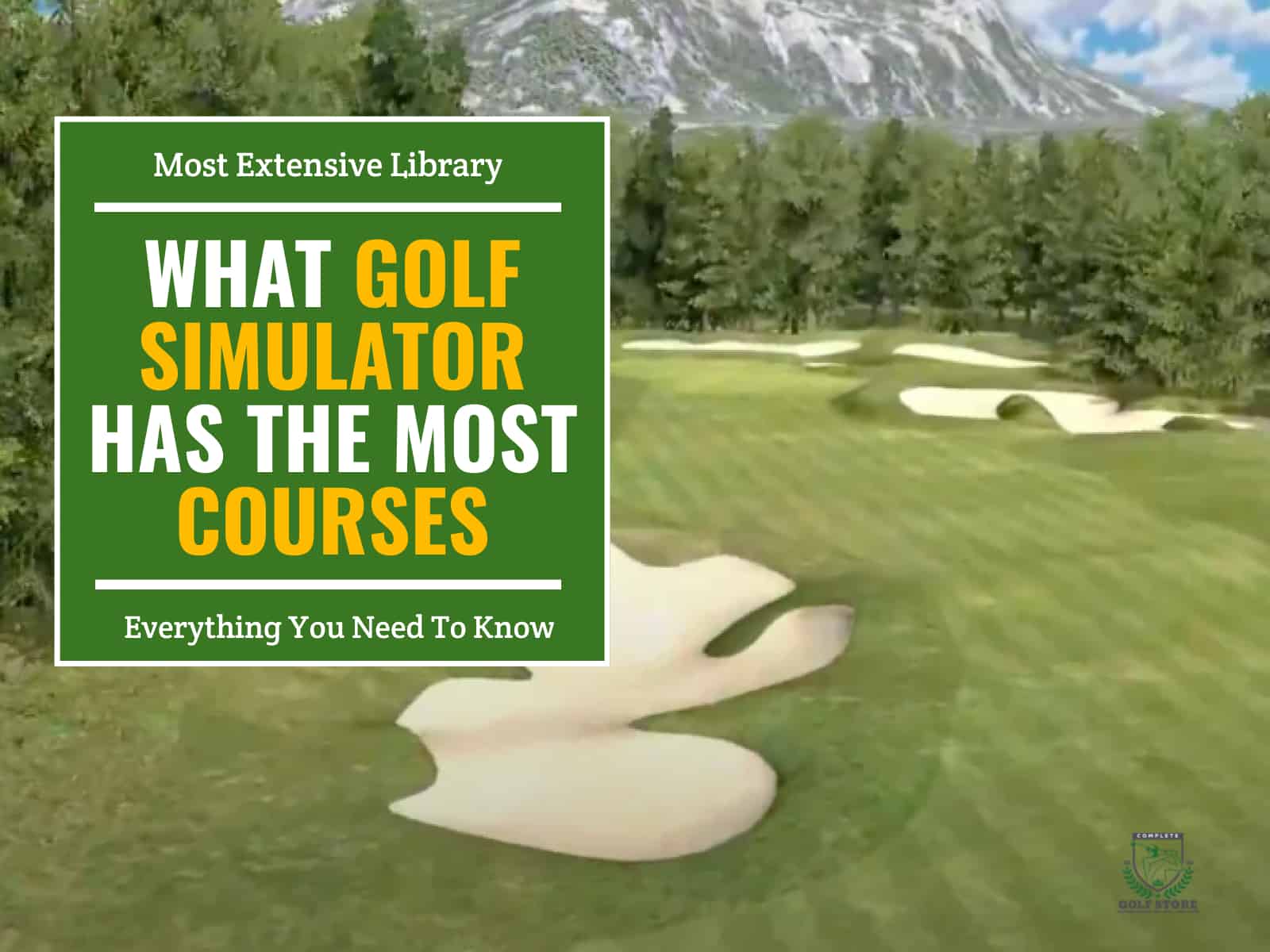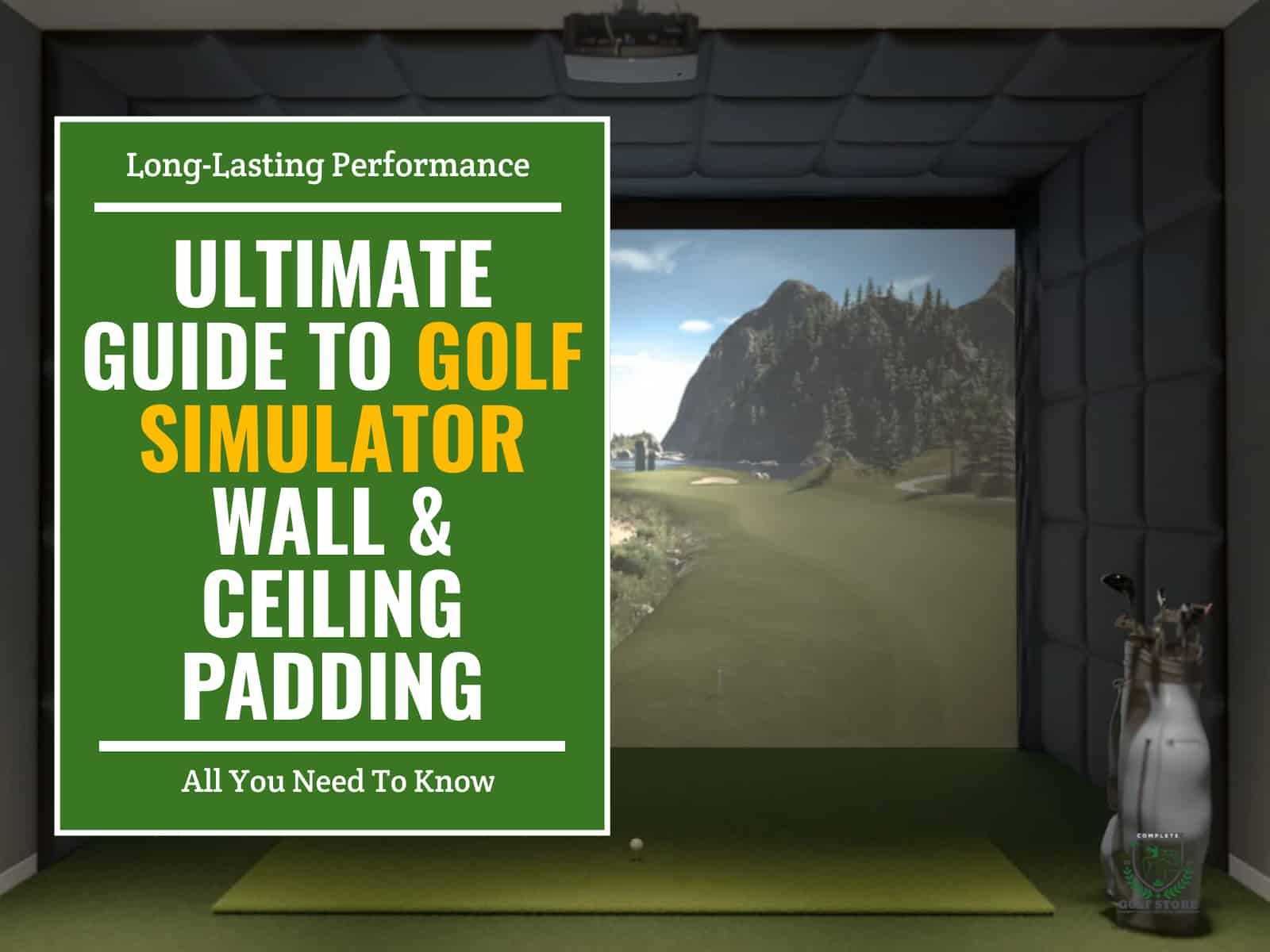When creating a home golf simulator, selecting the right screen size and aspect ratio is crucial for achieving an immersive, high-performance setup. The screen forms the central visual component of the simulator, displaying vivid simulated golf courses and telemetry data to enhance your practice.
Choosing an appropriately sized screen for your available space ensures safety and playability. Matching the screen’s aspect ratio to your projector also guarantees optimized image quality without distortion or cropping issues.
This article provides guidance on the key considerations when selecting screen specifications for home golf simulators. We’ll cover the factors that determine the ideal screen size based on room dimensions, number of users, and skill levels. You’ll learn about standard aspect ratios and how to match screens and projectors accordingly. Proper screen positioning is also addressed to allow a safe swinging room.
- 1) Understanding Aspect Ratio
- 2) The Importance of Pairing Screen and Projector Aspect Ratios
- 3) Selecting the Optimal Aspect Ratio
- 4) Recommended Screen Sizes for Home Golf Simulators
- 5) Positioning the Screen and Projector
-
6)
Frequently Asked Questions
- 6.1) What is the ideal screen height for a golf simulator?
- 6.2) What width screen do I need for a golf simulator?
- 6.3) What projector resolution do I need for a 10×10 golf simulator screen?
- 6.4) Is a 16:10 or 16:9 aspect ratio better for golf simulators?
- 6.5) How far back should the projector be from the screen?
- 6.6) How do I eliminate projector shadows on the screen?
- 6.7) What projector settings enhance image quality?
- 7) Final Thoughts
Understanding Aspect Ratio

When building a golf simulator, choosing the optimal screen aspect ratio is crucial for maximizing immersion and playability. The aspect ratio defines the proportional relationship between the screen’s width and height. Conventional options are 4:3 or 16:9, with each having trade-offs. For example, a 4:3 aspect ratio may fit perfectly in your available space but truncate the field of view, reducing virtual course visibility. However, a wide 16:9 screen provides a more expansive visual experience at the cost of requiring more floor space.
The ideal aspect ratio balances your simulator dimensions with unobstructed in-game views. Consider which virtual golf software you plan to use and research how course visuals are formatted.
For software like The Golf Club 2019, a 4:3 screen still conveys an authentic experience. Just ensure the simulator software you choose accommodates your planned aspect ratio to avoid black bars or cropping. When deciding on screen proportions, prioritize unhindered course visibility and immersion within your available space. The aspect ratio alongside proper sizing is integral to crafting an optimal virtual golf experience at home.
Learn more about choosing the perfect screen for your needs with our golf simulators projector screen guide.
The Importance of Pairing Screen and Projector Aspect Ratios
A critical step in configuring your golf simulator is ensuring your projection screen and projector have identical aspect ratios.

Using mismatched aspect ratios results in a distorted image that is stretched, squished, or doesn’t fill the screen. For example, pairing a 16:9 projector with a 4:3 screen cuts off portions of the projected image. Conversely, a 4:3 projector on a 16:9 screen leaves blank areas and a tiny projected image.
To avoid distortions, always match the aspect ratio of your simulator screen to the native aspect ratio of the projector. A 16:9 screen requires a 16:9 projector. A 4:3 screen needs a 4:3 projector. Refer to the specifications to identify the aspect ratio.
With matched aspect ratios, the projector outputs the optimal image size to seamlessly fill the screen. The simulated golf experience will appear natural and undistorted, enhancing realism. Carefully pairing the screen and projector aspect ratios eliminates image quality issues and creates an immersive virtual environment.
Once you’ve determined the matching aspect ratio for your simulator, finding a projector that delivers clear and quality images is the next step. For recommendations on the optimal projectors for golf simulation systems, see our comprehensive guide on the best projectors tailored specifically for golf simulators.
Selecting the Optimal Aspect Ratio
The four most common aspect ratios are as follows:
1:1 Square Aspect Ratio
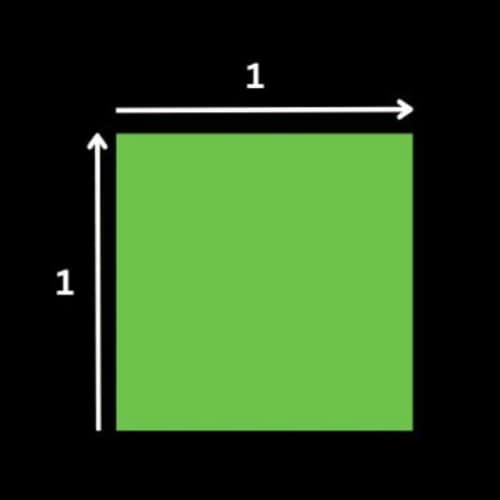
The 1:1 square aspect ratio provides perfect symmetry and efficient use of space, but may limit wider landscape views of courses.
It works well for simulator enclosures under 8 feet wide. Content formatting is a potential drawback.
4:3 Standard Aspect Ratio
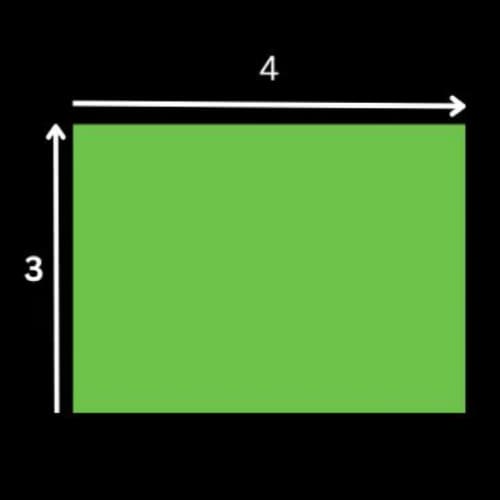
The 4:3 aspect ratio has been the traditional standard and is close to the dimensions of an actual TV screen. It provides a more square-shaped image that efficiently fits simulator bays under 10 feet wide.
A potential downside is that it may truncate immersive views on certain virtual golf courses.
16:10 Widescreen Aspect Ratio
At 16:10, this aspect ratio offers a compromise between the squarer 4:3 and wider 16:9. It provides added horizontal space while better fitting under 10-foot ceilings compared to 16:9. One trade-off is that some content may not format perfectly to 16:10.
16:9 Cinematic Aspect Ratio
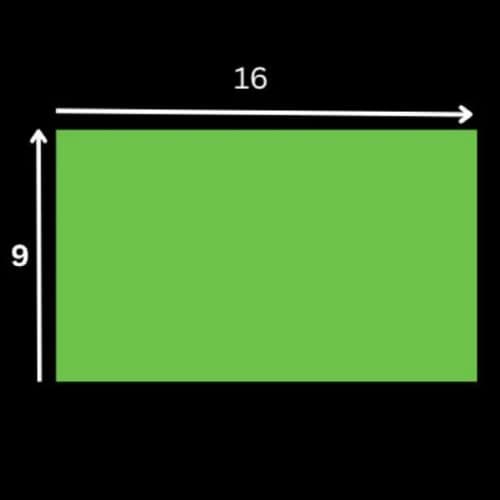
The 16:9 aspect ratio has become the modern HD standard and offers the most expansive horizontal views critical for golf simulation.
However, 16:9 requires a wider screen and space. Images also have slightly less vertical height than 4:3 or 16:10.
When weighing aspect ratios, consider the dimensions of your simulator enclosure and research how prospective virtual golf software handles each option. Prioritize unhindered views of the virtual course and enough resolution to discern greens, fairways and targets. Test various ratios using temporary setups to determine the right fit. An immersive simulator balances optimized playability and course visibility within your available space.
Recommended Screen Sizes for Home Golf Simulators
Choosing the right screen size is key to creating an optimal golf simulator setup at home. You’ll want a size that fits your available space but still allows room for full, unobstructed swings. Here are some important considerations when selecting screen dimensions:

Evaluate Your Room Size and Layout
Take measurements of the total floor area you plan to install the simulator in. Is it a bedroom, basement, garage, or outdoor area? Make sure to account for any protruding objects like doors, pillars, or low ceilings that may interfere with swings. Allow a minimum of 3 feet of buffer space around the screen perimeter.
An ideal space is at least 12 x 15 feet for flexibility.
Factor in the Number and Skill Level of Users
If you’ll have multiple golfers using the simulator, allow extra width and side margins for safety. Novices need more room for mishits and off-center shots. Advanced players may want space to practice full driver shots.
An enclosure that’s at least 10 feet wide can comfortably accommodate most needs.
Meet Minimum Height and Width Recommendations
For basic functionality, plan for a screen at least 8 feet wide by 6 feet tall. This enables an upright stance and swinging without crouching.
However, exceeding 10 feet wide by 8 feet tall is preferred for a more natural, immersive experience. Also, ensure ceiling height allows full driver swings.
Consider Proposed Room Types
A standard bedroom or office can fit a minimum 10 by 8 feet screen. Use a short-throw projector in smaller spaces.
For more flexibility, a large garage or basement can accommodate 12 by 10 feet or larger. Outdoor installations have the fewest space limitations.
When considering the installation Use a short-throw projector in smaller spaces, it’s essential to understand the projector throw ratio, as it determines the suitable distance from the projector to the screen. Short-throw projectors are optimal for golf simulators due to their ability to create large images in tighter spaces.
Account for Enclosure Depth
When determining the viewable screen dimensions, be sure to factor in the added depth and framework of the protective enclosure. Leaving room for enclosure depth ensures optimal viewable area.
Get Expert Guidance
Consult professional installers to get recommendations tailored to your exact available room size and layout. They can ensure you get the maximum immersive experience for your space.
With some planning around key factors like room size, projector throw distances, and number of golfers, you can design the perfect screen setup for your home golf simulator.
Don’t Forget About Quality
When selecting a screen size, be sure to consider not only the space and aspect ratio but also the quality of the impact screen material and enclosure build which can greatly affect your experience; this is where our guide on the best golf simulator screens and protective enclosures for an enhanced experience can guide you through the top choices.
Positioning the Screen and Projector
Optimal placement of both the screen and projector is essential for the best performance of your home golf simulator.

Allow Adequate Space Around the Screen
Position the screen with ample clearance on all sides to prevent being struck by swung golf clubs during use. A minimum of 3 feet of space around the edges is recommended, but more room is better to allow full driver backswings. Avoid tight corners or placements where the screen could contact walls, doors or other objects.
Also, ensure there is room behind for access to the back of the screen for maintenance and repairs as needed.
For further insights on mounting and positioning your projector to achieve the best visual results in your golf simulator setup, refer to our detailed guide on where to mount projector for golf simulator.
Choose the Right Projection Distance
The ideal projection distance from the screen is typically 10-12 feet back. This allows the projector to cast a sufficiently large image to fill the screen at an optimal size. Longer distances may result in a dimmer image while shorter throws introduce keystone distortion.
Mount the projector securely at the proper calculated distance for your particular screen size and projector specifications.
Set the Projector Height to Minimize Shadows
Mount the projector high enough overhead to prevent the golfer’s body and clubs from casting shadows on the screen during swings and use. Angling the projection downward also helps minimize potential shadows. Adjustable overhead mounts allow tweaking of the height and angle for ideal shadow-free projection.
Align and Calibrate Components for Quality Image
Take the time to precisely align and calibrate both the screen and projector to achieve a crisp, undistorted picture. Carefully square the image on the screen using the projector’s rotation and keystone settings. Focus and resolution can also be tuned for optimum viewing. Proper positioning and calibration of the screen and projector maximize the simulator’s realism and playability.
Frequently Asked Questions
It’s time to provide answers to some common questions related to the topic at hand.
What is the ideal screen height for a golf simulator?
An 8-10 foot tall screen is recommended, allowing enough height for full driver swings without crouching or obstruction.
What width screen do I need for a golf simulator?
Aim for at least 8 feet wide, with 10+ feet ideal for more swing room and an immersive experience.
What projector resolution do I need for a 10×10 golf simulator screen?
A 1080p projector with around 4500 lumens is typically sufficient for a 100″ diagonal screen in a home simulator environment.
Is a 16:10 or 16:9 aspect ratio better for golf simulators?
16:9 is most common, but 16:10 provides slightly more vertical room if ceiling height allows. Either can work well if matched precisely to the screen.
How far back should the projector be from the screen?
The optimal distance is around 10-12 feet back to allow for a large enough image while minimizing shadows from the golfer.
How do I eliminate projector shadows on the screen?
Position the projector overhead and angled down to avoid your body casting shadows. Tweaking height can help minimize shadows.
What projector settings enhance image quality?
Focus, resolution, keystone, and image adjustments like contrast and brightness can enhance clarity, sharpness and viewing.
Final Thoughts
Selecting the proper screen size and positioning are key to a successful golf simulator build. Allow adequate width, height and side clearances for full swings when sizing, match the screen aspect ratio to the projector, leave some room overhead and on the sides to prevent contact with clubs, and mount the projector 10-12 feet back at the right height to minimize shadows. These are a few things to remember while setting up your system.
While guidelines provide a starting point, getting professional recommendations tailored to your available space is advisable. We advise you to contact Carl’s Place team for a free consultation.
With the right screen and placement, you can create an immersive simulator that enhances your practice. A well-planned screen and projector setup enables realistic and enjoyable golf experiences at home.
If you have any questions or comments, feel free to contact us.