Having golf partners and buddies is awesome, and owning a golf simulator to enjoy as a group is even better!
But what if one of the players in the group uses their left hand while the others are righties? What if one (or many) of you prefer hand-switching during the same game?
Just imagine having to move the launch monitor around each time a player switches hands or two players with different hand preferences alternate; that would drive me crazy!
In this article, We will list the best golf simulators for left and right-handed use, thoroughly tested and reviewed. These will be a much more convenient choice, as they usually don’t need any placement shift once installed. We will help you find the best simulator package based on many factors, such as budget, space, tracking system, etc.
| Product | Features | Our Rating | Purchasing Options |
|---|---|---|---|
 Trackman IO SwingBay - Best Overall |
| ||
 Foresight Sports GCHawk SIG12 - Best Quadrascopic System |
| ||
 Uneekor EYE XO2 SwingBay - Best Triple-Camera Overhead System |
|
Note: Prices listed on this page are subject to change. To view the latest pricing information, please check the vendor's website directly using the links provided.
A Note On the Reviewed Packages
Our package list features both overhead launch monitors and portable radar units, which work seamlessly for right and left-handed golfers without the need to modify the position of the components. However, we have a slight preference for photometric overhead systems due to their ceiling-mounted installation, which keeps them safe from mishits or accidents.
Doppler radar units offer portability and can be used at the range or course, but when used indoors with a large number of players, there is a risk of someone accidentally stumbling on the unit, causing damage or injury. To mitigate this risk, we recommend using a protective case for the Doppler unit indoors; otherwise, we prefer the overhead options for added safety.
Please note that some highly popular packages, such as those featuring Skytrak, GCQuad, GC3, or Bushnell Launch Pro, are not included in our list. These portable photometric systems require facing the player at the tee point for accurate ball/club tracking, necessitating constant repositioning when golfers switch hands.
How Do We Test Golf Simulators?
Throughout the testing process, we pay close attention to how well the simulator automatically adapts to each golfer’s handedness. We assess the accuracy of the data collected, the consistency of the experience and the ease of use for both left and right-handed players. We also evaluate the user interface and course layouts to ensure they mirror correctly for left-handed golfers.
Additionally, we consider factors such as the simulator’s compatibility with different hitting mats and nets, as well as its ability to accommodate a wide range of player heights and swing styles, regardless of handedness.
By focusing on these key aspects, we can identify the sims that offer the most seamless, accurate, and enjoyable experience for both left and right-handed golfers, ensuring that our recommendations cater to the needs of a diverse range of users.
You may refer to our product review process for more details.
Best Golf Simulators for Left and Right-Handed Golfers – Detailed Reviews
Let’s now go through our list of systems that require a one-time setup and can accommodate righties and lefties without you touching any components.
The following are our top selections based on our own testing, research and experience:
#1 - Trackman IO SwingBay – Best Overall

Price Range: $18,995 – $28,295
Minimum Space Requirements: 9.5’H x 12’W x 16’D
The TRACKMAN IO SWINGBAY package offers unparalleled accuracy for both left and right-handed players. With its cutting-edge technology and comprehensive features, this simulator is our top recommendation for left and right-handed use.
The sim’s ambidextrous compatibility allows seamless switching between left and right-handed play without recalibration. The military-grade impact screen and aluminum frame ensure durability, while the award-winning SwingTurf mat provides a realistic fairway feel. Notably, the Trackman iO technology offers superior club and ball data accuracy.
Launch Monitor

The Trackman iO Launch Monitor features Optically Enhanced Radar Tracking (OERT) and a dual high-speed camera system. This versatile setup captures data for both left and right-handed swings with equal precision, a feature not commonly found in other simulators. With 4,600 fps imaging and an embedded infrared light system, it provides unmatched accuracy in tracking both club and ball data.
Enclosure and Screen

The SwingBay Enclosure includes a military-grade screen that withstands impacts from both sides, making it ideal for ambidextrous use. The push-button aluminum frame assembly ensures easy installation and breakdown, surpassing the convenience of many competing models. Its durability and ease of use make it a standout choice for households or facilities with both left and right-handed golfers.
Simulation Software
Trackman’s Performance Studio software is the cherry on top, offering over 300 courses, including 52 tour-played venues. This versatile platform provides equal opportunities for practice, play and competition for lefties and righties. With AI instruction and the ability to participate in real money tours, it outshines many competitors in terms of engagement and skill development.
What’s Included
- Trackman iO Overhead Launch Monitor
- Trackman Performance Studio Software (yearly subscription starting at $700)
- SwingBay Impact Screen & Full Frame Enclosure
- 5′ x 5′ SwingTurf Golf Mat
- Optoma ZW350 Short Throw HD Laser Projector & Mount
Pros
- Unmatched accuracy for both left and right-handed players
- Radar, camera and infrared tracking combined in OERT technology
- Comprehensive software with over 300 courses and AI instruction
- Durable, easy-to-assemble enclosure and screen
- High-quality, injury-preventing golf mat
Cons
- Premium price point
- Requires annual software subscription for full features
Why We Ranked It as the Best for Left and Right-Handed Use
The TRACKMAN IO SWINGBAY is the top system for ambidextrous play due to its unparalleled accuracy and versatility. Its advanced technology captures precise data for both left and right-handed swings without recalibration, while the durable screen and comprehensive software ensure an equal, top-tier experience regardless of handedness. This makes it the ultimate choice for mixed-handed households or golf facilities catering to all players.
#2 - Foresight Sports GCHawk SIG12 – Best Quadrascopic System

Price Range: $21,999 – $28,120
Minimum Space Requirements: 12′ 2″ W x 9′ 4″ H x 16′ D
Our next pick, the Foresight Sports GCHawk SIG12, delivers a professional-grade experience. With its quadrascopic camera system, this setup offers pinpoint accuracy and versatility for golf enthusiasts and pros alike.
The GCHawk launch monitor, utilizing advanced photometric technology, captures both ball and club data with excellent precision. Unlike many competitors, the overhead mounting system provides unobstructed swing space, allowing for a more natural playing experience. The included FSX Play software further enhances the package, offering a wide variety of virtual courses and practice options.
Launch Monitor

Leveraging state-of-the-art quadrascopic and infrared technology, the GCHawk outperforms most ground-based systems in terms of data accuracy and consistency. The overhead mounting not only frees up your hitting area but also ensures that every swing, from driver to putter, is captured with the same level of precision.
Enclosure and Screen

Framing your virtual golfing world is the SIGPRO Premium Screen, housed in the luxurious SIG12 enclosure. Engineered for excellence, this screen delivers crisp, clear images up to 4K quality with minimal bleed-through. Its three-layer construction, featuring two impact-resistant polyester surfaces with vertical spacer yarns, offers superior durability and noise reduction. The result is a longer-lasting, quieter and more immersive simulation experience that keeps you focused on your swing, not the equipment.
Simulation Software
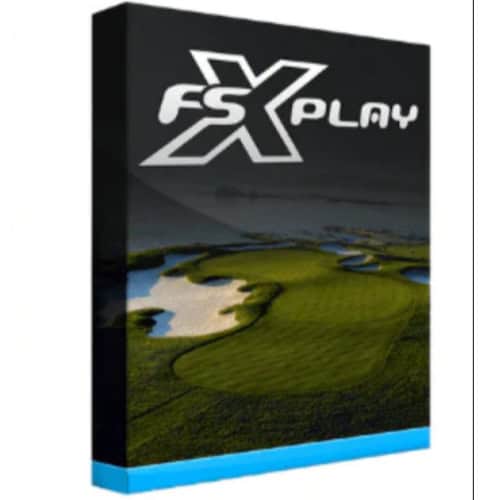
Diving into the digital fairways, the FSX Play software brings your golf dreams to life. With 25 meticulously rendered virtual courses at your fingertips, you’ll never get bored. Each course offers a unique playing experience, from the challenging greens of Blue Bayou to the scenic vistas of Teton Pines. The software’s intuitive interface and detailed analytics seamlessly integrate with the GCHawk’s data, providing a comprehensive tool for improving your game that surpasses many standalone training programs.
What’s Included
- Foresight GCHawk Launch Monitor: The cornerstone of accurate swing and ball flight data
- Complete SIG12 Sim Studio: Transforms any space into a pro-level practice facility
- SIGPRO Premium Screen: Ensures crystal-clear visuals for an immersive experience
- Projector and cables: High-quality imagery to bring virtual courses to life
- FSX Play Software: Your ticket to 25 world-class golf courses
- 5’x5′ Golf Mat: Provides a realistic hitting surface (Upgradable to other options)
- Alignment Wand and Rubber Tees: Essential tools for precise setup and practice
Pros
- Unparalleled accuracy with quadrascopic camera technology
- Overhead mounting system for unobstructed swings
- Premium screen with superior image quality and durability
- Comprehensive software package with 25 virtual courses
- High-quality enclosure and components for an immersive experience
Cons
- Expensive
- Professional installation recommended for best results
Why We Ranked It as the Best Quadrascopic Camera System
The Foresight Sports GCHawk SIG12 package reigns supreme for its quadrascopic camera system. This technology provides extreme accuracy in ball and club data tracking. Coupled with its comprehensive features and premium components, it’s one of the best photometric systems available today.
#3 - Uneekor EYE XO2 SwingBay – Best Triple-Camera Overhead System

Price Range: $18,000 – $20,249
Minimum Space Requirements: 10’L x 13’W x 10’H
Featuring the advanced UNEEKOR EYE XO2 launch monitor, this package delivers a high level of accuracy and a wealth of data points.
The overhead triscopic system provides a clutter-free hitting area, real-time club path feedback and compatibility with top-tier simulation software. The package’s versatility shines through its large hitting zone and multiple surface options, allowing for a truly immersive experience. This system offers a 360-degree view of your swing, thanks to its unique camera setup.
Launch Monitor
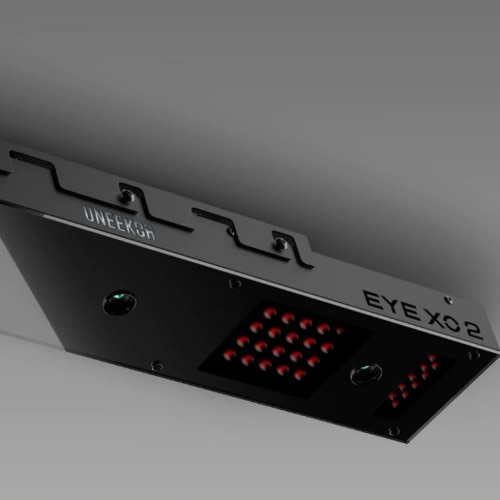
The core of the system is UNEEKOR’s EYE XO2 launch monitor, with three high-speed IR cameras that capture every aspect of your swing and ball flight. Delivering 24 data points with remarkable precision, it outperforms many competitors in both accuracy and consistency. The large 28″ x 21″ hitting zone also accommodates various lie situations.
Enclosure and Screen

The SwingBay impact screen and full frame enclosure are crafted for durability and image clarity. The screen’s quality surpasses previous iterations, ensuring longevity even under heavy use. While some enclosures can feel cramped, the SwingBay’s spacious design allows for a full swing without any restrictions.
Simulation Software

Bundled with the VIEW software for practice and compatible with popular platforms like TGC2019, GSPRO, and e6 Connect for play, this package offers unmatched versatility. The real-time analytics and coaching tools provide instant feedback. With the option to integrate additional software, you’re not locked into a single ecosystem, unlike some competitors that limit your choices.
What’s Included
- UNEEKOR EYE XO2 Launch Monitor: The cornerstone of the overhead triscopic system
- SwingBay Enclosure: Creates an immersive environment
- SwingTurf Golf Mat: Simulates realistic turf conditions
- Optoma ZW350 Short Throw HD Laser Projector & Mount
- Optional Laptop Bundle: Ensures smooth software operation
Pros
- Overhead triscopic system for unobstructed swing area
- Exceptional accuracy with 24 data points
- Large hitting zone with multiple surface options
- Compatibility with various 3rd-party simulation software
- Durable components built for longevity
Cons
- Initial setup may be challenging for some users
Why We Ranked It as the Best Overhead Triscopic System
The UNEEKOR EYE XO2 SwingBay package combines accuracy, comprehensive data analysis and obstruction-free design thanks to its superior triscopic overhead design. For those seeking the most advanced and immersive at-home golf experience, this package stands head and shoulders above the competition.
#4 - HD Golf Simulator Ultimate Entertainment Package: Premium Virtual Golf Experience

Price: $69,035
Minimum Space Requirements: 16′ Width x 22′ 6″ Length x 10′ Height
Immerse yourself in a world-class virtual experience with the HD Golf Simulator Ultimate Entertainment Package. This cutting-edge system combines state-of-the-art technology with unparalleled realism, offering a premium setup that rivals (and often outperforms) the best in the industry.
Using revolutionary image processing software and Computer Vision Technology, this simulator delivers comprehensive, accurate measurements and breathtaking graphics. With its multi-sport capabilities and multiplayer game modes, it’s not just a golf sim – it’s an all-in-one entertainment system for both residential and commercial applications.
Launch Monitor
At the heart of this premium setup lies a sophisticated launch monitor system. Utilizing Computer Vision Technology, it provides best-in-class accuracy in measuring crucial data points. Every aspect of your swing is captured with precision.
Enclosure and Screen
The package includes a spacious 16:10 flat standard system measuring 10ft H x 15ft 6in W x 19ft L. This generous enclosure houses a high-quality impact screen that brings courses to life with stunning clarity. The large playing area, complete with premium green turf (16ft x 22ft 6in) and a stance mat, creates an immersive environment that closely mimics real-world playing conditions. Compared to smaller setups, this expansive design allows for a more natural swing and enhanced realism.
Simulation Software
HD Golf’s proprietary software sets a new standard for realism in golf simulation. By combining high-resolution digital images, satellite data, and geophysical data, it creates 3D models of world-renowned courses that are virtually indistinguishable from reality. The multi-sport software package offers simulations of 11 different sports, providing great versatility compared to golf-only simulators. With full multiplayer functionality and online tournament capabilities, this system offers endless entertainment possibilities.
What’s Included
- Sony Laser Projector Upgrade & Mounting Bracket
- 22in Wideview LCD Touchscreen Monitor
- Surround Sound Package Upgrade
- HD Golf Software Package (Deluxe Package – All Courses)
- HD Multi-Sport Software Package (ALL Sports)
- Multi-Sport Shooting and Hunting Accessory Package
- Rear Stereoscopic Cameras With Mount/Lens
- Drapery, Baffle, and Ceiling Track System
- HP Computer Business Workstation
- Computer Vision Club and Ball Tracking System
- Precision Spin Measurement Data Module
Pros
- Unparalleled realism with photorealistic 3D course models
- Comprehensive data tracking for in-depth swing analysis
- Multi-sport functionality for diverse entertainment options
- Large playing area for a more authentic experience
- Professional-grade components ensure longevity and performance
- The best in terms of graphics, realism and immersiveness
Cons
- Significant space requirements may limit installation options
- Very high price point
Why We Ranked It as the Best Premium Setup
The HD Golf Simulator Ultimate Entertainment Package earns its title as the best for premium setup due to its uncompromising quality, cutting-edge technology and comprehensive features. It offers the best combination of accuracy, realism and versatility, which justifies its investment for serious golfers and entertainment venues.
#5 - Foresight Sports Falcon SIG8 – Best Compact Setup

Price Range: $17,499.99 – $18,305
Minimum Space Requirements: 8′ 4″ W x 8′ 4″ H x 13′ 7″ L
The Foresight Falcon SIG8 Golf Simulator Package is a high-end, compact solution for golfers who demand precision and realism without dedicating an entire room to their setup. This package combines advanced technology with space-saving features, making it ideal for those seeking the best performance in a limited area.
The package is designed with ceiling-mounted components, ensuring minimal space usage while maintaining accuracy, immersion and the quality Foresight Sports is renowned for.
Launch Monitor

The Foresight Falcon Launch Monitor uses Quadrascopic Technology to deliver precise ball and club data. This technology, combined with its ceiling-mounted design, provides an accurate and unobtrusive setup. The monitor captures over a dozen data points for each shot, ensuring that every swing is analyzed in detail. The Falcon’s overhead installation frees up floor space, making it perfect for tight environments.
Enclosure & Screen

The package includes a SIGPRO Premium Screen paired with the SIG simulator studio, offering a seamless and durable impact screen that excels in both image quality and longevity. The SIGPRO screen is crafted from a proprietary fabric that minimizes noise and bounce-back, creating a more pleasant and realistic experience. Its finished edges and reinforced construction make it a step above the usual DIY nets, providing both a sleek appearance and practical durability in small spaces.
Simulation Software
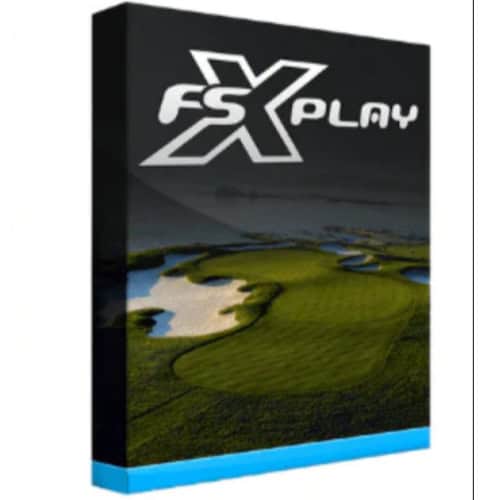
The FSX Play Software included in this package offers hyper-realistic gameplay, powered by the Unity Graphics Engine. With support for up to 5K resolution, the software delivers stunning visuals across 25 included courses, ranging from the serene Blue Bayou to the challenging Willow Crest. FSX Play’s wide range of game modes and settings ensure that you can fine-tune your experience, whether you’re practicing your long drive or engaging in a closest-to-pin competition. This software package is more comprehensive and visually advanced than many other options on the market.
What’s Included
- Foresight Falcon Launch Monitor: Ceiling-mounted, advanced Quadrascopic Technology for precise data capture.
- Complete SIG8 Simulator Studio: Includes the SIGPRO Premium Screen and necessary enclosure components.
- Projector and Cables: High-quality projector to complement the SIGPRO screen.
- FSX Play Software: Comprehensive simulation software featuring 25 detailed courses and multiple game modes.
- SIGPRO Commercial TeeLine 4′ x 5′ Golf Mat: A premium hitting surface that mimics the feel of a real fairway.
Pros
- Compact design with ceiling-mounted components maximizes available space.
- High-quality SIGPRO Premium Screen with superior durability and image clarity.
- Comprehensive FSX Play Software with 25 courses and varied game modes.
- Trusted by professionals for accurate and reliable data.
- Minimal noise and bounce-back for a quieter, safer environment.
- The Falcon is one of the most accurate launch monitors available today.
Cons
- The high upfront cost may be prohibitive for many users.
- Professional installation is offered as an option, but we feel it’s very costly.
Why We Ranked It as the Best for Best Compact Setup
The Foresight Falcon SIG8 excels in delivering a professional-grade golf simulation experience while making the most of limited space. Its ceiling-mounted design and premium screen ensure that it fits seamlessly into smaller areas, without compromising on quality. This combination of compactness, precision and high-end features makes it the ideal choice for those seeking the best compact setup.
#6 - FlightScope X3 Retractable Package – Best for Game Improvement

Price Range: $16,000 – $17,299
Minimum Space Requirements: 8′ 6″ H x 10.5′ W x 18′ D
The FlightScope X3 package integrates a PGA Tour-caliber launch monitor and delivers professional-grade accuracy with the convenience of a retractable screen.
Boasting technology trusted by pros like Bryson DeChambeau, this comprehensive setup offers advanced data analysis and practice capabilities. The X3 provides over 50 metrics across full swings, short game and putting, giving you a 360-degree view of your game.
Launch Monitor

Utilizing Fusion Tracking technology, the X3 launch monitor combines 3D radar with image processing for unmatched accuracy. While some launch monitors struggle with indoor use, the X3 excels in both indoor and outdoor environments, providing consistent data to fine-tune your swing in any setting.
Retractable Screen

The HomeCourse retractable screen is great for space management. With a wireless, battery-powered design, it transforms any room into a golf simulator in seconds. Made from ballistic-grade material, it can withstand real golf balls without flinching. This flexibility puts it leagues ahead of permanent enclosures, allowing you to practice more frequently without sacrificing living space.
Simulation Software

Powered by E6 Connect, this package offers a lifelike experience across 27 meticulously crafted courses. The software’s enhanced physics engine delivers the most realistic ball flight model in the industry. With features like peer-to-peer play and customizable practice ranges, it provides endless opportunities to work on your skills and enjoy virtual rounds on world-class courses.
What’s Included
- FlightScope X3 launch monitor for precise data capture
- HomeCourse retractable screen for flexible space use
- SwingTurf golf mat for realistic feel and joint protection
- High-lumen, full HD short throw projector with mounting options
- E6 Connect software with 27 courses and 17 practice ranges
- Optional high-powered gaming PC for seamless simulation
Pros
- Professional-grade accuracy trusted by Tour players
- Comprehensive data analysis for all aspects of the game
- Space-saving retractable screen design
- Durable components built for longevity
- Versatile software with multiplayer capabilities
- Over 50 data points tracked
Cons
- May overwhelm casual golfers with extensive data options
Why We Ranked It as the Best for Game Improvement
The FlightScope X3 package stands out for its unparalleled combination of accuracy, comprehensive data, and practice versatility. Its professional-grade technology, coupled with user-friendly software and space-efficient design, creates an environment where consistent, data-driven improvement is not just possible, but inevitable.
#7 - Trugolf Max Sim Package – Best for Business Use

Price Range: $18,000 – $25,000
Minimum Space Requirements: 15’W x 10’H x 20’D
TruGolf’s MAX Simulator Package brings world-class courses to your fingertips, offering a high-definition virtual experience that’s perfect for corporate environments. With its cutting-edge technology and comprehensive features, this package is our recommended solution for businesses looking to blend leisure with professional development.
This simulator package is highly versatile for team-building exercises, client entertainment and even performance analysis for serious golfers. The high-quality components ensure a realistic experience, while the easy setup process means you can have your office driving range up and running without professional installation. Unlike many competitors, the TruGolf MAX offers voice command functionality, making it exceptionally user-friendly for busy professionals.
Launch Monitor

The TruGolf APOGEE Launch Monitor uses an ultra-high-speed stereoscopic camera system to capture ball and club data with high accuracy. The INSTANT IMPACT image analysis algorithm provides slow-motion, scrubbable video playback, offering insights that surpass many competing models. Notably, its “Hey APOGEE” voice commands allow for hands-free navigation, perfect for seamless business presentations or quick setting adjustments between client meetings.
Enclosure and Screen
Enveloping the experience is the Dawn Patrol fabric enclosure, finished in a professional navy color that’ll complement any office decor. The large 13’W x 7’8″H impact screen (15′ diagonal) provides an immersive visual canvas, larger than many home setups. This generous screen size ensures that even in a group setting, everyone can clearly see the action, making it ideal for corporate events or team tournaments.
Simulation Software

The included E6 CONNECT software offers an impressive 96+ world-class courses and 17 practice areas. This platform goes beyond mere gameplay, providing tools for player development and performance tracking. The inclusion of peer-to-peer play, online events and league management tools makes it perfect for fostering inter-office competitions or client engagement activities.
What’s Included
- APOGEE Launch Monitor: Dual-camera system with high accuracy
- High-quality enclosure: A spacious, professional-looking play area
- 5×12 tee box with TruGolf’s first-cut flooring: Replicates the feel of a real tee
- E6 CONNECT 27-Course License + 1-Year Expanded Subscription: Extensive course selection for varied play
- Ceiling mount and all necessary cables: Everything needed for a clean, professional installation
Pros
- Voice command functionality for easy navigation during business use
- Comprehensive data tracking for serious player development
- Large screen and enclosure suitable for group presentations
- No annual fees, with optional expanded content subscriptions
- Highly immersive and realistic experience
Cons
- Significant space requirements may challenge some office layouts
- Not cheap
Why We Ranked It as the Best for Business Use
The TruGolf MAX Simulator Package is suitable for business use due to its blend of professional-grade technology, comprehensive features and versatility. Its ability to function as a training tool, team-building platform and client entertainment system makes it an important asset for any business looking to incorporate golf into its corporate culture or client relations strategy.
#8 - Full Swing Kit Studio – Best Radar System

Price Range: $11,500 – $15,000 USD
Minimum Space Requirements: 9’ ceiling, 12’ width, 18’ length (for the smallest enclosure)
Next on our list is the Full Swing KIT Studio, a comprehensive package featuring cutting-edge radar technology. This studio offers professional-grade analysis and an immersive golfing experience.
Employing a radar-based launch monitor with 16 data points, this package outshines many competitors in accuracy and depth of analysis. The built-in 4K camera for video replay takes swing analysis to the next level, offering video recording, playback and slow motion.
Launch Monitor

Full Swing’s KIT launch monitor uses a 24GHz Dual Mode ML Enhanced Radar to capture crucial data points such as carry distance, spin rate and launch angle with remarkable precision. The device’s ability to provide instant feedback through its ultra-bright OLED display sets a new standard for user interface in golf analytics.
Enclosure and Screen

The package’s sturdy aluminum enclosure with protective padding ensures durability and safety during those enthusiastic swings. The premium impact screen delivers crystal-clear projections, rivaling the visual quality of high-end gaming setups. Side barrier netting completes the immersive experience, containing even the wildest slices or hooks.
Simulation Software

While the base package includes the E6 Perpetual Package with 5 simulated courses and practice areas for iOS, serious enthusiasts can upgrade to the Full Swing KIT Software. This premium option unlocks 15 iconic courses, including Pebble Beach and Torrey Pines, transforming your space into a globe-trotting golf adventure. The software’s realism and course variety eclipse many standard simulator packages, providing endless entertainment and practice opportunities.
What’s Included
- Full Swing Kit Launch Monitor with built-in 4K camera
- Short-throw projector with ceiling mount
- Premium impact screen and aluminum frame
- Side barrier netting for full enclosure
- 4′ x 10′ golf mat with extension for the launch monitor
- Landing pad turf for realistic ball behavior
- All necessary cables and adapters
- E6 Perpetual Package (iOS Only) for immediate play
Pros
- State-of-the-art radar technology for excellent accuracy
- Comprehensive data analysis with 16 different measurement points
- Built-in 4K camera for instant video replay and analysis
- Expandable software options for increased course variety
- Professional-grade components ensure longevity and performance
- Launch monitor endorsed by Tiger Woods himself
- Lightning-fast data tracking thanks to powerful hardware
Cons
- Base software package limited to iOS devices
Why We Ranked It as the Best Radar System
The Full Swing KIT Studio comes with advanced radar technology that offers unmatched precision in ball and club data tracking. Its ability to provide accurate measurements across 16 data points, coupled with high-definition video analysis, makes it the go-to choice for golfers seeking the most reliable and comprehensive feedback system available in home sims.
#9 - Carl’s ProTee VX Package – Best Aesthetics

Price Range: $10,000 – $10,065
Minimum Space Requirements: 9-10′ H x 10-12′ L x 14′ W
Carl’s ProTee VX Package seamlessly blends cutting-edge technology with a sleek design. This setup transforms any space into a golfer’s paradise, offering realism and style in the same system.
Based on the state-of-the-art ProTee VX Launch Monitor, this package outshines competitors with its precision and aesthetics. The custom-sized enclosure, featuring a premium impact screen, creates an immersive environment that will keep you busy for hours. Paired with the visually stunning GSPro software, it delivers a feast for the eyes and a challenge for your skills.
Launch Monitor

The ProTee VX is a sleek and sophisticated piece of technology. Unlike bulkier alternatives, it seamlessly integrates into your space. Using AI and machine learning, it provides instant, accurate feedback without the need for marked balls or clubs. Its compatibility with popular software like GSPro and The Golf Club 2019 ensures you’re always at the forefront of virtual golf innovation.
Enclosure
The DIY Golf Simulator Enclosure Kit is a testament to functional elegance. With its customizable size options, it adapts to your space constraints while maintaining a polished appearance. The premium impact screen ensures durability and serves as a stunning canvas for projected courses. This enclosure surpasses the competition in both form and function, creating a dedicated golf space that’s as pleasing to the eye as it is practical.
Simulation Software

GSPro takes virtual golf to new heights with its breathtaking 4K graphics. Unlike dated simulator software, GSPro offers hyper-realistic environments that make each round a visual treat. The community-driven course design feature sets it apart, ensuring a constantly evolving and fresh experience. With its focus on realistic ball physics, GSPro bridges the gap between virtual play and real-world golf like never before.
What’s Included
- ProTee VX Launch Monitor: Provides accurate data and seamless software integration
- 8.5×11.5×5 DIY Simulator Enclosure Kit: A stylish and customizable frame for your virtual adventures
- Premium Impact Screen: Ensures crisp visuals and long-lasting performance
- GSPro Software Subscription: Your ticket to stunning courses and realistic gameplay
- BenQ TH671ST Projector: Delivers vibrant, low-lag visuals that bring courses to life
- Carl’s 4×9 HotShot™ Hitting Mat: Replicates real fairway feel for authentic practice sessions
Pros
- Sleek, space-efficient design that enhances room aesthetics
- Cutting-edge technology for accurate swing analysis and realistic gameplay
- Customizable enclosure to fit various room dimensions
- High-quality components ensure longevity and performance
- Comprehensive package eliminates the need for additional purchases
- Fairly priced for the performance and quality
Cons
- Some assembly required for the DIY enclosure
Why We Ranked It as the Best for Design and Aesthetics
Carl’s ProTee VX Golf Package stands out for its harmonious blend of form and function. Every element is designed to create a visually appealing and high-performing simulator setup, from the sleek launch monitor to the customizable enclosure and stunning 4K graphics.
#10 - Flightscope Mevo + Studio Package – Best Value Pick

Price Range: $5,953.99 -$7,553
Minimum Space Requirements: 12′ W X 9.5′ H X 16′ L (For the smallest enclosure)
If you need a professional-grade simulator without breaking the bank, the FlightScope Mevo+ Studio Package delivers impressive value.
The package includes everything needed for a complete setup, from the high-tech launch monitor to the quality enclosure and projector. Compared to piecing together components individually, this bundled approach offers significant cost savings while ensuring compatibility across all elements.
Launch Monitor

Utilizing advanced Doppler radar technology, the Mevo + captures over 20 data parameters with remarkable accuracy. Unlike cheaper alternatives that may struggle with consistency, the Mevo+ provides reliable data to help refine your game. The Fusion Tracking technology further enhances its performance, making it a good choice for serious golfers looking to improve without investing in prohibitively expensive professional systems.
Enclosure and Screen
The PlayBetter SimStudio golf enclosure and impact screen form the physical backbone of this setup. Engineered for durability and realism, these components will serve you for a long time to come. While some budget setups might skimp on quality here, this package doesn’t compromise. The noise-dampening design and high-quality materials ensure an immersive experience that can withstand countless swings.
Simulation Software

Powered by E6 Connect, this package offers access to 12 virtual courses, including iconic locations like St. Andrews and Pebble Beach. The software’s compatibility with both iOS and PC platforms provides flexibility in how you choose to play. Compared to simulator packages with limited course options, the variety here adds significant value, especially considering the potential for future expansions and updates.
What’s Included
- FlightScope Mevo+ Launch Monitor with protective case
- PlayBetter SimStudio Golf Enclosure & Impact Screen
- Optoma GT2000HDR 3500 Lumens Projector
- 5×5′ Hitting Mat & Putting Mat
- Side Barriers for enhanced safety
- Alignment Stand and Ball Tray for convenience
- HDMI Cable for easy connectivity
Pros
- Comprehensive all-in-one solution
- High-quality components throughout
- Versatile software with iconic course selection
- Multiple studio sizes to fit various spaces
- Excellent value for the money
Cons
- Initial setup may be challenging for some users
Why We Ranked It as the Best for Value for the Money
FlightScope’s Mevo+ Studio Package earns its title by offering a professional-grade experience at a fraction of the cost of high-end commercial systems. It marries performance and affordability, providing a comprehensive solution that doesn’t cut corners on quality. For the investment, you’re getting a versatile, durable and feature-rich system that will keep you engaged and improving your game for years to come.
#11 - Garmin Approach R10 Studio Package – Best Affordable System

Price Range: $4,599.98 – $5,000
Minimum Space Requirements: 12′ (W) x 9.5′ (H) x 14′ (D) (for smallest option)
The Garmin Approach R10 Studio Package is an affordable setup that punches above its weight class. The portable Garmin Approach R10 launch monitor forms the heart of the system, capturing crucial metrics with impressive accuracy. Unlike pricier alternatives that can cost upwards of $10,000, this package offers a cost-effective entry into the world of golf simulation without sacrificing essential features.
Launch Monitor

This value-packed bundle is built around Garmin’s Approach R10 launch monitor. Don’t let its compact size fool you – this little powerhouse measures an extensive array of metrics, from ball speed to spin axis. With up to 10 hours of battery life and an IPX7 water rating, it’s ready for marathon practice sessions in any weather. While it may not match the precision of five-figure systems, the R10 delivers remarkable accuracy for its price point, making it great for budget-conscious golfers.
Enclosure and Screen
Practice makes perfect, especially when you have a quality setup like the PlayBetter SimStudio enclosure. Available in various sizes to fit different spaces, this sturdy enclosure provides a safe environment for full swings. The included impact screen offers a crisp projection surface, while side barriers contain errant shots. Compared to DIY solutions, this professional-grade enclosure offers superior durability and aesthetics, enhancing the overall simulation experience without the premium price tag.
Simulation Software

This system is compatible with popular software like E6 Connect and Awesome Golf. Garmin’s own Home Tee Hero app comes bundled with the R10, offering access to over 30,000 courses. This flexibility allows you to tailor your virtual experience to your preferences and budget. Though you’ll need to factor in additional software costs, the variety of compatible options ensures you’re not locked into a single, expensive ecosystem.
What’s Included
- Garmin Approach R10 Launch Monitor with protective case
- PlayBetter SimStudio Enclosure & Impact Screen
- Optoma GT2000HDR Projector with mount
- 5’x5′ Hitting Mat and Putting Mat
- Side Barriers and Ball Tray
- Alignment Stand (bonus item)
Pros
- Exceptional value for a complete sim setup
- Portable launch monitor usable both indoors and outdoors
- Flexible software compatibility for customized experiences
- High-quality components from reputable brands
- Easy setup with comprehensive package contents
- Exceptional battery life for extended practice sessions (indoors and out)
Cons
- Additional cost for premium simulation software
Why We Ranked It as the Best Affordable System
Balancing performance with affordability, the Garmin Approach R10 Studio Package is the top choice for budget-conscious golfers. It delivers an excellent simulation experience at a fraction of the cost of high-end systems, making it an unbeatable value proposition in the world of sims.
Buying Guide – Factors to Consider While Choosing a Golf Sim with Seamless Hand Switching
To make sure you get the best system for your needs and budget, you should consider some crucial factors before making your final decision. Bearing these in mind will help you choose a system that suits players with different handedness without any repositioning or recalibration.
Tracking System & Suitability for Left and Right-Handed Use
Some popular launch monitors, such as SkyTrak, require repositioning and recalibration every time you switch hands. This can quickly become a nightmare if you have a mix of righties, lefties, and those who like to switch hands in your group.

For a better experience, we recommend opting for systems with overhead launch monitors like the Foresight Sports GCHawk, Trackman IO, Uneekor EYE XO2, or Trugolf Apogee. These monitors are mounted on the ceiling and can track shots from both sides without any adjustments needed. Alternatively, complete systems with floor-mounted tracking integrated into the hitting mat, such as Trugolf’s Vista line with their Trutrack 2 system, also work well for hand switching.
If you plan to use your simulator both indoors and outdoors, consider a package with a portable Doppler radar monitor like FlightScope’s offerings or the Full Swing Kit. While these require more room depth indoors, they provide flexibility and accuracy for both lefties and righties.
Size & Space Requirements
The size of your simulator setup is another key factor, especially when accommodating different hand orientations. As a general rule, the more space you have in terms of height, width and length, the better. Measure your available room size and compare it to the requirements of each system you’re considering.
For ceiling-mounted setups, ensure your ceiling height meets or exceeds the manufacturer’s recommendations to avoid mishits. Room width is also crucial for hand switching—aim for a minimum of 10 feet, but ideally, 15 feet or more to allow for a centered tee position with equal space on either side. This setup enables righties and lefties to alternate seamlessly. Keep in mind that left-handed players tend to have wider swing planes and may need more width.
If opting for a radar-based system, prioritize room length, as these typically require 14-16 feet for optimal indoor performance. For tighter spaces, consider a smaller enclosure like the SIG8 or a retractable design.
Check Also: Best Golf Simulators for Small Space
Budget & Price
Establish a clear budget for your golf simulator purchase and compare packages that meet your requirements within that range. Remember that accommodating both left and right-handed play may require additional investments, such as a wider hitting mat or larger enclosure, which can impact the overall cost.
Don’t forget to factor in extra expenses for comfort and entertainment, like seating, a mini-bar, or a TV, especially if you plan to host friends frequently.
Calculate these costs carefully before finalizing your simulator choice to avoid surprises. You might also consider financing options from major online retailers like Rain or Shine Golf, Top Shelf Golf, Playbetter, and Shop Indoor Golf. These have some interesting offers with very low interest rates.
Simulation Software
While often overlooked, simulation software plays a significant role in your overall experience. Consider what you hope to achieve with your setup—are you and your golfing buddies looking to play competitively and improve, or do you primarily want a fun, social activity? Your answer will guide your software choice, as not all simulators are compatible with every software option.

For those serious about game improvement, popular options include TGC2019 (compatible with most systems), FSX2020 (Foresight Sports exclusive) and Trugolf’s E6 Connect. These advanced simulations offer a wealth of features, courses and practice tools.
If entertainment is your primary goal, consider more lighthearted software like Creative Golf 3D or Fitness Golf.
Additionally, confirm the compatibility of your preferred software with the simulator packages you’re considering before making a final decision.
Screen vs. Net
While the packages we’ve reviewed include a screen and projector for immersive indoor play, those on a tighter budget or primarily interested in practice and data analysis may opt for a net setup instead. Hitting into a net and receiving instant feedback on your device can be a cost-effective solution, especially if simulation isn’t a priority.
Net systems are also lighter and more portable, allowing you to move them easily or set them up outdoors. However, keep in mind that you’ll sacrifice the full simulator experience and the ability to play virtual courses with a net setup.
Frequently Asked Questions
If you still have questions about left and right-handed play, you will probably find answers in this section of the article. Our FAQs will help you learn more about ambidextrous golf equipment, especially golf sims.
How wide will a golf sim room have to be for both righties and lefties to hit in the middle?
A golf simulator room should be at least 14 feet wide to comfortably accommodate both right and left-handed golfers hitting from the middle. Something commonly referred to as “centered aim”.
Are there ambidextrous golf clubs?
Yes, ambidextrous golf clubs exist. They are designed with a club head that has both a left and right face, allowing the same club to be used by both right and left-handed golfers.
Is being left-handed an advantage in golf?
Being left-handed can be an advantage in golf, particularly for executing complex shots that might be more challenging for right-handed players. Left-handed golfers like Phil Mickelson and Bubba Watson have used this to their advantage on the professional circuit.
How rare is a left-handed golfer?
Left-handed golfers are relatively rare, making up only about 5% of PGA Tour golfers, even though approximately 10% of the global population is left-handed.
Final Thoughts
There you have it! Our list of the best golf sims for right and left-handed use. We did our best to provide you with systems of different sizes and from a wide range of prices for everyone to find the package that suits their needs and budgets.
At this point, there is only one thing to bear in mind: At checkout, remember to choose a hitting mat that is suited for both lefties and righties and allows for a centered aim to make the whole experience as seamless and enjoyable as possible for you and your golfing partners.





