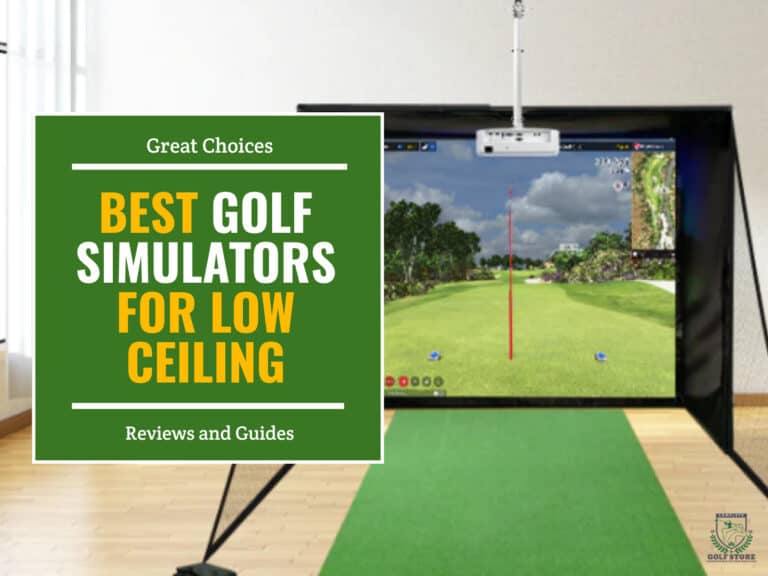Golf simulators have come a long way, and there are now options available for those with limited space.
However, a small space with a low ceiling creates an additional challenge. You’ll need to pay special attention to the enclosure height as well as the placement of different components like the launch monitor and the projector (which can’t be ceiling-mounted).
In this article, we’ll be sharing the best golf simulators for low ceilings. These sims are designed to fit in spaces with limited height, but they still offer an immersive and realistic golfing experience.
We’ll cover their features, pros and cons, and what makes them a great choice for golfers with limited ceiling height.
Keep reading to find out which golf sim is right for you!
| Product | Features | Our Rating | Purchasing Options |
|---|---|---|---|
 Skytrak + Swingbay - Best Price / Performance Ratio |
| ||
 Foresight Sports GCQuad retractable Package - Best High-End Pick |
| ||
 Flightscope X3 Garage Package - Best for Garage Installation |
|
Note: Prices listed on this page are subject to change. To view the latest pricing information, please check the vendor's website directly using the links provided.
How Do We Test Golf Simulators?
To determine the best golf sims for low ceilings, we begin by setting up each unit in a space with a ceiling height of 9 feet or less. This allows us to evaluate the ease of installation and setup in a confined area.
Next, we thoroughly test the accuracy and responsiveness of the sensors using various clubs and swing styles to ensure consistent performance. We also carefully assess the quality and realism of the simulation graphics and gameplay to confirm an engaging experience.
Finally, we consider the size, portability and storage requirements of each simulator to verify they can fit comfortably in spaces with limited headroom.
Our Product Review Process describes our testing methodology in more detail if you wish to learn more.
Our List of Golf Simulators for Low Ceiling
The following is our list of the best packages for low ceilings; these were selected based on criteria like the height of the screen and enclosure, the possibility to place the projector and launch monitor on the ground (if it’s not offered out of the package, a projector floor enclosure can be found as an option). Because of the ceiling limitations, we had to include only portable photometric and radar systems, while all overhead setups had to be overlooked.
The following are our top selections based on our own testing, research and experience:
#1 - Skytrak + Swingbay – Best Price / Performance Ratio

Price Range: $7,450 – $9,599
Minimum Space Requirements: 8.5′ H x 12′ W x 10′ L
Combining cutting-edge technology with space-efficient design, this package offers a comprehensive golf simulation experience without breaking the bank. The SkyTrak+ launch monitor’s dual Doppler radar system pairs seamlessly with the SwingBay enclosure, creating a versatile setup perfect for compact spaces.
Launch Monitor

At the heart of this package lies the SkyTrak+ launch monitor, a significant upgrade from its predecessor. By combining an enhanced camera system with dual Doppler radar, it captures over 20 data points with impressive accuracy. Unlike basic launch monitors, the SkyTrak+ measures crucial club data such as path and face angle, rivaling the precision of units costing five times as much.
Enclosure and Screen

The SwingBay impact screen and enclosure form the physical core of this simulator. Crafted from military-grade materials, the screen withstands repeated impacts while providing a crystal-clear projection surface. Easy to assemble, its dimensions are optimized for the included short-throw projector, allowing for seamless integration in rooms with low ceilings.
Simulation Software

Flexibility is key with this package’s software options. Compatible with industry favorites like E6 Connect, TGC2019 and WGT, you can access over 100,000 courses. The free basic package includes a 3D driving range and essential practice tools, while upgraded plans offer advanced features like skills assessment and online play. This software suite provides more variety and depth than many competing systems at this price point.
What’s Included
- SkyTrak+ launch monitor: Dual Doppler radar and camera system for enhanced accuracy
- SwingBay Impact Screen & Enclosure: Durable, easy-to-assemble structure designed for optimal projection
- SwingTurf Golf Mat: High-quality mat offering realistic turf feel and compatibility with real tees
- Optoma ZW350 Projector & Mount: Compact, long-lasting projector ideal for limited spaces
- Basic software package with the option to upgrade
Pros
- Exceptional accuracy-to-price ratio
- Space-efficient design suitable for rooms with low ceilings
- Comprehensive package with high-quality components
- Flexible software options
- Easy setup and minimal maintenance required
Cons
- May require additional purchases for advanced software features
Why We Ranked It as the Best Price-to-Performance Ratio
This package strikes an optimal balance between performance, space efficiency and cost. It offers excellent accuracy and features typically found in much pricier systems, all while maintaining a compact footprint ideal for home use. For anyone seeking high-quality simulation in limited spaces without overspending, this package is unmatched.
#2 - Foresight Sports GCQuad retractable Package – Best High-End Pick

Price Range: $20,300 – $23,599
Minimum Space Requirements: 8′ 6″ H x 11′ W x 16′ D
Unrivaled accuracy meets space-saving innovation in this package. The GCQuad’s quadrascopic camera system captures every aspect of your swing, while the HomeCourse retractable enclosure vanishes at the touch of a button. Unlike fixed setups, this versatile system transforms any room into a high-end golf studio without permanent commitment.
Launch Monitor

Foresight Sports’ GCQuad is a true titan among launch monitors. Its four high-speed cameras deliver unparalleled precision, tracking both ball and club data with microscopic detail. While other systems might struggle with limited height, the GCQuad’s compact design thrives in low-ceiling environments, providing Tour-level analytics without spatial compromise.
Retractable Enclosure

The HomeCourse Pro retractable screen is this package’s secret weapon. Unlike bulky permanent enclosures, this ballistic-grade marvel deploys and retracts in seconds. When not in use, it virtually disappears, preserving your room’s versatility. The pro-arm and sky netting offer comprehensive protection, ensuring wayward shots stay contained.
Simulation Software

Powered by FSX 2020, this package delivers a true-to-life golfing experience. With 25 virtual courses and 4K graphics, you’ll forget you’re indoors. The software suite also includes FSX Play, which provides enhanced graphics with the Unity Engine and FSX Pro for deep dive analytics, catering to both recreational players and data-hungry golf nerds.
What’s Included
- Foresight Sports GCQuad launch monitor
- HomeCourse Retractable Enclosure
- SwingTurf Golf Mat (5’x5′)
- Full HD Short Throw Projector with ceiling mount, with option to choose floor mounting
- FSX Software Suite (FSX 2020, FSX Play, FSX Pro)
- Landing Pad Turf (optional for full coverage)
Pros
- Ideal for low ceilings (minimum 8’6″ height)
- Retractable screen preserves room functionality
- Unmatched accuracy with GCQuad technology
- Comprehensive software package for all skill levels
Cons
- Premium price point
Why We Ranked It as the Best High-End Pick for Low Ceiling
This package earns top marks for its uncompromising performance in height-restricted areas. The combination of the compact GCQuad, retractable screen and short throw projector creates a professional-grade simulator that fits where others can’t, making it the ultimate choice for discerning golfers with low ceilings.
#3 - Flightscope X3 Garage Package – Best for Garage Installation

Price Range: $14,999 – $22,019
Minimum Space Requirements: 8′ W x 9′ H x 16′ L (For the smallest option)
For garage golf enthusiasts seeking a professional-grade simulation experience without sacrificing space, the FlightScope X3 Garage Golf Simulator Package is perfectly tailored for low-ceiling environments.
The G-TRAK Retractable Impact Screen allows you to switch between golf space and parking spot effortlessly. The FlightScope X3’s advanced Doppler radar system provides tour-level accuracy, while the short-throw projector ensures crisp visuals even in tight quarters.
Launch Monitor

The FlightScope X3 launch monitor outperforms many commercial alternatives. With over 50 data parameters tracked for every swing, it offers a complete dissection of your game. The Fusion Tracking technology combines 3D radar and image processing, offering unparalleled accuracy that even low ceiling heights can’t compromise. The unit’s Environmental Optimizer lets you simulate various weather conditions, which is perfect for preparing for that Scotland golf trip from your California garage.
Retractable Enclosure

The star of the show for garage setups is undoubtedly the G-TRAK Retractable Impact Screen. It’s a remote-controlled system that attaches to your existing garage door tracks. When you’re done playing, it disappears faster than a shanked tee shot, freeing up your space. The durable screen is designed to withstand repeated shots without showing wear.
It’s the perfect solution for those who want their cake (a full golf simulator) and to eat it too (a functional garage).
Simulation Software

Powered by E6 Connect, this package offers a highly immersive experience. With 27 courses and 17 practice ranges included, you’ll never get bored. The software’s peer-to-peer play feature turns your solo practice into a global tournament. E6 Connect’s enhanced physics and 4K compatibility create a ball flight model so realistic that you might forget you’re still at home. The included skills challenges, developed with a PGA Teacher of the Year, ensure your garage time translates to green time.
What’s Included
- FlightScope X3 launch monitor: Offering pro-level swing analysis
- G-TRAK Retractable Impact Screen: Your space-saving solution for garage golf
- SIGPRO Turf 6×10 Landing Pad and Hitting Mat: Provides a realistic fairway feel
- Optoma ZW350ST Projector: Ensures clear visuals in tight spaces
- 50ft HDMI Cable: For flexible equipment placement
- E6 Connect Software: Your ticket to virtual courses worldwide
Pros
- Ideal for low-ceiling garages with retractable screen and short-throw projector
- Professional-grade launch monitor with extensive data tracking
- Space-efficient design allows for multi-use of your garage
- Comprehensive package with everything needed to start playing immediately
- Clean looking package
Cons
- Not cheap (but totally worth it)
- Requires some technical setup and calibration
Why We Ranked It as the Best for Garage Installation
This FlightScope X3 package takes the crown for garage installations due to its thoughtful design for space constraints. The retractable screen, short-throw projector and compact yet powerful launch monitor make it a perfect fit for low-ceiling environments. It offers a professional-grade experience without requiring a dedicated room, making it the ideal choice for serious golfers looking to make the most of their garage space.
#4 - Garmin Approach R50 SimStudio Package – Best All-In-One-System

Price Range: $8,999 – $9,199
Minimum Space Requirements: 11′ (W) x 9′ (H) x 12′ (D)
The Garmin Approach R50 with PlayBetter SimStudio™ Package offers an all-in-one solution for golf enthusiasts with low ceilings.
This package is designed with convenience in mind. The Approach R50 is a self-contained simulator that requires no additional devices. With over 43,000 courses available, you can enjoy full simulation right out of the box. The PlayBetter SimStudio™ enclosure is easy to assemble and fits comfortably in rooms with lower ceilings, making it ideal for indoor practice.
Launch Monitor

Garmin’s Approach R50 is a groundbreaking launch monitor with a 10-inch color touchscreen display. It features a 3-camera photometric system that delivers accurate ball and club data without the need for external devices. With instant feedback on metrics like ball speed, launch angle, spin rate, and club path, it rivals higher-priced competitors. The R50 also offers plug-and-play functionality, making it ideal if you want simplicity and efficiency in a low-ceiling environment.
Enclosure and Screen
Moving on to the enclosure, the PlayBetter SimStudio™ is designed for safety and ease of use. Its compact dimensions (available in 10′ or 12′ widths with an 8’6″ height) make it perfect for rooms with low ceilings. The high-quality impact screen offers excellent noise dampening and durability, ensuring that balls return gently after impact. Compared to bulkier enclosures, the SimStudio™ is easy to assemble and doesn’t require professional installation. Its thoughtful construction allows you to enjoy a full simulator experience without compromising on space or safety.
Simulation Software
The R50 comes with Garmin’s improved Home Tee Hero, offering access to over 43,000 real-world courses. The enhanced graphics and mapping deliver a realistic experience directly on the device’s display or projected onto the impact screen. Unlike other systems that require ongoing subscriptions or external devices, the R50 allows you to play without an internet connection after initial setup. For those seeking more, it also supports third-party software like E6, GSPro and Awesome Golf, providing versatility that outpaces many competitors.
What’s Included
- Garmin Approach R50 Launch Monitor: A self-contained simulator with a 10-inch touchscreen, providing comprehensive ball and club data.
- PlayBetter SimStudio™ Enclosure: Compact and easy-to-assemble enclosure with high-quality impact screen and side barriers.
- Optoma GT2000HDR Projector: High-definition projector for immersive visuals, available in 4:3 or 16:9 resolution.
- 5×5′ Premium Hitting Mat: Comfortable and realistic feel, designed to reduce impact on joints.
- Putting Grass Surface: Matching width to the enclosure for a seamless experience.
- Projector Mounting Bracket and HDMI Cable: For straightforward setup and connectivity.
- Accessories: Ball tray, carrying case, AC adapter, power cord, and club stickers.
Pros
- Comprehensive all-in-one package ideal for low ceilings
- Easy setup with no need for additional devices or professional installation
- Access to over 43,000 courses with enhanced graphics
- Compact enclosure fits comfortably in limited spaces
- Accurate data rivaling higher-priced systems
Cons
- Third-party software requires additional subscriptions and a PC
Why We Ranked It as the Best All-In-One System
The Garmin Approach R50 with PlayBetter SimStudio™ is our recommended all-in-one system for low ceilings due to its compact design, ease of setup and comprehensive features. Unlike competitors that demand more space or complicated installations, this package offers a high-quality simulation experience in a minimal footprint, making it ideal for anyone with space constraints.
Please refer to our detailed review of the Garmin Approach R50 if you are interested in that innovative device.
#5 - Full Swing Kit Retractable Package – Best for Multi-Purpose Areas

Price Range: $8,200 – $9,499
Minimum Space Requirements: 8′ 6″ H x 11′ W x 17′ D
Featuring the Full Swing KIT launch monitor and a retractable enclosure, this package is tailor-made for multi-purpose areas with height constraints.
The retractable screen allows for quick setup and takedown, making it ideal for rooms with multiple functions. Unlike fixed setups, this package offers flexibility without compromising on performance.
Launch Monitor

The Full Swing KIT launch monitor is endorsed by Tiger Woods himself. It uses advanced Doppler radar and captures an impressive array of data points. This level of detail surpasses many competitors, offering analysis typically reserved for professional fitting sessions. The portable design and iOS compatibility further enhance its appeal for multi-purpose spaces.
Retractable Enclosure

The HomeCourse retractable enclosure adapts perfectly to low-ceiling environments. With a remote-controlled, battery-powered operation, it transforms any room into a practice space in seconds. The ballistics-grade woven polyester screen ensures durability, while the compact 3′ depth, when open, outperforms bulkier alternatives. This space-efficient design is unmatched in the market for rooms with height limitations.
Simulation Software

E6 Connect brings the course to your home with stunning realism. The included five-course package offers diversity in play, from the challenging Wade Hampton to the iconic Bay Hill. The quality and realism of E6 Connect’s graphics and physics engine are exceptional. The software’s compatibility with iOS devices ensures a seamless experience in multi-functional spaces.
What’s Included
- Full Swing KIT launch monitor, carry case and charging cable
- HomeCourse Retractable Enclosure
- High-performance short-throw projector with mount options
- SwingTurf Golf Mat (4’x9′ or 5’x5′)
- Optional 10’x10′ landing pad turf
- E6 Connect software with 5 courses and 15+ practice ranges
Pros
- Space-efficient design ideal for rooms with low ceilings
- Tour-level accuracy with comprehensive data tracking
- Quick setup and takedown for versatile room usage
- Durable, high-quality components built to last
Cons
- Limited initial course selection in E6 software package
Why We Ranked It as the Best for Multi-Purpose Areas
The Full Swing KIT Retractable Package brings accuracy, space efficiency and versatility to your low-ceiling space. Its retractable design and compact footprint make it the go-to choice for golfers dealing with height constraints or multi-use spaces.
#6 - Uneekor EYE MINI Perfectbay – Best with Support for All Major Software

Price Range: $7,049 – $16,336
Minimum Space Requirements: 12’W x 9’H x 16’D
This package combines cutting-edge technology with space-efficient design. Ideal for golf enthusiasts with limited ceiling height, it offers professional-grade simulation without compromising on features. Supporting all major software, it’s a versatile solution for year-round play and improvement.
The Uneekor EYE MINI launch monitor delivers precise club and ball data, rivaling more expensive units in accuracy. Its compact size doesn’t sacrifice performance, making it perfect for homes with space constraints.
Launch Monitor

Uneekor’s EYE MINI launch monitor punches above its weight class. Its built-in dual high-speed cameras and Ball Optix technology capture comprehensive data without requiring marked balls. This puts it ahead of similarly priced competitors that often need special balls for accurate readings. The portability factor allows for seamless transitions between indoor and outdoor use.
Enclosure & Screen

The PerfectBay Screen Enclosure, with a premium triple-layer impact screen and black nylon enclosure, creates an immersive experience while fitting snugly in rooms with lower ceilings. The side barrier nets ensure wayward shots stay contained. Compared to larger enclosures, this compact solution doesn’t compromise on quality or safety. If you have more room, you can still opt for the larger variants – Perfectbay Plus or Perfectbay Wide.
Simulation Software

Flexibility is key with this package’s software offerings. The included Uneekor View Software, with its 3-month Champion Package trial, provides a solid foundation for practice and play. What sets this apart is its compatibility with all major 3rd-party software, including Uneekor’s Refine+, E6 Connect, TGC2019, and GSPro. This openness allows you to customize your experience without being locked into a single ecosystem, a rarity in the mid-range simulator market.
What’s Included
- Uneekor EYE MINI launch monitor: Portable and powerful, with seamless software integration
- PerfectBay Screen Enclosure: Premium impact screen with enclosure and side netting for safety
- The Net Return Pro Turf: 6’W x 10’L mat with continuous ball return
- Uneekor View Software: Includes a 3-month trial of the Champion Package
- Accessories: Carrying case, calibration chart, power cable, Ethernet cable, and club stickers
Pros
- Ideal for spaces with low ceilings
- Supports all major simulation software
- Highly accurate launch monitor with portability
- Comprehensive package with quality components
- Flexible upgrade options for customization
Cons
- May require additional purchases for full software capabilities
Why We Ranked It as the Best Pick with Support for All Major Software
This package perfectly combines compact design and versatile software support. It is perfect for golf enthusiasts dealing with space constraints without sacrificing accuracy or features. The ability to use various simulation software ensures longevity and adaptability, making it a standout choice for serious golfers with low-ceiling spaces.
#7 - Bushnell Launch Pro Net Practice Bundle – Best Training (Net) Package

Price Range: $2,019 – $8,023
Minimum Space Requirements: 11′ Wx 8′ H x 10′ L (for the 10’x7′ net)
Packed with pro-level tech in a space-saving design, this bundle delivers tour-quality practice in the comfort of your home. The Bushnell Launch Pro’s cutting-edge sensors pair with a variety of compact net options, making it ideal for anyone looking to work on their game without sacrificing living space.
Bushnell’s Launch Pro is a powerhouse of precision that rivals systems used by tour pros. Its advanced high-speed cameras capture every detail of your swing, providing data that was once exclusive to training facilities. The various net options suit various room configurations, ensuring you can create your practice space even in areas with height restrictions.
Launch Monitor

The Bushnell Launch Pro employs a trio of high-speed cameras and infrared sensors to deliver tour-level accuracy. It captures crucial metrics with impressive precision. What sets it apart in the low-ceiling market is its ability to auto-calibrate, ensuring consistent performance whether you’re swinging in a cramped garage or a spacious backyard.
Golf Net

The SIGPRO Golf Net, measuring 9′ x 7’7″ x 10′, features a snap-button frame system for swift setup and takedown. For those with even tighter spaces, the 10’x7′ Rounded or Rectangle options provide ample coverage without overwhelming your room. The knotless netting used across all options ensures durability and quiet operation, a crucial factor for indoor practice sessions.
Simulation Software

While the hardware shines in compact spaces, the bundle also includes a 14-day trial of the “Gold” subscription, granting access to FSX 2020 or FSX Pro for iPad. This software transforms your limited physical space into vast virtual courses, allowing you to play renowned layouts from around the world. The iPad compatibility is particularly noteworthy for those with space premium, eliminating the need for a separate gaming PC. However, serious simulators might find the full PC version more robust for long-term use.
What’s Included
- Bushnell Launch Pro monitor: The core of your practice sessions
- Club Marker Pack: Essential for accurate club data tracking
- USB-C Cable and Power Cord: Ensures your device stays powered through marathon practice
- Alignment Stick: Crucial for maintaining proper setup and alignment
- Quick Start Guide: Gets you up and running without delay
- Choice of Golf Net: Select the perfect fit for your space
- Optional Hitting Mat: Various sizes available to complete your setup
Pros
- Exceptional accuracy in a compact form factor
- Versatile net options to fit various room configurations
- High-quality components built for longevity
- iPad compatibility reduces space requirements further
- Comprehensive data capture for serious game improvement
Cons
- Full feature set requires ongoing subscription
Why We Ranked It as the Best Training (Net) Package
This Bushnell bundle shines with its compact design and professional-grade technology. It offers tour-level data in a package that can fit in spaces where other simulators simply can’t, making it the ideal choice for serious golfers dealing with height restrictions. The variety of net options ensures a perfect fit for almost any room, while the Launch Pro’s precision empowers you to make meaningful improvements without leaving home.
#8 - Flightscope Mevo + Premium Package – Best Value Pick

Price Range: $4,504 – $11,998
Minimum Space Requirements: 9’W x 9’H x 16’D
This FlightScope Mevo+ Premium Package offers a compact yet comprehensive setup. It can help you improve your swing without the luxury of high ceilings, providing professional-grade analytics in a home-friendly package.
Using FlightScope Fusion Tracking technology, the Mevo + combines 3D Doppler tracking radar with high-speed image processing to deliver over 20 data parameters. The unit is surprisingly accurate for its size and price point.
Launch Monitor

Packing a punch in a nearly pocket-sized device, the Mevo+ is one of the most popular systems on the market. Unlike bulkier units that demand dedicated space, this portable dynamo adapts to your environment. It’s equally at home indoors or out, making it perfect for low-ceiling setups where flexibility is key. The built-in camera for target alignment is a thoughtful touch, ensuring you’re always on point, even in tight spaces.
Enclosure and Screen

The Net Return Simulator Series Net & Screen is available in three widths (8′, 10′ and 12′). It’s designed to fit snugly in rooms with ceiling heights as low as 9 feet. The floating screen design also eliminates ball bounce-back and increases safety. It’s a far cry from the flimsy nets you might find at your local sporting goods store – this is professional-grade equipment built to withstand thousands of shots.
Simulation Software

E6 Connect is included in this package, with 12 world-class courses, including the legendary St. Andrews and Pebble Beach. E6 Connect’s realistic ball physics and crisp 4K graphics create an immersive experience that’s hard to beat. The software’s compatibility with both iOS and PC platforms adds a layer of flexibility that’s particularly valuable in space-constrained setups.
What’s Included
- Mevo+ launch monitor
- The Net Return Simulator Series Net & Screen – Available in multiple sizes.
- The Net Return Pro Turf: A 6’W x 10’L premium hitting surface that can handle heavy use.
- E6 Connect Software with 12 world-class courses.
- Optional Projector: Choose between the Optoma GT2000HDR or 4K400STx for stunning visuals.
Pros
- Ideal for low-ceiling environments
- Highly accurate launch monitor with 20+ data parameters
- Portable and versatile for both indoor and outdoor use
- High-quality, durable net and screen system
- Realistic simulation software with renowned courses
Cons
- Limited course selection in base software package
Why We Ranked It as the Best Value Pick
FlightScope’s Mevo+ Premium Package offers professional-grade features in a compact, user-friendly design. It balances accuracy, versatility and space efficiency, making it the go-to choice if you’re dealing with height restrictions. You’re getting a slice of country club luxury that fits snugly in your basement or garage.
#9 - Rapsodo MLM2Pro Studio Package – Best Affordable Full Package

Price Range: $4,699 – $4,799
Minimum Space Requirements: 14.5′ L x 9’H x 12′ W
This wallet-friendly package uses a dual-camera system that provides accurate shot analysis, while the SimStudio enclosure offers flexible sizing options to fit various room dimensions. This setup delivers all the necessary metrics and simulation capabilities without requiring a dedicated room or sky-high ceilings.
Launch Monitor

Rapsodo’s MLM2PRO monitor uses a dual-camera system to capture both impact vision and shot tracer data, providing a level of analysis typically reserved for more expensive units. With 13 tracked metrics, including spin rate and launch angle, it rivals pricier launch monitors while maintaining a compact, affordable design perfect for smaller space setups.
Enclosure and Impact Screen
The PlayBetter SimStudio enclosure is excellent for home setups. Available in four sizes, it caters to various spatial needs, making it ideal even for those with limited room. The high-quality impact screen ensures durability and crisp image projection, while side barriers add safety.
Simulation Software

Compatibility with E6 Connect and other platforms puts this package on par with more expensive systems. The included Premium Membership unlocks access to over 30,000 courses. Moreover, cloud storage for swing videos and advanced analysis tools further enhance the value, providing a complete practice and play experience right at home.
What’s Included
- Rapsodo MLM2PRO launch monitor with tripod and case
- PlayBetter SimStudio Enclosure (choice of 4 sizes)
- Optoma GT2000HDR 3500 Lumens Projector with mount
- 5’x5′ Premium Hitting Mat and Putting Mat
- Side Barriers and Ball Tray
- Premium HDMI Cable
- Callaway RPT Chrome Soft X Golf Balls
Pros
- Affordable full package with professional-grade features
- Flexible sizing options for various room dimensions
- Dual-camera system for comprehensive swing analysis
- Easy setup without professional assistance
- Excellent software compatibility and course selection
Cons
- Annual subscription required for full feature access after first year
- Slight discrepancies in distance accuracy during our tests
Why We Ranked It as the Best Affordable Full Package
This Rapsodo MLM2PRO package blends affordability, comprehensive features and adaptability to space constraints. It offers high-end simulation capabilities and accurate metrics in a package that’s accessible to a wide range of golfers, making it the top choice for those seeking a full-featured setup in rooms with low ceilings.
#10 - Exputt EX500D Putting Simulator – Best for Putting Practice

Price: $469
Minimum Space Requirements: Can be used with a TV, not requiring any specific ceiling height
Developed with precision top of mind, this putting simulator shines in low-ceiling environments, offering robust, real-time putting analysis that stands toe-to-toe with pricier competitors while ensuring you don’t knock out the ceiling fan mid-swing.
With features, like an ultra-high-speed camera for precise putt measurement and adaptable green conditions, this simulator roots itself as a wise choice for those squeezed for space. Unlike traditional putting trainers, EXPutt empowers you to enhance your skills indoors with style and efficiency.
Launch Monitor
Where the rubber meets the road, the EXPutt’s launch monitor excels by delivering detailed analytics. This key component measures ball speed, clubface angle and putting path with an ultra-high-speed camera, ensuring accurate, real-time feedback. Similar simulators might struggle with this level of detail, yet EXPutt edges ahead by refining the putting experience to improve your game swiftly and smartly.
Enclosure or Net?
The simulator doesn’t include an enclosure or net, but it sports a low elastic stopper with the ability to minimize noise while returning the ball swiftly under 20 yards—a godsend for maintaining peace at home. This unobtrusive design shines in compact settings, creating a smooth practice environment even if real estate is limited.
Simulation Software
Stepping into the digital age, the software serves up a triple threat with Practice, Multiplayer, and Explorer modes. Whether you’re flying solo or battling friends online, the connection via TV or phone screens offers seamless transitions between modes. The realistic seasonal green conditions and tour-level green speeds bring authenticity, providing a leg up over less dynamic software packages.
What’s Included
- EX Putt Camera: High-speed tracking for precise analytics.
- AC Adapter & HDMI Cable: For connectivity.
- TV Attaching Holder: Ensures stable camera mounting.
- Remote Control: Navigates software with ease.
- Putter Stickers: Enhance putter recognition.
- EX Putt Tripod: Sturdy support for the camera.
- Putting Mat: Quality surface that replicates real greens.
Pros
- Efficient setup suitable for smaller spaces
- Real-time, precise analytics improve putting practice
- Diverse gameplay modes enrich the user experience
- Quiet operation due to noise-limiting stopper
Cons
- Relatively basic compared to full-scale simulators
Why We Ranked It as the Best for Putting Practice
The EXPutt’s sleek, space-saving design and its versatile analysis tools make it the best choice for putting practice in spaces where headroom is limited. By combining real-time feedback with minimal spatial demands, it is truly an invaluable asset for dedicated golfers seeking to refine their short game at home (or office).
Buying Guide – Things to Look for In a Golf Simulator Setup when Dealing with A Low Ceiling Limitation
Let’s now explore the different factors you will need to consider before purchasing a golf sim when you have a room with a low ceiling.
Size, Especially Height
Choosing the right golf simulator size is crucial for low-ceiling spaces. Fitting a simulator into an undersized room can hinder swing improvement.

The first thing to do is to measure the room and compare it to the simulator’s minimum requirements before purchasing, checking the width, length, and height. The industry standard for minimum ceiling height is usually 8′, but you still should verify the exact specifications of your preferred sims.
Ensure sufficient room depth to mount the projector and swing your driver freely. While width matters, depth is often overlooked. For comfortable swings, especially with longer clubs, your ceiling should be at least 8 feet tall.
Screen Retractability
When it comes to sims for low ceilings, screen retractability is an important feature to consider. Many packages offer retractable screens designed to be used in limited vertical space. These screens can easily be stowed away when not in use and are a great option for those with limited ceiling height.
To achieve immediate restoration of your space, a simulator equipped with retractable functionality is strongly recommended.
When selecting a retractable simulator screen, make sure to check the product specifications for minimum and maximum ceiling heights. These are usually in the range of 8′-9′, which also ensures a comfortable swing.
Tracking
The tracking system gives you accurate feedback on ball flight, launch angle, clubhead speed, spin rates, and much more. There are different types of tracking systems available, which vary in accuracy, reliability and cost:
- The top-tier tracking systems include the GCQuad, GC3, Trackman, X3, etc., which offer exceptional accuracy and reliability. However, they come at a higher cost.
- Photometric tracking systems use high-speed cameras to track the ball’s movement and offer a (relatively) more affordable option for indoor and outdoor use. However, they usually require a light-controlled environment for optimally accurate measurements.
- Radar tracking systems also work well outdoors and can be used indoors. However, they require more significant spacing for accurate measurements than photometric systems, and they tend to be a tad less accurate indoors.
Remember that the most reliable units are those that employ the latest and greatest in tracking technology, but they usually cost a lot of money. Try to find a balance between price and performance. Units such as Skytrak+, Bushnell Launch Pro and Full Swing Kit provide a middle ground, with features and performance comparable to more expensive units for much lower costs.
No Overhead Launch Monitors
Although overhead launch monitors are commonly used in sophisticated systems, they require a high ceiling and can be quite expensive to set up. Instead, opt for portable photometric or radar launch monitors that do not require as much ceiling height.
Using an overhead launch monitor in a low-ceiling space may (and probably will) limit your movement and lead to an unnatural swing. But with portable radar and photometric systems, you can move around comfortably and take practice swings without worrying about hitting anything mounted on the ceiling.
That’s why we avoided including any overhead systems in our final list, as they are not very practical or safe to use with low ceilings.
Possibility to Place the Projector on The Floor (with an Included Enclosure)

If you have a low ceiling height, placing your projector on the floor might be a better (or the only) option to consider. This way, it won’t get in the way of your swing, and you don’t have to worry about hitting it with any errant shots.
All the packages we reviewed in this article either include a projector floor mount enclosure or offer the possibility to include one with your purchase; the goal is to avoid mounting anything on your low ceiling.
Check Also: Where To Mount Projector For Golf Simulator?
Budget
When it comes to shopping for a golf simulator, budget is an important factor to consider. While you don’t want to overspend, remember that the less you spend, the less you’ll usually get in terms of hardware and software.
That being said, there are quality simulators available across a wide range of budgets. Additionally, financing options allow you to pay for your sim over a year or longer.
If you are interested in financing options from major online retailers, please consider Top Shelf Golf, Rain or Shine Golf, Playbetter, and Shop Indoor Golf.
Frequently Asked Questions
We understand that finding a suitable sim can be overwhelming, especially with limited space. That’s why we’ve compiled some of the most common questions golf enthusiasts have when searching for the perfect golf simulator to fit their low-ceiling needs.
How Much Ceiling Height Do You Need to Swing a Driver in Your Simulator?
For comfortable swings without hitting the ceiling, a headroom of 6-12 inches above the highest swing point is recommended. Driver swings require higher ceilings than shorter clubs like irons or wedges. Golfer height also affects minimum ceiling requirements, with taller golfers needing more headroom.
Generally, golfers over 6 feet tall need at least 9-foot ceilings, those between 5’8″ and 6 feet can manage with 8-foot ceilings and shorter golfers may swing comfortably with 7-8 foot ceilings.
Is an 8-Foot Ceiling Too Low for A Golf Simulator?
While an 8-foot ceiling may not be ideal for hitting every club in the bag, it can still work for shorter golfers or those with flatter swings.
One possible workaround for golfers with an 8-foot ceiling is to hit less than a driver or fairway woods, which generally require more height to fully swing. Or, they can opt to choke down on the club, shortening the shaft to create a more comfortable swing.
How Tall Should a Golf Simulator Screen Be?
The optimal height for a simulator screen largely depends on the height of your ceiling. In general, the screen height should be a foot lower than the ceiling height (notice the use of “should”, and not “must”).
Generally speaking, the larger the screen, the more immersive and realistic the experience will be. The tallest screens out there (like Shop Indoor Golf’s SIG12) are 9.5’+ tall, and they require the right ceiling height to be installed properly.
Can I Use a Golf Simulator with A 9-Foot Ceiling?
Yes, a ceiling of at least 9 feet is required for many packages available on the market. And the packages included here all need 9′ or less ceiling height for installation, making it a doable option.
However, taller golfers might have issues swinging clubs at such a low ceiling height. It would be better to check your height and that of anyone who will be using the simulator (friends & family) before you decide to set up your new package in a 9-foot tall room.
Should you Raise the Ceiling in your Golf Simulator?
Raising the ceiling comes with pros and cons that need careful consideration before making a decision.
On the one hand, raising the ceiling in your home could increase the overall value of your property, adding an attractive feature for potential buyers and enhancing the overall aesthetic appeal of your home. A sim setup could also provide an enjoyable experience for avid golfers.
However, it’s essential to caution against major alterations to internal roof joists without expert advice and approval. Structural changes can be dangerous, and it’s crucial to ensure that any modifications comply with building codes and regulations.
How to Measure How Much Ceiling Height You Need
To determine if a room can accommodate a golf simulator, measure its width, length and height. Identify the highest point in your swing, either through observation or using a launch monitor. Then, add a minimum of three feet to this height to determine the required ceiling clearance.
For example, if your swing peak is at six feet, a nine-foot ceiling is the minimum for safety and comfort, with ten feet being ideal. Consider the height of the tallest potential user, adding their height to the swing peak and the three-foot buffer to ensure everyone can use the simulator comfortably without hitting the ceiling.
Final Thoughts
Having a low-ceiling space does not mean you have to forget the idea of having a golf sim. With proper planning and consideration, it’s possible to find a suitable setup and enjoy the perfect golfing experience.
The next step in finding the ideal sim for your low ceiling is to consider the type of simulator you want to purchase. Our list of recommended packages is a great place to start, as each product offers its own unique features and benefits.
Let us know in the comments if you have any more questions.
Happy golfing!