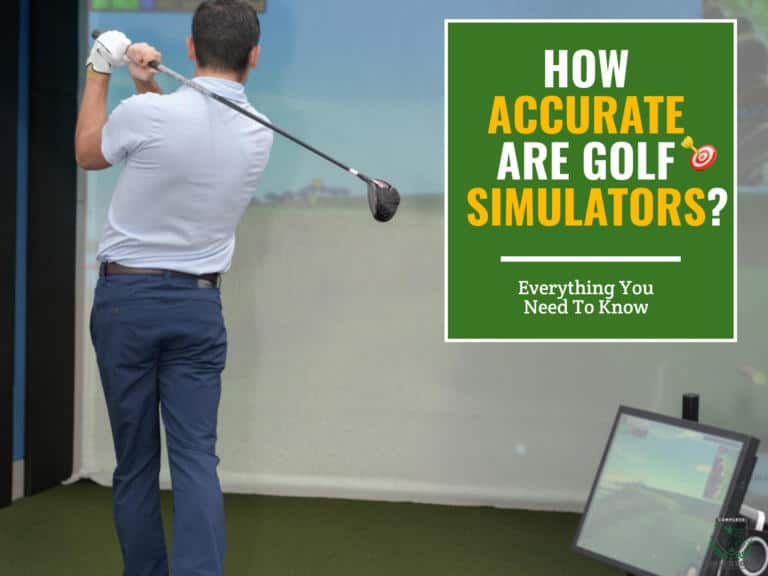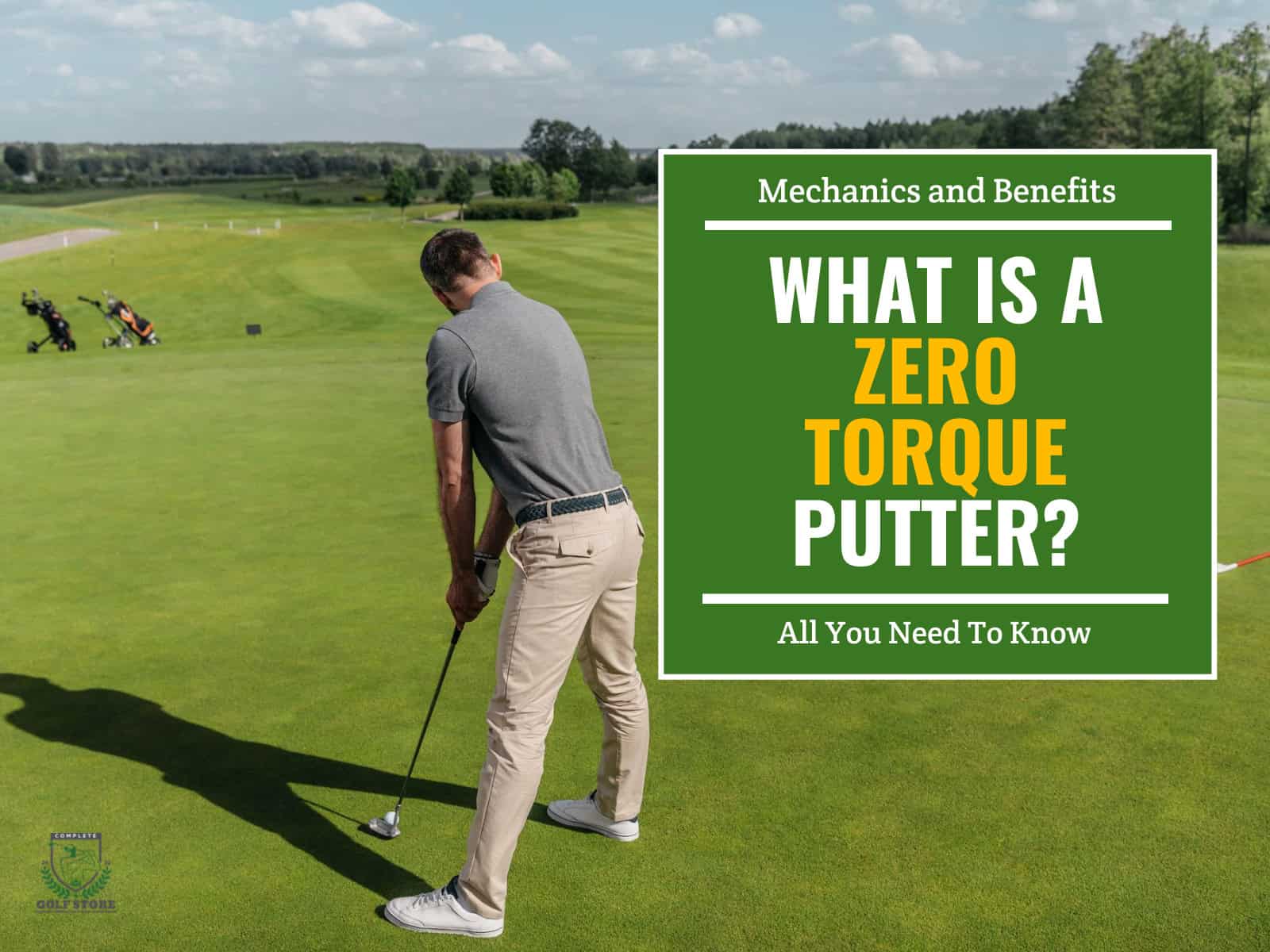In a previous article, we answered an important question: “Is a Golf Simulator Worth It?”. We established that the answer was “definitely yes.” We also provided information to support and justify our answer!
Now we move on to another crucial question that any potential buyer legitimately asks themself: “How accurate are golf simulators?“. This is a very technical question that needs a technical answer, and this is what we intend to do in this article: to answer any questions related to golf simulator accuracy and anything that could interfere with or affect it.
Please keep reading to find out more!
- 1) How Do Golf Simulators Get Their Data?
- 2) Factors That Influence The Accuracy of Your Simulator
- 3) Common Reasons Behind The Inaccurate Results
- 4) Does The Mat Affect Golf Simulator Accuracy?
- 5) Accuracy of Shot Length (Distance)
- 6) How Do I Know If My Simulator Results Are Inaccurate?
-
7)
How Can I Get Better Results?
- 7.1) Make sure that you use a club set that suits your style
- 7.2) Golf ball consistency is another important thing to remember
- 7.3) Make sure everything is set up correctly to get optimal results
- 7.4) Try to avoid any movement limitations or restrictions
- 7.5) Configure your simulator appropriately
- 7.6) Choose the perfect placement to install your package
- 8) What Are The Most Accurate Golf Simulators?
- 9) Conclusion: So, Are Golf Simulators Accurate?
How Do Golf Simulators Get Their Data?
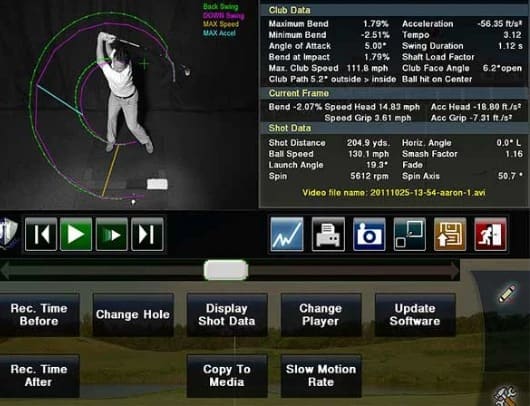
When it comes to detection and data collection, the main component in a golf simulation package is the launch monitor. A device that uses (depending on the used technology) sensors to detect the ball and club movement and provides data that is then used by the simulator software to simulate the whole swing and shot on a virtual course. After that, everything is displayed on a simulator screen via a projector.
There are many components that contribute to the virtual golf experience, but the accuracy of the setup is determined mainly by the launch monitor that is included in the package.
Launch monitors come with different price tags, depending on the type of technology they use and the number of readings and data they provide. You can buy a launch monitor for as low as a few hundred dollars or as high as tens of thousands of dollars. Of course, you can’t expect the cheapest available monitor to provide the same experience and accuracy as the priciest models.
To be honest, all available launch monitors today provide a certain degree of acceptable accuracy (Otherwise, they would be useless). However, depending on the amount of money you spend, your launch monitor will be more or less accurate. It can also provide ball data and/or club data. These include club speed, acceleration, smash factor, carry distance, roll distance, total distance, apex height, flight time, angle of attack, launch angle, angle of descent, spin rates, backspin, sidespin, and spin axis, etc.
It only makes sense that a more expensive launch monitor will provide more accurate data and more parameters than a cheaper product. The expensive models use more expensive technology (more on that later) that provides better accuracy and can provide more data parameters. The more you invest, the more you will get!
Factors That Influence The Accuracy of Your Simulator

As mentioned earlier, there is a wide range of simulator packages that you can buy today. They come at different price points and offer different data and accuracy levels. The price of a specific golf simulator package is usually defined by many variables that include quality, technology, data, bundled, simulation software, etc. You can expect an expensive golf simulator setup such as the HD Golf or TrackMan to be more accurate and provide more data than the cheaper models such as the Optishot 2.
Please bear in mind that we are not saying in any way that an affordable golf simulator is not accurate, as we believe modern technology allows all packages to provide at least a minimal level of accuracy. We are saying that an entry-level simulator will probably be slightly less accurate than a more expensive one.
Let’s now cover some of the most important factors that affect the level of accuracy of a simulator!
Golf Simulator Technology

This is probably the main factor that affects how accurate golf simulators can be. The earliest models used Infrared technology (IR) to detect the ball and provide very little data. That same technology has dramatically evolved with time and has become much more reliable. Other detection technologies were also discovered and adopted to provide a better simulator experience.
Nowadays, there are three main detection technologies used in simulators: Infrared, Photometric, and Doppler Radar. Some high-end units combine more than one type of technology to enhance their tracking capabilities.
Infrared Technology
Infrared-based golf simulators are the cheapest. They use infrared sensors to detect the movement of the ball and clubhead during your shots. However, this type of technology is relatively less accurate (compared to other types). It is usually used in conjunction with other technologies.
The most popular sim that relies solely on infrared is the Optishot 2, which is considered the most affordable sim ever; we have a full review of the Optishot 2 if you want to know more about it.
Doppler Radar Technology
Radar Doppler-based golf sims use Doppler Radar technology to track ball and club movement. As a result, they are much more accurate (and expensive) than Infrared ones. This type of technology uses a microwave signal that bounces off a specific object and accurately determines its velocity.
Some of the best (and priciest) radar systems include Trackman and Flightscope X3, among others. We have some good articles for you to see what makes these units special and their closest competitors; check out our Detailed Review of The Flightscope X3 and The Best Trackman Alternatives.
Photometric Technology
Photometric simulators are camera-based devices. They use high-speed cameras to detect everything related to your swing and provide instant feedback and precise measurements. This type of technology is more suited for smaller spaces, which makes it perfect for Indoor Simulator Systems.
Probably the most popular budget-friendly photometric systems are based on Skytrak’s Launch Monitor; Foresight Sports makes some more advanced and much pricier photometric units with their GC series of monitors with tour-level accuracy. You can check out our reviews of the FS GCQuad golf launch monitor and their next best thing- the FS GC3 launch monitor.
Golf Simulator Quality

Even though the best simulator and a high-quality package will certainly cost much more than a cheaper one, the difference in price can easily be justified.
Big brand names in the world of virtual golf (Trackman, HD Golf, Golfzon, Foresight Sports, etc.) offer simulators that can cost up to 80,000 dollars. That’s a huge investment that only a few golfers can afford. However, these brands provide premium-quality products and components with unmatched performance, accuracy, and overall experience.
Usually, these systems use hybrid technology combining high-speed cameras with radar units or infrared sensors to detect the slightest details of your swing and offer an amplitude of data and feedback. Great examples include Flightscope’s Fusion Tracking and Trackman’s OERT (Optically Enhanced Radar Tracking).
On the other hand, cheaper golf simulator packages need to make compromises and cut corners to keep the production (and selling) costs as low as possible. The components of the package can be of relatively lower quality. Also, affordable, entry-level simulators (Optishot 2 as an example) usually opt for the cheapest available detection technology (Infrared), which is a tad less accurate.
In the end, it seems that the trio price, quality and accuracy go hand in hand! The more you afford to invest, the better quality you get and the more accurate your data will be.
Launch Monitor Settings
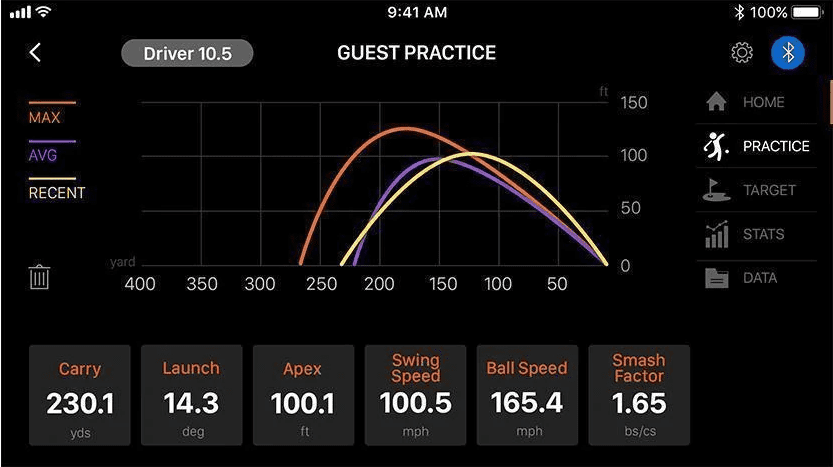
You need to pay special attention to the settings of your launch monitor and software, as they can alter performance in a way that gives you a wrong idea of how good your performance is!
For example, some simulation software allows players to boost their swing speed, resulting in better performance in the simulation compared to real life. This option can prove to be very handy if players of different skill levels or handicaps are playing together, as the difference between them wouldn’t be very noticeable and the game would be much more enjoyable.
However, if you are a serious golfer who wants to improve his/her level, these settings can be misleading and give inaccurate data and readings.
Before playing a virtual round, check the settings to ensure there are no options enabled that can affect the readings and overall accuracy of the device. You need to be honest with yourself; if the results are way different between virtual rounds and real-life ones, then something needs to be checked and fixed to get the most accurate data possible.
The Golf Ball Used With The Golf Simulator

The idea here is to be consistent with the choice of the balls you use. You need to use the same balls both on the real course and the virtual one. The reasons for this are more or less obvious. Usually, it’s possible to use a real ball with your simulator.
First, different balls may have different properties (Construction, cover type, dimple count, etc.) that make them perform differently (different ball speeds and flight distances). To ensure you get the most accurate data on your simulator, make sure you use the same balls.
For example, a ball with a spin rate of around 5,000 RPMs will have a flight distance and path than a ball with a 7,000 RPMs spin rate because of the amount of backspin generated that allows the ball to fly higher or lower.
To avoid having any discrepancies between your results on the course and the ones you get on the simulator, try your best to use the same balls in both situations. This way, you guarantee your setup will be as accurate as possible.
Your Golf Clubs

The “one size fits all” rule doesn’t apply in golf. Every single golfer needs to look for clubs that are suitable for him/her. Using the wrong set of clubs will cause endless problems or even injury. That’s why a lot of golfers recourse to club fitting services provided by professional golf shops.
Depending on your swing specifications, the fitting software will suggest different combinations of clubs with different shaft options to better fit your swing style. You will try to swing the suggested clubs and compare them to your existing equipment. The results are then compared by the fitting software to determine which clubs are best for you.
Many simulators offer a fitting option to determine which clubs best suit your game. Of course, if you buy a more expensive simulation package, the fitting process will be more accurate as the device uses advanced, high-quality components to detect details of your swings. In fact, some high-end simulation packages, such as the HD Golf setup, claim to provide extremely accurate fitting options (with a margin of error within one-tenth of a degree in its readings). Of course, this is a high-end unit that many shops can use for fitting purposes. The same goes for other premium simulators like the Trackman 4 or Golfzon. The problem is that these packages are extremely expensive, and not all golfers can afford to buy them.
Still, other more affordable options like the SkyTrak launch monitor or Flightscope’s Mevo+ can be used for club fitting, and they do a great job. A lot of players rely on those mid-range packages to do their club fitting, and they are all satisfied with the accuracy of their results as they can see performance differences using the cheaper golf simulators’ fitting software.
Fitting your clubs at your favorite golf shop on high-end fitting software is not a necessity if you already have a home golf simulation setup (unless you are a professional golfer to whom the slightest details are crucial). The expensive models do a slightly better job, but for any golfer, the difference is not that decisive.
The Overall Setup And Devices Placement

All simulator packages come with guidelines on how every single component must be placed in relation to other parts. It is of utmost importance to follow these guidelines to ensure you get the most accurate readings on your simulator. If anything is not placed correctly (especially the launch monitor and the tee), you will get wrong readings, and your numbers will be all over the place.
For instance, if your launch monitor is misplaced, it won’t detect your ball and club parameters correctly. The launch angle will not be detected accurately because of the wrong placement of the monitor; this will lead to a lot of other wrong numbers for things like spin rate, club speed, ball speed, distance, etc. Everything can be affected by one misplaced component!
Common Reasons Behind The Inaccurate Results
There are certain factors that can cause your simulator to give inaccurate results. Some of those factors were mentioned above. However, there are other factors that we will be exploring in this same section.
First off, your package may not be set up correctly. Launch monitors usually come with recommendations on the distance that they need to be at vis-a-vis the tee. If you don’t respect the positioning and recommended distance, the readings and results will most probably be inaccurate.
Moreover, the simulation options can affect your results significantly. They can be related to different weather elements. For example, if you live in a humid (or dry) area, you need to make sure that these settings are taken into consideration in your virtual golf package.
Out of the box, simulators are configured by default, meaning that no variables are taken into consideration and must be manually set in the settings to make the simulation as close to real-life conditions as possible. Just make sure you adjust your environmental conditions (like temperature, humidity, and elevation) as they can reduce your ball flight distance by up to 30-40 yards; most simulations allow these settings to be adjusted.
Another factor is that of hitting your balls indoors. Many players tend to have slower swing speeds or use shorter clubs while playing on their simulators. Most probably, they feel that they are indoors and fail to swing as fast as they would on the course. This can be even worse if the space you installed your setup in is limited! (fear of hitting the ceiling or breaking something). This is something that is commonly referred to among golfers as the “indoor swing syndrome“.
Finally, hardware issues can cause inaccuracy too. For example, a bad sensor or a miswired component can lead to erroneous data being reported.
Does The Mat Affect Golf Simulator Accuracy?

Believe it or not, even the most minor details of your simulator setup can and will affect accuracy. For example, a golf mat that is too hard or too soft (too grabby, too firm, too forgiving, etc.) can affect ball speed, spin rate, and flight distance due to contact with the club. Some cheaper mats may even cause injury because they require a lot of effort to propel the ball and put too much pressure on the joints.
As a result, investing in a good quality hitting mat to build your setup will undoubtedly help you get the most accurate results. We recommend the Fiberbuilt 4′ x 7′ Single-Sided Studio Golf Mat or the SIG PRO Softy 4′ x 10′ Golf Mat. These are quality mats made by reputable brands and will help you get the most accurate results. In addition, they will provide a closer feel to that of the turf on an actual golf course.
Accuracy of Shot Length (Distance)

Many golfers notice that their shot distances are somewhat inaccurate (lower) on a virtual course (or virtual driving range) compared to the real game. How can this be explained?
In fact, a lot of players complain about their virtual shot length is consistently 10 to 20 yards shorter than what they usually get in reality. It is a common issue with almost all packages. This may be caused by potential factors like room lighting, lack of depth of field, indoor swing syndrome, etc. However, practically all other readings provided are constantly accurate.
To fix this issue, many players try to match the environmental factors in real life to those in the simulation settings. Others try to compensate for the difference by using swing boost modes to make the numbers match (or at least be closer).
For most golfers, shot distance is not as important as consistency, so even when there is a difference between simulation and real life, as long as the numbers are consistent, they can be altered in settings to match the real numbers.
How Do I Know If My Simulator Results Are Inaccurate?

Sometimes, you get numbers on your simulator that are way too good or too bad, compared to those you get on an actual course. This is usually an indication of inaccuracy, as most simulators are usually 90 to 98 % accurate. Here are some steps you can follow to check if your simulator numbers are incorrect:
Compare your performance on the simulator to that you get on the course. If the results are not too different, things are acceptable (within the margin of error), but if you notice too much difference between the two, something may be wrong with your system. Make sure you use the same gear (balls, clubs, launch monitor, etc.) to have a fair comparison.
If you have a golf partner, get them to test the simulator too, and compare their numbers. This is intended to double-check that nothing else may be causing the inaccuracy.
Also, try to take multiple shots to check if the numbers are consistent. The lack of consistency is another sign of inaccurate results. For example, if the numbers are very high for one shot, and then they are too low for the next shot, this means there is something wrong with the package.
Many simulators offer a bag mapping feature that helps you organize your clubs more efficiently. When swinging on the simulator, make sure that the actual club you’re holding matches the one used on the software. That is, if you are holding a driver, make sure the club used in the software is also a driver (not iron or something else). If there is a club mismatch, this can (and probably will) result in inaccuracy.
How Can I Get Better Results?
You can do many things to get the best possible results from your simulator. For starters, you can pay attention to the issues that may cause inaccuracy; we have mentioned a few of those previously. Here are some tips:
Make sure that you use a club set that suits your style
You need to do some fitting to determine which clubs will work best for you. We have established that even a mid-range simulator can do a very good job fitting your clubs! Also, choose a mat that provides a real course-like feel.
Golf ball consistency is another important thing to remember
Use the same balls that you use on the actual course for the simulation. This can eliminate another variable that can hugely affect the accuracy and consistency of your results and numbers.
Make sure everything is set up correctly to get optimal results
Follow the guidelines of your package manufacturer concerning the placement and distance of all the components. Doing this will ensure no installation issues will affect the whole experience, especially the accuracy of the results.
If you buy one of the premium packages (costing a lot of money), usually the package arrives with a professional team to correctly install the package and even guide you through the first steps of using it.
Try to avoid any movement limitations or restrictions
Check the space specifications of your package. You must at least meet those requirements to be able to use the package appropriately and move freely. The more space you have, the freer you can move and make full swings (like on an actual course). This is a good way of getting rid of the indoor swing syndrome.
Our guide on Indoor Golf Simulator Room Size will be a good place to start.
Configure your simulator appropriately
In other words, try to make the virtual golf experience as close to the real thing as possible. You can do this by disabling any swing boosters you may have in the settings to get more realistic numbers. Also, adjust settings like humidity, temperature, elevation, etc., to be the same as what you usually have on the actual course.
Choose the perfect placement to install your package
This seems a bit trivial, but believe me, it is not! The placement of your simulator will definitely affect your performance and results.
For instance, if you choose your living room to set up your package, this may be a bad idea, as this is a part of the home where there is usually a lot of movement (the kids playing or other family members moving around).
As a result, you won’t fully focus on your game and will consequently make mistakes and get bad results (not reflecting your real potential).
That’s why many people choose a room that can be closed and insulated to avoid any external distractions. Some even choose to build their setup in the shed, basement, or garage of their home.
What Are The Most Accurate Golf Simulators?

You may be asking yourself what the most accurate golf simulation packages available for purchase are! Well, we all know that quality comes with a price, so you can expect the best of the best to cost you a lot of money.
There are six different packages, using different launch monitors and simulation software that we consider to be the most accurate that money can buy today. We have arranged them into different budget categories to make things simpler.
First, the ‘money is not a problem‘ category includes three of our favorite simulators that cost a lot of money: the HD Golf Ultimate Training Package, the Full Swing Pro Series Golf Simulator, and the TrackMan 4 FlexCage simulator. These are premium quality simulators that use the best and most technologically advanced hardware to give you the most accurate readings. If you can spend more, the HD Golf Ultimate Entertainment package offers more features and content than the Ultimate Training Package!
The second category is the one “around $30,000“. The Foresight Sports GCQUAD SIG10 package is built around the very popular and accurate GCQUAD launch monitor. It uses four high-speed cameras to detect your swing and provide very useful data about your club and ball. If you choose to include all the bells and whistles, this package will cost you slightly over $30,000. If you can afford it, it is a really good investment.
After that, we have a package that costs “under 20,000 dollars“. It’s the UNEEKOR EYE XO SWINGBAY golf simulator package. This is a relatively more affordable option that offers outstanding performance. The cherry on the cake, this package includes a powerful gaming laptop to run your simulation software without any kind of lag or freeze. That’s a highly appreciated addition at Rain Or Shine Golf.
Last on our list is another Uneekor simulator: the UNEEKOR QED SIG10 Golf Simulator. This is an excellent and accurate golf simulator that will cost under 15,000 dollars (with all add-ons included). We believe that this is the simulator package that offers the best bang for your buck!
Alternatively, you can also read our Detailed Reviews of The Most Accurate Golf Simulators.
Conclusion: So, Are Golf Simulators Accurate?
Now, it’s time to answer the main question: Should you trust a golf simulator?
The answer is: Yes. You can trust a simulator and the numbers it provides. Still, you need to know what you are doing and what settings you need to fiddle with to get the most accurate data. Also, you need to pay special attention to your package installation, placement, and the quality of the components, as they can all affect the accuracy of your results.
If you do everything appropriately, you will enjoy your virtual game without fear of inaccuracy. Most packages have slight issues with shot length, but we have discussed this and tried to explain it. As long as you get consistent numbers, then any other issues you face are most probably (easily) fixable.
I believe that we have covered everything and anything related to golf simulator accuracy. You can find the necessary information and tips to help you get the most out of your precious investment.
Now, it’s time to go check if everything is properly configured in your simulation package, or if you are still thinking about buying one, to go ahead and do it. It is a significant investment that will soon be overshadowed by the countless benefits it provides!
Thanks for reading!