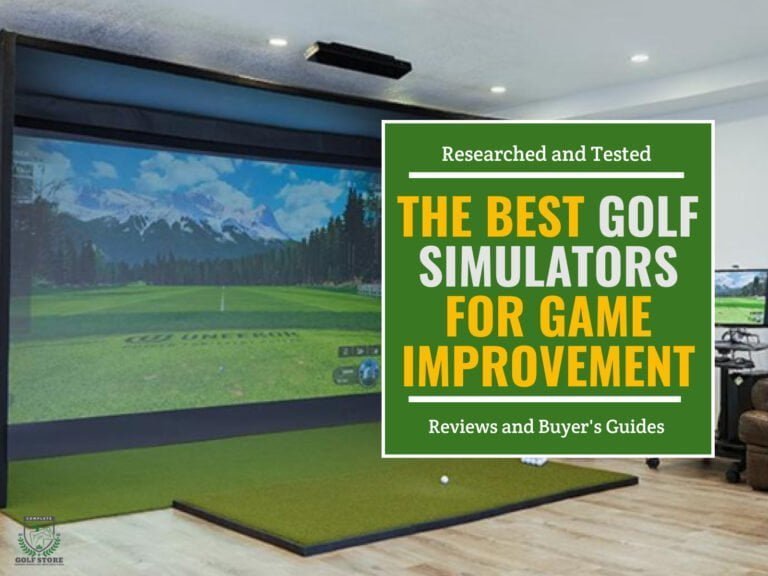Regular practice is essential when it comes to improving your golf skills. However, it’s not always possible to hit the course or driving range due to time or weather constraints.
This is where golf simulators come in handy. They provide a virtual experience that allows you to practice in any weather conditions and the comfort of your home.
We have researched and tested various sim packages to bring you the 10 best golf simulators for game improvement. These sims offer a wide range of features to provide an immersive and effective training experience.
Keep reading for the details!
No time to read the whole article? No worries. We’ve done the work for you and compiled a list of the top performers.
| Product | Features | Our Rating | Purchasing Options |
|---|---|---|---|
 Flightscope X3 SIG12 - Best Overall |
| ||
 Trackman IO Swingbay - Best Combination of all Tracking Technologies |
| ||
 Foresight Sports GCQuad Retractable Package - Best Retractable System |
|
Note: Prices listed on this page are subject to change. To view the latest pricing information, please check the vendor's website directly using the links provided.
How Do We Test Golf Simulators?
To find the best golf sims for game improvement, we evaluate key factors that enhance skill development. We assess swing tracking and ball flight accuracy, practice features, training aids, and progress tracking.
User experience is also gauged through testing ease-of-use, feedback quality and practice session efficiency. Our picks are based on comprehensive hands-on testing and how well each simulator facilitates deliberate and productive practice.
To learn more about our testing methodology, please refer to our product review process.
Our List of Golf Sims For Game Improvement
Based on our own testing, research and experience, the following are the best sims you can get for game improvement purposes!
#1 - Flightscope X3 SIG12 – Best Overall

Price Range: $14,050 – $19,870
Minimum Space Requirements: 12′ 2″ W x 9′ 4″ H x 16′ L
Unleashing the power of precision, the FlightScope X3 SIG12 Package is our top recommendation for those seeking to elevate their skills. With its comprehensive data analysis and immersive simulation experience, this package will help refine your technique and track your progress.
Boasting a Doppler-based Fusion Tracking launch monitor, this package delivers unparalleled accuracy in measuring 50 data parameters. Every aspect of your swing is meticulously analyzed, providing a good chance for targeted improvement.
Launch Monitor

The FlightScope X3 launch monitor is a cutting-edge device that sets a new standard for accuracy. Utilizing Fusion Tracking technology, it combines 3D Tracking Radar with Image Processing to provide unmatched precision in both indoor and outdoor settings. The Environmental Optimizer feature allows you to simulate various weather conditions, preparing you for any on-course scenario.
Enclosure and Screen

The SIGPRO Premium Screen, housed within the majestic SIG12 enclosure boasts a triple-layer construction and smooth spacer mesh fabric; it delivers crisp, clear images up to 4K quality while minimizing noise and ball bounce-back. This screen outperforms many competitors, offering superior durability and image quality for a more realistic practice experience.
Simulation Software

The package includes E6 Connect software. With access to 27 virtual courses and 17 practice areas, you can work on your skills in diverse virtual environments. The software’s peer-to-peer play and online events add a competitive edge, while the comprehensive skill challenges developed by PGA professionals ensure your practice remains focused and productive.
What’s Included
- FlightScope X3 launch monitor: The cornerstone of precise swing and ball flight analysis
- Complete Simulator Studio: A dedicated space for immersive practice
- SIGPRO Premium Screen: High-quality impact screen for clear visuals
- Projector and Cables: Essential for bringing your virtual experience to life
- E6 Special License: Access to 5 golf courses
- Choice of Golf Mat: Providing a realistic hitting surface
Pros
- Unmatched accuracy in data collection for targeted improvement
- Comprehensive software package for varied practice scenarios
- High-quality screen for superior visual feedback
- Versatile monitor for both indoor and outdoor use
- Extensive data parameters for in-depth swing analysis
Cons
- Significant initial investment
- May have a learning curve for utilizing all features effectively
Why We Ranked It as the Best Overall Pick for Game Improvement
The FlightScope X3 SIG12 package earns its top spot by offering an unparalleled combination of accuracy, comprehensive data and versatile practice options. Its ability to provide professional-level analysis in a home setting makes it the ultimate tool for golfers serious about improving their game, regardless of skill level.
#2 - Trackman IO Swingbay – Best Combination of all Tracking Technologies

Price Range: $18,995 – $27,795
Minimum Space Requirements: 9’H x 12’W x 16’D
The TrackMan iO SwingBay package offers impressive accuracy and a comprehensive experience indoors. With its state-of-the-art tracking technologies, this simulator stands head and shoulders above the competition.
The revolutionary TrackMan iO launch monitor uses a 4,600 fps camera and Optically Enhanced Radar Tracking (OERT) to capture every aspect of your swing and ball flight. The system delivers superior angular data, ensuring you get the most accurate feedback possible.
Launch Monitor

The TrackMan iO launch monitor, with Its dual high-speed camera system, works in tandem with embedded infrared technology, eliminating the need for external lighting. This clever combination allows for precise club and ball tracking, even in less-than-ideal indoor conditions. The TrackMan iO’s ability to provide comprehensive data without marked balls or clubs sets it apart in the market.
Enclosure and Screen

You’ll appreciate the military-grade SwingBay enclosure and impact screen. Its durability is matched only by its image quality, offering a crisp, clear view of your virtual course. The full frame enclosure, featuring a simple push-button aluminum assembly, strikes a balance between sturdiness and ease of setup that many competitors struggle to achieve.
Simulation Software
TrackMan’s Performance Studio software offers access to over 300 courses, including 52 tour venues. With AI instruction and benchmarking capabilities, the system will surely help you improve your game. The software’s ability to host real money tournaments through the Next Golf Tour adds an exciting competitive edge that’s rare in the home simulator market.
What’s Included
- TrackMan iO overhead launch monitor: The cornerstone of accurate tracking
- TrackMan Performance Studio software: Your gateway to virtual worlds
- SwingBay Impact Screen & Full Frame Enclosure: Durable and easy to assemble
- SwingTurf Golf Mat: Award-winning surface for realistic feel and injury prevention
- Optoma ZW350 Laser Projector & Mount: Bright, compact and hassle-free setup
Pros
- Unmatched accuracy in ball and club data tracking
- Extensive course library with regular updates
- Comprehensive practice and competition features
- High-quality, durable components throughout
- Excellent customer support and easy financing options
Cons
- Costly system and upgrades
Why We Ranked It as the Best Combination of All Tracking Technologies
The TrackMan iO SwingBay package earns top marks for its unparalleled fusion of radar, infrared, and high-speed camera technologies. This trifecta delivers the most accurate and comprehensive data available in home golf sims, making it the go-to choice for golfers serious about improving their game with cutting-edge tech.
#3 - Foresight Sports GCQuad Retractable Package – Best Retractable System

Price Range: $18,899 – $28,120
Minimum Space Requirements: 8.5′ H x 12′ W x 10′ D
Blending cutting-edge technology with space-saving design, this package transforms any room into a virtual golf area. Featuring the industry-leading GCQuad launch monitor and a retractable screen, it’s a great choice for serious golfers seeking professional-grade practice at home.
The retractable screen allows you to reclaim your space post-session. With true-to-life course simulations and various game modes, you’ll never get stuck in the rough of boredom. Unlike fixed setups, this package adapts to your lifestyle, making it the perfect fit for versatile spaces.
Launch Monitor

Foresight Sports’ GCQuad is a technological marvel in the golf simulation world. Using Quadrascopic imaging, it captures data from multiple angles at a blistering 6,000 frames per second. This level of detail puts it leagues ahead of standard launch monitors, providing analytics that can truly improve your game.
Retractable Screen

The HomeCourse Pro 180 retractable screen is the star of the show. Made with ballistic-grade material, it’s tough enough to handle your mightiest drives while seamlessly disappearing when not in use. The included pro-arms and sky netting create a full enclosure, ensuring your shots stay in bounds and your living room stays intact.
Simulation Software

With FSX2020 and FSX PLAY, you’re getting the crème de la crème of simulation software. These platforms offer hyper-realistic gameplay, supporting up to 5K resolution for crystal-clear visuals. With 25 included courses and various game modes, you’ll never tire of the virtual links. The software’s ability to save all shots in the cloud for later analysis is a feature that puts this package in a league of its own.
What’s Included
- Foresight Sports GCQuad launch monitor: Unmatched accuracy in data collection
- HomeCourse Pro 180 retractable screen: A space-saving device that can withstand full-swing shots
- The Net Return Pro Turf (6’W x 10’L): A premium hitting surface doubling as a putting green
- FSX2020 and FSX PLAY software: Your gateway to virtual golf
- Full enclosure with pro-arms and sky netting: For safety and immersion
- 25 virtual Courses: A diverse range of challenges to keep your game fresh
Pros
- Industry-leading accuracy with GCQuad launch monitor
- Space-efficient retractable screen design
- Comprehensive software package with cloud-saved data
- Versatile setup suitable for various skill levels
- High-quality components built to last
Cons
- Significant initial investment
Why We Ranked It as the Best Retractable System
This package earns its stripes as the best retractable system by seamlessly blending advanced technology with space-saving innovation. The combination of the GCQuad’s pinpoint accuracy and the HomeCourse Pro 180’s retractable design offers a flexible, high-performance solution that adapts to your space and lifestyle.
#4 - Uneekor EYE XO2/EYE XO Perfectbay – Best Overhead System
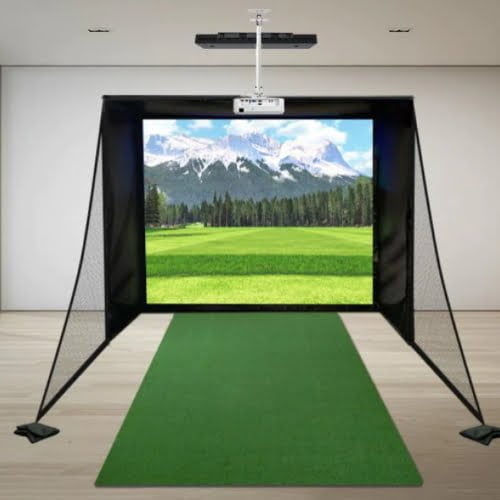
Price Range: $8,949 – $22,636
Minimum Space Requirements: 13′-15′ width, 9′-10.5′ height, 10′-12′ depth
With its cutting-edge overhead launch monitor and immersive simulation software, this package outshines traditional down-the-line systems. The EYE XO and EYE XO2 launch monitors capture every detail of your swing with multiple high-speed cameras, providing data that even tour pros would envy. The fixed overhead system ensures consistent, calibration-free performance, letting you focus solely on improving your game.
Launch Monitor
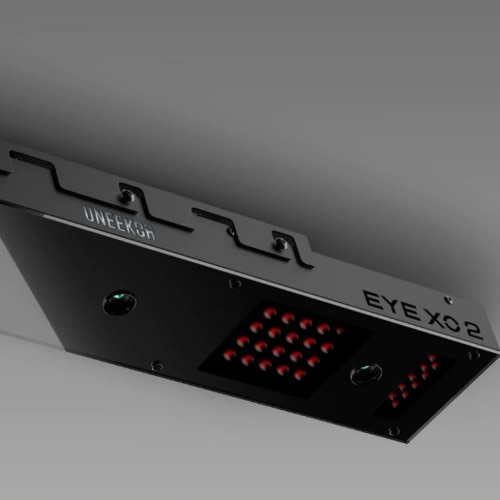
You get to choose between the UNEEKOR EYE XO and EYE XO2 launch monitors. Mounted overhead, They capture swing and ball data at a blistering 3000+ fps. While other systems might miss crucial details, the units’ non-marking ball technology allows you to use any golf ball, providing unmatched convenience and accuracy. The EYE XO2 offers three high-speed cameras and an expanded hitting zone (both useful upgrades over the original EYE XO’s dual camera system).
Enclosure and Screen

The PerfectBay enclosure has a premium triple-layer impact screen that withstands the fiercest drives while delivering crisp, bright projections. This fully enclosed system with side barrier nets ensures safety and ball containment. Available in multiple sizes, it adapts to your space without compromising on the immersive experience.
Simulation Software
Uneekor’s View software transforms data into actionable analysis. While some simulators offer basic metrics, View provides a comprehensive breakdown of both club and ball data. Upgrade options like Refine+ or E6 Connect expand your virtual world, offering up to 20 courses and specialized training modes.
What’s Included
- UNEEKOR EYE XO launch monitor: Mounted overhead for optimal performance
- PerfectBay enclosure (10.5’W x 8’H x 5’D): Upgradable to larger sizes
- Premium impact screen: Designed for both 4:3 and 16:9 projection
- The Net Return Pro Golf Turf (6’W x 10’L): Realistic feel, easy on the joints
- Uneekor View software: Turning raw data into game-improving insights
- Optional projector and mount: Choose between floor or ceiling mounting for the perfect setup
Pros
- Excellent accuracy with overhead camera system
- No club or ball marking required
- Comprehensive data analysis for serious improvement
- Durable, premium components built to last
- Flexible upgrade paths for software and hardware
Cons
- May need professional help for optimal setup
Why We Ranked It as the Best Overhead System
The UNEEKOR EYE XO PerfectBay package is our main recommendation for overhead golf simulation. Its high accuracy, combined with the flexibility to use any ball and the comprehensive data it provides, makes it the gold standard for anyone looking to elevate their home practice experience.
#5 - Foresight Sports GC3 Swingbay – Best Triscopic System

Price Range: $11,350 – $13,649
Minimum Space Requirements: 14’L x 12’W x 10’H
Next on our list is an advanced system that features the renowned GC3 launch monitor. With its triscopic camera system, you’ll get data that can transform your swing from good to great.
The GC3 gives you a detailed analysis of every swing. While it may not match the GCQuad’s 17 data points, its portability and smaller hitting zone make it ideal for home use without compromising on quality.
Launch Monitor

The GC3 launch monitor uses triscopic photometric technology. Its three high-speed cameras capture your swing with pinpoint accuracy. The 7″ x 10″ hitting zone might be smaller than the GCQuad’s, but it’s more than sufficient for most golfers and contributes to the unit’s portability.
Enclosure and Screen

The SwingBay impact screen and enclosure boast a military-grade construction that withstands shots up to 250 mph and a quick-assembly aluminum frame. While the screen attachment can be slightly challenging (that’s how we felt), the optimized dimensions ensure full projection coverage, immersing you in virtual courses.
Simulation Software

With FSX Play and FSX 2020, you’ll access 25 courses and robust performance analysis tools. The software’s compatibility with other platforms like GSPro and E6 Connect expands your playing options, though it does require a high-performance PC to truly shine.
What’s Included
- GC3 launch monitor: The cornerstone of your game improvement journey
- FSX Lifetime Software License: Unlocks a world of virtual golf and analysis
- SwingBay Impact Screen & Enclosure: Your durable golf space
- SwingTurf Golf Mat: Provides a realistic feel and protects against injury
- Optoma ZW350 Projector: Brings courses to life with vivid clarity
- Optional High-Performance Gaming Laptop: Ensures smooth software operation
Pros
- Triscopic camera system for excellent accuracy
- Comprehensive software package with lifetime licenses
- Durable and easily assembled enclosure
- Award-winning SwingTurf mat for realistic feel
Cons
- High-performance PC needed for optimal software experience
Why We Ranked It as the Best Triscopic System
The GC3 SwingBay package shines with its accuracy, comprehensive analysis and user-friendliness. Its triscopic system provides pro-level performance in a home-friendly format, making it the ideal choice for serious golfers committed to perfecting their game through technology-driven practice.
#6 - Trugolf Apogee SIG8 – Best for Small Space

Price Range: $12,699 – $24,554
Minimum Space Requirements: 8′ 4″ H x 8′ 4″ W x 13′ 7″ D
This compact powerhouse offers a premium experience in limited space. With real-time visual feedback and voice command features, it’s perfect for dedicated golfers seeking improvement.
The ultra-high-speed stereoscopic camera system captures ball and club data with impressive accuracy, rivaling systems found in professional training facilities. Instant feedback on your swing allows for rapid adjustments, making every practice session count. The “Hey APOGEE” voice command feature lets you focus on your game without interruptions.
Launch Monitor

The TruGolf APOGEE’s ultra-high-speed stereoscopic cameras provide high accuracy in measuring ball and club data. The INSTANT IMPACT image analysis algorithm offers a unique slow-motion, scrubbable video playback of your club’s action through impact. This level of detail surpasses many competitors, allowing you to fine-tune your technique.
Enclosure & Screen

The SIG8 Enclosure is specially engineered for small spaces. Despite its compact size, it can handle ball strikes up to 250 MPH, ensuring durability for even the most powerful swings. The image fills 80% of the screen, creating an immersive experience that doesn’t require a lot of dedicated space. Compared to larger setups, this enclosure offers a good balance of performance and space efficiency.
Simulation Software

Enhancing your virtual experience is the E6 Connect software. While the base package includes E6 Range, upgrading to E6 Connect Home opens up a world of possibilities. With 27 courses, 4 modes of play and 2 mini-games, it provides diverse training scenarios to keep your practice engaging. Unlike some competitors that require ongoing subscriptions, E6 Connect Home is a one-time purchase, offering long-term value for dedicated practice.
What’s Included
- TruGolf APOGEE launch monitor: Accurate data analysis
- SIG8 Golf Simulator Enclosure with Landing Pad Turf: A space-efficient setup for realistic ball flight
- Choice of Golf Hitting Mat: Customize your stance for comfort and realism
- Golf Sim Projector with Ceiling Mount: High-quality visuals for an immersive experience
- 50′ HDMI Cable: Ensures easy connectivity
- Calibration template and mounting hardware: Everything needed for a proper setup
Pros
- Compact design ideal for small spaces
- High-accuracy launch monitor with advanced features
- Voice command functionality for more enjoyable practice sessions
- Comprehensive package with all necessary components
- No subscription required for base software
Cons
- Limited course selection without software upgrade
Why We Ranked It as the Best for Small Space
The TruGolf APOGEE SIG8 package is excellent for game improvement in small spaces due to its advanced technology and compact design. It offers professional-grade analysis and feedback in a home-friendly package, making it ideal for serious golfers with limited room who still want to work on their game year-round.
#7 - Full Swing Kit Studio – The Legend’s Recommendation

Price Range: $11,500 – $15,000 USD
Minimum Space Requirements: 9′ ceiling, 12′ width, 18′ length
This comprehensive package blends accuracy and immersion that’s caught the eye of golf legend Tiger Woods himself.
The Full Swing KIT Studio’s radar-based launch monitor captures 16 data points. Unlike many competitors, this system includes a built-in 4K camera that takes your swing analysis to new heights.
Launch Monitor

Full Swing’s KIT launch monitor has become Tiger’s trusted training companion. Boasting advanced radar technology, it outperforms many market alternatives by delivering precise measurements without the need for stickers or additional unlocks. The unit’s 5.3″ ultra-bright OLED display ensures you can easily read your stats, even in the brightest rooms.
Enclosure and Screen

Framing your virtual fairway is a premium impact screen housed in a sturdy aluminum frame with protective padding. This setup offers a highly immersive experience. The short-throw projector, with a ceiling mount, paints your golfing canvas in vivid detail, transforming any space into a Tiger-worthy practice facility.
Simulation Software

While the base package includes the E6 Perpetual software with 5 courses, serious enthusiasts can upgrade to the Full Swing KIT software. This premium option unlocks 15 iconic courses. The realism and course variety eclipse many competitors, providing a rich, tour-like experience.
What’s Included
- Full Swing KIT launch monitor with built-in 4K camera
- Short-throw projector with ceiling mount
- Premium impact screen with aluminum frame and protective padding
- Side barrier netting for errant shots
- 4′ x 10′ golf mat with extension for the Full Swing KIT
- Landing pad turf for a realistic feel
- All necessary cables and adapters
- E6 Perpetual Package (iOS only) with 5 courses and practice areas
Pros
- Endorsed and used by Tiger Woods for professional training
- High-precision radar technology with 16 data points
- Built-in 4K camera for instant video replay and analysis
- Comprehensive package with premium components
- Aesthetically pleasing design and high-quality components
Cons
- Requires significant space for setup, especially room length
- Advanced features may be overwhelming for casual golfers
Why We Ranked It as the Legend’s Recommendation
The Full Swing KIT Studio is Tiger’s recommendation because it complies with his very high standards of quality and performance. The system offers tour-level accuracy, comprehensive data and professional-grade training tools. Its ability to replicate the feel of iconic courses and provide instant, detailed feedback makes it the ultimate choice for those who need accuracy and performance they can trust.
#8 - Uneekor QED Retractable Package – Best Budget Overhead Unit

Price Range: $9,100 – $11,349
Minimum Space Requirements: 10’L x 13’W x 10’H
The UNEEKOR QED Retractable Package offers a retractable Overhead design that allows you to transform any room into a golf space. The overhead QED launch monitor captures crucial data without cluttering your swing space, while the included software options cater to both casual players and serious improvers.
Launch Monitor

The Uneekor QED, perched overhead like a hawk eyeing its prey, is an 18-data-point powerhouse that tracks everything from club path to ball spin. With its 18″ x 18″ hitting zone, it’s very forgiving, accommodating a wider range of swings compared to some competitors. The rear-mounted design keeps it out of sight, letting you focus on your form without tech distractions.
Retractable Enclosure

The HomeCourse Retractable Enclosure is the Swiss Army knife of simulator screens. With a simple click, it unfurls to reveal a durable, crisp-white projection surface that can handle your most aggressive drives. When you’re done, it retracts in seconds. This feature sets it apart from permanent setups, making it ideal for multi-use spaces.
Simulation Software

Out of the box, you’re equipped with the View software for practice and a 90-day trial of Refine+ for more advanced analysis. The cherry on top? A year of GSPro, offering a smorgasbord of virtual courses. While it may not have as many built-in courses as some premium packages, the third-party compatibility opens up a world of possibilities without breaking the bank.
What’s Included
- UNEEKOR QED launch monitor: Your personal swing analyst
- HomeCourse Retractable Enclosure: The disappearing act of simulator screens
- Optoma ZW350 Projector & Mount: Bringing courses to life in vivid detail
- SwingTurf Golf Mat: Because carpet putts don’t count
- 24 marked golf balls: For precise tracking and analysis
- Optional Gaming Laptop: Fully loaded for lag-free simulation
Pros
- Space-saving retractable design ideal for multi-use rooms
- Accurate overhead launch monitor with comprehensive data tracking
- Durable components built to withstand intense practice sessions
- Versatile software compatibility for both practice and play
Cons
- Requires marked balls for optimal accuracy
Why We Ranked It as the Best Budget Overhead Unit
The UNEEKOR QED Retractable Package was chosen as the best budget overhead unit because it offers a rare combination of accuracy, convenience and value. It delivers professional-grade features without the pro-level price tag, making it the perfect choice if you want to maximize your practice without minimizing your savings account.
#9 - Skytrak + Studio Package – Best Value

Price Range: $5,694 – $6,392
Minimum Space Requirements: 10′ W x 9′ H x 12′ D
Combining the latest SkyTrak+ launch monitor technology with a robust enclosure setup, this offering is an excellent way to elevate your game without breaking the bank.
Unlike many entry-level simulators, the SkyTrak+ utilizes both photometric and radar technology to capture intricate details of your swing and ball flight. This dual approach results in enhanced data precision compared to the original Skytrak.
Launch Monitor

SkyTrak+ is a significant upgrade from its predecessor. With a 40% larger hitting area, it accommodates a wider range of shots, from drives to chips. The integration of dual Doppler radar alongside updated photometric technology ensures you’re getting club and ball data that rivals commercial setups. The system provides a comprehensive breakdown of each swing, surpassing many competitors in its price range.
Enclosure and Screen
The PlayBetter SimStudio™ enclosure forms a quality cocoon for your virtual experience. Available in multiple sizes to fit various spaces, it features a high-quality impact screen that can withstand the fastest of drives. This setup allows for full-shot visualization, enhancing the realism of your practice sessions. Including side barriers and a ball tray streamlines your workflow to let you focus on improvement rather than ball retrieval.
Simulation Software
The free Basic plan offers a simple yet effective driving range experience. For those craving more, the SkyTrak Essential plan introduces skills challenges and bag mapping. Golf enthusiasts will appreciate the Course Play option, granting access to over 100,000 virtual courses. This variety ensures that your practice remains engaging and diverse, a key factor in consistent improvement.
What’s Included
- SkyTrak+ launch monitor with protective case and USB-C charging cable
- PlayBetter SimStudio™ Enclosure with impact screen, side barriers, and ball tray
- Optoma GT2000HDR 3500 Lumens Projector with mount
- 5×5′ Hitting Mat and separate Putting Mat
- Free 30-day trial of SkyTrak Essential plan
Pros
- Exceptional accuracy with dual technology launch monitor
- Comprehensive software options for varied practice and play
- All-inclusive package requiring no additional purchases
- Excellent price/performance ratio
- Flexible financing options make it accessible to more golfers
Cons
- Higher-tier software subscriptions add to long-term cost
Why We Ranked It as the Best Value Pick
Striking an impressive balance between professional-grade features and affordability, this package is definitely the ultimate game improvement tool for serious amateurs. The combination of precise data capture, immersive gameplay and comprehensive practice tools creates an immersive environment for rapid skill development.
#10 - Flightscope Mevo+ TeeParty – Another Great Value Package

Price Range: $8,638 – $9,359
Minimum Space Requirements: 16′ D x 9′ W x 9′ H (For the smallest enclosure)
The Mevo + TeeParty package mixes advanced technology with a user-friendly setup. It’s designed for serious practice and family fun alike.

The FlightScope Mevo+ Launch Monitor uses 3D Doppler radar to track 16+ data parameters with impressive accuracy. It provides a wealth of information crucial for game improvement, including club speed, launch angle and spin rate.
Enclosure and Screen
Stepping into this system, you’ll find the C-Series Enclosure. Made of durable black nylon, it’s a protective structure for your indoor golfing adventures. The premium impact screen catches balls and delivers a smooth projected image while absorbing impacts, resulting in a more realistic and safer practice environment than traditional backyard setups.
Simulation Software

Out of the box, this package comes with a subscription to the Creative Golf 3D software. In addition, with 10 E6 Connect courses and 17 practice ranges included, you’re getting more variety than many competing packages. The software also offers 130 additional venues and various games, transforming practice into play and keeping your sessions fresh and engaging.
What’s Included
- FlightScope Mevo+ launch monitor
- BenQ LU710 Projector
- 5’x8′ Country Club Elite Golf Mat
- Projector Mount for easy, out-of-the-way installation
- Launch Monitor Alignment Stand: Ensures accuracy in every session
- Wall-to-Wall Big Moss Turf
Pros
- Comprehensive package for instant setup
- High-accuracy launch monitor for detailed feedback
- Versatile software with numerous courses and practice options
- Quality components built for durability and realism
- Excellent value for the money
Cons
- The Doppler radar launch monitor requires substantial room depth
Why We Ranked It as Another Great Value Package
The MEVO+ TEEPARTY™ package is another great value option for serious golfers. It strikes an ideal balance between professional-grade technology and user-friendly design, offering comprehensive tools for game improvement without the premium price tag of high-end systems.
Buying Guide – Things You Should Consider When Buying a Golf Sim
With a wide range of options available on the market, it can be overwhelming to decide which golf sim is right for you.
To help you make an informed decision, here are the essential things you should consider when buying a system for game improvement:
Technology and Features
Technology and features are crucial for game improvement. High-end packages include launch monitors and other tracking systems, hitting screens, projectors, and simulator software that simulate every aspect of the game.

Launch monitors are essential for gathering ball flight information, including smash factor, angle of attack, ball speed, club speed, club path, launch angle, and dynamic loft. These parameters help golfers and instructors analyze and develop swing techniques and improve ball flight.
Moreover, some simulators offer unique features such as swing path, impact angle, ball position, and apex measurements to help golfers and club fitters accurately assess their performance.
Before buying a specific model, check what tracking technology(ies) it uses and the features, challenges and modes it includes to ensure it will help you improve.
Tracking
Tracking systems are essential for providing accurate feedback and improving your game. There are two main types used in golf sims today: photometric systems, which use high-speed cameras to detect club and ball movement, and radar systems, which track ball movement using radio waves.
A third option is infrared tracking, the oldest and most affordable technology. Though less advanced, it still offers good tracking and is often paired with photometry. Each system has its pros and cons, but all deliver instant game feedback.
Photometric systems excel indoors but can suffer if their lenses come into direct contact with the sunlight (when used outdoors). Radar units tend to be extremely accurate outdoors, but they lose some accuracy when used indoors. That’s why you should adapt your choice to your needs and use scenarios to ensure you make the best out of your investment.
Accuracy
Without accurate measurements and feedback, you won’t be able to identify weaknesses in your swing and make necessary adjustments.
When evaluating sims for game improvement, accurate data is a must. Look for models that provide precise performance stats. Additionally, it’s important to choose a model that can provide this level of accuracy even under various conditions, including different lighting and ball types.
The accuracy of a simulator is largely dependent on its motion tracking and graphics capabilities. The motion tracking is responsible for capturing every detail of your swing, while the graphics recreate the feeling of playing on an actual course. Look for simulators with high-speed cameras or advanced radar that can track each move accurately.
Quality
Investing in a high-quality simulator can make all the difference for your game, while a subpar simulator can lead to frustration and a disappointing experience.
Choose a simulator from a company with a proven track record of producing reliable products. A reputable brand typically offers quality construction and durable electronic devices, ensuring that your simulator will stand up to regular use.
Sturdy construction is another essential component of a quality golf sim. A strong frame and high-quality materials will prevent wear and tear and help your simulator last longer. In addition, a durable simulator is less likely to experience technical difficulties, which can interrupt your practice time and potentially damage the device.
Finally, the graphical quality of the simulated content will help achieve a more realistic and immersive experience.
Software

Your simulator software is responsible for rendering the golf course, capturing data on your swing and providing feedback and analysis to help you improve. Different simulators support various software options, so it’s essential to ensure compatibility when selecting a system.
Several software options are exclusive to a particular platform, such as FSX 2020 and FSX Play on the Foresight Sports simulators. This software features over 100 courses, realistic ball physics, and data on different game aspects.
Other software options work across multiple platforms, as is the case with E6 Connect, which is compatible with the majority of available systems. Other popular launch monitors such as SkyTrak or Uneekor have their own software with a variety of features, but they also support other 3rd party software like E6 Connect, TGC 2019, etc.
When selecting a software plan, it’s important to consider the number of courses available, the accuracy of data capture, and the level of analysis and feedback provided.
Portability
To evaluate the portability of different systems, look at the weight and size of their components. Consider how many pieces there are and if they are easy to set up and disassemble. With a portable system, you can train anywhere and anytime, whether indoors or outdoors.
Full simulator setups vary in portability due to their different components. For instance, a setup with a portable launch monitor (and a built-in battery) provides some degree of portability. If the other components are also easy to transport, it provides great portability.

On the other hand, huge systems like HD Golf’s, FS GCHawk, Uneekor EYE XO, EYE XO2 and QED, Trugolf’s Apogee, etc. use overhead launch monitors that must be attached to the ceiling, thus providing zero portability.
If portability is something you need in your system, do your homework before choosing a specific one to avoid surprises.
Your Room Size
Before making any purchase, it’s essential to measure the room where you plan to set up the simulator. This will help you determine the size of the indoor package to buy and guarantee that you have enough space to swing comfortably and accommodate any additional equipment.
Minimum space requirements vary depending on the simulator, but most require a width of at least 12 feet and a depth of 14 feet.
Additionally, you’ll need a minimum ceiling height of 9 feet. It’s crucial to take note of these requirements and compare them to the dimensions of your available space before making your purchase.
If you have limited space, we encourage you to go through our detailed review of golf simulators for small space; you will find everything you need to know there!
Your Budget
It’s important to consider your budget before deciding on which system to get. Start by determining the maximum amount you are willing to spend. Remember that a higher price tag usually means better hardware, software and accuracy.
However, don’t be discouraged if your budget is limited, as there are affordable packages that offer most necessary features. It’s all about finding the right price/performance ratio.
When balancing affordability with performance, prioritize key features such as accuracy, durability and usability. Virtual games and playable courses are fun extras, but shouldn’t be the sole focus if you’re looking for improvement on the course.
If the upfront cost is too high, some companies offer financing formulas to spread payments over several months. The interest rates can be as low as 0%. We recommend Rain or Shine Golf, Top Shelf Golf, Playbetter, and the Indoor Golf Shop.
Frequently Asked Questions
If you still have any questions about golf sims and game improvement, you may find your answer here, as our team provided answers to the most commonly asked questions related to the topic.
Can a golf simulator improve your game?
Yes, golf simulators can definitely help improve your game. They provide detailed data about your swing mechanics, allow you to practice consistently regardless of weather conditions and give you access to a variety of virtual courses. All of these features contribute to real-world skill improvement.
What is the most accurate golf simulator?
The most accurate golf simulators are high-quality systems that are set up correctly and use a good hitting mat. While no technology is perfect, top-tier simulators can provide very accurate tracking and analysis of your shots.
We can’t specify a system as the most accurate, but we suggest going through our reviews of what we consider the most accurate systems available today.
Do golf pros use simulators?
Yes, many professional golfers frequently practice using sims. They take advantage of the realistic and varied practice conditions that simulators can provide. Tour players often cite the ability to work on their game in a controlled environment as a major benefit of simulator technology.
Does TrackMan improve your game?
TrackMan technology is highly effective for improving your game. It provides real-time feedback on your swing, offers high accuracy in shot tracking, allows for customization of practice sessions, tracks your progress over time, and makes practice engaging and efficient.
Are golf simulators realistic?
Simulators can provide a very realistic experience when properly set up with high-quality components. While certain aspects may not perfectly match playing outdoors, top simulators do an excellent job of replicating real-world conditions. Factors like shot physics, course visuals and ball flight are becoming increasingly lifelike in modern simulator systems.
Final Thoughts
Owning a simulator can be an excellent investment for game improvement. By providing a wide range of data and feedback, these machines allow players to identify areas of weakness and work on improving them in a comfortable, convenient setting.
As you consider purchasing your own system, be sure to take into account your specific needs and preferences. Consider factors such as space, budget and desired features like software options, playable courses and available challenges. With a little research, you can find a simulator that meets your needs and preferences.
If you have any questions or comments, please don’t hesitate to share your thoughts below.