Since the Skytrak golf launch monitor was launched in late 2014, it quickly became a popular option for players of different levels thanks to its high accuracy and great value.
SkyTrak has been highly rated across all the platforms for its products and software packages. Apart from the accuracy of the data it provides, it costs five to ten times less than what other professional simulator gear companies make.
In this article, our test team reviews Skytrak and its software features and capabilities. We will break things down for you in bite-sized pieces so that you can appreciate how wonderful SkyTrak is.
By the end, you will have plenty of knowledge about the ins and outs of the Skytrak launch monitor!
Note: SkyTrak Launched their new improved version of this simulator in 2023. Read our in-depth review of the SkyTrak Plus launch monitor here.
- 1) Skytrak Launch Monitor Overview
- 2) What’s In The Box?
- 3) How Does the SkyTrak Compare to Other Simulators and Launch Monitors?
- 4) What Data Does the SkyTrak Launch Monitor Measure?
-
5)
The SkyTrak Golf Simulator App Review
- 5.1) Great For Practicing Your Game
- 5.2) Adjusting Wind Speed, Humidity, and Elevation
- 5.3) Using Skytrak with 3rd-Party Simulator Software
- 5.4) Great Camera Angles
- 5.5) Great Challenges for Friends and Family
- 5.6) There Is Something for Everyone
- 5.7) SkyTrak Skills Assessment
- 5.8) SkyTrak Bag Mapping
- 5.9) Swing Catalyst
- 5.10) Shot Optimizer
- 5.11) Wedge Matrix
- 6) What Will You Need to Build Your Setup With SkyTrak Golf Simulator?
-
7)
How to Setup Your SkyTrak Device?
- 7.1) 1. Charge your SkyTrak
- 7.2) 2. Download SkyTrak App to the simulator device
- 7.3) 3. Register your SkyTrak simulator
- 7.4) 4. Connect & Pair Your SkyTrak to Your Device (IPad or PC)
- 7.5) 5. Connect your Skytrak to the projector (or TV) to display the simulation
- 7.6) 6. Decide where to tee the ball and hit!
- 8) How Much Space Is Recommended for a SkyTrak Simulator Setup?
- 9) SkyTrak Launch Monitor Vs. Competitors
- 10) Where Can I Buy Skytrak?
-
11)
Frequently Asked Questions
- 11.1) Does Sky Trak Work without A Connection?
- 11.2) Can I Use My Sky Pro Swing Trainer with My Skytrak Launch Monitor?
- 11.3) How Durable Is Skytrak?
- 11.4) What Golf Courses Can You Play on SkyTrak?
- 11.5) how Can I Get the Most out Of My New Skytrak Unit?
- 11.6) Is SkyTrak Launch Monitor Worth The Investment?
- 12) Final Thoughts
Skytrak Launch Monitor Overview

SkyTrak is one of the most sought-after launch monitors in the market. Many golf simulator makers use it as the core of their packages.
At only 7 inches high and weighing less than 2 pounds, the SkyTrak launch monitor helps you get real-time shot analysis on your golf ball flight at home, the practice range, or even the course.
more on that later…
The SkyTrak launch monitor/golf simulator will act like your teacher and your practice partner when you are learning to play.
What’s In The Box?

The SkyTrak comes at a basic price of $1995. The launch monitor can also be purchased in a bundle with the metal protective case, costing an additional $150.
The device comes with a USB cable, a user manual, and the software included. Out of the box, you get free access to the Skytrak Companion App, which allows the monitor to be connected wirelessly to your device and provide all sorts of metrics and 3D renders of your shots.
You also have free access to the Skytrak Basic Software Plan, meaning you can enjoy the 3D Practice range with shot tracer, shot replay, and ball performance metrics.
Apart from the hardware, which is a one-time investment, there are three possible in-house software subscription plans that you need to know about:
- The basic Practice Range plan is included in the price of the device itself. The basic plan gives you access to the driving range application with strike replays and shot tracer.
- The Game improvement plan can be yours for as little as $99.95 annually / $299.95 for a three-year subscription. This option allows you to add many more game improvement features and access other programs, challenges, and progress tracking. If you go with this plan, you will get access to other simulation solutions such as E6 Connect or TGC2019, etc. (purchased separately), which makes it, in my opinion, a better plan than the Play & Improve! It’s also worth noting that the metal protective case is included if you go with this plan when buying your unit.
- The Play and Improve plan is the pricier one that you can acquire for an annual sum of $200 ($599.85 for three years). It gives you, in addition to everything included in the game improvement plan, access to the World Golf tour simulator (WGT) [2] featuring some of the best golf courses in the world. You will have access to 11 courses fully playable on WGT (or 18 playable courses on the WGT closest-to-the-hole challenges – only available for IOS).
If you plan to use the SkyTrak simulator indoors, you will also want to choose a quality hitting mat and net.
A metal casing for the safety of the device is a good idea if you have a small place dedicated to your simulation practice. The Laser cut official metal case from SkyTrak will save your investment from errant shots or club hits.
How Does the SkyTrak Compare to Other Simulators and Launch Monitors?
Here is how SkyTrak simulators perform vis-à-vis other well-known and loved brands on the market today.
Accuracy
The fact that SkyTrak has been on the market for a long time gives credibility to the brand. The results are excellent when the ball flight is doubly tested with measured distances by robots and human testers.
The golf simulation provides realistic depictions of famous golf courses.
SkyTrak offers detailed data on the ball only. So while Trackman and Foresight Sports, among others, are giving you many other details and ball data, you must keep in mind that they cost many times the price of Skytrak.
Along with the ball data, more expensive units give out plenty of information such as the angle of attack, the club’s path, etc., which could practically be useful only for a trainer or a club fitter. To anyone else trying to improve their game, it might all amount to over-information that could overwhelm and disturb their peace of mind.
As a result, we can confidently say that Skytrak gives you the data that you really need with an outstanding degree of accuracy. As a matter of fact, some tests [3] were carried out comparing the accuracy of Skytrak to that of the Trackman 4.
The tests showed that the results of the Skytrak were within 2% of those of the Trackman.
Bearing in mind that there is around an 80%+ price difference between the two units, I’d say that Skytrak did a very good job against one of the leading and most accurate and technologically advanced units in the industry.
We do have a guide about the Best Trackman Alternatives, with cheaper units that you can get in case Trackman is out of budget (and it is for most golfers). You’ll be surprised that Skytrak is actually included in the list, mainly thanks to its level of accuracy.
Build Quality
SkyTrak is known for its excellent build quality, which is a key factor in its popularity among golfers. The device is robustly constructed with durable materials, ensuring it can withstand the rigors of regular use.
The frame is sturdy and well-engineered, providing stability during swing analysis and ball tracking. The high-quality components used in SkyTrak’s construction also contribute to its accurate and reliable shot data, making it a trusted choice for golfers seeking precise performance analysis.
Moreover, the attention to detail in SkyTrak’s build extends to its compact and portable design. Despite its advanced technology, the device is relatively lightweight and compact, making it easy to set up in various practice environments. The durable casing protects the internal components and ensures consistent performance over time.
Cost
SkyTrak has the most cost-effective golf standalone launch monitor that you can even use to build your custom setup indoors. Its price at around $2,000 may look like a big investment to some, but it pales compared to other brands such as Foresight Sports, Trackman, and FlightScope.
The latter may give out a wealth of information on the game, but they are also much pricier because they are made for professionals. For instance, the Foresight Sports GC Quad is pegged at around $14,000 (including the FSX2020), and Trackman, which is the costlier of them all, will entail a basic investment of about $20,000.
While you can opt to build a simulator for less than three figures or look at cheaper alternatives like the OptiShot 2 Simulator (which we consider the best entry-level system), the SkyTrak golf sim is well known for its premium-grade accuracy, ease of use, and durability for an affordable price.
What Data Does the SkyTrak Launch Monitor Measure?
SkyTrak efficiently measures the ball speed along with its spin rates (both back and side spin). It also tracks the side and launch angles. These parameters are then used to calculate approximations of other data, such as:
- The ball’s carry distance – How long the ball travels in the air.
- Offline – closely related to the launch direction of the ball. A zero launch direction means that the ball is perfectly lined with the target at launch.
- Roll & total distances
- Flight path
- Club head speed
- Angle of Descent – The angle at which the ball approaches the ground after a flight.
- Flight Path (rendered in 3D)
The SkyTrak Golf Simulator App Review

Your SkyTrak device is capable of many things, and it depends majorly on the type of plan you choose (details discussed above). Here are the detailed features that the SkyTrak Golf Simulator App offers.
Great For Practicing Your Game
The basic Practice Range Game Mode gives you a driving range to practice your shots. The simple layout and easy controls help you make sense of the data quickly. They help you monitor results and give out data on your ball speed, launch angle, side angle, and backspin.
Adjusting Wind Speed, Humidity, and Elevation
With the included simulation software (Play & Improve, WGT Golf), you get the chance to increase or decrease the wind speed, humidity, and elevation of the ground to emulate those of your favorite real-life golf courses.
Using Skytrak with 3rd-Party Simulator Software
It is also possible for you to add various other simulation software to your existing SkyTrak software, like the Golf Club (TGC 2019), WGT Golf, E6 Connect, Creative Golf 3D, Jack Nicklaus’s Perfect Golf, and Fitness Golf!
E6 Connect (Purchased separately – requires the Game Improvement plan) is considered by many to be the best simulation option to pair with a Skytrak system (or any other system) as it offers stunning graphics, realism, and a plethora of features and challenges.

The Golf Club 2019 (Game Improvement Plan required- software bought separately) is another great software that includes online tournaments, events, multiplayer, and a course designer. The software includes around 150,000 virtual courses and a player-rating system; so you can choose the best courses to play!

WGT Golf comes with the Game Improvement plan, which contains stroke play, a practice mode, and closest-to-the-pin challenges. It is only available for IOS.

The rest of the available software includes Creative Golf 3D, Perfect Golf, Fitness Golf, Protee Play, and Golfisimo. GSPro can work with Skytrak, too, but it’s not officially supported and requires a little fiddling to get it to work.
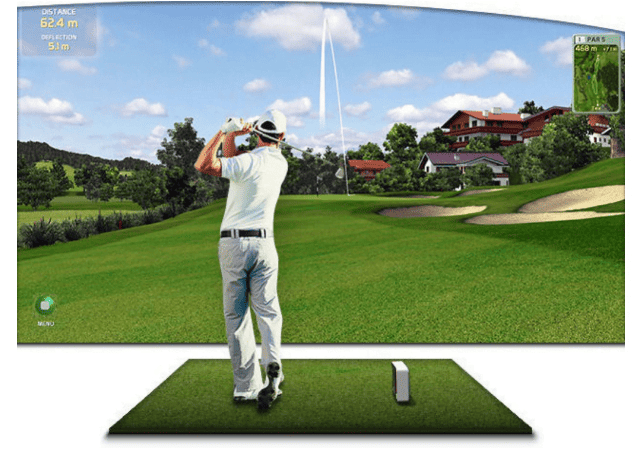
These software solutions are all compatible with SkyTrak and will require an additional subscription plan to fully benefit from the features they provide. Those software solutions are among the best, and they are in our list of the Best Golf Simulator Software available today; so make sure you check them out for all the details.
Great Camera Angles
Starting with the Game Improvement Plan and above, SkyTrak offers 5 different camera angles to deliver video results as live shots and 3D replays.
Great Challenges for Friends and Family
The app offers a “closest to the pin” contest to challenge golf partners. Watch how you can transform a drab get-together into an excellent golf party. Include gifts and prizes and watch the fun grow.

If you choose one of the two payable software plans, you will be able to enjoy a plethora of challenges, including Target Practice, Skills Assessments, Longest Drive Competition, Closest to the Pin Contests, etc. They are all geared toward game improvement.
There Is Something for Everyone
The best part about the application is that the challenges can be adjusted to suit personal preferences. For instance, you could want a target distance challenge, and someone else may wish to have the number of shots challenge.
Some of the challenges are:
- Closest-to-the-Pin Challenge
- Long Drive Competition
- Target Practice
SkyTrak Skills Assessment
This feature allows the players to set the number of clubs they want to use to hit the target. Setting it up takes only a few minutes, and at the end of the assessment, the software gives out a detailed evaluation of the shot’s accuracy, dispersion, and dynamic handicap. This feature helps you spot your strengths and weaknesses over time.
This informative video (2 minutes 37 seconds) from Rain or Shine Golf is about SkyTrak’s Skills Assessment.
SkyTrak Bag Mapping
Bag Mapping is a feature that measures the shape, carrying distance, tendency, and gapping between clubs and maps out a comprehensive report. This detailed report on your shots will give you a clear understanding of where you need to improve in your game and if you need to purchase a new club soon.

In a nutshell, this feature gives you an idea of the best club configuration to keep in your bag!
Swing Catalyst
For $49.50 a month (or $499 a year), you can get the Swing Catalyst plan integrated into your Skytrak software. Note that The Swing Catalyst plan requires the Game Improvement Plan to be activated.
The Swing Catalyst allows you to use up to two external live cameras (such as the Dragon USB) to analyze your swings and shots. This means you will have your own golf studio at home.
Here’s an introductory video (2 minutes 10 seconds) from Swing Catalyst showing their video analysis software in golf.
Shot Optimizer
This is an interesting feature of the Skytrak software. It can display shot data and compare your own data to optimal settings for the clubs you use. In other words, the feature gives you the optimal parameters that can be achieved using a specific club. This helps you set reasonable goals to achieve using every single club.
As an amateur, you may notice that your spin rates are lower than expected (by comparing them to the optimal data ranges provided by the software. In that case, you may try to work on your swing or posture, change balls, or even use another club to achieve the desired goal. This feature will definitely help you improve by setting specific goals to achieve with every single club.
We have this demonstration and review video (14 minutes 14 seconds) of SkyTrak’s Golf Shot Optimizer.
Wedge Matrix
This feature, available starting from the Game Improvement Plan, allows you to select four wedges (lob, sand, gap, and pitching wedges) to swing four times at different lengths (between ¼ of a swing to a full swing).

In the end, you will be able to see the yardages of each wedge in the form of a matrix. The goal is to see the average total distances, shot dispersions, and offline tendencies of every single wedge. You can also see weaknesses in your wedge play to work on them and have an idea of how long every wedge will fly depending on the length of your swing.
In the end, you will exactly know the perfect wedge to use in every single situation you face on the golf course.
What Will You Need to Build Your Setup With SkyTrak Golf Simulator?
SkyTrak is user-friendly and extremely easy to set up. If you are setting up the launch monitor for the first time, you may want to check out the box’s contents, read the user manual and set up guide to understand the SkyTrak unit and help connect it to your iPad or PC.
Here is what you will need to set up your SkyTrak:
- SkyTrak Launch Monitor
- USB charging cable
- Wall Charger
- Software activation of your choice (like the WGT Golf Access card or any of the software options mentioned earlier)
One major component you will need to build your Skytrak-based package is the screen and enclosure, and there are many excellent options to choose from depending on your budget and available space. You can either check out our detailed review of the 11 Best Golf Sim Enclosures & Impact Screens or choose from available enclosures from the Indoor Golf Shop or Rain Or Shine Golf.
You will also need a hitting golf mat. Sometimes, you get one with your enclosure; otherwise, we suggest choosing one from Shop Indoor Golf.
Next, you will need a golf simulator projector. The best fit for a golf simulator is a short-throw or ultra-short-throw projector. Depending on how you want to mount the projector, you can use a floor-mount enclosure or a ceiling mount.
So far, you are ready to have your own golf simulator package with everything you need to play indoor virtual golf. There are other accessories that you may add, such as a golf ball container, extra cameras to use with the Swing Catalyst software, a laptop or Ipad stand, etc.
How to Setup Your SkyTrak Device?
You can set up the Skytrak device in a few easy steps; let’s go through them one by one.
1. Charge your SkyTrak
Connect the Micro-USB charging cable and charge the device for 6 hours before you start using it for the first time.
2. Download SkyTrak App to the simulator device
For Apple devices, you can download them for free from the Apple App Store. All iPad models manufactured later than 2014 are compatible with the simulator. Android users must download their free SkyTrak Companion app from the Google Play Store. Android devices with octa-core or dual quad-core processors will be compatible. PC users may want to download their SkyTrak app, and it will be compatible with Windows 7, 8, and 10 with a minimum of 2 GB of RAM.
Also, you can download your simulation software; note that 3rd party software solutions require your Game Improvement Plan to be activated before using them – the additional software also requires additional purchase and activation (Via Skytrak) to be fully functional.
3. Register your SkyTrak simulator
The device comes with an auto membership for 30 days. The trial is an excellent way to access basic driving range and practice sessions. You will need to register your SkyTrak account with a username and a password at the end of one month. You must have good connectivity to register the account.
4. Connect & Pair Your SkyTrak to Your Device (IPad or PC)
If you are using a PC to run the software, you can either pair it with the Skytrak via USB cable, through a Direct WIFI connection (by searching the wifi networks on your PC and connecting to “Skytrak”), or by connecting both devices to the same home network and pairing them. PC users can connect it through a USB cable.
If you are using an Ipad, you can use your home network connection to which both devices are connected and then pair them, or by pairing the IPad with the Skytrak WIFI signal.
5. Connect your Skytrak to the projector (or TV) to display the simulation
For PC users, the process is relatively easy; just connect your PC to the projector’s HDMI cable (provided) and you’re all set.
Using an IPad requires the use of the included lightning to HDMI adapter to connect the IPad display to your projector. If you have an AirPlay-capable device, like the Apple TV, then you can go to your IPad settings and activate AirPlay. The display of your IPad will be automatically transferred to your supported device.
6. Decide where to tee the ball and hit!
The final step is ball placement to get the most accurate data out of your Skytrak. The monitor must be at the same level as the hitting surface (parallel to the target). The ball must be placed exactly where the red laser light is pointing. For optimal results, make sure the logo on the golf ball is pointing directly to the camera on the Skytrak launch monitor.
Here is a good video (5 minutes 27 seconds) from the YouTube channel Handicap Golf showing you how to set up and align your SkyTrak golf simulator:
How Much Space Is Recommended for a SkyTrak Simulator Setup?
Even though most SkayTrak-based simulator systems are convenient for small spaces, ensure that the room where you decide to house your simulator meets the space requirements of the unit.
The most crucial step is to make sure you can swing your longest golf club without hitting any obstructions like the wall, ceiling, furniture, or decorations.
Every specific package will have its space requirements depending on the size of the enclosure. However, a general rule is that if your room is 12 feet long, 10 feet wide, and 9 feet high, then you’re good to go (not just with Skytrak, but with the majority of sims). Still, the larger, the better. To be on the safe side, we invite you to read our full guide on Golf Simulator Room Size Requirements.
- Ceiling Height: 9 feet is clearance enough for the average-sized golfer. For players that are taller than 5.10 feet, some more headroom would be appropriate. Other components like enclosures, screens, and nets need a minimum height that you may need to check with the instructions on the box individually.
- Room Width: The room must be wide to fit the screen and the golf net, both essential accessories. Most nets are between five and ten feet wide. The best practice is to maintain a couple of feet more on both sides.
- Room Depth: You will have to make room for enough space between the impact screen and the wall and again the impact screen and yourself. There must be plenty of backroom for swinging the club comfortably. A 12 feet room is quite adequate depth-wise.
SkyTrak Launch Monitor Vs. Competitors
Let’s now compare Skytrak to some of its close competitors in the market. They are all budget options with great value and performance comparable to that of Skytrak.
Skytrak Vs Skytrak Plus

Skytrak Plus, the successor to the original Skytrak launch monitor, has been released with several key upgrades, making it a considerable improvement in terms of technology, accuracy, and convenience. The following are the key differences and advancements seen in Skytrak Plus compared to the original unit:
- Skytrak Plus uses dual radar and photometric technology while the original Skytrak relied only on a camera-based system. The addition of the radar system in Skytrak Plus provides significant improvements in accuracy, tracking both the club and the ball’s movements.
- It offers more advanced club data than the original Skytrak, which was limited by its onboard technology. Skytrak Plus directly measures more data points like Club Path, Face to Target, and Clubhead Speed using the radar sensor.
- Skytrak Plus boasts a faster processor, which reduces shot delay, a common issue faced by the original Skytrak users.
- It has a hitting area that is approximately 40% larger than its predecessor, allowing for more forgiving ball placement and reducing issues with misreads or non-reads.
- Improved Connectivity: Skytrak Plus offers a 5Ghz wifi band, which ensures faster and more stable connections.
- The new model features a USB-C terminal, enabling faster and more reliable charging and connection.
- Improved Software and Interface: Skytrak Plus comes with an upgraded shot optimizer interface and enhanced software within the Skytrak app, offering a better user experience.
The upgrades in the Skytrak Plus make it a more versatile and effective golf simulation tool. Pricing for the Skytrak Plus starts just under $3,000 with the basic driving range package, making it a cost-effective choice for a comprehensive golf simulator tracking device.
SkyTrak VS Garmin Approach R10

Comparing these two devices is surely no easy task, as they use different tracking technologies and provide different shot data. They do, however, have a few things in common!
For instance, both units provide an excellent bang for the buck and are destined at making launch monitors and simulators more affordable; they also both provide golf simulation capabilities, with the possibility to add 3rd party simulation software (even though Skytrak has an advantage here because it offers more compatible software options). They can also both be used indoors or outdoors.
The Garmin Approach is more affordable than Skytrak and provides data about your golf club and ball. It uses Radar Doppler technology which provides accurate readings of your shots, especially outdoors. It is also very small, making it a more portable option to use even on the actual course.
On the other hand, Skytrak is a photometric launch monitor that uses high-speed cameras to track golf balls and provide amazingly accurate data. It can be used both indoors and outdoors, but works much better indoors; if you decide to use it outside, just make sure the lens is not in direct contact with the sun rays. Skytrak is also a tad more accurate than the R10, which makes it a better option for game monitoring and simulation. This is because accurate data is the basis of a more realistic simulation, and that’s where Skytrak really shines!
Furthermore, there are plenty of optional hardware and software components that you can pair with your Skytrak. As seen earlier, the unit is compatible with many different software plans; it is also compatible with other tools meant to enhance the overall virtual golf experience, such as the use of additional cameras to create your own golf studio (using USB cameras with the Swing Catalyst software). Pairing your Skytrak with the SkyPro Swing trainer is another example of compatible tools.
The bottom line is, both launch monitors are affordable options that are worth considering, with a slight advantage for the Skytrak thanks to the number of possibilities it provides. The Approach R10 can be a better option for outdoor use thanks to its high portability and radar detection!
If you want to know more, check out our Garmin Approach R10 launch monitor detailed review.
SkyTrak Vs. Mevo Plus

The SkyTrak and Mevo Plus are two renowned launch monitors within a similar price range, offering a balance between affordability and professional quality. Let’s compare them in terms of background, technologies, data parameters, features, simulation options, and pricing.
- Background: The SkyTrak, launched in 2014, revolutionized the personal launch monitor space by providing a budget-friendly alternative to expensive simulator systems. It is compatible with top simulation software like E6 and TGC 2019. The Mevo Plus, released by FlightScope in 2020, upgraded the original Mevo with more measured parameters and golf simulation capabilities. Both devices aim to bridge the gap between pocket-sized and high-end professional launch monitors.
- Technologies: The SkyTrak employs photometric (camera-based) technology, while the Mevo Plus uses Doppler radar-based technology. The Mevo Plus recently integrated Fusion Tracking, combining Doppler radar and synchronized image processing for enhanced accuracy.
- Data Points: The Mevo Plus measures significantly more parameters than the SkyTrak, especially with the addition of the Pro Package. However, the SkyTrak covers the most essential metrics required for an indoor golf simulator experience, making the extra parameters of the Mevo Plus potentially unnecessary for most golfers.
- Features: Both monitors offer apps for viewing 3D shot trajectories and performance analysis. The Mevo Plus 2023 Edition comes with ten golf courses and practice ranges on E6 CONNECT out of the box, while full course play on the SkyTrak requires an additional purchase. Both monitors offer different apps and subscription plans that unlock additional features.
- Simulation Options: The SkyTrak integrates with seven golf simulator software solutions, while the Mevo Plus is compatible with six. Both monitors overlap with four common softwares (E6, TGC 2019, Creative Golf, Golfisimo), offering a range of features from full course play to mini-games.
- Pricing & Add-Ons: The base cost of the SkyTrak is $1995, while the Mevo Plus 2023 Edition is slightly more expensive at $2199.
SkyTrak and Mevo Plus are comparable in terms of price and performance. The SkyTrak offers a cost-effective and accurate indoor golf simulation experience, while the Mevo Plus provides a greater variety of measured parameters and simulation options. The choice between the two depends on the specific needs and preferences of the user.
Where Can I Buy Skytrak?
Whether you intend to buy the standalone launch monitor or a complete simulator setup based on Skytrak, we got your back. Our trustworthy partners provide good prices with excellent customer service, meaning that you can buy your monitor or a complete package with your eyes closed. They will assist you with any questions or issues you may face with your orders.
Moreover, if you want to buy a complete setup, all of our partners offer financing options starting from 0% interest rates and allowing you to pay over an extended period of time.
Frequently Asked Questions
If you still have any questions about the Skytrak launch monitor, you will certainly find the answer to your query below, as we will be dealing with the most commonly asked questions related to Skytrak!
Does Sky Trak Work without A Connection?
Yes, SkyTrak can work without a constant internet connection. The monitor can connect wirelessly to the smartphone or PC via WIFI.
It needs to connect to the network just to communicate with your other devices such as the smartphone or computer.
just remember that you need Internet for activation or to update the software and firmware (which usually improve the experience).
Can I Use My Sky Pro Swing Trainer with My Skytrak Launch Monitor?
Yes, it is possible to pair a Skypro with Skytrak. Here is a step-by-step tutorial to connect the SkyPro application to the SkyTrak app. The best way to know if the system connects is that the values will be visible in the orange color in SkyTrak’s app:
Step one: The app communicates with the Operating System. The SkyTrak app will run over Bluetooth. Make sure that both devices have Bluetooth enabled.
Step two: Next you will have to enable SkyPro. You can do this by clicking on the upper right corner. This will begin the service called BLE service in the SkyTrak app;
Step three: Once that happens, connect SkyPro to your iOS device. Make sure you are running SkyTrak’s latest version of SkyPro.
Step four: When the devices detect Bluetooth, they will get automatically connected. The orange circle found below the applicable data display will indicate that the devices are successfully paired.
How Durable Is Skytrak?
Skytrak is built to last! You may be a little apprehensive about shelling out $2000 on a golf launch monitor, but if you will believe us, it is one that you will never regret spending your money on. The product quality is superb, and it will surely last you many years to come.
What Golf Courses Can You Play on SkyTrak?
Of course! Any SkyTrak simulator set up with the Play & Improve software subscription plan can let you play virtual golf courses from around the world. Whether it is the Bandon Dunes or the awesome course at Pinehurst, with the SkyTrak golf simulator, it is possible to play all of them in a day!
The number of playable courses depends on the software solution and plan that you purchase. Still, to enjoy another huge library of virtual courses, we suggest opting for third-party simulation software. For instance, the Golf Club – TGC2019 will allow you to play a whopping 150,000 courses in stunning graphics and visual quality!
Just bear in mind that the purchase of TGC2019 (or any other 3rd party software for that matter) must be done through the Skytrak website and have at least an active Game Improvement plan subscription to avoid any issues.
how Can I Get the Most out Of My New Skytrak Unit?
While we strongly recommend that you hit the shots off a specifically designed mat, you may hit off a tee from the grass if you haven’t invested in a golf mat. Avoid direct sunlight into the system during use. Direct sun into the optic lens of the SkyTrak can cause problems for both consistency and accuracy.
If possible, try to hit from a covered area. Use a clean, white ball with a logo or a marked line. Also do not forget to set the ball up with the logo or the line facing SkyTrak for better spin rate readings, whether you are playing indoors or outside.
Don’t forget to calibrate the unit regularly (or whenever you re-position it) to ensure the accuracy of the device is optimal.
Is SkyTrak Launch Monitor Worth The Investment?
Yes, definitely! The game-improvement features on your SkyTrak will let you monitor your progress with accurate data and fun challenges. You can also explore the best golf courses and ranges worldwide and play championship courses without traveling even a bit.
Final Thoughts
In this article, we did our best to provide everything you need to know about the Skytrak launch monitor and its tracking and simulation capabilities. It is a relatively affordable unit that provides much more than what you pay for, and that’s why it is one of (if not the) most popular launch monitors available for purchase today.
Pair your Skytrak with a simulator package and you will get yourself a complete simulation system that will surely keep you busy for a long time to come. The various supported simulation options are a great addition, as everyone will be able to opt for the plan that they prefer or afford.
If you still have any questions, feel free to leave a comment or send us an e-mail. We will get back to you and assist you as soon as and the best we can!
References:
- What is Launch Angle? TrackMan Golf. Retrieved from https://blog.trackmangolf.com/launch-angle/
- World Golf Tour – Free Online Golf Game – Virtual Golf Courses. WGT. Retrieved from https://www.wgt.com/courses/
- Review: Skytrak Personal Launch Monitor. Retrieved from https://www.golfwrx.com/450552/review-skytrak-personal-launch-monitor/





