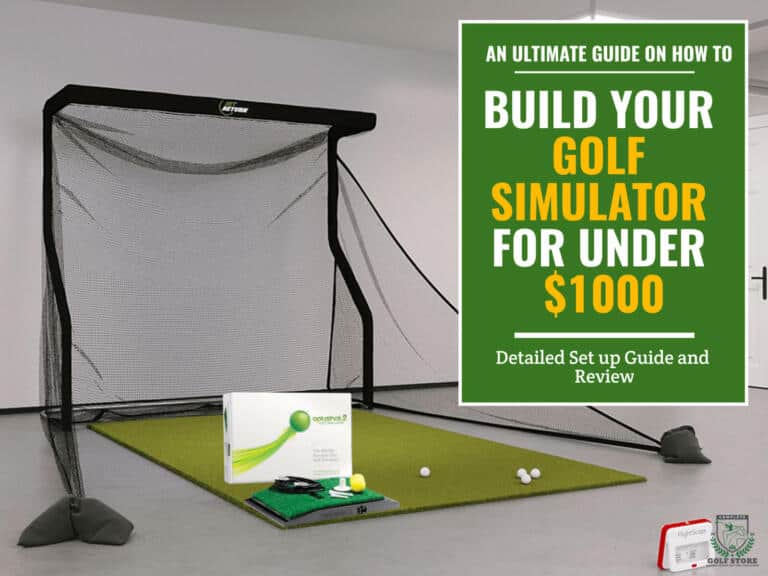Most golf simulator packages today are costly, making them out of budget for many players. Companies like Trackman, Golfzon, HD Golf, and Full Swing offer some of the best products, but they are expensive commercial-grade systems with prices that can go beyond $70,000.
Other companies like Skytrak, Trugolf, Flightscope, Foresight Sports, etc., offer very good, relatively cheaper products that cost anywhere between $4,000+ and as high as $30,000+.
Luckily, you don’t need to pay that much for a home sim package. This article’s primary focus will be to provide affordable golf sims that cost around or less than 1,000 dollars.
We will provide everything you need to know to choose an affordable simulator without compromising too much on quality.
| Product | Features | Our Rating | Purchasing Options |
|---|---|---|---|
 Optishot 2 Golf In A Box - Best Complete (Net) Package |
| ||
 Rapsodo MLM2Pro Net Practice bundle - Best for Outdoor Use (or if You Own a Hitting Mat) |
| ||
 Gamin Approach R10 Net Practice Bundle - Another good Pick for Outdoor Use (or if You Own a Hitting Mat) |
|
Note: Prices listed on this page are subject to change. To view the latest pricing information, please check the vendor's website directly using the links provided.
How Do We Test Golf Simulators?
Our testing process for budget golf sims under $1,000 focuses on maximizing value. We evaluate accuracy by comparing shot data to mid-range systems, assess visual quality and responsiveness and examine included features. Ease of setup and space requirements are crucial for this price point.
We also consider durability and customer support. Through hands-on testing in home environments, we identify systems that offer the best compromise between performance and affordability, ensuring our recommendations provide the most bang for your buck in the ultra-low-budget category.
The full testing methodology is explored in our product testing process.
Best Golf Simulators Under $1000
We did our homework and came up with a list of our favorite affordable golf simulator packages for under $1000. Here are our top picks:
The following are our top selections based on our own testing, research and experience:
#1 - Optishot 2 Golf In A Box – Best Complete (Net) Package

Price: $950.00
Minimum Space Requirements: 10′ W x 8′ H x 5′ L, 8.5′ ceilings
This affordable golf simulator offers immediate feedback on your swing, access to world-renowned courses and the flexibility to play year-round regardless of weather conditions. The system’s compact footprint makes it suitable for various home setups.
Tracking System
At the heart of this budget-friendly simulator lies the OptiShot 2 Infrared Optical Swing Pad. Boasting sixteen precisely-tuned, high-speed 48MHz infrared sensors, it captures intricate details of your swing with decent accuracy. Unlike pricier alternatives that may require complex calibration, this system offers plug-and-play simplicity without sacrificing performance.
Golf Net
The included OptiShot Full Portable Hitting Net provides an ample 8′ x 7′ hitting area, easily containing your shots while withstanding ball speeds up to 175 mph. This sturdy enclosure offers durability without the need for a dedicated room. Paired with a high-quality 4′ x 5′ hitting mat, you’re equipped with a reliable setup that can withstand countless practice sessions.
Simulation Software
The OptiShot 2 Software elevates this package from mere practice aid to immersive simulation. With 15 virtual courses—including The Golf Club Scottsdale and Torrey Pines—you’ll feel like you’re traversing the fairways of champions. The software’s realistic 3D environments and various game modes, such as Stroke Play and Match Play, ensure that this setup provides endless entertainment and skill-building opportunities.
What’s Included
- OptiShot 2 Infrared Optical Swing Pad
- OptiShot 2 Software: Your portal to virtual golf
- 15 Golf Courses: No membership fees required
- OptiShot Hitting Mat & Full Portable Hitting Net: Your at-home driving range
- Accessories: USB cable, adjustable rubber tees, and foam practice balls
- 1 Year Warranty & Software Updates: Peace of mind included
Pros
- Exceptional value for a complete package under $1,000
- User-friendly setup with minimal space requirements
- Diverse course selection and game modes for extended playability
- High-quality components surpassing expectations for the price point
Cons
- Limited to Windows OS compatibility
Why We Ranked It as the Best Simulator Under $1,000
The OptiShot 2 Golf In A Box is the top golf simulator in its price range due to its unbeatable combination of functionality, ease of use and comprehensive package offerings. It strikes a balance between affordability and performance, making it an ideal choice for those seeking a high-quality home sim without the premium price tag.
#2 - Rapsodo MLM2Pro Net Practice bundle – Best for Outdoor Use (or if You Own a Hitting Mat)

Price Range: $749 – $5,073
Minimum Space Requirements: 10’x7′ to 10’x10’x10′
Our next pick- the Rapsodo MLM2PRO Golf Net Practice Bundle offers a compelling package for golf enthusiasts. This versatile setup combines advanced launch monitor technology with various net options, providing a robust practice solution that won’t break the bank.
With its dual-camera system and doppler radar, the MLM2PRO tracks over 13 different metrics. The bundle’s flexibility shines through its range of net options catering to different space constraints and preferences.
Launch Monitor

Rapsodo’s MLM2PRO launch monitor utilizes a 2k wide-angle video camera and a high-speed photo camera to capture your swing in stunning detail. Unlike some entry-level monitors, the MLM2PRO provides an impressive array of metrics. Its ability to store shots and organize lifetime stats sets it apart from many competitors in this price range.
Golf Net

Flexibility is key when it comes to outdoor setups, and this bundle delivers. Options range from a simple 10’x7′ rectangle net to a full 10’x10’x10′ square golf net cage. The SIGPRO Premium impact screen, available in higher-tier packages, offers superior durability compared to basic nets. This variety allows you to tailor your setup to your specific outdoor space, whether it’s a spacious backyard or a compact patio.
Simulation Software
While not as extensive as some high-end indoor simulators, the MLM2PRO’s software package punches above its weight for an outdoor-focused system. The included one-year Premium Membership grants access to over 30,000 virtual courses, rivaling many indoor-only setups. The Virtual Rapsodo Range and compatibility with E6 Connect and Awesome Golf provide ample opportunities for both structured practice and entertaining gameplay.
What’s Included
- Rapsodo MLM2PRO Launch Monitor
- Travel Case and Tripod for easy portability
- 3 Callaway® RPT™ Chrome Soft X® Golf Balls (optimized for spin detection)
- 1 Year MLM2PRO Premium Membership
- Choice of Golf Net (various sizes and styles available)
- Optional Golf Mat (multiple sizes to suit your needs)
- Charging Cable for the MLM2PRO
Pros
- Excellent value for outdoor use, offering precise metrics at an affordable price
- Highly portable setup, ideal for various outdoor spaces
- Dual-camera system provides detailed swing analysis
- Extensive course library with Premium Membership
Cons
- Requires specific Callaway balls for optimal spin detection
Why We Ranked It as the Best for Outdoor Use (or if You Own a Hitting Mat)
The Rapsodo MLM2PRO Golf Net Practice Bundle earns top marks in the sub-$1,000 outdoor category by offering a perfect blend of affordability, portability and advanced features. Its flexible net options and compatibility with existing hitting mats make it an ideal choice for golfers looking to maximize their outdoor practice space without breaking the bank.
While it’s possible to add components like hitting mats, projectors and screens, doing so will exceed our set budget of $1,000 or under; that’s why it’s great for outdoor use (as it is) or if you own a hitting mat to use it indoors without exceeding the budget.
#3 - Gamin Approach R10 Net Practice Bundle – Another good Pick for Outdoor Use (or if You Own a Hitting Mat)

Price Range: $839 – $5,073
Minimum Space Requirements: 8′ H x 12′ W x 16′ L
This compact and versatile setup brings decent analysis to your backyard or indoor space. Perfect for outdoor use, it’s great for golfers seeking improvement without breaking the bank.
The system’s portability allows for easy transitions between indoor and outdoor setups. The comprehensive tracking system monitors over 12 metrics, providing insights typically reserved for high-end simulators. With access to 42,000+ virtual courses (subscription required), you’ll never tire of new challenges.
Launch Monitor

This bundle is built around the Garmin Approach R10 launch monitor. Weighing in at just a few ounces, it’s a lightweight powerhouse that doesn’t compromise on accuracy. The R10 offers real-time performance data for every club in your bag. Its IPX-7 waterproof rating ensures durability for outdoor sessions, rain or shine. With up to 10 hours of battery life, you’ll squeeze in plenty of practice before needing a recharge.
Golf Net

The bundle offers a choice of robust net options to suit various spaces and preferences. From the compact 9′ x 7’7″ SIGPRO Golf Net to the spacious 10’x10’x10′ Square Golf Net Cage, there’s a solution for every setup. These nets are designed for both indoor and outdoor use, featuring durable materials that can withstand powerful drives. The inclusion of side barriers and sandbags in some models ensures a safe practice environment, while the optional impact screens add a professional touch to your home range (but will exceed our low budget of $1,000).
Simulation Software

Garmin’s in-house software transforms practice into play with access to over 30,000 mapped courses. The bundle includes compatibility with E6 Connect, offering 5 free courses for iOS users. This expansive virtual playground keeps your sessions engaging and varied. The software provides a realistic experience that’s more than sufficient for most golfers looking to improve their game or enjoy a round from home.
What’s Included
- Garmin Approach R10 Launch Monitor
- Choice of Golf Net (various sizes available)
- Optional Hitting Mat (multiple types to choose from)
- Tripod Stand and Phone Mount
- Carrying Case for easy transport
- Micro-USB Cable for charging
- Access to Garmin Golf App for detailed analysis
Pros
- Highly portable and suitable for both indoor and outdoor use
- Accurate tracking of multiple performance metrics
- Extensive library of virtual courses for varied practice
- Durable construction withstands regular use and outdoor conditions
- Excellent value for the price point
Cons
- Requires subscription for full access to all virtual courses
- Graphics not as advanced as higher-end simulators
Why We Ranked It as Another good Pick for Outdoor Use (or if You Own a Hitting Mat)
The Garmin Approach R10 Golf Net Practice Bundle offers affordability, portability and functionality in the same package. It’s particularly suited for those with existing hitting mats or outdoor spaces, offering professional-grade analysis without the need for a dedicated indoor setup. This bundle truly democratizes simulation technology, making it accessible to a wider range of enthusiasts.
#4 - Exputt EX500D Putting Simulator – Best for Putting Practice

Price: $469 (Originally $499)
Minimum Space Requirements: Enough room fot the putting mat
Packed with features, the EXPutt simulator stands out in the crowded field of affordable golf training aids. Its ultra-high-speed camera captures every detail of your putt, providing instant feedback on ball speed, direction and club face angle. Unlike basic putting mats, this system offers a dynamic practice experience with multiple modes to keep you engaged and improving.
Tracking System
This system comes with a cutting-edge camera that puts more expensive launch monitors to shame. It doesn’t just track your ball – it analyzes your entire putting stroke in real-time. With the EXPutt, you’re getting advanced analytics at a fraction of the price of higher-end models.
Putting Mat
While not boasting a full enclosure like some pricier setups, the EXPutt compensates with a thoughtfully designed putting mat and ball return system. The low-elastic stopper quietly returns balls from up to 20 yards away, allowing for extended practice sessions without interruption. The mat itself replicates tour-level green speeds, providing a realistic feel that’s crucial for developing a consistent stroke.
Simulation Software
The EXPutt’s software is where this system truly excels. With Practice, Multiplayer and Explorer modes, it offers variety that keeps your putting practice fresh and challenging. The Explorer mode, specifically, sets this simulator apart, allowing you to recreate hole locations from famous courses.
What’s Included
- EX Putt Camera: The brains of the operation, capturing every detail of your putt
- Putting Mat: Replicates professional green conditions for authentic practice
- TV Attaching Holder & Connecting Rod: For easy setup and viewing
- Remote Control & Putter Stickers: For seamless interaction with the software
- AC Adapter, HDMI Cable, & Tripod: All the necessary hardware for a quick start
Pros
- Affordable price point for the best putting analysis
- Multiple practice modes keep training engaging and productive
- Real-time feedback on crucial putting metrics
- WiFi connectivity for online competitions and software updates
- Easy setup and integration with existing TV or phone screens
Cons
- Limited to putting practice only
- Requires additional space for mat setup
Why We Ranked It as the Best for Putting Practice
The EXPutt simulator delivers unparalleled value for putting enthusiasts. It combines the accuracy of high-end systems with a price tag that won’t send your budget into the rough. For anyone serious about shaving strokes off their game where it matters most – on the green – this simulator is a hole-in-one choice for affordable, effective practice.
#5 - SmartGolf AIX Simulator – Best Swing Stick Trainer

Minimum Space Requirements: Enough space to swing the stick
This compact swing trainer packs a punch, offering shot analysis and AI coaching without breaking the bank. This innovative training system offers AI-powered swing analysis, which provides instant feedback on your form. The system also offers a virtual caddie system and access to hundreds of virtual courses, bridging the gap between practice and play.
Tracking System
The SMARTGOLF AIX utilizes advanced sensors to capture crucial data points of your swing with impressive accuracy. It provides more than enough detail for meaningful practice sessions. The real-time feedback allows you to make immediate adjustments, accelerating your learning curve far beyond what’s possible with unaided practice.
Simulation Software
The SMARTGOLF AIX shines with its feature-rich simulation software. Boasting hundreds of courses from the U.S., Japan and Korea, it offers a globe-trotting experience from the comfort of your home. The virtual caddie system adds another layer of realism and strategy to your practice sessions. While it may not have the graphical fidelity of top-end simulator software, the breadth of courses and training features provide exceptional value for a sub-$1,000 system.
What’s Included
- PGA-recommended training club with adjustable features
- Detachable weight ring for customizing club feel
- Environmental Silicon Grip for safe, barehand usage
- Silicon Head LEDs indicating swing status
- Leader strap for extending club length at impact
- AI-powered swing analysis software
- Access to virtual golf courses and caddie system
Pros
- Affordable entry into swing analysis
- AI coaching provides instant, actionable feedback
- Versatile design suitable for various practice environments
- Extensive library of virtual courses for engaging practice sessions
- Customizable training club endorsed by PGA professionals
Cons
- Lacks a dedicated hitting net or enclosure
- May not provide the full simulation experience of higher-end systems
Why We Ranked It as the Best Swing Stick Trainer
The SMARTGOLF AIX offers advanced technology, versatility and affordability. It delivers decent swing analysis and AI coaching at a fraction of the cost of high-end systems, making it the ideal choice for golfers seeking serious improvement without a hefty investment.
#6 - PHIGOLF 2 Home Golf Simulator – Another Great Swing Stick Trainer

Minimum Space Requirements: Enough room for the swing stick
Combining cutting-edge technology with affordability, the PHIGOLF 2 HOME GOLF SIMULATOR is another great swing trainer for golf enthusiasts.
The simulator’s 9.8g light sensor delivers lifelike swing feedback with impressive accuracy. It’s compatible with both Android and iOS devices, opening up a world of possibilities through the Phigolf app and E6 Connect series.
Tracking System
The PHIGOLF 2’s tracking system may not match the precision of high-end FPS camera and radar systems, but it certainly holds its own in the sub-$1,000 category. It provides comprehensive swing analysis, breaking down six key metrics, including head speed, swing frequency and club path.
Simulation Software

The Phigolf app grants access to 50 renowned courses, with 9 complimentary courses right out of the box. For those craving more variety, the E6 Connect app expands your virtual golfing horizons with an additional 41 courses. Unlike some bare-bones simulators, the PHIGOLF 2 keeps things interesting with Speed Golf and Crazy Birdie modes, injecting fun into your practice sessions. The online tournaments and multiplayer options foster a sense of community, allowing you to compete with golfers globally without leaving your home.
What’s Included
- 9.8g light sensor with reinforced stopper for stability
- Phigolf swing stick (compatible with real golf clubs for outdoor practice)
- Access to Phigolf app with 9 free golf courses
- User manual for easy setup and Bluetooth pairing instructions
- Optional E6 Connect app access for additional 41 courses (may require separate purchase)
Pros
- Affordable entry into golf simulation
- Compact design suitable for indoor use
- Comprehensive swing analysis with 6 key metrics
- Wide variety of virtual courses and game modes
- Multiplayer and online tournament capabilities
Cons
- May lack the precision of more expensive launch monitors
- Some advanced features may require additional purchases
Why We Ranked It as Another Great Swing Stick Trainer
The PHIGOLF 2 HOME GOLF SIMULATOR hits the sweet spot between affordability and functionality. It offers a robust set of features typically found in pricier models, making it an unbeatable choice for golfers seeking to improve their swing without overspending. Its compact design and versatile gameplay options solidify its position as the go-to swing trainer in the sub-$1,000 range.
#7 - Swing Caddie SC4 Launch monitor – Best Standalone Monitor (to Pair with Your Smart Device)

Price Range: $549
Minimum Space Requirements: 5ft behind the ball (About 13′ in room length)
Imagine having a personal golf coach that fits in your pocket. The SC4 delivers just that, offering detailed swing and ball flight metrics whether you’re at the range or in your backyard. This portable powerhouse doesn’t demand a dedicated room, making it ideal for golfers with limited space. It’s also versatile enough to function independently or pair with your smart device, providing flexibility that other monitors in this price range can’t match.
Tracking Technology
The SC4 uses cutting-edge Doppler radar technology. This high-precision sensor captures essential metrics like ball speed and carry distance with remarkable accuracy (+/-2% for ball speed). Compared to optical systems in this price bracket, the SC4’s radar-based approach offers superior performance in varying light conditions.
Simulation Software

With the included MySwingCaddie App, your smart device transforms into a complete virtual display, offering metrics, stats and even a simulated golf experience. The package sweetens the deal with a free E6 Connect golf course and practice range. It’s also compatible with Optishot’s Orion, offering expandability that standalone devices rarely provide.
What’s Included
- SWING CADDIE SC4 Launch Monitor
- Remote control with magnetic snap
- Rechargeable Lithium-Ion battery (offering up to 10 hours of play)
- MySwingCaddie App access
- 1 E6 Connect golf course and practice range (adding $100+ value)
- 10 indoor golf lessons from Paul Wilson
Pros
- Standalone functionality with voice output
- Seamless smart device integration via Bluetooth
- Advanced metrics at an accessible price point
- Portable design ideal for various practice environments
- Expandable with additional software options
Cons
- Limited to outdoor use for accurate readings
- Some advanced features may require additional subscriptions
Why We Ranked It as the Best Standalone Monitor (to Pair with Your Smart Device)
The SC4 earns its crown by offering unparalleled versatility at an unbeatable price point. It seamlessly transitions from a standalone unit to a smart device powerhouse, providing precise metrics and simulation capabilities typically found in systems costing thousands more. For those seeking the perfect blend of portability, accuracy and affordability, the SC4 is a commendable choice.
Buying Guide – Things to Consider When Looking for a Golf Sim for under $1,000
We compiled a list of important factors to keep in mind when choosing an ultra-budget-friendly system. These will help you make the best choice that suits your needs and preferences.
Accuracy and Tracking Technology
When choosing a budget simulator, accuracy is key to getting the most out of your practice. Look for sims that use reliable tracking methods like photometry or Doppler radar to capture essential data and help you improve your game.
While more advanced systems may be out of reach at this price, ensure the simulator you choose still provides consistent feedback to help you get better at golf.
Pricier products will be more accurate than the cheapest ones. Still, it’s worth noting that the difference in accuracy levels may not be too big between the most expensive and cheapest golf simulator packages, as we stated in our article about golf sim accuracy.
Software Compatibility and Features

The software is the heart of a simulator experience. Ensure the simulator is compatible with software that offers a variety of courses and practice modes. Most budget models come with limited software; still, try to look for options that allow upgrades.
Features like multiplayer modes or skill challenges can add variety to your practice sessions, making the experience more engaging even at a lower price point.
Space Requirements
Simulators under $1,000 may have specific space needs. Measure your available area to ensure it fits the setup—many budget options are designed to be compact and portable. Some may require minimal space, while others offer more immersive experiences if you have more room.
Choose a simulator that balances space efficiency with a satisfying practice environment.
Durability and Build Quality

Even in the budget range, durability is important. Look for simulators built with high-quality materials that can handle regular use.
Strong nets, solid frames and dependable sensors will extend the lifespan of the setup. Investing in a simulator that can endure frequent practice ensures you won’t have to replace parts or upgrade too soon, maximizing its value in the long run.
Ease of Setup and Portability
A budget simulator should be easy to set up and take down, especially if space is a concern. Portable models are perfect for users who need to store the simulator between sessions.
Look for lightweight options with simple assembly instructions, so you can quickly get started and pack it away with ease when needed.
Cost

This is the main criterion that sets both worlds apart. Expensive golf simulation packages can cost tens of thousands of dollars (sometimes beyond 70K), while a complete setup such as the Optishot 2 will cost you around 1,000 dollars (at the time of this article update). Using simple math, the expensive simulator will cost 70X the price of the affordable option, if not more.
But what if you’re on a tighter budget? For those looking for a more affordable option, there are great golf simulators available for under $300. These budget-friendly golf simulators might not offer all the bells and whistles of their more expensive counterparts, but they can still provide a fun and engaging way to practice your swing at home.
To be fair, the expensive simulator provides many features and is undoubtedly more accurate and consistent than the cheap one. Still, many people would wonder if the difference in quality and accuracy justifies the price difference… For the average Joe, the answer will be a big NO!
When buying a cheap golf simulator, you just need to make sure you get the best possible quality for your money. Ideally, you want a product that will hold a respectable long-term value after you purchase it.
While it’s likely that no golf simulator will tick every one of your boxes, many options will come pretty close to doing so. If you want a higher-quality golf simulator experience, consider increasing your budget to a unit that costs up to $5000.
Frequently Asked Questions
Our team has also answered some frequently asked questions about budget-friendly golf sims to ensure you are weel equipped to choose the best option.
What features should I look for in a golf simulator under $1,000?
In a budget-friendly golf simulator, prioritize accurate tracking technology to capture essential data. Also, look for good software compatibility that offers various courses and practice modes. Ensure the simulator fits your available space and consider durability and ease of setup to get the best value for your money.
Can a budget simulator still provide realistic gameplay?
Yes, even at a lower price point, many budget sims deliver a fairly realistic gameplay experience. While they might not have all the advanced features of expensive models, they still offer accurate swing and shot feedback. Combined with decent software, budget systems can replicate the feel of a real golf game.
Do I need a lot of space to set up a simulator at home?
Not necessarily. Many budget setups are designed for compact spaces and can be used in smaller rooms or garages. However, it’s important to check the specific space requirements for the simulator you’re interested in, as some may need more room to accommodate a full swing and proper sensor placement.
Are budget golf simulators compatible with popular sim software?
Yes, some budget golf sims are compatible with well-known software like E6 Connect or The Golf Club 2019 (TGC2019). However, they often come with basic versions or limited features.
How easy is it to set up and store a simulator under $1,000?
Most budget-friendly simulators are designed to be user-friendly, meaning they are generally easy to set up and dismantle. They typically come with clear instructions, and many models are lightweight and portable, allowing for convenient storage when not in use.
Can a simulator under $1,000 help improve my game?
Yes, a budget system can certainly help you improve your game. While it may lack the advanced precision of higher-end models, it still provides valuable feedback on your swing, ball speed and shot accuracy. With consistent use, a budget unit can help you work on your technique, leading to improvements in real-world performance.
Final Thoughts
In this article, we tried to guide you on enjoying the virtual golf experience for cheap by getting an affordable home golf simulator. We provided our top pick of the best packages that can be purchased for under 1,000 dollars.
Our number one choice was the Optishot 2 Golf In A Box simulator package because it offers everything you need to virtually indulge in your favorite sport. We also provided some decent alternatives that fall within our budget range.
If you have any questions concerning the topic or the products we tested, please comment below or contact us. We will be happy to provide any possible assistance to our fellow golfers!