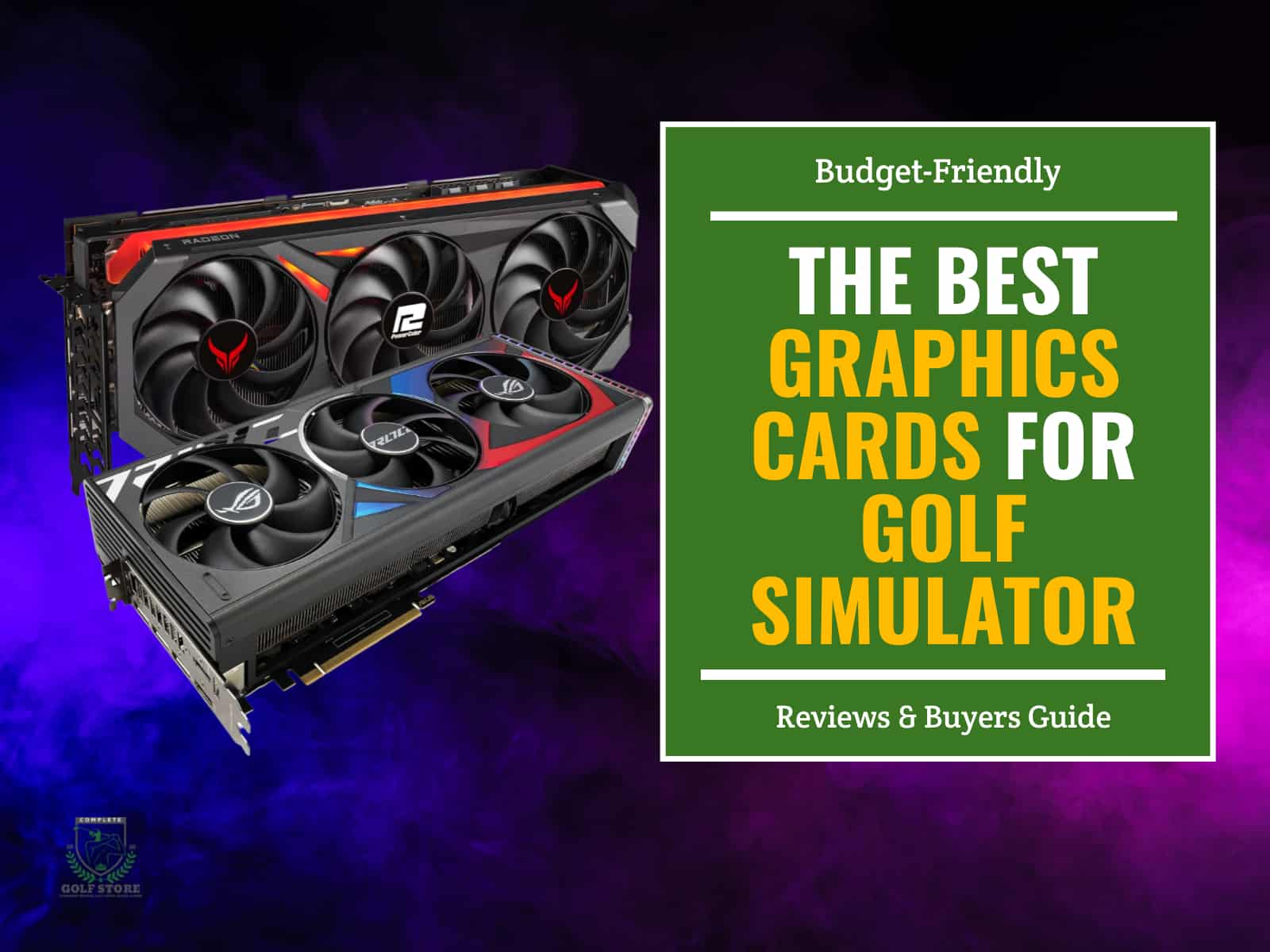There are countless reasons why people opt for an outdoor simulator. Some may not have enough space indoors for a full system; others may want a portable setup to practice indoors and outdoors. Some may even want a system for open public events in the nice weather of summer.
The packages we reviewed and tested here are composed of various components to serve different purposes, but they share one thing: they can all be used outdoors, in your backyard, patio, shed, lawn, etc.
Another common point between all outdoor simulators is that they all include portable launch monitors with built-in batteries to be used anywhere. So, for today’s guide, we’ll have to forget about packages with overhead launch monitors (i.e., GCHawk, Eye XO, QED, etc.).
Infrared systems will have to be overlooked, too, because the Infrared rays are heavily affected by daylight, resulting in inaccurate detection and readings).
No time to read the whole article? No worries. We’ve done the work for you and compiled a list of the top performers.
| Product | Features | Our Rating |
|---|
Our Top Outdoor Golf Simulator Picks – Detailed Reviews
Let’s now go through the reviews of our top simulation systems for outdoors (usable indoors too). Our selection includes various types of setups with different price tags. Some are designed with a projector and screen, while others allow you to hit into a net and see 3D renders and stats of your shots on your handy smart device (iPhone, IPad, Android device).
The following are our top selections based on our own testing, research, and experience:
FlightScope X3 Bronze Package

The FlightScope X3 Bronze Package brings the top of both worlds and is suitable inside and out. You can use it to practice outside by hitting into the net and then inside as a full virtual golf system with the provided screen and enclosure.
The core of this package is FlightScope’s excellent X3 launch monitor, a professional unit that uses Doppler Radar technology for detection and combines it with image processing and video playback with data overlay to better understand your strengths and weaknesses. This is something FlightScope calls “Fusion Tracking”.
In addition to its extreme accuracy (it’s a radar unit), the X3 is the only launch monitor in the market capable of tracking more than 50 club and ball metrics. You will get data about your full swings, ball flight, chipping, putting, and even your wedge D-Plane to improve your entire game.
For indoor usage, the system comes with the Net Return Net and Screen, coupled with a 1080P Optoma short-throw projector. These can even be used in the garage, patio, or any other outdoor location you can install the components in.
For purely outdoor use, say on the lawn, backyard, etc., all you need to do is take the launch monitor, hitting net and pro turf mat outside, and start hitting into the net while getting 3D renders and metrics of your shots directly on your smartphone, tablet or laptop. With the X3 being a radar unit, you will surely love how it performs outside!
What’s included
- FlightScope X3, backpack, metallic stickers, Ethernet and USB cables, charging cable
- Net Return Pro Turf Mat (6′ x 10′)
- Net Return V2 Pro Net & frame
- Side barriers and screen
- 1080P short-throw projector & floor mount enclosure
- Rubber tees, 15′ HDMI cable & HDMI to Lightning adapter
Pros
- Extremely accurate, professional launch monitor
- Radar Doppler and photometric technologies combined
- More than 50 metrics tracked
- The perfect package for indoors and outdoors.
- Highly compact components.
Cons
- Another expensive package with a professional launch monitor. Even more expensive than the GCQuad system reviewed below (but provides much more data).
The FlightScope X3 Bronze Package includes everything you will need for different scenarios. You can install it in a room and enjoy virtual golf at its finest, or you can install it in a garage or patio, and it will fit without problems thanks to the small size of the enclosure. Take the three vital components out to the backyard or lawn, and you will be amazed by how much you can practice and improve in an open area.
There are no limits to where you can use this package, and that’s why it’s the perfect choice for those golfers who want to hit two birds with a single stone; they will be able to use the system indoors and outdoors without making any noticeable compromises.
ForeSight Sports GCQuad Home Golf Simulator

The GCQuad Home Golf Simulator is perfect for outdoor installation; don’t let the name fool you, as this is a highly transportable system that you can take with you anywhere you want.
This system is built around Foresight Sports’ latest launch monitor with the greatest performance, build quality and accuracy.
This is the first launch monitor to sport a quadruple-camera photometric system. The four super high-speed cameras allow you to track any and all the details you may need about your shots. You will get extremely accurate data about your club, ball, and (optionally) putting performance, which makes it an excellent tool to improve your overall performance. This launch monitor also includes a built-in battery making it possible to use anywhere.
The package comes with the company’s own simulation software: FSX2020, which provides outstanding graphics for the included 11 world-famous courses. The FSX Play with La Jolla Pines virtual course; will bring some additional features and game modes for you to enjoy as well as enhanced graphics over FSX 2020.
You can activate two (very useful) add-ons via software: the Club Head Measurement add-on, which allows the monitor to track additional club data such as club head speed, smash factor, angle of attack, club path, loft at impact, impact location at impact, and lie & face angle at impact.
Second is the Essential Putting Analysis Addon, dedicated to helping you monitor and improve your putting and short game. You will get an additional 14 metrics (all essential to understanding and bettering your putts).
Out of the box, the package contains the Net Return net and Pro Turf mat. These can be upgraded for larger, more centered mats (‘7′ x 4′ or 9′ x 4’) from Fiberbuilt, and larger nets (up to 10’W x 8’H), which allows plenty of personalization options for the package.
What’s included
- Foresight Sports GCQuad launch monitor
- FSX 2020 & FSX Play software
- The Net Return Pro Turf
- The Net Return Home V2 Golf Net (Upgradable to the Pro V2 version or its larger versions)
For outdoor use, the GCQuad Home Simulator is identical to other Practice Packages available on the market in terms of net and mat (albeit with more upgrade options). This means that all the components can be easily set up outdoors for a practice session, and then repacked and stored once finished. The package can also be easily taken with you on a road trip.
Pros
- Four high-speed cameras running at 6,000 FPS
- Professional launch monitor that provides more than enough data
- Extremely accurate readings
- Lots of upgrade options (as we are used to from Top Shelf Golf)
- All aspects of the game can be improved, even putting
Cons
- The package is much more expensive than other competing systems, mainly due to the included launch monitor, which costs 14,500 dollars.
If you want a professional launch monitor that uses the latest and greatest photometric technology for a better outdoor simulator, and if money is not a problem, then this is the outdoor package for you. It can easily be packed and transported, and the launch monitor can be used indoors or out on the range or course. The Foresight Sports GCQuad’s battery will last an entire 10 hours on a single charge, making it the perfect monitor to use outdoors.
The Foresight Sports GCQuad Home Package is a premium indoor/outdoor system that delivers outstanding performance but for a high price.
We do have a detailed review of the Foresight Sports GCQuad launch monitor if you want to know more about that amazing and technologically advanced unit!
Foresight Sports GC3 Home Golf Simulator Package
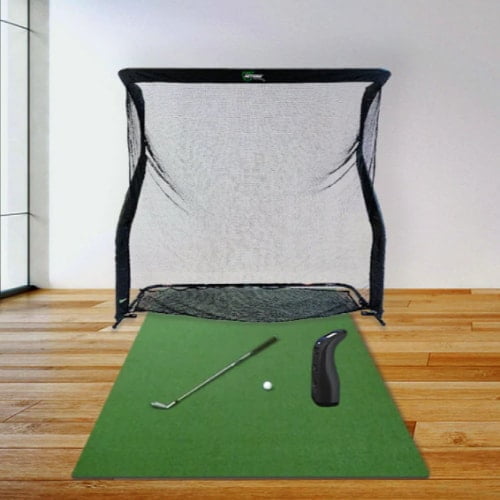
The GCQuad, reviewed above, is undoubtedly one of the most technologically advanced launch monitors ever made. It provides a premium practice and simulation experience, but for a hefty price tag, that is. Not everyone will be able or want to shell out the amount of money needed to acquire a GCQuad-based simulation system.
Luckily, Foresight Sports gave this some thinking and decided to bridge the gap between the premium-grade GCQuad and the aging (but still excellent) GC2. The GC3 falls in the middle of the two packages and provides the accuracy of the GCQuad (almost) for around half the price. That’s why the Foresight Sports GC3 Home Package is the perfect system for you to use both indoors and outdoors without breaking the bank.
The reason is that Foresight Sports had to make a few compromises to bring the price of the GC3 to almost half that of the GCQuad. For example, Bluetooth connectivity is not included in the GC3, and the unit uses a triple camera system for detection instead of the quadraphonic system of the GCQuad.
Despite those compromises, the GC3 is still a great launch monitor that provides excellent performance that is trusted by professional golfers, club fitters, and coaches worldwide.
Just like the other “home” and “training” packages we saw earlier, the GC3 Home Package includes the Net Return Home V2 golf net and the Net Return Pro Turf golf mat. Both can be upgraded to better and larger components. We do feel that the included components will be enough, especially if the package is intended mainly for outdoor usage. Still, we highly appreciate the personalization options provided by the guys at Top Shelf Golf.
The package also comes with a nice software bundle. You get the FSX2020 and FSX Play simulation software. Additionally, you can go with the GC3 Player’s Bundle (+ $1,500), which brings another 10 playable virtual courses to the mix (Pebble Beach, Spyglass Hill, The Links At Spanish Bay, etc.).This makes the total of playable courses 21, and the simulation quality is mesmerizing since Foresight Sports’ FSX Play software has always been considered one of the best golf simulator software in terms of visual quality.
The whole package is highly compact, especially the launch monitor, which has a built-in battery that lasts between 5 and 7 hours. The accuracy of the unit is astounding too, and the number of tracked metrics is more than enough for players of any skill level; ball speed, total spin, launch angles (vertical & horizontal), carry distance, club head speed, club path, smash factor, etc. you name it, the GC3 probably tracks it!
What’s included
- Foresight Sports GC3 launch monitor, USB type-C cable, power cable, and alignment stick.
- Net Return Home V2 golf net (upgradable to the Pro version with four different sizes)
- Net Return Pro Turf Mat ( Upgradable to the Pro version or three different sizes of the Fiberbuilt – larger – mats)
- Optional: Net Return Side Barriers & No Fly Zone netting.
Pros
- Professional-grade launch monitor that provides much more value than the competition.
- Extremely accurate data – trusted by pro golfers and coaches.
- Lightweight, portable components – easy to set up and transport.
- Good build quality of the components.
Cons
- The additional costs of the upgrades and add-ons may be too much for some.
The Foresight Sports GC3 Home Simulator Package is another excellent product from a company that has now established itself as one of the big players in the virtual golf industry. It has managed to bridge the gap between the past and the future with an excellent product that works flawlessly indoors and out.
We highly recommend it simply thanks to the greater value it provides compared to the GCQuad or any other professional launch monitor.
Full Swing Kit Launch Monitor + Hitting Net & Mat

For this next outdoor package system, we suggest opting for the launch monitor that is promoted and used by none other than the legend Tiger Woods himself. Woods has been a huge supporter of the Full Swing products, and for a reason.
The Full Swing Kit Launch Monitor is a Doppler radar unit that integrates powerful hardware and processors to provide unparalleled processing power and plenty of software features. It is a professional-grade monitor that accurately tracks and records 16 ball and club metrics; these include golf club speed, ball speed, face angle, attack angle, face to path, launch angle, club path, smash factor, attack angle, total & carry distances, spin rate & axis, horizontal angle, apex height, side carry distance, and side total distance.
The monitor includes dedicated processors for both radar tracking and media and uses machine learning Doppler technology for blazing fast detection and tracking speeds.
The device easily connects to all your smart devices (phone, tablet, smartwatch, etc.) and is fully packed with useful features like bag management, a built-in 4K camera to record, save and share your videos, and historical data that allows you to access all the data of every single shot you save in the Full Swing app. You can even get your metrics via connected Bluetooth headphones without the need to constantly check your phone.
It is also good to know that the Full Swing now supports Trugolf’s E6 Connect software; you can opt for the Basic subscription with 27 playable courses and other features for or choose the expanded subscription plan, which gives you access to the entire library of 100+ courses for $450/ year.
The Perpetual Package gives you access to five playable courses and only one game mode, just in case you want to test out the software, for a one-time payment of $750.
What’s included
- Full Swing Kit Launch Monitor
- USB Type-C charging cable
- Charging block
- Protective travel case
How to use the Full Swing Kit outdoors?
The launch monitor can be used on the course or driving range. The built-in battery will last up to five hours with your smart devices connected via Bluetooth. No need to get anything else.
If you plan to use the launch monitor to hit into a net and want to install it in the backyard, lawn, etc., we suggest getting the Net Return V2 Pro Golf Net. It is the same sturdy hitting net included with the ‘Training’ packages that provide a great deal of portability and ease of setup. Weighing only 28 Lbs, it is lightweight and easy to transport, especially with the included duffle bag.
For the hitting mat, we will (again) go with the Net Return Pro Turf Mat, which is very lightweight and easy to store and transport. It is also the same hitting mat included in all the ‘Training’ packages.
Please bear in mind that these are suggestions intended to help you get an optimal outdoor experience with the Full Swing Kit. If you have different preferences for the net and mat, then you can opt for those. What matters is that the core of the system will be very powerful and accurate, which will improve the whole experience.
Pros
- Beautifully designed launch monitor
- Radar Doppler technology – perfect for outdoor use
- Designed in collaboration with the legend himself (Tiger)
- Professional-grade performance and accuracy
- Machine-learning radar detection for pinpoint accuracy
Cons
- Coupled with the Net Return hitting net and turf mat, the package will cost more than the ‘Training’ systems, but it’s totally worth it.
The Full Swing Kit and Net Return Net and Pro Turf Hitting Mat will make an excellent combination for those wishing to practice outdoors and take the package with them wherever they go. It is also perfect for those having high ambitions and aspirations for their golfing career since it is made with professionals in mind, with the help of a pro (Woods), and will surely meet the expectations of the most demanding golfers.
Skytrak Golf Simulator Training Package

The Skytrak Training Package is an affordable simulator for both indoor and outdoor use. Skytrak was voted best value golf simulator in 2017 and 2018 by Golf Digest.
Thanks to the convenient SIGPro golf net, this simulator is highly compact and extremely simple to use, assemble and disassemble. As a result, setting the package outdoors won’t take much time or effort.
The included SkyTrak Launch Monitor has now established itself as one of, if not the best value launch monitors available for purchase. It provides a multitude of valuable readings such as Launch Angle, Back Spin, Carry Distance, etc.
In addition, it provides outstanding accuracy and comes in a metal protective case to protect your precious investment.
The SkyTrak Play & Improve Software is compatible with all available platforms, be it IOS, Android, or PC, and offers both single and multiplayer competitions through WGT Golf (which is IOS only). You can play 12 world-famous courses with good visual quality. This is in case you want to take advantage of the virtual simulation; otherwise, you can use the monitor outdoors and check all your metrics on your smartphone.
It also provides some cool features such as bag mapping, skill assessment, and progress tracking, instant ball data and shot replay, five different camera views, etc.
What’s included:
- SkyTrak Launch Monitor, Micro-USB Charging Cable & SkyTrak Protective Case.
- SkyTrak Play & Improve Plan
- SIGPRO Golf net & side barriers
- Choice of mat: 5’x5′ fairway Series or SIGPRO (4’x7′ or 4’x10′)
- Landing pad
- Two Rubber Tees – 1.75″ and 2.25″
- SkyTrak User Manual & Quick Start Guide
What makes the Skytrak Training Package an excellent outdoor system is its design. All the components were made portable and easy to transport; this includes the hitting net, turf mat, and launch monitor.
All you need to do is take those three components with you anywhere you want, set the system up, connect the launch monitor to your smartphone or laptop, and you’re all set. Enjoying your outdoor golf practice round has never been easier.
Pros
- Relatively affordable.
- Very accurate readings and data.
- Great portability.
- Easy to set up anywhere – great for outdoor use.
Cons
- Occasional delays between the actual shot and screen processing. To be fixed in a future update?
The Skytrak Training Package is the perfect simulator for players on a tight budget wishing to improve any aspects of their game.
It has well-balanced software and hardware components that provide an enjoyable experience without breaking the bank.
If you’re looking for an affordable simulator to use indoors and outdoors, this one is a solid choice. What’s more, for a limited time, you get a free 12-month subscription to Golf Magazine, worth 60 dollars.
FlightScope Mevo Plus Training Package

The FlightScope Mevo Plus Training Package can be used both indoors and outdoors. The package includes the excellent Mevo Plus launch monitor (2023 Edition) that provides highly accurate readings of your club and ball and can be used anywhere thanks to its lightweight, small size, and rechargeable battery that lasts up to 3 hours of use.
The included E6 software, coupled with the monitor, offers a superb virtual experience. You will get access to 10 virtual courses in stunning visual quality.
This golf sim package is highly portable, which makes it perfect to use anywhere! The included net is the Net Return & Side Barriers. It is handcrafted, rugged, and lightweight, making it compact and sturdy at the same time. It is the first net that was designed to return the ball back to the golfer. In addition, it was built to last: it can stand shots of up to 225 M.P.H speeds without problems.
Handcrafted in the USA, this net will surely serve you for a very long time. The included duffle bag will allow you to store and transport the net anywhere you go.
For an additional $900, you get yourself the Pro Package of the system, which allows you to measure an additional 11 metrics of your shots (in addition to the 15 measured out of the box). This will provide more than enough data for you to improve your game with each swing you make.
Another additional $499 will you get the Face Impact Location Addon that works with the new FS App and helps improve accuracy and consistency with wedges, irons and woods by providing more features, including heat mapping visualization, shot grouping, and vertical & lateral impact.
What’s included
- Mevo+ Launch Monitor, USB Charging Cable, Carrying Pouch
- Free App for Mobile Devices
- 50 Metallic Stickers
- E6 simulation Software Special license (10 Courses, 17 Practice Ranges)
- Net Return Golf Net
- Side Barrier Netting
- SIGPRO Turf Golf Mat
- Two 1.75″ and 2.25″ Rubber Tees
- Duffle Bag (to store and transport the net)
The Mevo Plus Training Package is perfect for outdoor use for many reasons. First off, the hardware components are extremely handy and transportable (net, mat, and monitor). Moreover, the FlightScope Mevo Plus launch monitor uses radar Doppler technology, which provides the most accurate readings outdoors. It is also very easy to take with you wherever you go.
Pros
- Extremely accurate readings thanks to radar tracking
- Pro addon provides more than enough data even for the most enthusiastic golfers
- Affordable and lightweight package
- Easily transportable thanks to the lightweight components
Cons
- Better outdoors than indoors; but we’re looking for outdoor systems, right?
The Flightscope Mevo+ Training Package is an excellent option for players who want to take their package wherever they go and use it both indoors and outdoors.
In addition, the battery-operated launch monitor and carrying case for the golf net allow you to take them with you and practice even during vacations. All in all, this package delivers on its promises: It combines quality, affordability, and portability.
Garmin Approach R10 Training Package

The Garmin Approach R10 Training Package is the most affordable option on our list, mainly thanks to the included R10 personal launch monitor. This system comes with the SIGPRO Golf Net & Side Barriers and you get to choose between the Fairway Series or the SIGPRO golf mats. Along with the small-sized launch monitor, those components are very compact and can be used both indoors and out.
The Garmin Approach R10 launch monitor comes with a battery life of around 10 hours of continuous use. This means you can take it anywhere and never be concerned about it running out of juice. It is a very affordable option that delivers way more than what you pay for. The included (trimmed) version of the E6 Connect allows you to play 5 virtual courses using your Ipad.
If you subscribe to Garmin’s own simulation software – the Home Tee Hero ($9.99/month – $99.99/year) – you will be able to play more than 42,000 famous courses. You will also get 12 different metrics about your ball and club with pinpoint accuracy. You can even use the included phone mount to pair the monitor to your phone and take advantage of your smartphone’s hardware capabilities (phone camera, GPS, etc.) to record videos of your shots (with data overlay), save, upload, and share the data through the Garmin app.
For outdoor use, the Approach R10 comes with a carrying case to store and transport your lightweight monitor; the same goes for the hitting net (very portable). The other components are easy to pack too and can be easily installed wherever you wish. You can use the R10 launch monitor on the range or golf course, as you can use the entire setup on your lawn or backyard during the beautiful days of spring and summer.
What’s included
- Garmin Approach R10 Personal Launch Monitor & Carry case
- Phone mount & tripod stand
- Micro USB cable
- Garmin Golf app trial (subscription unlocks all features, including playable virtual courses)
- Choice of Golf Mat
- SIGPRO Golf Net and Side Barriers
Pros
- Surprising accuracy for the price
- Radar Doppler launch monitor that provides both club and ball data
- Extremely affordable (The whole setup costs around 2,400 dollars)
- Very long battery life in a tiny package
- A subscription to the Home Tee Heroes (9.99 dollars a month / 99.9 dollars a year) unlocks interesting features
Cons
- The R10 launch monitor is unable to track or read putts (not really a big deal for the price).
For an affordable price tag of around 2,400 dollars, the Garmin Approach R10 Training Package is the most affordable setup on our list so far. Despite its cheap price, it provides decent performance with a multitude of ball and club data at your fingertips.
This is the perfect option for those wishing to enjoy their golf practice rounds outdoors without breaking the bank. This package offers the best value possible, and it will be extremely difficult for any other package (using another launch monitor) to beat that. For an even better value based on the R10 launch monitor, make sure you check out the Garmin Approach R10 Practice Package, courtesy of our friends at Rain Or Shine Golf.
Cimarron Masters Golf Net Enclosure With Complete Frame & Desired Hardware

Last on our list is not a golf sim package, but an actual net enclosure designed exclusively for outdoor usage and installation. You can set up the enclosure on your lawn once and leave it there, which will be perfect during the nice-weather days when you can’t hit the course or range.
The Masters Net Enclosure includes a sturdy baffle netting that is hung separately and can stop even your fastest balls. The cage is made of dense black #252 netting that is UV-treated and 1″ steel corners and poles to set up the frame. This is one sturdy enclosure that will serve you and withstand the elements for a very long time.
The Cimarron Masters Net Enclosure comes in two different sizes: a 10′ x 10′ x 10′ or a deeper one measuring 20′ L x 10′ H x 10′ W. It is a massive enclosure that will house your outdoor golf fun without the fear of any errant shots or losing your golf balls.
The enclosure does require huge space and will be a good option if you live on a ranch or have a very large green lawn area, but it is perfect for use with radar Doppler launch monitors, which love golf shots with unrestricted ball flight distance for the best possible performance. We know the distance is not truly unrestricted, but you are giving your monitor enough ball flight time to stretch its legs and perform flawlessly.
To use or even consider the Cimarron Net Enclosure outdoors (Not like it will be possible to do so indoors), you probably already have a large green area with the perfect lawn to use your tees and real golf balls. This means you probably don’t need to buy a hitting mat (and can use the real turf for a better feel and a more realistic experience).
All you still need is a launch monitor; you can use the monitor you prefer. Otherwise, we suggest going through our detailed article about the best portable golf launch monitors to choose one that fits your needs and budget. They are all battery-operated units and will work flawlessly with your outdoor enclosure.
What’s included
- All the needed netting material
- Golf net target
- 10 feet framing poles
- Corner assembly kit
Pros
- Huge enclosure made of sturdy materials – Durability guaranteed
- Weather and elements resistant
- Easy to install
- The closed playing area will prevent accidents
Cons
- We would have loved a version that is 15 feet wide, which will allow for centered shots for both righties and lefties.
The Cimarron Masters Net Enclosure is a good quality product that allows for real outdoor golf practice rounds. It can be coupled with a launch monitor (again, we recommend radar) and provide very enjoyable outdoor golf practice sessions. Swing as fast as you can; we guarantee the enclosure will stand your fastest shots with the highest ball speed.
Buyer’s Guide: Things To Consider While Choosing An Outdoor Golf Simulator Setup
Before making your final decision, there are several crucial factors to take into consideration to ensure that you make the best possible choice.
#1 Technology

This is perhaps the most important factor to consider, as different simulator technologies will work differently (more or less well) outdoors. In fact, you can use any package you want outdoors, but without the necessary knowledge, you may end up having a very bad experience. Packages with different technologies will provide different outdoor performances.
To begin with, an Infrared simulator, such as the Optishot 2, and despite the great value it provides, should be out of the question. The reason is that infrared sensors are hugely affected by light, and the system’s readings will be all over the place.
A photometric simulator that uses high-speed cameras for tracking and detection, such as Skytrak, Foresight Sports GC series (GC3, GCQuad), etc. will work both indoors and out. However, if you go with such a system, you will need to pay attention not to put the camera lenses in direct contact with sun rays, or you’ll end up getting inaccurate numbers, which may ruin your outdoor practice rounds.
So, if you pay attention to the placement or use your camera-based system away from direct sun rays, you can (and will) get away with using your photometric system outdoors.
A system with a radar Doppler launch monitor is probably your best bet for outdoor use. Radar Doppler systems just love being used outside and perform beautifully (in fact, radar units usually perform better outdoors than indoors).
A system like Trackman, Full Swing, FlightScope (Mevo Plus, X3, etc.), and Garmin Approach R10, among others, will provide their best performance and most accurate readings outdoors. This is because Radar systems require more ball flight distance than the other types; they also provide the most accurate data of all three technologies if used properly (mainly outdoors).
#2 Portability & endurance
For outdoor usage, the simpler the package, the better. That is, the fewer components the package contains, the more compact and easier it is to set up. That’s why the simplest systems, with a monitor, hitting net, and golf mat are always the best option to use outside. A full enclosure system, with a projector and screen, will be much less transportable and less usable outdoors. Simpler setups are also much more affordable, which makes them perfect if you are on a tight budget.
While we will always recommend a simple system with a mat and net, there are still some packages that account for both use scenarios; a great example is the Skytrak Bronze Simulator Package from Shop Indoor Golf. It comes with a screen, projector, and full enclosure to use as a regular indoor golf simulator, but the included net and hitting mat are designed to be easily taken out and installed outdoors.
There are many other transportable systems that can be installed outdoors and quickly disassembled and removed in case of inclement weather. However, there are some components that are designed to be more endurant and can withstand tough weather conditions (and thus may be installed outside all year long). One example of such a component is the excellent Cimarron Masters Golf Net Enclosure. It does, however, require a lot of space!
#3 Projector or No Projector?

Adding a projector to the outdoor mix will mean a whole lot of additional trouble to deal with. You need to know where exactly to install the projector – ceiling or floor.
We do recommend using a floor mount mechanism in case you choose to use one for your outdoor experience. If you prefer ceiling mounts, it obviously means that the installation must be in a covered area that has a ceiling and preferably some walls to provide some protection for the projector from the elements.
In addition, another big issue you will need to deal with is the image quality and especially brightness which is profoundly reduced during daylight. We do recommend using a powerful and super bright laser projector, with a minimum of 4,000 lumens or more. Anything below that and you won’t be able to see very well while playing during the day. Feel free to go through our detailed guide about golf simulator projectors. You will also be able to know other details such as the perfect throw distance.
In the end, choosing to use a projector/screen combo outside will most probably be more challenging than using a hitting net only (and checking the data and readings on a laptop or smart device).
If you insist on getting a system with a projector, our advice is to use the screen & projector indoors, and then use the net & launch monitor outdoors; this will be much more convenient and easier than moving the whole package every time you feel like hitting a few shots outside.
#4 Size

Size is probably less important with outdoor systems than with indoor golf simulators. Still, you need to consider the size of the package and compare it to your available space. You may have a different dedicated space depending on where you intend to install the package (whether you set it up in a garage, lawn, patio, shed, etc.).
That’s why you need to ensure that your available space can accommodate the systems you are considering. You also need to make sure that you can swing your longest clubs freely, without any kind of obstruction so that you can play more comfortably (maybe you are using a shed with a lower ceiling).
#5 Budget

The golf simulator package you end up buying primarily depends on your dedicated budget. Not everyone can afford one of the priciest models with all their bells and whistles, and that’s why we tried to include systems from different price categories so that everyone can find some packages they can afford.
Luckily, Outdoor simulators are usually much cheaper than regular systems. Some are cheaper because some components are not included (screen & projector), while others save money on the smaller, more portable components (net, mat, etc.) that usually cost less to manufacture.
Now, we recommend setting the maximum budget you can spend on your new system and choosing from a list of the packages you can afford. Don’t cheap out on your golf simulator, there are many low-medium budget golf sim options that can be considered. Usually, when you spend much less money, your hardware and software components suffer in terms of quality and durability.
The good news is that all the sim manufacturers we deal with offer financing options, allowing you to pay for the system over an extended period of time. Check the details here (Shop Indoor Golf), here (Top Shelf Golf), or over here (Rain Or Shine Golf)!
#6 Software

Different systems come with different software options out of the box, and deciding which software is good for you and meets your needs depends on what you plan to do with it.
If all you want to do is practice on the virtual driving range, then the basic simulation software that is included with the simulator will work perfectly. Usually, even with the more affordable systems, you get access to a 3D driving range (or more than one), and the company’s proprietary software that you can install on your smart device to connect to the monitor and get readings of your shots in real-time (in case you play outdoors).
If you really want to experience virtual golf in all its glory and play on virtual famous courses from around the world, then you might be tempted to buy a subscription to third-party simulation software and enjoy other additional features (challenges, mini-games, bag mapping, etc.).
If you want to enjoy the biggest course library among all simulation software, then your best bet is The Golf Course (TGC) 2019; it offers more than 150,000 virtual courses and a very reliable course rating system. TGC 2019 is supported by the majority of simulators in the market.
If visual quality is what matters most to you, then E6 Connect will probably satisfy your needs. It is one of the most realistic and immersive simulations that offer very good graphics. This is the software used with FlightScope’s systems (Mevo+, X3, etc.) among others.
Other major software includes WGT, FSX2020, Creative Golf 3D, Awesome Golf, GSPro, etc.
The final choice of the simulation software will depend on what you want from it. Do you want to hit some balls and get instant feedback to help you improve, or do you want all the additional software features, challenges, and virtual courses? The choice of your software lies within the answer to those questions!
Final Thoughts
We have reached the end of the road on our journey of the best outdoor golf simulators. We did our best to cover everything there is to know about the topic at hand.
Our tested and reviewed systems include packages from a wide price range and use scenarios. Also, you can opt for a setup with a screen and projector, a net, or all three. It all depends on your needs, preferences, and budget. The screen/projector packages do add an extra cost that you need to take into consideration. We have even included the hardware that PGA Tour legend – Tiger Woods uses and recommends.
We hope we did a good job helping anyone looking for a good outdoor system find the best options to consider. Still, if there are any comments or questions, feel free to contact us or leave a comment below. We will be glad to help you as soon as we can.
Peace!