Many golfers cannot buy a simulator system for many reasons; some can’t afford the price, while others don’t want to disturb the rest of the family by installing a massive enclosure inside the house. Some players simply don’t have enough space indoors for a sim package.
That’s why many people decide to set up a golf sim in their garage. For some, that’s the only way to indulge in their favorite sport at home (We will deal with many issues related to this practice in more detail later).
In this article, we have tested many packages to compile our list of the best golf simulators for garage use. We based our testing on criteria like budget, space, needs, preferences, etc.
Keep reading for more!
| Product | Features | Our Rating | Purchasing Options |
|---|---|---|---|
 Foresight Sports GCQuad Garage Package - Our Top Pick |
| ||
 Skytrak + Retractable Package - Best Value for Money |
| ||
 Garmin Approach R50 Retractable Screen Package – Best Standalone System |
|
Note: Prices listed on this page are subject to change. To view the latest pricing information, please check the vendor's website directly using the links provided.
How Do We Test Golf Sims?
Our testing process for golf simulators is comprehensive yet practical. We install each system in a garage environment to mimic real-world use. Accuracy is verified by comparing simulator data with outdoor results using professional golfers. We also evaluate software interfaces, course variety and gameplay features.
Durability and space requirements are assessed through extended use in garage settings. To ensure broad applicability, we gather feedback from golfers of various skill levels. Finally, we conduct a value assessment, comparing features and performance against price.
To know everything about our testing methodology, we invite you to read our product review process.
Our List of Top Garage Golf Simulators for 2025
In this part of the article, we will go through the reviews of our top golf packages for the garage. We did our best to include systems of different price points and that use different tracking technologies to have as much variety as possible.
The following are our top selections based on our own testing, research and experience:
#1 - Foresight Sports GCQuad Garage Package – Our Top Pick

Price Range: $18,924 – $21,599
Minimum Space Requirements: 8′ Width, 12′ Length, 9′ Height (for the smallest option)
This simulator package offers an advanced indoor golfing experience, designed specifically to fit garages. With its GCQuad launch monitor, retractable screen and impressive software, it combines professional-grade accuracy with convenience.
The package excels in versatility and performance data, ensuring players of all skill levels benefit. Comparable to other premium simulators, it stands out for its space-saving design and advanced features, making it a great choice for a garage setup.
Launch Monitor

The GCQuad launch monitor is the star of this package. Using quadrascopic high-speed cameras, it captures both ball and club data with incredible precision. Its compact size (7”W x 12.5”H) and rechargeable battery make it easy to set up in any garage without requiring extensive calibration. Compared to other monitors, its data accuracy and ability to track club data (with an add-on) give it an edge, ensuring detailed feedback for improvement.
Retractable Screen

The G-TRAK Retractable Screen is a practical highlight, designed to attach to garage door tracks. Available in different widths to fit different garage sizes, the screen provides ample room for swinging while saving space when not used, as it neatly retracts with a remote control. In comparison to fixed screens, this setup offers significant flexibility for those sharing garage space or needing to store the simulator between uses.
Simulation Software

Included with this package are the FSX Play, FSX 2020 and FSX Pro Performance Software. With access to 25 virtual courses, these software options provide full-course gameplay and practice modes, along with stunning 4K graphics. Unlike other simulators with limited course selection, this package includes a variety of game modes, from traditional golf to skill-building challenges. The realistic graphics and multiple competition modes enhance the simulator’s entertainment value.
What’s Included
- Foresight GCQuad Launch Monitor: A precise, quadrascopic monitor that captures essential data.
- Retractable Simulator Screen: Attaches to garage door tracks and retracts when not in use.
- SIGPRO Turf Golf Mat: High-quality, durable turf for realistic practice.
- Short-Throw Projector: Provides clear visuals on the simulator screen.
- FSX Play, FSX 2020, and FSX Pro Software: Access to multiple virtual courses and performance data.
- Universal Ceiling Mount and 50′ HDMI Cable: Easy setup for the projector.
- Wireless Remote: For screen control, enhancing convenience.
Pros
- Space-Saving Design with retractable screen perfect for garages.
- Highly Accurate Data from the GCQuad monitor for both ball and club.
- Comprehensive Software with 25 courses and various game modes.
- Durable Turf Mat suitable for all clubs.
- Easy Setup with wireless control and ceiling-mounted projector.
Cons
- High Price Point, potentially limiting for budget-conscious buyers.
Why We Ranked It as the Best Golf Simulator for the Garage
This package combines the compact design of a retractable screen with the highly accurate GCQuad monitor, making it ideal for converting a garage into a premium golf studio. Its versatile components and ease of storage perfectly suit garage spaces, offering a professional experience without sacrificing space.
#2 - Skytrak + Retractable Package – Best Value for Money

Price Range: $6,750 – $9,599
Minimum Space Requirements: 8′ 6″ H x 10′ W x 12′ D
If you’re looking for a complete sim setup that balances performance with cost, the SkyTrak+ Retractable Package delivers a great deal of functionality without breaking the bank.
With advanced features like the SkyTrak+ Launch Monitor and the HomeCourse Retractable Enclosure, this setup competes well with higher-priced simulators, yet offers better value for money through its versatile design, quality materials and comprehensive software options.
Launch Monitor

At the heart of this package is the SkyTrak+ Launch Monitor, which rivals much more expensive professional systems. It delivers over 20 ball flight and club data measurements, including ball speed, carry distance, and smash factor, making it incredibly accurate. With its enhanced camera and Doppler Radar Technology, it achieves precise readings indoors and outdoors. Most launch monitors in this price range don’t match its versatility, especially with 2-yard accuracy compared to much pricier models.
Enclosure & Screen

The HomeCourse Retractable Enclosure is ideal for anyone who needs a space-saving solution. Its retractable design allows you to turn any room into a golf sim and back into a living space in under 30 seconds. This enclosure, made of ballistic-grade material, handles even the most powerful drives.
Simulation Software

This package integrates with leading simulation software such as E6 Connect, The Golf Club 2019 and World Golf Tour (WGT). You’ll get access to iconic courses like Pebble Beach and St. Andrews. SkyTrak+ provides flexibility through multiple software platforms, letting you explore various courses and game modes to enhance your practice.
What’s Included
- SkyTrak+ Launch Monitor: Professional-grade accuracy and real-time data tracking.
- HomeCourse Retractable Enclosure: Space-saving, durable screen with quick set-up and retraction.
- SwingTurf Golf Mat: A realistic feel for every swing, designed to reduce strain on your body.
- Optoma ZW350 Laser Projector: Delivers crystal-clear imagery with minimal space requirements.
- Remote Control: Easily retract the enclosure with the touch of a button.
Pros
- Affordable compared to other high-end simulators with similar features.
- Retractable enclosure saves space, ideal for multi-use rooms.
- Compatible with multiple software platforms, offering flexibility in course selection.
- Highly accurate data from the SkyTrak+ launch monitor.
Cons
- Subscription required for advanced software features.
Why We Ranked It as the Best Value for Money
This simulator package hits the sweet spot between price and performance. The retractable enclosure, combined with the accurate SkyTrak+ launch monitor and compatibility with top-tier software, makes it the best value-for-money option for golfers looking to work on their skills at home without overpaying for premium features.
#3 - Garmin Approach R50 Retractable Screen Package – Best Standalone System

Price Range: $7,549 – $14,450
Minimum Space Requirements: 12’W x 8’6″H x 16’D
This package combines a high-quality retractable screen with the advanced Garmin Approach R50 launch monitor. It allows you to convert your space back to normal when not in use. The ballistic-grade materials ensure durability and safety, absorbing the impact of full-swing shots. The inclusion of pro-arms and sky netting creates a full enclosure, protecting you and your surroundings.
Additionally, the package is customizable with optional upgrades like better mats and projectors to enhance your experience.
Launch Monitor

Garmin’s Approach R50 launch monitor features a built-in 10-inch color touchscreen display that brings over 43,000 golf courses to life. With advanced ball and club metrics, including spin rate and axis, it provides detailed analysis of your game. It offers indoor and outdoor use and is compatible with third-party simulation software like GSPro and E6 Connect. The high-speed impact videos give immediate visual feedback, helping you fine-tune your swing.
Retractable Screen

The HomeCourse Pro 180 Retractable Screen transforms any space into a golf simulator at the click of a button. Made of ballistic-grade material, it absorbs the impact of golf balls hit at full swing from point-blank range. The retractable design allows you to reclaim your garage space when not in use. The pro-arms and sky netting create a full enclosure for maximum safety, and the screen flexes at the bottom to return the ball to your feet.
Simulation Software
The package offers access to over 43,000 courses via Home Tee Hero with an active Garmin Golf membership. This allows you to virtually play on famous courses, enhancing the realism of your practice. Additionally, the Approach R50 is compatible with third-party software like GSPro and E6, giving you flexibility in choosing your preferred platform. This compatibility sets it apart from other systems that may lock you into proprietary software.
What’s Included
- Garmin Approach R50 Launch Monitor: A premium launch monitor with advanced metrics and a 10-inch touchscreen.
- HomeCourse Pro 180 Retractable Screen: A ballistic-grade retractable screen with pro-arms and sky netting for full enclosure.
- The Net Return Pro Turf: A 6′ x 10′ golf mat that provides continuous ball return and doubles as a putting green.
Optional upgrades are available, such as better hitting mats from Fiberbuilt and short-throw projectors like the Optoma GT2000HDR, to enhance your simulation experience further.
Pros
- Retractable screen for space efficiency in a garage
- High-quality launch monitor with advanced metrics
- Compatibility with multiple simulation software
- Durable ballistic-grade materials for safety
- Customizable with optional upgrades
Cons
- Additional subscription required for full software access
- Initial setup may require technical know-how
Why We Ranked It as the Best Standalone System
The Garmin Approach R50 Retractable Screen Package is an excellent standalone system for a garage with its space-saving retractable design and comprehensive features. Unlike fixed setups, it allows you to maintain the functionality of your garage while providing a high-quality virtual experience.
We have a detailed review of the Approach R50 if you wish to know everything about it.
#4 - Uneekor EYE XO SIG8 – Best Permanent Setup with Small Footprint

Price Range: $10,799 – $15,044
Minimum Space Requirements: 9’W x 8’4″H x 13′ 7″ D
Uneekor’s EYE XO SIG8 package offers a professional-grade simulator in a compact design. With its cutting-edge technology and space-efficient setup, it’s a hole-in-one for golf enthusiasts craving year-round practice without sacrificing too much room.
This package’s versatile footprint allows installation in spaces as snug as 9 feet wide. The non-marking ball technology means you can use any golf ball, while the dual high-speed cameras capture your swing with precision rivaling larger setups.
Launch Monitor

Ceiling-mounted for optimal space utilization, the EYE XO employs dual high-speed cameras to capture over 3000 frames per second. This overhead design saves floor space and provides excellent accuracy in tracking club and ball data.
Enclosure and Screen

The SIG8 enclosure is a marvel of efficient design. At just 8’4″ wide and deep, it fits snugly into spaces where other simulators wouldn’t dare to tread. The tight-knit polyester impact screen delivers crisp 4K-quality visuals while minimizing noise – a godsend for apartment dwellers or those with nearby bedrooms. Its durability surpasses many competitors, ensuring your investment stands the test of time.
Simulation Software

Flexibility is key with the EYE XO’s software options. The base View package offers multiple training modes and real-time data visualization. For those seeking more, upgrades to TGC 2019 or GSPro open up vast libraries of courses and enhanced graphics.
What’s Included
- Uneekor EYE XO launch monitor
- SIG8 Enclosure: Your compact portal to virtual fairways
- SIGPRO Premium Screen: Crisp visuals and quiet performance
- WXGA Projector (3,600 Lumens): Bright, clear course rendering
- Landing Pad Turf: Realistic feel underfoot
- Necessary cables and mounts: For a clean, integrated setup
Pros
- Space-efficient design fits in rooms where others can’t
- Non-marking ball technology for use with any golf ball
- Comprehensive data tracking for serious game improvement
- Versatile software options to suit various preferences
- High-quality components included
Cons
- Professional setup offered as an option, but too pricey for our taste
Why We Ranked It as the Best Permanent Setup with Small Footprint
The Uneekor EYE XO SIG8 package strikes an unparalleled balance between professional-grade performance and space efficiency. Its overhead mount, compact enclosure and versatile software make it the ideal choice for those seeking a permanent, high-quality setup without sacrificing an entire room.
#5 - Uneekor EYE MINI + Carl’s Place DIY Kit & Screen – Best DIY Setup

Price Range: $5,499.95 – $10,754
Minimum Space Requirements: 9′ x 9′ x 12′ (For the smallest enclosure)
Combining Uneekor’s cutting-edge launch monitor technology with Carl’s Place’s robust DIY enclosure system, this setup delivers good performance without breaking the bank or requiring professional installation.
Launch Monitor

Weighing in at just under 8 pounds, the EYE MINI is significantly more portable than many competitors. Its dual high-speed cameras capture every aspect of your swing, providing real-time club and ball data without the need for marked balls. While it may lack some advanced features of pricier models, the EYE Mini’s accuracy and ease of use make it an ideal cornerstone for your home simulator.
Enclosure and Screen
Carl’s Place DIY Enclosure Kit forms the backdrop of your home setup. Available in various sizes and customizable to the inch, it adapts to your space constraints better than off-the-shelf solutions. The included impact screen, available in three quality tiers, offers crisp image projection and excellent durability. While assembly is required, the straightforward design makes it accessible even for those not particularly handy.
Simulation Software
Out of the box, you’ll enjoy a 3-month trial of Uneekor’s top-tier ‘Champion Package’ software. Post-trial, the included ‘Player Package’ still offers good ball and club data analysis, essential for focused practice sessions. If you need more, upgrading to Premium packages or third-party software unlocks a world of virtual courses and advanced training modules, though at an additional cost.
What’s Included
- Uneekor EYE Mini Launch Monitor with carrying case
- Carl’s Place DIY Enclosure Kit with choice of impact screen
- Uneekor View software for PC and iPad
- Calibration tools and power accessories
- Optional add-ons like pipe framing kit and simulator turf
Pros
- Highly accurate, portable launch monitor suitable for indoor and outdoor use
- Customizable enclosure to fit various spaces
- No need for marked balls, enhancing the realistic feel of play
- Straightforward DIY assembly, saving on installation costs
- Expandable system with various upgrade options
Cons
- Advanced software features may require additional purchases
Why We Ranked It as the Best DIY Setup
This package earns top marks for DIY enthusiasts by offering a perfect blend of performance and customization. It empowers users to create a professional-grade simulator experience tailored to their space and budget, with the flexibility to upgrade components over time. For the golf lover who enjoys a hands-on approach, this setup is unmatched in its category.
#6 - Foresight Sports GC3 Home Package – Best Practice (Net) Package
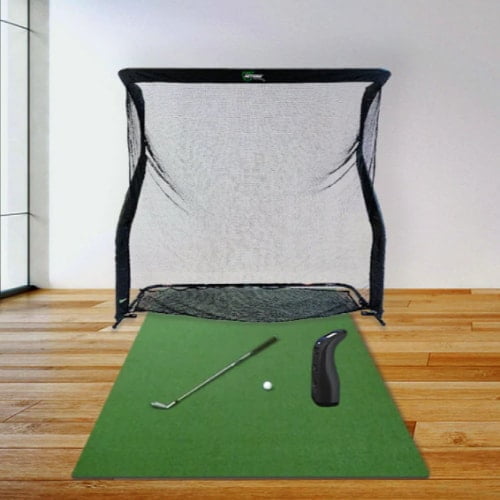
Price Range: $8,049 – $13,198
Minimum Space Requirements: 7’W x 10’L x 7’H
This package offers excellent precision in tracking your shots, thanks to the GC3’s triscopic camera system. Unlike other home setups that might leave you guessing, you’ll get instant, reliable feedback on every swing. The included FSX 2020 and FSX Play software transport you to 25 meticulously rendered courses, allowing for both focused practice sessions and full rounds of virtual golf. The durable net and turf combo ensures you can practice with confidence, knowing your living room isn’t doubling as a driving range target.
Launch Monitor

The GC3 launch monitor puts pro-level data at your fingertips. Boasting three precision cameras, it captures crucial metrics with exceptional accuracy. Unlike outdoor-only units, the GC3 performs flawlessly indoors and out, making it versatile for year-round practice. The transflective LCD touchscreen offers crystal-clear readouts even in bright sunlight.
Golf Net
Practice makes perfect, but not if you’re constantly chasing balls. Enter The Net Return Home V2, a 7’x7′ net designed to catch and return every shot. Paired with The Net Return Pro Turf, you’ve got a comfortable hitting surface that can withstand thousands of swings. This setup trumps basic nets by offering a more immersive experience and superior durability, ensuring your practice sessions are effective and efficient.
Simulation Software

Bringing your virtual golfing experience to life is the dynamic duo of FSX 2020 and FSX Play. These software packages offer hyper-realistic gameplay powered by the Unity Graphics Engine, supporting up to 5K resolution for stunning visuals. With 25 included courses and various game modes, you’ll never get bored.
What’s Included
- Foresight GC3 launch monitor
- FSX 2020 & FSX Play Software
- The Net Return Home V2 Golf Net (7’W x 7’H) – with optional upgrades
- The Net Return Pro Turf (6’W x 10’L)
- Optional add-ons like side barriers and additional courses for further customization
Pros
- Exceptional accuracy and reliability in shot tracking
- Versatile for both indoor and outdoor use
- Comprehensive software package with realistic course renderings
- Durable net and turf system for long-lasting performance
- Plenty of optional upgrades for different components
- Ball return feature simplifies practice
Cons
- Nothing we could find
Why We Ranked It as the Best Practice (Net) Package
The GC3 Home Golf Simulator Package earns top marks for best practice due to its unparalleled combination of accuracy, versatility, and comprehensive features. It stands out by offering tour-level data, a robust net system, and immersive software, creating the ideal environment for golfers serious about improving their game from the comfort of home.
#7 - Trugolf Vista 10 – Best Portability (Despite Size)

Price Range: $15,295 – $22,795 (for the base model)
Minimum Space Requirements: 15′ W x 10′ H x 20′ D
The TruGolf Vista 10 combines high-end technology with surprising portability, offering a premium experience in a package that can be set up and taken down with relative ease.
While many high-end simulators are permanent fixtures, the Vista 10’s lightweight frame and compact design make it a good choice for those who might need to reclaim their space or even take their simulator on the road.
Launch Monitor
The Vista 10 is built around the TruTrack2 tracking system. This advanced launch monitor delivers pinpoint accuracy for woods and irons, ensuring your virtual game mirrors your real-world performance. Unlike some competitors that struggle with slower swing speeds, the TruTrack2 maintains its reliability across a wide range of play styles.
Enclosure and Screen
The Vista 10’s lightweight frame houses a 136″ impact screen, striking a balance between immersion and manageability. The included premium fairway mat system adds to the realistic feel, while the portable design allows for quick setup and takedown. This is a significant advantage over bulkier, fixed-installation competitors.
Simulation Software

Powered by E6 Connect, the Vista 10 offers a rich, immersive experience. With 27 virtual courses, variable time-of-day conditions and up to 8-player multiplayer, it provides more versatility than many competing systems. The software’s practice modes and beginner-friendly features make it suitable for various skill levels.
What’s Included
- TruGolf Vista Frame/Enclosure: Portable yet sturdy
- Premium Fairway Mat System & Turf: Replicates real course feel
- TruGolf Level (1) Computer: Powers the simulation
- HD 720p Projector (4:3 Aspect Ratio): Crisp, clear visuals
- 21″ Touchscreen Display: User-friendly interface
- Overhead Light Bar: Enhances visibility
- E6 Connect Basic Subscription (1 Year): Extensive course library
Pros
- Highly portable design for flexible use
- Accurate shot tracking for woods and irons
- Comprehensive package with all necessary components
- Versatile software with multiplayer options
- Free Pebble Beach Resort Course Pack included
Cons
- Putting performance could be improved
Why We Ranked It as the Best Portability (Despite Size)
The Vista 10 earns top marks for portability in its class due to its lightweight frame and modular design. While it requires a substantial space when set up, its ability to be dismantled and moved sets it apart from similarly sized competitors, making it an ideal choice for those who need flexibility without sacrificing performance.
#8 - Flightscope Mevo + Home Net Package – Best Budget System

Price Range: $3,994 – $4,698
Minimum Space Requirements: 16′ (L) x 12′ (W) x 8’6″ (H)
For golf enthusiasts seeking a cost-effective way to practice, this package offers a comprehensive solution. Combining the advanced FlightScope Mevo+ Limited Edition launch monitor with The Net Return Pro V2 hitting net, it provides a high-value setup for year-round practice and play.
This budget-friendly package punches above its weight class. The Mevo+ Limited Edition comes preloaded with the Pro Package and Face Impact Location software—a $1,499 value that’s usually a separate upgrade. Plus, with 12 exclusive E6 Connect courses included, you’re set for virtual rounds right out of the box.
Launch Monitor

This affordable system packs FlightScope’s Mevo+ Limited Edition (2024 Model). Employing Fusion Tracking Technology, it combines 3D Doppler radar with image processing for enhanced accuracy. While it may not have all the bells and whistles of ultra-high-end monitors, it provides an impressive array of 20+ data metrics. For the price point, you’d be hard-pressed to find a more capable launch monitor.
Golf Net

The Net Return Pro V2 Golf Net stands out for its value and versatility. Available in Pro Series (8′ wide) or Home Series (7′ wide) options, it’s designed for easy one-person assembly. The automatic ball return feature keeps your practice sessions flowing smoothly, a convenience often missing in budget setups. The net’s durability and multi-sport compatibility make it a smart investment for the price-conscious golfer.
Simulation Software

You’ll have access to the FlightScope Golf app, Skills app, and E6 Connect simulation software. E6 Connect, in particular, offers 12 courses to play virtually. While it may not boast the extensive course library of some top-tier simulators, the variety provided is more than enough to keep your virtual rounds engaging. For a budget-conscious golfer, this software suite offers a solid balance of practice tools and play options.
What’s Included
- FlightScope Mevo+ Limited Edition device
- The Net Return Hitting Net (Pro or Home Series V2)
- Pair of Side Barriers
- Pro Turf (6’W x 10’L)
- 4 Sandbags for stability
- 2 Rubber Tees
- Net Return Duffle Bag for easy transport
Pros
- Exceptional value with included Pro Package and Face Impact Location software
- Easy setup and portability for flexible use
- Comprehensive data metrics rivaling more expensive systems
- Automatic ball return for uninterrupted practice
Cons
- Limited course selection compared to premium simulators
Why We Ranked It as the Best Budget System
This FlightScope Mevo+ Limited Edition package earns its budget-friendly crown by offering a robust, feature-rich setup at a fraction of the cost of high-end systems. It strikes an impressive balance between performance and affordability, making pro-level golf simulation accessible to a wider audience.
Buyer Guide – What To Consider Before Buying A Golf Simulator For Garage
Before zeroing in on a specific garage setup, we highly advise you to carefully go through several factors that directly affect your choice. Try to pay attention to all the details so you can make the best possible decision.
Space & Size
Space is the primary factor when setting up a simulator in your garage. Before purchasing, measure your available space, considering shared use with vehicles, tools and storage and compare your measurements to the manufacturer’s recommended and minimum space requirements for each package.
Make sure you can swing your longest clubs without hitting the ceiling or walls. If space is tight, consider creative solutions to maximize usage without sacrificing essential garage functions (Explored below).
Remember, each package comes with specific space requirements and installation instructions. Careful planning will ensure a safe, functional and enjoyable setup in your garage.
Retractability & Portability
We recommend getting a package that is retractable, portable and easy to install and disassemble to use in the garage, or even for outdoor use in the backyard.

A package that is easy to install (such as Trugolf’s Vista series) will make it easy to remove and store everything once you finish playing and use the space for other purposes.
Additionally, a package with a retractable screen and enclosure allows you to retract everything, remove the hitting mat and launch monitor, and safely store things until you feel like playing virtual golf again (which most probably will be sooner than you might think). These types of packages are very practical in smaller spaces (like the garage).
We do recommend retractable packages since they allow you to park your car(s) in the garage and keep other things instead of using the available space solely for the virtual system.
Mother Nature Has a Say – Heat, Cold, Humidity, Etc.
Garages typically lack central A/C, complicating climate control for golf simulators. External temperatures and humidity directly impact the garage environment, potentially damaging equipment and affecting gameplay. Excessive heat can harm projectors and launch monitors, while cold temperatures make playing uncomfortable. In addition, high humidity risks corrosion of electronics.
For those unwilling to invest in climate control, a net coupled with a portable launch monitor (e.g., X3, GCQuad, GC3) is an option. The net can remain in the garage, but other equipment should be stored indoors after use.
However, for optimal experience, especially with fixed setups using launch monitors like GCHawk, Eye XO, or QED, we recommend installing a mini-split or portable A/C unit with a dehumidifier. This investment ensures ideal playing conditions and protects your equipment.
Screen Or Net?

Hitting into a net usually costs much less because components like the screen and projector are not included in the package, which makes them perfect for anyone with budget or space limitations. They also provide a lot of portability and can be used indoors and outdoors with little effort.
On the other hand, a full package with a screen and projector makes the whole experience more realistic and immersive; as you swing your club, the data is processed and turned into a virtual simulation of your shot. The instant feedback is immediately displayed to show you what went right or wrong. No need to check your smart device every time you make a swing.
With that said, if you have no issues checking stats on your smart device or computer, a net package will be perfect for you and will help you improve while saving a lot of money.
Budget
There is a huge variety in the prices of sims (from 1,000 dollars to 70,000+). Start by checking which packages fit your dedicated budget as well as any additional investments you may need ( Air conditioning, dehumidifiers, etc.).
The more you spend, the more you will get both in terms of quality and components (hardware & software). Pricier models are usually more accurate and durable, provide more features and use the latest cutting-edge technology to provide the most realistic simulation possible.
This doesn’t mean you have to spend all your life savings on the latest and greatest sim out there; try to compare the packages you can afford to decide which one provides the best price/performance ratio.
It’s also good to know that all major simulator manufacturers offer financing options for their products, with interest rates starting from 0% (if you pay over a 12-month period). Check the options provided by Top Shelf Golf, Rain or Shine Golf, Playbetter, and Shop Indoor Golf.
Simulator Software
Sim packages typically include basic software for data processing and display. Your intended use should guide your software choice.
For simple practice, a net package with a launch monitor’s basic software suffices, offering essential data feedback and virtual driving ranges. This cost-effective option suits those focused on performance tracking.
For an immersive experience, full packages with extended software provide numerous virtual courses, challenges and online competitions. These enhance enjoyment but come at a higher cost.
Some software packages require one-time payments (e.g., TGC2019 at $995, FSX2020 at $3,000), while others use annual subscriptions (e.g., E6 Connect at $300-$600/year, Skytrak’s tiered plans from free to $199.95/year).
Select a plan based on your needs and budget, considering the long-term costs of subscriptions versus one-time purchases.
Frequently Asked Questions
We compiled a list of the most frequently asked questions about garage golf sims to help you learn as much as possible and make the best choice.
How tall does my garage need to be for a golf simulator?
Your garage should have a minimum ceiling height of 9–10 feet to allow for a full backswing and follow-through without obstruction. Shorter players can be more comfortable in lower ceilings, though.
Are golf clubs OK in a garage?
Storing your clubs in a garage can cause damage over time due to dust, which may affect the grips, shafts and heads, shortening their lifespan.
Can I swing a golf club in the garage?
Yes, you can swing a golf club in the garage, but you need enough headroom to accommodate your swing height, plus an additional 6-12 inches for comfort.
Can heat ruin golf clubs?
Yes, heat can weaken the epoxy holding the clubhead, loosen it and harden or deteriorate the grip over time. It’s best to avoid exposing your clubs to high heat.
Final Thoughts
I’m sure the garage now looks like a suitable place to set up your virtual golf studio. If you follow our tips and do your homework, we assure you that you will have a lot of fun using your sim setup, even during the hottest or coldest days of the year.
Our selection of packages includes systems from a wide range of prices for every one of us to have the chance to enjoy practicing golf in their own garage, taking into consideration all the variables that can affect your choice before you build a simulator. All the packages reviewed here use some of the best launch monitors available today.
All that’s left for you to do is pick a package, set it up and let the fun begin!





