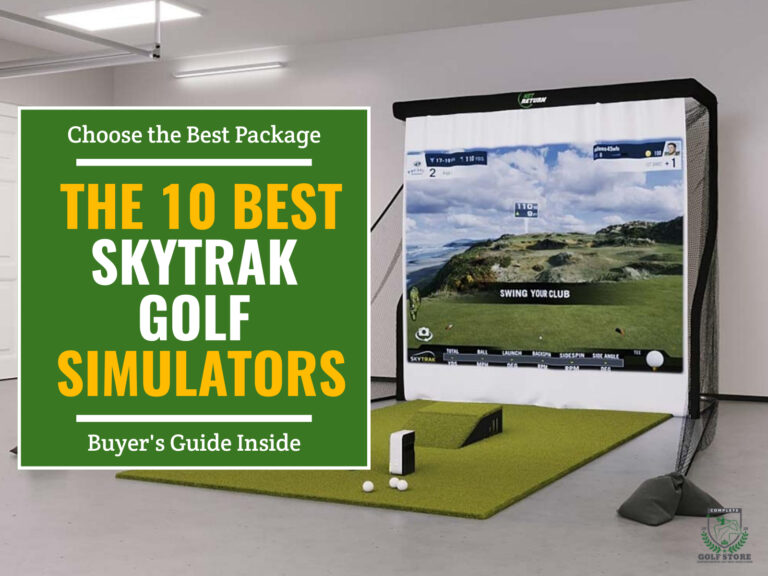The Skytrak+ launch monitor has gained so much popularity since it launched in 2023 that the market is flooded with Skytrak Plus systems of various sizes, with different hardware components and covering a wide range of budgets.
As a result, choosing the right package that meets your needs and expectations can be difficult.
In this article, we will review the best Skytrak Plus golf simulator packages to help you have a clear idea of the top options available today. Our list of systems contains excellent packages built around the outstanding launch monitor, each carefully tested and selected by our team.
We will focus mainly on the simulation systems without going too much into the details of the monitor itself. For that, we invite you to read our in-depth review of the Skytrak + Launch Monitor.
| Product | Features | Our Rating | Purchasing Options |
|---|---|---|---|
 SkyTrak Plus SwingBay - Best Overall Pick |
| ||
 Skytrak Plus SIG12 - Best High-End Enclosure |
| ||
 Skytrak Plus Retractable Package - Best for Multi-Purpose Spaces |
|
Note: Prices listed on this page are subject to change. To view the latest pricing information, please check the vendor's website directly using the links provided.
How Do We Test Skytrak+ Golf Sims?
Our testing methodology for SkyTrak+ golf simulators is comprehensive and objective. We evaluate accuracy by comparing simulator data with outdoor launch monitor readings, while assessing software compatibility and ease of use.
We also examine graphics quality, course variety and additional features like swing analysis tools. Performance is tested across various club types to ensure consistency. We consider value for money and gather feedback from golfers of different skill levels.
This thorough approach enables us to provide balanced, informative reviews to help potential buyers make decisions based on their specific needs.
To know more about our testing methodology, please refer to our product review process.
A Note About the Skytrak Plus Innovations & the Included Systems
The Skytrak Plus significantly upgrades the 2014 original, offering the following:
- Advanced club data parameters for detailed swing analysis (the original only tracked the ball).
- Improved accuracy with updated sensors and dual Doppler radar (Skytrak only used high-speed camera tracking).
- Faster response times and enhanced versatility for indoor/outdoor use.
While the original Skytrak remains valuable, the Plus model justifies its $1,000 price increase with premium club data and augmented accuracy. It’s a compelling upgrade for existing owners and a better investment for new buyers seeking high-end swing and ball flight feedback.
Our Picks of SkyTrak Plus Golf Simulator Packages
All the reviews here reflect how we feel about the tested packages. This section will help you choose your system wisely.
Please bear in mind that we are not ranking the reviewed systems; Our main focus is to provide packages that will fit different budgets and spaces and work in different use scenarios.
The following are our top selections based on our own testing, research, and experience:
#1 - SkyTrak Plus SwingBay – Best Overall Pick

Price Range: $7,450 – $9,599
Minimum Space Requirements: 9 ft ceiling height, 10 ft width, 12 ft depth
This SkyTrak+ SwingBay Package combines the SkyTrak+ Launch Monitor with the robust SwingBay Enclosure and an advanced Optoma Laser Projector; this package offers a complete, immersive golf simulation that stands out in its class.
With its ability to capture over 20 data metrics using a dual Doppler radar system, it gives precise feedback, making it ideal for game improvement. The package also includes a durable enclosure and a high-quality hitting mat, providing a realistic playing environment.
Launch Monitor

The SkyTrak+ launch monitor is known for its dual Doppler radar and photometric camera system. These technologies work together to capture accurate ball and club data. The SkyTrak+ is also equipped with 5GHz Wi-Fi connectivity, ensuring stable and fast data transmission, which is particularly beneficial during intense practice sessions or competitive rounds. Compared to other monitors in this price range, the SkyTrak+ offers a blend of affordability and professional-grade data capture, making it an ideal choice for serious golfers.
Enclosure & Screen

The SwingBay Simulator Enclosure is built with durability in mind, featuring a military-grade impact screen that handles even the most powerful shots. The enclosure’s design ensures a safe and controlled environment for your simulator setup, with easy assembly making it accessible for home installation. This enclosure outshines many alternatives due to its rugged build and clean, professional appearance, making it not just functional but also aesthetically pleasing in your space.
Simulation Software

This package supports popular golf simulation software like E6 Connect, TGC 2019 and WGT, giving access to over 100,000 courses. The software integration provides a versatile experience that is hard to match. Unlike more limited packages, the SkyTrak+ SwingBay Package offers extensive course selection and customization, appealing to golfers who want variety and realism in their virtual rounds.
What’s Included
- SkyTrak+ Launch Monitor & Software: Dual Doppler Radar and camera-based system, access to multiple simulation software.
- SwingBay Impact Screen & Enclosure: Military-grade screen, easy to assemble, optimal for HD projection.
- SwingTurf Golf Mat: Offers a true divot feel, solid footing and accepts real tees.
- Optoma ZW350 Projector & Mount: High-definition, low maintenance, designed for optimal performance with the enclosure.
Pros
- Accurate data capture with dual Doppler Radar technology.
- Durable and easy-to-assemble enclosure.
- Wide compatibility with popular golf simulation software.
- High-quality projector included for immersive visuals.
- Complete package with all necessary components.
Cons
- Nothing we could think of
Why We Ranked It as the Best Overall Pick
This package combines professional-level accuracy with a complete, turnkey setup, offering everything needed for an immersive experience. The inclusion of top-tier components like the SkyTrak+ Launch Monitor and SwingBay Enclosure, coupled with versatile software compatibility, makes it the best choice for serious golfers looking for a comprehensive and reliable simulator package.
#2 - Skytrak Plus SIG12 – Best High-End Enclosure

Price Range: $6,399 – $13,229
Minimum Space Requirements: 12′ 2″ w X 9′ 4″ H x 16′ D
The SkyTrak+ SIG12 package stands out with its comprehensive features and superior components. Every element is designed to enhance your play, from the advanced launch monitor to the top-tier enclosure. Unlike many competitors, this system offers a perfect blend of accuracy and realism.
Launch Monitor

Utilizing a dual Doppler radar and photometric system, Skytrak + captures both club and ball data with remarkable precision. This advanced technology ensures you get accurate readings whether you’re practicing indoors or out, a versatility not often found in other systems.
Enclosure and Screen

The SIGPRO Premium Screen is where this package truly shines as the best high-end enclosure option. Its thick, three-layer construction offers superior image quality up to 4K resolution, minimal bleed-through and impressive durability. The double-stitched edges and grommets make for easy installation, while the velcro perimeter allows for future upgrades – flexibility that sets it apart from less adaptable systems.
Simulation Software

Bringing your virtual golf experience to life is the Play & Improve software with WGT, complete with realistic golf course play. This package also supports multiple simulator software options, allowing you to tailor your experience to your own needs.The SkyTrak+ package provides the flexibility to upgrade and expand your virtual golfing world as your skills grow.
What’s Included
- SkyTrak+ launch monitor: The brains of the operation, providing accurate data for every swing
- SIGPRO Premium Screen: A top-tier projection surface for crystal-clear visuals
- Projector and cables: Everything you need for a seamless setup
- Play & Improve Software: Your gateway to virtual courses and targeted practice sessions
- Fairway Series 5′ x 5′ Golf Mat: A quality surface to perfect your stance and swing (upgradable to larger options)
Pros
- Comprehensive package with all necessary components for immediate setup
- Advanced dual technology launch monitor for superior accuracy
- Premium enclosure with high-quality screen for immersive play
- Flexible software options for varied gameplay and skill improvement
- Excellent customer service and support
Cons
- Higher price point compared to competing setups
Why We Ranked It as the Best High-End Enclosure
The SkyTrak+ SIG12 package earns its title as the best high-end enclosure option due to its unparalleled combination of technology, quality and versatility. The SIGPRO Premium Screen’s exceptional construction and image quality, coupled with the advanced SkyTrak+ launch monitor, create a luxurious and accurate environment that’s hard to beat.
#3 - Skytrak Plus Retractable Package – Best for Multi-Purpose Spaces

Price Range: $6,750 – $9,599
Minimum Space Requirements: 8′ 6″ H x 10′ W x 12′ D
This package combines cutting-edge technology with space-saving design, perfect for those looking to practice their swing without compromising their home’s versatility.
The system provides accuracy, flexible setup options and a suite of features that cater to both casual players and serious golfers. You get a complete simulation experience while adapting to your space constraints.
Launch Monitor

SkyTrak+ boasts 20+ data measurements, and it rivals professional-grade equipment in accuracy. The improved camera system and Doppler Radar Technology ensure precise readings within 2 yards of the best monitors. Notably, its indoor/outdoor functionality outperforms many competitors, making it ideal for varied practice environments.
Enclosure and Screen

The HomeCourse Retractable Enclosure is perfect for multi-purpose spaces. With its impact-resistant screen and retractable design, it allows you to transform any room into a golf sim in seconds. Unlike permanent setups, this flexible solution can be ceiling or wall-mounted, preserving your space for other activities when not in use.
Simulation Software

Integration with E6 Connect, The Golf Club 2019 and World Golf Tour offers an immersive experience that surpasses many home simulators. The software’s compatibility with various devices (including PC and smart devices) ensures you can practice or play on your preferred platform.
What’s Included
- SkyTrak+ launch monitor: The brains of the operation, providing accurate data and analysis
- HomeCourse Retractable Enclosure: A space-saving solution with impact-resistant screen
- SwingTurf Golf Mat: Offers a realistic feel and accepts real tees, reducing injury risk
- Optoma ZW350 Projector: Delivers crisp visuals with up to 30,000 hours of use
- Battery-powered remote control for the enclosure
- Necessary mounts and cables for setup
Pros
- Highly accurate launch monitor comparable to professional systems
- Space-efficient retractable design ideal for multi-use areas
- Comprehensive software package with famous course simulations
- Durable components built for long-term use
- Easy installation and user-friendly operation
Cons
- Nothing we could find
Why We Ranked It as the Best for Multi-Purpose Spaces
The SkyTrak+ Retractable Package stands out for its ability to seamlessly integrate into diverse living environments. Its retractable design, combined with high-end performance, offers a lot of flexibility. This system adapts to your lifestyle, making it the top choice for players who value both quality and space efficiency.
#4 - Skytrak Plus SIG10 – The SIG12 Quality in a Slightly Smaller Size

Price Range: $5,799 – $12,808
Minimum Space Requirements: 9′ W x 12′ L x 8’6″ H
The SkyTrak+ SIG10 combines the same high-quality materials and components of the SIG12 (reviewed above) with a slightly more compact setup, making it ideal for those seeking the same SIG12 Quality in a Slightly Smaller Size.
Launch Monitor

The SkyTrak+ Launch Monitor utilizes a combination of dual Doppler radar and photometric technology. This cutting-edge system captures essential ball and club data with remarkable accuracy. The integration of machine learning algorithms further enhances the precision, making it a significant step up from other monitors in this price range. With a larger hitting area and faster shot display, the SkyTrak+ is a versatile tool for golfers of all levels, particularly when space is at a premium.
Enclosure or Net

The SIG10 Enclosure is designed with durability and image quality in mind. The SIGPRO Premium Screen, exclusive to Shop Indoor Golf, provides a crisp, high-definition display, making your virtual rounds feel almost lifelike. The screen’s thick, three-layer construction minimizes bounce back and reduces noise, adding to the realism of the experience. Compared to other enclosures, the SIG10 offers a more compact footprint without compromising on quality.
Simulation Software

The package includes the Play & Improve Plan, which features a comprehensive suite of tools for game improvement. With access to E6 Connect’s extensive course library, you can play on some of the world’s most famous courses. The software’s user-friendly interface and detailed data analysis tools help improve your game over time.
What’s Included
- SkyTrak+ launch monitor: Accurate, versatile and user-friendly.
- SIG10 Enclosure: Durable and (relatively) compact.
- SIGPRO Premium Screen: Thick, durable and reduces bounce back.
- Projector and Cables: Essential for a seamless simulation experience.
- Play & Improve Software: Access to top courses and training tools through WGT (or optional 3rd-party software).
- Choice of Golf Mat: Fairway Series 5′ x 5′ for realistic turf interaction, with optional upgrades
Pros
- High accuracy with dual Doppler radar and photometric technology.
- Compact design ideal for smaller spaces.
- Excellent image quality with the SIGPRO Premium Screen.
- Comprehensive software package for game improvement and entertainment.
- Professional-grade setup at a more accessible price.
Cons
- Setup can be challenging without professional assistance.
Why We Ranked It for The SIG12 Quality in a Slightly Smaller Size
This package perfectly embodies the SIG12 quality in a slightly smaller size, offering a premium simulation experience without the need for extensive space. The combination of high-end technology, durable construction and versatile software makes it another excellent choice for those who want top quality in a more compact setup.
#5 - Skytrak Plus Garage Package – Best for Garage Setup

Price Range: $5,499 – $13,028
Minimum Space Requirements: 8′ Wide x 7′ High x 12′ D (For the smallest option)
If you’re looking for a system that will suit your garage without requesting a lot of modifications to the existing structure, this is the one to go for. The retractable screen design is garage-friendly, allowing for quick setup and storage. Unlike fixed installations, this flexibility preserves your garage’s multipurpose nature.
Launch Monitor

SkyTrak+ is a significant upgrade from earlier models, providing enhanced accuracy in both indoor and outdoor settings. The new Shot Optimizer Interface adds another layer of sophistication, offering instant feedback to fine-tune your technique.
Enclosure and Screen

The G-TRAK Retractable Screen is the star of the show here. Unlike permanent installations that dominate your space, this screen attaches to existing garage door tracks, allowing for easy deployment and storage. The wireless remote control adds a touch of convenience that’s often missing in bulkier setups. While some high-end simulators offer larger screens, the G-TRAK’s space-saving design is unmatched for garage installations.
Simulation Software

Driving this virtual experience is the Play & Improve Software. It’s not just about playing; it’s about perfecting your skills. With access to over 100,000 simulated courses through (optional) compatible software like E6 Connect and TGC2019, you’re never short on challenges. The software’s analytics capabilities rival those found in professional training centers.
What’s Included
- SkyTrak+ Launch Monitor
- G-TRAK Retractable Screen: Your garage-friendly playing canvas
- 5×5 SIGPRO Turf Landing Pad: Ensures a realistic feel underfoot
- Short Throw Projector: Brings your virtual course to life
- 50′ HDMI Cable: For easier connectivity
- Optional Golf Mat: Choose from various grades to suit your needs and budget
Pros
- Space-efficient design perfect for garage setups
- High-accuracy dual Doppler radar technology
- Retractable screen for multi-use garage spaces
- Comprehensive software package for both play and improvement
- No need for marked balls or club stickers
Cons
- Initial setup may require a lot of technical know-how
Why We Ranked It as the Best for Garage Installation
Swinging into the final analysis, this package earns top marks for garage installation due to its perfect blend of performance and practicality. The retractable screen and compact components cater specifically to the garage golfer’s needs, offering a professional-grade experience without sacrificing valuable space.
#6 - Skytrak Plus SIG8 – Best for Small Spaces

Price Range: $5,799 – $12,763
Minimum Space Requirements: 8′ 4″ W x 8′ 4″ H x 13’4″ D
Imagine teeing off in your cozy living room or snug garage. The SKYTRAK+ SIG8 Golf Simulator Package brings the fairway to your fingertips, no matter how limited your space. Unlike bulkier competitors, the SKYTRAK+ SIG8 proves that good things indeed come in small packages.
Launch Monitor

This compact powerhouse is built around the SKYTRAK+ launch monitor. It captures intricate club and ball data with razor-sharp precision. While some launch monitors struggle with confined spaces, this dual-system approach ensures accuracy whether you’re swinging indoors or out. The onboard processor and 5GHz Wi-Fi connection speed up data transmission, giving you near-instantaneous feedback on every swing.
Enclosure and Screen

The SIGPRO Premium Screen forms the backdrop of your mini golf paradise. Its tight-knit, three-layer construction absorbs impact, reducing both noise and ball bounce-back – crucial for close-quarters play. Double-stitched edges and grommets make for easy mounting, while the versatile design allows for future upgrades. Unlike basic nets, this screen delivers crisp 4K image quality, transforming your modest space into a visual feast of virtual fairways.
Simulation Software

The included Play & Improve software offers a 3D driving range, skills assessment and access to virtual golf courses. For those craving more, compatible upgrades like E6 Connect or TGC 2019 can expand your digital golfing horizons. While we experienced occasional software hiccups, the overall experience rivals that of pricier systems.
What’s Included
- SKYTRAK+ launch monitor
- Complete SIG8 Studio
- SIGPRO Premium Screen
- Projector and cables
- Play & Improve Software
- Fairway Series 5′ x 5′ Golf Mat (with optional upgrades)
Pros
- Space-efficient design ideal for homes and apartments
- Dual technology launch monitor for superior accuracy
- Comprehensive package with everything needed to start golfing
- Upgradeable software for expanded play options
- Financing options available for budget-conscious buyers
Cons
- During our tests, we experienced issues with E6 software usability
Why We Ranked It as the Best for Small Spaces
In a world where square footage comes at a premium, the SKYTRAK+ SIG8 package reigns supreme. Its compact yet feature-rich design brings professional-grade simulation to spaces where others fear to tread. By combining accuracy, versatility and space efficiency, it proves that you don’t need a lot of space to perfect your swing.
#7 - Skytrak Plus Practice Package – Best Affordable Training Package

Price Range: $3,500 – $6,299
Minimum Space Requirements: Enough space to swing your longest club comfortably
The SkyTrak+ Practice Package offers a comprehensive and affordable solution for golfers looking to improve their game from the comfort of their home or backyard. With its dual doppler radar system and machine learning software, this package delivers high accuracy at a fraction of the cost of high-end systems.
Stepping onto the SwingTurf mat, you’ll immediately notice its lifelike fairway feel. The versatility of this package shines through its indoor/outdoor functionality, allowing you to perfect your swing regardless of weather conditions. What sets this simulator apart is its affordability combined with precision—matching the accuracy of launch monitors costing over $20,000.
Launch Monitor

The SkyTrak+ launch monitor punches well above its weight class. Unlike many budget-friendly options, this dual Doppler radar system provides both club and ball data with remarkable accuracy. Its proprietary machine-learning software ensures you’re getting reliable feedback on every swing, rivaling systems that cost five times as much.
Golf Net
You have the choice between the SwingNet Lite and SwingNet Pro, both designed to catch even your most powerful drives. The Lite version offers ultra-lightweight construction for easy setup and takedown, while the Pro version, with its aluminum frame, is perfect for more permanent installations. Compared to basic nets, these options provide a superior practice experience without breaking the bank.
Simulation Software

The SkyTrak+ doesn’t just capture data—it transports you to over 100,000 virtual courses worldwide. With compatibility across multiple simulation platforms, including E6 Connect and TGC 2019, you’re not just practicing; you’re playing. This level of software integration is rarely found in affordable packages.
What’s Included
- SkyTrak+ Launch Monitor
- Choice of SwingNet (Lite or Pro) for catching shots
- SwingTurf Golf Mat (voted Best Golf Mat of 2023)
- Access to multiple golf simulation software options
- Optional landing pad turf for a complete setup
- Game improvement software
Pros
- Exceptional accuracy rivaling much more expensive systems
- Versatile indoor/outdoor functionality
- Comprehensive game improvement features
- Access to vast library of virtual courses
- High-quality, injury-preventing mat included
Cons
- May require additional tech (PC/tablet) for full functionality
Why We Ranked It as the Best Affordable Training Package
SkyTrak+’s Practice Package earns its spot as the best affordable training solution by offering excellent accuracy and features at an accessible price point. It strikes an unmatched balance between cost, functionality and versatility, making it an ideal choice for serious golfers looking to improve without breaking the bank.
#8 - SkyTrak Plus Premium Package – Best Light Weight & Portability

Price Range: $5,549 – $12,770
Minimum Space Requirements: 12’W x 9’H x 12’D (for 8′ wide setup)
This next package combines cutting-edge technology with lightweight design, offering an unparalleled at-home experience that won’t weigh you down or clutter your space.
This system offers exceptional accuracy, versatility and ease of setup. The SkyTrak+ launch monitor’s dual Doppler radar system and machine learning software provide club and ball data, while the compact Simulator Series Net & Screen offers protection and immersion without dominating your room.
Launch Monitor

The Skytrak + launch monitor weighs just 2.9 lbs. Its dual Doppler radar system and enhanced photometric camera deliver better accuracy for indoor and outdoor settings. With a portable design and up to 5 hours of battery life, it’s perfect for on-the-go practice sessions. Compared to heavier launch monitors, the SkyTrak+ offers similar performance in a much more travel-friendly package.
Enclosure and Net

The Net Return Simulator Series Net & Screen is a marvel of portable engineering. Available in three widths, it features a lightweight 1.5″ tubular aluminum frame that’s sturdy and easy to assemble. The floating screen design eliminates bounce-back, ensuring a safe practice environment. This setup can be quickly disassembled and stored, making it ideal for those with limited space or who need flexibility in their practice area.
Simulation Software
The package comes standard with Basic Practice Range software, offering a solid foundation for your virtual journey. If you need more, optional upgrades like the Game Improvement Software and Play & Improve Software unlock a world of features. These additions transform your setup into a portable golf course, allowing you to play renowned venues.
What’s Included
- SkyTrak+ launch monitor (with optional protective case)
- The Net Return Simulator Series Net & Screen (8′, 10′, or 12′ wide)
- High-quality golf mat (options from The Net Return or Fiberbuilt)
- Basic Practice Range software
- Optional projector and mounting solutions
- Optional software upgrades for enhanced gameplay and analysis
Pros
- Highly portable and easy to set up/take down
- Accurate launch monitor with comprehensive data collection
- Versatile software options for practice and play
- Compact design suitable for various space constraints
- Durable components built for long-term use
Cons
- Advanced software features require additional purchase
Why We Ranked It for the Best Light Weight & Portability
This package offers an exceptional blend of performance and portability. From the lightweight launch monitor to the easily assembled net and screen, every component is designed with mobility in mind. It offers a premium experience without the permanence of larger installations, making it the ideal choice for golfers who value flexibility and space efficiency.
#9 - Skytrak Plus Perfectbay – Another High-End Enclosure

Price Range: $5,549 – $11,770
Minimum Space Requirements: 12’W x 9’H x 16’D
Our next pick – the SkyTrak+ PerfectBay™, combines the latest tracking technology with high-quality components, delivering a realistic and immersive environment in your living space.
Launch Monitor

The SkyTrak+ Launch Monitor is a significant upgrade from its predecessor. Utilizing dual Doppler radar and proprietary machine learning, it captures a wealth of data, including club head speed, smash factor and face angle. The addition of club data analysis sets it apart from basic launch monitors, offering details that can truly transform your play.
Enclosure & Screen

The PerfectBay Enclosure is one of the best options on the market today. Available in three sizes to accommodate different projection ratios, it features a premium triple-layer impact screen that provides crisp, clear visuals. The black nylon construction with side barrier nets ensures no stray balls escape, creating a safe and immersive environment. Unlike cheaper alternatives, this enclosure is built to last, with a sturdy steel frame that can withstand countless rounds.
Simulation Software

When it comes to software, this package offers flexibility that outpaces many competitors. Starting with the Basic Practice Range, you can upgrade to the Game Improvement or Play & Improve plans. These advanced options unlock features like skills assessment, bag mapping and access to world-renowned courses through E6 Connect and World Golf Tour.
What’s Included
- SkyTrak+ launch monitor
- PerfectBay Enclosure: Your choice of size to fit your space perfectly
- Impact Screen: Triple-layer design for clear visuals and durability
- Basic Practice Range Software: Get started with fundamental practice tools
- Optional Upgrades: Protective case, projector mounts, and premium golf mats available
Pros
- High-accuracy launch monitor with club data analysis
- Customizable enclosure sizes for different spaces
- Expandable software options for continued engagement
- Durable construction built for long-term use
- Complete package with all essential components included
Cons
- Requires significant space for full installation
Why We Picked It as Another High-End Enclosure
The SkyTrak+ PerfectBay™ package comes with a high-end enclosure and mixes accuracy, durability and expandability. It offers professional-grade features in a home-friendly package, making it the ideal choice for anyone who demands quality and is willing to invest in a premium setup that will perfect their game for years to come.
Buyer’s Guide: Things To Consider Before Buying Your Skytrak + Simulator
Before making your final decision on which Skytrak + simulator package to buy, there are a few things you need to consider to ensure you are making the best possible choice.
Budget
Budget is crucial when choosing a Skytrak+ system. These setups offer excellent price-to-performance ratios in the simulator market. Prices range from $3,000+ for basic packages, $5,000 for mid-range options and $10,000+ for high-end systems like SIG12 or SwingBay.

While $10,000 may seem steep, Skytrak+ packages provide great value compared to competitors using similar enclosures with different launch monitors (which can cost tens of thousands more).
The good news is that you can pay for a package that you can’t afford over an extended period of time. We suggest considering our recommended retailers, who provide financing offers with very low interest rates. These include Top Shelf Golf, Rain or Shine Golf, Playbetter, and Shop Indoor Golf.
Size
Choose your Skytrak+ system based on the available space:
For large areas, Opt for high-end enclosures like SIG12, SwingBay or PerfectBay for the most immersive experience with large screens.
For limited space, Consider packages with smaller enclosures like the SIG8, or go for retractable screens such as the Garage or Retractable Simulator Packages.
Always measure your room and compare it to the package’s minimum space requirements. Remember, extra space provides more comfort and flexibility.
Regardless of your choice, ensure the setup fits comfortably in your designated area for optimal performance and enjoyment.
Software
This is one of the aspects where Skytrak + really shines. It offers support for multiple simulation software plans. Out of the box, the system comes with the Basic Driving Range plan, which allows you to practice on Skytrak’s virtual range and get accurate readings of your shots.
The Game Improvement Plan ($99.95 / year) adds many additional features, game modes and challenges. Everything is intended to help you with game improvement.
The Play & Improve Plan ($199.95 / year) contains everything in the other plans, with a full subscription to WGT Golf, which brings many additional features and competitions. This plan is compatible with IOS (iPad) only. It provides playable courses through WGT, both in single and multiplayer modes.
The Game Improvement and Play & Improve plans grant you access to 3rd-party software options like TGC2019, E6 Connect, ProTee Play, Golfissimo, Fitness Golf, and Creative Golf 3D.
It’s all up to you to choose the plan that works for you based on your own needs and preferences.
Portability & Transportability

You should choose your Skytrak+ package based on your intended use:
For versatility, select an easily assembled and disassembled system. This allows for movement between indoor spaces and outdoor use in your backyard.
For outdoor use or travel, consider training packages with nets instead of screens or retractable setups. These options are typically more affordable and portable.
Remember, all Skytrak+ packages offer inherent portability. The launch monitor’s rechargeable battery lasts up to five hours, making it suitable for use at driving ranges, golf courses or other locations.
Your choice should balance your need for mobility, indoor/outdoor use and budget constraints while maximizing the system’s utility for your specific golfing goals.
Screen VS. Net
Hitting into a net is a much more budget-friendly option, as you can make your shots and then check the 3D render in your connected device (A smart device, a computer, or a TV). This option entails checking your output device each time you make a shot, but it is a great way of practicing on a simulator while saving a big chunk of money on components like the screen and projector. This kind of setup is usually found in practice packages (mostly oriented towards, but not limited to, outdoor use).
On the other hand, hitting into a screen is a more expensive option, but it is much more convenient. This type of setup uses a projector to display images on the screen, meaning the simulation and the important data are all displayed in a real-life-like manner (on a big screen), making the whole experience more realistic and immersive. For some of us, that’s all that virtual golf is about (and thus much more importance is placed on using a screen/projector combo).
Ultimately, going with one configuration or the other depends highly on personal preferences and/or budget limitations.
Frequently Asked Questions
If you still have any questions about Skytrak sims, you will most probably find the answers in this section of the article. The goal is to help you make the best choice possible.
Is SkyTrak Plus more accurate than SkyTrak?
Yes, SkyTrak Plus is more accurate than the original SkyTrak, with improvements in data precision that make it an even better value for its price. Skytrak Plus can now track bot the ball and the club thanks to its combination of photometric and Doppler radar technologies.
Is SkyTrak + as good as TrackMan?
While SkyTrak + is very accurate, TrackMan is generally considered more precise, especially in measuring clubhead speed and launch angle, due to its advanced radar technology. However, SkyTrak remains a strong, budget-friendly alternative.
Can SkyTrak work without internet?
Yes, after the initial setup and syncing of your license, SkyTrak can operate without an internet connection, allowing you to use it in various locations. However, you won’t have access to certain functions such as online play.
Does SkyTrak work without a subscription?
Yes, SkyTrak functions without a subscription, but you’ll be limited to the basic driving range software. Most users upgrade to access additional features.
Can you putt with SkyTrak Plus?
Yes, putting with SkyTrak Plus is accurate and provides a realistic experience, comparable to other high-end simulators.
Can you use SkyTrak on grass?
Yes, you can use SkyTrak on grass, but it’s important to ensure that both the device and the hitting area are level for optimal performance.
Final Thoughts
Now, who needs costly golf simulation systems worth $30,000 or more when you have such a hugely acclaimed device like SkyTrak +? It will help you take your love for golf to the next level. We hope this SkyTrak golf + simulator packages review has helped you decide on the best Skytrak + sim and software for your needs.
If you still have questions or comments, please let us know via the comments section below or by email. We will be glad to help as best as we can.