Golfers lucky enough to live in large houses with plenty of space do not have any problems choosing a golf simulator for home use.
But what about those of us who live in relatively smaller houses or apartments? Do they have to give up their dream of owning a golf simulator and content themselves with the rounds they occasionally play on the course or the sessions on the practice range?
The answer is “not necessarily”; there are certain things you can do to enjoy virtual golf, even with space restrictions.
In this article, we will provide some good packages, carefully selected by our testing team, that will fit a wide range of budgets and spaces. We will also consider the factors that affect your choice of the best golf simulator for small space.
| Product | Features | Our Rating | Purchasing Options |
|---|---|---|---|
 Foresight Sports GCQuad SIG8 - Best Overall |
| ||
 Garmin Approach R50 Premium Package – Best All-In-One System |
| ||
 Flightscope X3 Swingbay - Best for Game Improvement |
|
Note: Prices listed on this page are subject to change. To view the latest pricing information, please check the vendor's website directly using the links provided.
How Do We Test Golf Simulators?
Our testing methodology for small-space golf sims prioritizes space efficiency, ease of setup and accuracy. We measure minimum dimensions, assess installation complexity, and verify shot data against professional-grade launch monitors.
We also evaluate software quality, device compatibility and overall user experience across various skill levels. Our team considers the balance between features, performance and price to recommend systems that offer the best value and functionality in compact settings.
This comprehensive approach ensures our recommendations maximize enjoyment and practicality for golfers with limited space.
To learn more about our methodology, please go through our product review process.
Our List of Golf Simulators Suitable For Use in Small Space
Based on our own testing, research and experience, the following are our picks for enjoying virtual golf in a small space.
The list contains two main types of packages: Those designed specifically to take up a smaller space compared to regular-size packages and those with retractable components that can be easily packed or retracted when not being used.
#1 - Foresight Sports GCQuad SIG8 – Best Overall

Price Range: $17,599.99 – $26,554
Minimum Space Requirements: 9′ H x 9′ W x 14′ L
Packed with advanced features that would make a tour pro green with envy, this simulator offers unparalleled accuracy in ball and club data measurement. The GCQuad SIG8’s space-saving design means you can set up your personal practice area in a spare bedroom or even a cozy corner of your living room.
Launch Monitor

At the heart of this space-efficient setup is the GCQuad launch monitor, a technological marvel that puts some NASA equipment to shame. Using quadrascopic imaging, it captures data at a mind-boggling 6,000 frames per second. This little genius provides more accurate readings than your average weather forecaster, measuring everything from ball speed to club path with pinpoint precision.
Unlike some competitors that struggle in tight spots, the GCQuad performs flawlessly in confined areas.
Enclosure and Screen

The SIGPRO Premium Screen is the canvas for your virtual golfing masterpiece. Its triple-layer construction absorbs impact like a champ, reducing noise and bounce-back – crucial for apartment dwellers or those with nearby neighbors. The screen’s tight-knit fabric ensures crystal-clear 4K visuals, making every blade of virtual grass pop.
Everything is housed inside the SIG8 enclosure, Shop Indoor Golf’s smallest offering; it is a premium enclosure with very high-quality components that ensure longevity.
Simulation Software

FSX Play and FSX 2020 software transport you to lush fairways and challenging greens, all from the comfort of your modest man cave. With 25 meticulously rendered courses at your fingertips, you’ll never get bored.
The hyper-realistic graphics and physics engine provide an experience so immersive that you might forget you’re swinging in your spare room.
What’s Included
- GCQuad Launch Monitor: Providing pro-level data analysis
- SIG8 Enclosure: a safe and comfortable practice area
- SIGPRO Premium Screen: Your window to virtual worlds
- Projector and cables: High-quality visuals, ready to plug and play
- FSX Play and FSX 2020 Software: 25 courses and multiple game modes at your fingertips
- Choice of golf mat: Fairway Series 5′ x 5′ included, upgradable to larger options
Pros
- Unmatched accuracy in small spaces
- Easy setup without calibration
- Professional-grade launch monitor trusted by tour pros
- Diverse software package with multiple courses and game modes
- Space-efficient design suitable for apartments or small rooms
- Sturdiness and durability guaranteed
Cons
- Premium price point
- Professional assembly is an additional cost
Why We Ranked It as the Best for Small Spaces
The Foresight Sports GCQuad SIG8 earns top marks for small spaces due to its combination of accuracy, versatility and compact design. It delivers professional-grade performance without requiring a very large room, making it the perfect choice for urban dwellers or those with limited square footage. No other simulator packs this much punch in such a space-saving package.
#2 - Garmin Approach R50 Premium Package – Best All-In-One System

Price Range: $7,549 – $14,126
Minimum Space Requirements: 12’W x 9’H x 16’D
The Garmin Approach R50 Premium Package offers a comprehensive solution for golf enthusiasts with limited space. Combining advanced technology with durable components, it ensures an immersive experience right at home.
The package integrates a high-precision launch monitor with a robust net and screen system. Its versatile design accommodates various space sizes, and it supports multiple simulation software options, enhancing its appeal compared to bulkier alternatives.
Launch Monitor

The Garmin Approach R50 launch monitor is the heart of this simulator, featuring a 3-camera system that delivers precise metrics. Unlike many launch monitors that require extensive calibration, the R50 offers a user-friendly interface with a built-in 10” color touchscreen. This ease of use, combined with compatibility with third-party software like GSPro and E6 Connect, makes it a superior choice for those seeking accuracy without complexity.
Enclosure and Screen

The Net Return Simulator Series Net and Screen included in the package come in three widths, providing almost full-screen coverage. Its floating screen design minimizes bounce-back even at high ball speeds, surpassing many competitors that struggle with durability and performance under intense use. The included side barriers further protect your space, ensuring that your home remains safe from stray shots, which is essential for a small-space setup.
Simulation Software
Equipped with the Garmin Approach R50, this package supports over 43,000 virtual courses through the Home Tee Hero and other software options. This flexibility ensures that you can enjoy a wide variety of courses and training modes, setting it apart from other systems that may offer limited software compatibility. The subscription-based access also provides ongoing updates and features, enhancing the long-term value of the simulator.
What’s Included
- Garmin Approach R50 Launch Monitor: Advanced metrics with a 10” touchscreen.
- Net Return Simulator Series Net & Screen: Durable and spacious enclosure options.
- Net Return Pro Turf: High-quality practice turf that mimics real fairways.
- Fiberbuilt Golf Mats: Realistic ball flight and durability.
- Optoma Projector: High-brightness, short-throw for clear visuals in small areas.
Pros
- Comprehensive all-in-one setup ideal for small spaces
- High-precision launch monitor with extensive metrics
- Durable net and screen system with minimal bounce-back
- Supports a wide range of simulation software
- Easy to set up and stow away
Cons
- Requires a subscription for full software access
Why We Ranked It as the Best All-In-One System
The Garmin Approach R50 Premium Package excels in delivering a complete, high-quality experience within a compact footprint. Its integration of advanced technology, durable components and versatile software support makes it the ideal choice for those seeking a standalone system for small space without compromising on performance or functionality.
We have thoroughly tested and reviewed the Garmin Approach R50 for you to know everything about this innovative device.
#3 - Flightscope X3 Swingbay – Best for Game Improvement

Price Range: $17,000 – $18,300 (Currently on sale)
Minimum Space Requirements: 8’6″ H x 10.5′ W x 18′ D
Offering professional-grade technology in a compact setup, this package from Flightscope is perfect for those seeking a good system to perfect their game.
The FlightScope X3 launch monitor provides data that rivals what you’d find on the PGA Tour. Paired with the durable SwingBay enclosure and crisp projection, you’re getting a pro-level practice environment in a surprisingly small footprint.
Launch Monitor

At the core of this package is the FlightScope X3, one of the best available units for golf analytics. Utilizing advanced 3D Doppler Radar with Fusion Tracking, it captures over 50 data parameters for every swing. Unlike basic launch monitors, the X3 offers unmatched accuracy for both full swings and short game, making it ideal for comprehensive skill development in limited space. Its ability to create a Wi-Fi hotspot for seamless device connection ensures you’re always connected to your data.
Enclosure and Screen

The SwingBay hitting enclosure is excellent in terms of durability and design. Its heavy-duty push-button aluminum framing makes setup a breeze, while the ballistics-grade impact screen ensures longevity. This enclosure provides a stable, immersive environment for focused practice. The included side netting and blackout curtain also create a professional look.
Simulation Software

This package doesn’t skimp on the virtual experience. With E6 Connect software included, you get access to 5 virtual courses and 17 practice ranges right out of the box. The good news is that this software comes with no additional licensing fees.
The FS Golf App and FS Short Game App further expand your training options, offering tailored practice sessions to improve every aspect of your game, even in a compact space.
What’s Included
- FlightScope X3 launch monitor with accessories
- SwingBay hitting enclosure with impact screen and side netting
- Full HD 1080p short-throw laser projector (ceiling or floor mount)
- SwingTurf hitting mat (5’x5′ or 4’x9′ options)
- E6 Connect software (5 courses)
- FS Golf App, FS Short Game App, and FS Multi Cam App
- Optional landing pad turf and golf simulation PC kit
Pros
- Unmatched accuracy with over 50 data parameters on all aspects of the game
- Durable, easy-to-assemble enclosure
- Comprehensive software package for varied practice
- Suitable for both full swings and short game
- Wireless connectivity for seamless data access
- Aesthetically pleasing setup that fits in smaller areas
Cons
- Significant initial investment
- May overwhelm casual golfers with data complexity
Why We Ranked It as the Best for game improvement in small space
Blending tour-level technology with a compact design, this package offers unlimited practice opportunities in limited areas. Its combination of accurate data, durable construction and versatile software makes it the ultimate choice for serious golfers aiming to improve their game without the need for sprawling practice facilities.
#4 - Uneekor EYE XO2 Retractable Package – Best Overhead System

Price Range: $17,300 – $19,549
Minimum Space Requirements: 10’L x 13’W x 10’H
Using an overhead installation design, this retractable setup transforms any room into a state-of-the-art golf simulator, offering great accuracy and convenience for year-round practice.
Boasting a unique retractable design, this system allows you to reclaim your space at the touch of a button. Unlike floor-standing units that dominate a room, the ceiling-mounted configuration keeps your floorspace clear when not in use. The high-tech EYE XO2 launch monitor provides tour-level accuracy, while the HomeCourse Pro screen offers durability and easy storage.
Launch Monitor
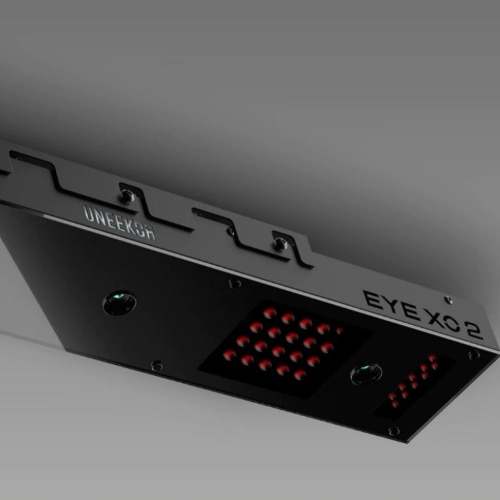
UNEEKOR’s EYE XO2 launch monitor, mounted overhead, captures an impressive 24 data points with very high accuracy. You’ll get instant feedback on every swing, and the tracked data is highly reliable. Compared to portable units, this ceiling-installed monitor offers a wider hitting area and eliminates the need for realignment between sessions.
Enclosure

The HomeCourse Pro retractable enclosure is suitable for multi-use spaces. With its ceiling-mounted design, it deploys in seconds, transforming your room into an immersive practice area. The ballistic-grade material easily handles real golf balls, while the included pro-arm and sky netting protect against mishits. When you’re done, it smoothly retracts, a feature not found in traditional fixed enclosures.
Simulation Software

This package comes loaded with Uneekor’s VIEW software, offering a virtual driving range and coaching tools. But it doesn’t stop there – you can easily integrate popular third-party software like TGC2019, GSPro and e6 Connect. This flexibility surpasses many standalone systems, giving you access to thousands of virtual courses and training programs.
What’s Included
- UNEEKOR EYE XO2 lunch monitor: Precise shot data
- HomeCourse Pro Retractable Enclosure: Ceiling-mounted screen and netting system
- Optoma ZW350 Short Throw HD Laser Projector & Mount: Crisp visuals optimized for overhead installation
- SwingTurf Golf Mat: Durable, realistic hitting surface
- Optional Laptop Bundle: High-performance computer to run advanced simulation software
Pros
- Space-saving overhead design with retractable screen
- Highly accurate launch monitor with comprehensive data collection
- Versatile software compatibility for endless gameplay options
- Durable components built for long-term use
- Professional-grade setup rivaling commercial facilities
Cons
- May need professional installation for optimal performance
Why We Ranked It as the BestOverhead System
This UNEEKOR package boasts an ingenious ceiling-mounted design. It maximizes space efficiency while providing top-tier performance. The retractable screen, overhead launch monitor and short-throw projector work in perfect harmony, creating a sleek, integrated system that disappears when not in use – a feature unmatched by floor-standing alternatives.
#5 - Garmin Approach R10 Garage Package – Best Garage Setup

Price Range: $2,999 – $9,119
Minimum Space Requirements: 8′ W x 9′ H x 16′ L (For the smallest Screen)
Transforming your garage into a golf oasis has never been easier. This package offers an affordable and enjoyable simulator experience without sacrificing your parking space.
This garage-ready sim package’s retractable design allows for seamless transitions between golf practice and everyday garage use. The high-quality components ensure durability against repeated shots, while the advanced Garmin launch monitor provides precise data for game improvement.
Launch Monitor

The Garmin Approach R10 launch monitor is a compact unit that tracks over 14 metrics, offering accuracy comparable to units twice its price. Its radar-based technology ensures accuracy in the confined space of a garage, while its portability allows for outdoor use as well. With a 10-hour battery life, it outlasts most practice sessions, and its compatibility with 42,000+ virtual courses (via subscription) brings variety to your garage golfing experience.
Retractable Screen

The main feature of this package is the G-TRAK Retractable Impact Screen. Engineered specifically for garage installations, it attaches to existing door tracks and rolls up neatly when not in use. This innovative design sets it apart from bulky, permanent enclosures, making it perfect for multi-use garages. The screen’s durability withstands repeated impact from real balls, ensuring longevity in your garage setup.
Simulation Software

While the package includes basic simulation capabilities through the Garmin Golf App, it truly shines when paired with E6 Connect software (5 free courses included for iOS). This combination transforms your garage into a virtual golfing paradise, offering realistic graphics and accurate ball flight simulation. The system’s compatibility with various software options allows for future upgrades, ensuring your sim remains cutting-edge.
What’s Included
- Garmin Approach R10 Launch Monitor with travel case, tripod and phone mount
- G-TRAK Retractable Impact Screen, customizable for various garage door widths
- SIGPRO Turf 6×10 Landing Pad for realistic feel and feedback
- Optoma ZW350ST Short Throw Projector, ideal for limited spaces
- 50ft HDMI Cable for flexible equipment placement
Pros
- Space-efficient design perfect for multi-use garages
- High-quality, durable components built to withstand garage conditions
- Versatile system allowing for both practice and full course play
- Easy setup and storage, maximizing space functionality
- 10-hour battery life for extended practice sessions
- Very good performance for the price
Cons
- Requires some technical setup, which might challenge less tech-savvy users
Why We Ranked It as the Best for garage setup
This package stands out with its garage-specific design for its practicality. The retractable screen and compact components cater perfectly to the space constraints of a typical garage, while the high-quality technology ensures a highly immersive golfing experience. It’s the ideal solution for anyone seeking their daily dose of golf practice without sacrificing their parking space.
#6 - Foresight Sports GCHawk SIG8 – Best High-End Pick

Price Range: $21,499 – $27,554
Minimum Space Requirements: 8’4″H x 8’4″W x 13’7″D
Featuring the award-winning GCHawk launch monitor and FSX simulation software, this system delivers unparalleled accuracy and realism. It is the perfect choice for the discerning golfer seeking a professional-grade setup with the highest level of accuracy and realism.
This high-end simulator offers club head analysis for a truly immersive experience. The spacious hitting area accommodates both righties and lefties, making it ideal for households with multiple golf enthusiasts. With its multisport capabilities, it’s not just a golf simulator—it’s a versatile entertainment system for the whole family.
Launch Monitor

The GCHawk launch monitor utilizes advanced quadrascopic and infrared technology to capture club and ball data with pinpoint accuracy. The large 52″W x 30″D hitting zone surpasses many competitors, providing ample space for a natural swing. While some high-end systems require frequent recalibration, the GCHawk’s overhead design ensures consistent performance, session after session.
Enclosure and Screen

Encased in the SIG8 Enclosure, this setup exudes quality. The premium, handcrafted structure features a powder-coated steel frame and a tight-knit polyester impact screen. Unlike cheaper alternatives that may tear or fade, this screen can withstand ball speeds up to 250 MPH. The image fills 80% of the screen in stunning HD, creating a truly immersive experience.
Simulation Software

The FSX software suite takes your virtual practice to the next level. With FSX 2020 and FSX Play included, you’ll have access to over 25 courses. With skills challenges, long drive competitions and much more, the variety keeps practice sessions engaging. Supporting up to 5K resolution, it outperforms many consumer-grade simulators in visual fidelity. The club fitting software also offers details typically reserved for professional fitting sessions.
What’s Included
- Foresight GCHawk Launch Monitor: The cornerstone of accuracy
- Complete Simulator Studio: SIG8 Enclosure with premium screen
- High-quality Projector and HDMI cable: For crystal-clear visuals
- FSX Play Software: Your gateway to virtual courses worldwide
- Choice of Hitting Mat: Customize your stance
- Ceiling Mount: For optimal launch monitor positioning
- Optional Club Head Measurement Add-On: For next-level analysis
Pros
- Unparalleled accuracy with GCHawk launch monitor
- Versatile software with 25+ courses and multiple game modes
- Durable, high-quality components built to last
- Accommodates both left and right-handed golfers
- Potential for multisport use
- Aesthetically pleasing design, especially with the SIGPro flooring
Cons
- Significant initial investment
- Professional assembly recommended for optimal performance (Offered for around $5K)
Why We Ranked It as the Best for Best High-End Setup
This Foresight Sports package is the pinnacle of home golf simulation. Its combination of professional-grade technology, durability and comprehensive features justifies the investment for serious golfers. While much more expensive than basic setups, it offers unmatched accuracy and longevity, making it the go-to choice for those seeking the ultimate home experience in a tight space.
#7 - Bushnell Launch Pro + Net Return V2 – Best Practice Package (Net only)

Price Range: $2,244.99 – $4,328
Minimum Space Requirements: 16 (L) X 12′ (W) X 8’6 (H)
This setup offers professional-grade technology at a fraction of the cost of high-end systems. The Bushnell Launch Pro delivers pinpoint ball metrics, while the Net Return Pro Series V2 provides a sturdy practice environment. With easy assembly and multi-sport functionality, it’s the ultimate choice for dedicated golfers seeking the best practice (net) solution.
Launch Monitor

Bushnell’s Launch Pro is a cutting-edge launch monitor that outperforms many competitors in accuracy. Utilizing a three-camera system with infrared technology, it captures crucial ball data. The unit also offers upgrade options for advanced club data for a more comprehensive data analysis.
Enclosure and Net

The Net Return Pro Series V2 is a premium hitting net, surpassing standard practice nets in both build quality and functionality. Its rugged aluminum frame and UV-treated netting can withstand ball speeds up to 250 MPH, far exceeding the durability of typical backyard nets. The automatic ball return feature keeps your practice sessions flowing smoothly, a convenience not found in basic setups.
Simulation Software
Enhancing the package is a 14-day trial of FSX Gold software, offering a true-to-life simulation experience on world-renowned courses. This software package goes beyond simple metrics, providing a comprehensive platform for game improvement.
What’s Included
- Bushnell Launch Pro launch monitor
- Net Return Pro Series V2 Hitting Net (7’6″ x 8′ x 3’6″), with the ability to choose other net options
- 14-day trial of FSX Gold software and Club Metrics
- Optional upgrades: Side Barriers, Pro Turf (6’W x 10’L), Sandbags, Rubber Tees, and Duffle Bag
Pros
- Tour-level accuracy in ball and club data measurements
- Versatile, durable net suitable for multiple sports
- Easy one-person assembly and portability
- Automatic ball return for uninterrupted practice
- Multiple net versions to suit various spaces
- Usable indoors and out
Cons
- Advanced features may require additional subscription costs
Why We Ranked It as the Best for Best Practice (net) Package
This Bushnell Launch Pro package is the ultimate practice solution for its combination of accuracy, durability and versatility. It bridges the gap between professional-grade technology and home use, offering serious golfers a complete practice environment that rivals country club setups at a fraction of the cost.
#8 - Skytrak + Retractable Package – Best Value

Price Range: $6,750 – $9,599
Minimum Space Requirements: 8′ 6″ H x 10′ W x 12′ D
The SkyTrak+ Retractable Package offers a comprehensive (and cost-effective) solution for golf enthusiasts looking to practice year-round without breaking the bank. With its space-saving design, this package is a smart investment for avid golfers.
The SkyTrak+ launch monitor provides highly accurate data, while the retractable enclosure allows for easy setup and storage. Add in the realistic SwingTurf mat and high-quality projector, and you’ve got a complete package that rivals more expensive setups at a fraction of the cost.
Launch Monitor

Skytrak + can track over 20 data points. The improved camera system and Doppler radar technology ensure accuracy within 2 yards of leading professional monitors. Unlike some competitors that require special balls, the SkyTrak+ works with standard balls, making it a practical choice for serious players.
Enclosure

The HomeCourse Retractable Enclosure is excellent for those with limited space. In less than 30 seconds, any room transforms into a virtual driving range. The impact-resistant screen can handle powerful drives, while the retractable design means you’re not permanently sacrificing living space. Compared to fixed enclosures, this flexible solution offers unmatched convenience.
Simulation Software

With compatibility across multiple platforms including E6 Connect and The Golf Club 2019 (as well as Skytra’s own software options), the software opens up a world of virtual courses. The Game Improvement package adds features like bag mapping and skills assessment, making this not just a simulator, but a comprehensive training tool that outperforms many higher-priced alternatives.
What’s Included
- SkyTrak+ Launch Monitor: The brains of the operation, providing very accurate data
- HomeCourse Retractable Enclosure: Space-saving design with impact-resistant screen
- SwingTurf Mat: Realistic feel that accepts real tees, reducing injury risk
- Optoma ZW350 Short Throw Projector: Compact design with up to 30,000 hours of use
- Software integrations and basic driving range functionality
Pros
- Accurate data comparable to professional launch monitors
- Space-saving retractable design
- Versatile software options for practice and play
- High-quality components built to last
- Excellent value compared to commercial setups
Cons
- Initial setup may require some technical know-how
- Full features require subscription (though basic functionality is included)
Why We Ranked It as the Best Value Pick
The SkyTrak+ Retractable Package hits the sweet spot between performance and price. It offers high accuracy, versatile software and space-saving design at a fraction of the cost of commercial systems. For those seeking a high-quality, long-term investment in their game without breaking the bank, this package is worth considering.
#9 - Flightscope Mevo + Premium Package – Another Great Value Package

Price Range: $4,504 – $11,998
Minimum Space Requirements: 9’W x 9’H x 16’D (for the smallest net and turf)
Next on our list is another great value package, this time from Flightscope. You will be able to enjoy virtual golf without getting into a five-figure price tag.
Teeing off with the FlightScope Mevo+ launch monitor, this package delivers excellent accuracy in a portable powerhouse. Unlike bulkier systems, it’s compact enough to fit in your golf bag yet powerful enough to provide 20+ data parameters to asssist you in your game improvement journey.
Launch Monitor

Utilizing FlightScope’s Fusion Tracking technology, the Mevo + combines 3D Doppler tracking radar with high-speed image processing for enhanced accuracy. It captures everything from ball speed to spin axis. Compared to entry-level launch monitors, the Mevo+ offers a wider range of data points, giving you a more comprehensive view of your swing.
Enclosure and Screen

The Net Return Simulator Series net and screen provide a robust setup for your indoor golf adventures. Available in three widths (8′, 10′, and 12′), it’s designed to accommodate various space requirements. The floating screen eliminates bounce-back, ensuring a smooth, realistic ball flight. Unlike basic practice nets, this enclosure doubles as a projection screen, allowing you to visualize your shots on virtual courses or even use it for movie nights when you’re not working on your swing.
Simulation Software

E6 Connect software brings world-class courses to your doorstep. With 12 included courses, including iconic locations like Pebble Beach and St. Andrews, you’ll be busy for days. The software offers realistic ball physics, 4K graphics and various game modes. Compared to more basic simulators, E6 Connect provides a more immersive experience with features like peer-to-peer play and customizable player profiles.
What’s Included
- FlightScope Mevo+ Launch Monitor
- The Net Return Simulator Series Net & Screen (multiple sizes)
- The Net Return Pro Turf (6’W x 10’L included with possibility to upgrade)
- E6 Connect software with 12 premium courses
- Optional add-ons: Projector, mounting options, and software upgrades
Pros
- Comprehensive package with high-quality components
- Portable launch monitor for indoor and outdoor use
- Versatile screen setup doubles as a home theater
- Realistic simulation software with renowned courses
- Customizable options to fit various spaces and budgets
Cons
- Requires significant space length for full setup
Why We Ranked It as Another Great Value Package
This FlightScope Mevo+ Premium Package earns its stripes as a great value package by offering a perfect blend of professional-grade technology, versatility and comprehensive features at a competitive price point. It’s one of the best systems for golfers seeking high-quality practice without breaking the bank.
#10 - GolfBays SIMBOX Golf Simulator Enclosure + Preferred Components – Best for DIYers

Minimum Space Requirements: 9′ W x 9′ H (smallest size option – Depth depends on the chosen launch monitor)
Available in a range of customizable sizes, the SIMBOX caters to various spatial constraints, making it a great choice for home golfers. Unlike fixed installations, this adaptable system allows for easy reconfiguration as your needs evolve. The combination of premium materials and user-friendly design sets a new standard for home golf simulators, surpassing many competitors in terms of quality and ease of setup.
Launch Monitor Compatibility
Flexibility is key with the SIMBOX, as it’s engineered to work seamlessly with all golf launch monitors on the market. This universal compatibility is perfect for DIY enthusiasts, allowing you to pair it with your preferred technology or upgrade your launch monitor without needing to replace the entire setup.
To choose a launch monitor, we recommend visiting our detailed golf launch monitors buyer guide. Also, you can decide which sim software is best for you by going through our guide on golf sim software.
As for the projector, we suggest choosing one from our list of recommended projectors.
Enclosure Construction
The SIMBOX has an innovative design featuring a durable aluminum pole frame complemented by a luxurious velvet black fabric surround. The star of the show is the HD-quality impact screen, delivering crisp visuals while withstanding the rigors of repeated use.
This robust construction outperforms many fabric-only enclosures, offering superior durability and a more immersive experience.
What’s Included
- Durable aluminum pole frame with click tubing system for easy assembly
- Premium velvet black fabric surround for enhanced aesthetics
- High-definition impact screen for clear visuals and durability
- Detailed assembly instructions for straightforward setup
Pros
- Tool-free assembly with a quick 45-minute setup time
- Versatile indoor and outdoor use capabilities
- Professional-grade quality, tested and approved by PGA professionals
- Universal compatibility with all golf launch monitors
- Multiple size options to fit various spaces
Cons
- Does not include a launch monitor or simulation software
Why We Ranked It as the Best for DIYers
The GOLFBAYS SIMBOX earns top marks for DIY enthusiasts due to its user-friendly assembly, versatile design and compatibility with various technologies. Its tool-free setup and customizable nature empower golf aficionados to create a professional-grade simulator experience tailored to their specific needs and space constraints, making it the ultimate choice for hands-on golf lovers.
#11 - OptiShot 2 Golf In A Box Series – Best Fun Experience
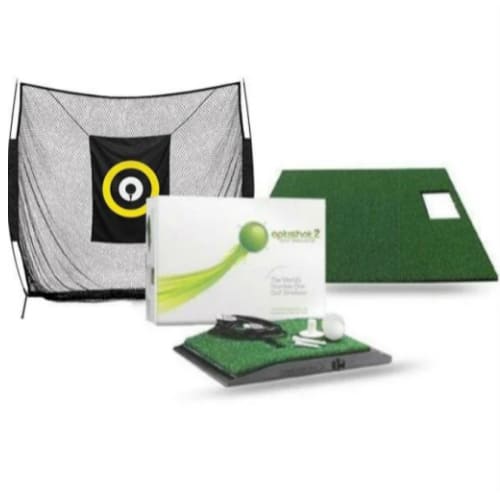
Price Range: $950 – $5,350
Minimum Space Requirements: Depends on the system you get
The OptiShot 2 offers a captivating virtual experience that rivals the real thing. This simulator will provide a lot of fun with the family and friends.
The system’s 32 high-speed infrared sensors capture every aspect of your game, providing instant feedback. Also, with 15 virtual courses at your fingertips, you’ll have a lot of fun without any recurring subscription fees.
Tracking System
The OptiShot 2 doesn’t use a launch monitor per se, but rather two rows of sensors on the optical pad that capture the movement of your club while swinging. The sleek device easily fits within the hitting mat, making the setup more aesthetically appealing.
Enclosure or Net
Depending on your chosen package, you’ll get either a portable hitting net or a pro-series net with automatic ball return. The latter is a better pick, transforming your space into a mini driving range. No more chasing after balls or disrupting your rhythm – it’s non-stop action that keeps the fun flowing.
Simulation Software
The OptiShot 2 software is your passport to 15 virtual courses. With realistic 3D environments, it’s not just practice; it’s an immersive journey. The cherry on top? Global online tournaments let you compete against players worldwide, adding a thrilling competitive edge that many other simulators lack.
What’s Included
- OptiShot 2 Infrared Optical Swing Pad: The brains of the operation
- OptiShot Hitting Mat: For realistic feel underfoot
- OptiShot 2 Software: Your gateway to virtual courses
- Full Portable Hitting Net: Transform any room into a driving range
- Accessories: Including practice balls, tees, and a USB cable
Higher-tier packages add features like HD projectors, impact screens and even retractable enclosures, further enhancing the immersive experience.
Pros
- Highly portable and adaptable to various spaces
- Accurate swing analysis for meaningful practice
- Engaging online tournaments for competitive play
- Scalable packages to suit different budgets and needs
- Regular software updates keep content fresh
Cons
- Not the best for serious game improvement
Why We Ranked It as the Best Fun Experience
The OptiShot 2 strikes a perfect balance between serious practice and pure enjoyment. Its blend of accurate analytics, diverse course options and social play features creates an unparalleled fun factor. It’s the best affordable pick if you want to work on your game while having a lot of fun with your family and friends.
Buyer’s Guide – What To Consider Before Buying A Golf Simulator?
There are certain factors to take into consideration before making up your mind on which sim is the best for you. Let’s go through those individually to help you make the best possible choice.
Size & Space
This is something you must think about before buying a system when you have space limitations (the most critical factor). If you end up buying the wrong size package, you will get into a lot of unnecessary trouble.
To avoid any issues, you should measure your room, basement, shed, garage, or any available space and see which systems will fit; only then will you choose accordingly.

After doing your homework, you need to ask yourself if you want your system to be permanently installed in a specific space (even if it’s small – as long as it fits), or if you want to opt for one that provides retractable components; that is, one that allows you to remove almost everything out of sight when not playing and use the space normally.
In this guide, we have both types of setups, so we recommend you go through our list to choose the right simulator for your small space.
Budget
Another crucial thing you must bear in mind is the amount of money you are willing to invest into your new golf sim. Obviously, pricier packages provide more features and are usually better in terms of quality and reliability than cheaper ones.
However, you cannot buy what you cannot afford, and sometimes, it is necessary to make a few compromises to find a product that fits your budget.
So, you need to balance budget and quality and choose a package that provides the best bang for your buck.
If a package is out of budget, you might consider financing. Our recommended retailers that offer financing are Rain or Shine Golf, Top Shelf Golf, Playbetter, and Shop Indoor Golf.
Quality of the Components
It goes without saying that quality comes with a price, and you can’t expect the cheapest sim out there to compete head-to-head against the priciest one in terms of graphics, performance, durability, etc.
Still, you can’t invest in a package that is useless and offers bad-quality hardware and software components. Luckily, modern technology came to the rescue, and we can confidently say that all available simulators today offer an acceptable degree of quality.
So, you can rest assured that whichever sim you end up buying will meet the minimum requirements of quality and performance to make the virtual experience enjoyable. At least, we guarantee that our reviewed systems will.
We recommend that you invest as much as you can afford to ensure you get a better-quality setup. In the end, you will get what you pay for!
Tracking Technology
Golf simulators employ three primary tracking technologies, each with distinct characteristics:
- Doppler Radar: The most accurate technology (especially outdoors), using microwave signals to measure ball velocity. While highly precise, it requires significant space behind the tee for optimal performance. The problem is that radar systems can lose some accuracy when used indoors.
- Photometric: This technology utilizes high-speed cameras positioned beside or above the tee to capture detailed swing and shot data. It offers excellent accuracy, especially indoors, making it perfect for limited-space setups. However, camera-based units don’t like being positioned with their sensors in direct sunlight.
- Infrared (IR): The oldest and most budget-friendly option, IR technology uses sensors to detect shot metrics. While less accurate than radar or photometric systems, it’s a viable choice for those with financial constraints. IR systems perform best indoors due to potential sunlight interference outdoors.
Your choice should balance space availability, budget limitations and desired accuracy. Doppler radar excels in spacious settings, photometric systems offer precision in compact indoor spaces, while IR provides a cost-effective solution for casual users.
Portability

This is a good question to ask yourself before buying your sim: How do I want to use it? Am I going to use it indoors only, or do I want to use it outdoors too or even take it with me on my next road trip?
A portable system provides many benefits. For instance, it is easy to set up and disassemble if you want to install it in different places. It is also more likely to provide a portable launch monitor that you can use at home and on the golf course or range and compare all the collected data.
Related to the topic at hand, many of the systems we reviewed here offer some degree of portability and/or retractability that makes them better suited for smaller spaces.
Frequently Asked Questions
The following are some of the most frequently asked questions related to small space golf simulation. We chose to go through them to make your life much easier, as they provide useful information to help you find the best small space system for your home.
What Type of Projector Is Best for Small Space?
There are three types based on throw distance depending on how far they need to be placed from the screen (and short-throw units are the most widely used with sims):
– Standard-throw projectors: Require about 10 feet for a 100″ image. They’re not ideal for small rooms due to space requirements.
– Short-throw projectors: Need only 4 feet for a 100″ image. These are more expensive than standard-throw but are widely used in golf simulators due to space efficiency.
– Ultra short-throw projectors: Require just a few inches for a 100″ image, which makes them excellent for ultra-small spaces; however, they are extremely costly.
We recommend you measure your room depth to determine the most suitable projector type. If space allows, a standard-throw projector can save money. Otherwise, invest in a short-throw projector for optimal small-room performance.
I suggest visiting our dedicated, in-depth reviews of the best projectors for golf simulators if you need to know (much) more about projector types, tech, and installation methods.
Where Does the Projector Go?
Projector setup can follow multiple configurations depending on the available space or your own needs:
– First, the projector can be mounted on the ceiling using a protective enclosure and a ceiling mount that can be found here. The projector will be protected from any errant balls or open swings.
– Second, it is possible for the projector to be floor-mounted, and there are some enclosures that will provide good protection, such as this one. This type of mount is more aesthetically appealing.
– Another less common mounting mechanism is side-mounting or wall-mounting. In other words, the projector is mounted to the sidewall and will take some adjustment and tweaking of the settings to fit the image to the hitting screen.
What Impact Do Room Dimensions Have On Equipment?
In short, room dimensions can, and will have a huge impact on the equipment you end up buying. Here’s how:
– Ceiling height: Low ceilings limit ceiling-mounting options for projectors and launch monitors. It may also restrict club usage to shorter clubs only.
– Room width: This is crucial for comfortable play. Insufficient width affects aiming and may require compromising on screen aspect ratio (e.g., using 4:3 instead of 16:9 or wider).
– Room depth: The most critical factor. It affects projector and launch monitor choices, as imited depth excludes regular-throw projectors, necessitating costlier short-throw or ultra-short-throw options.
Insufficient depth also precludes radar-based launch monitors (e.g., Mevo Plus, X3, Trackman), which require positioning around 8′ behind the tee point.
Always measure your space carefully to determine suitable equipment options within your room’s constraints.
How Much Room Do I Need for an Indoor Golf Simulator?
The absolute minimum space requirements for modern golf sims are as follows:
– 12 feet deep (length).
– 10 feet wide (15 to enjoy a centered aim).
– 9 feet high.
To be on the safe side, it’s always better if your room meets the recommended requirements, and those are usually provided by manufacturers. If your dedicated space doesn’t meet those requirements, then you might have to get a bit creative to make things work, but the results won’t be guaranteed!
Final Thoughts
Everyone should have a chance to enjoy what they love! And that applies to golf, too.
The packages reviewed here either use a smaller enclosure, a retractable one or resort to ceiling-mounted projectors and/or launch monitors to save as much space on the ground as possible. We did our best to provide a list that is varied and contains products that will appeal to a wide variety of players.
We also tried to include different technologies, even though packages using radar tracking usually require more depth to perform flawlessly; that’s something to bear in mind while making your choice.
If you still have questions, please contact us via email or in the comments section below. We will help you the best we can!





