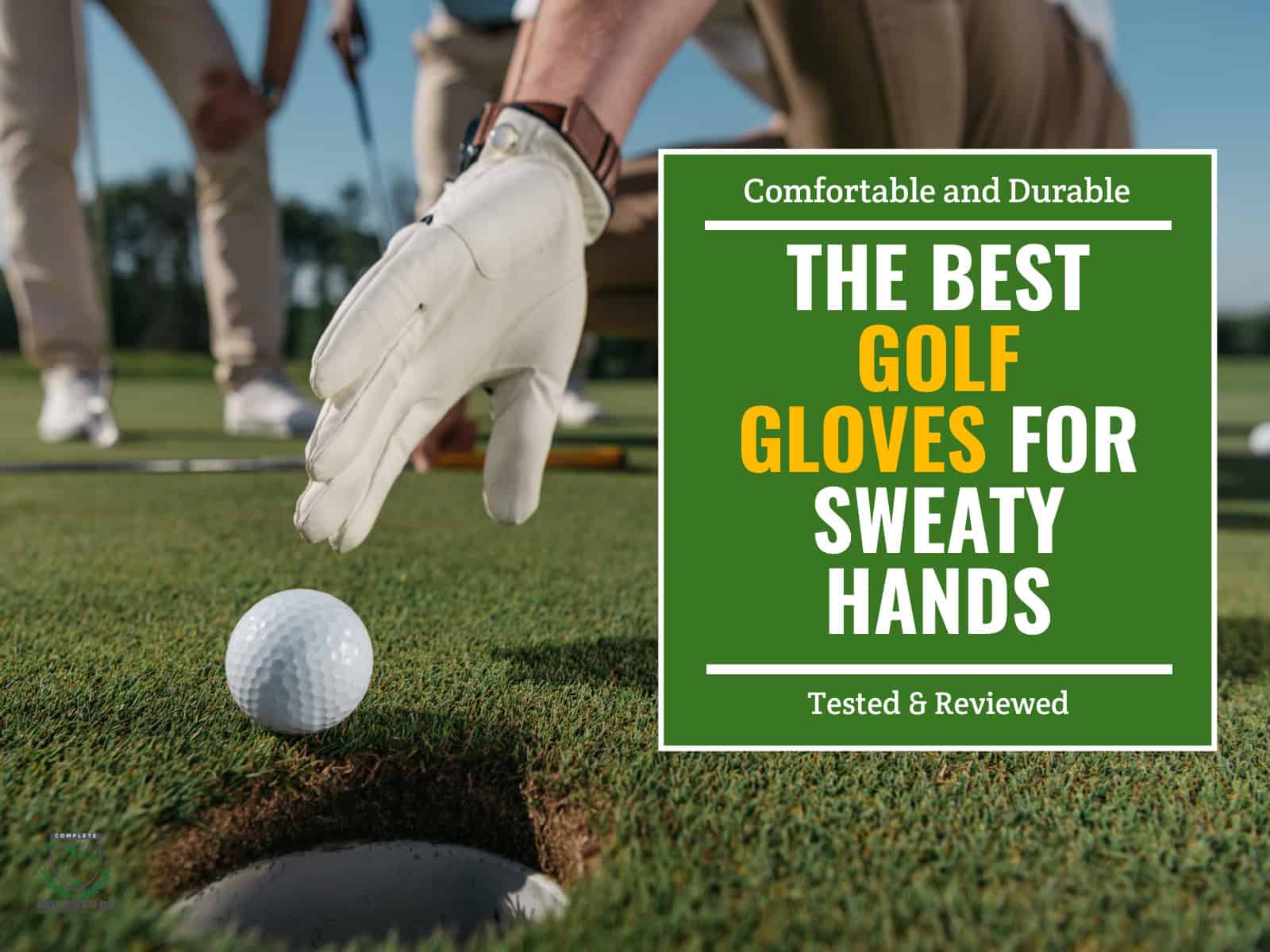Investing in a golf simulator and compatible software could be just what you need to perfect your golf game.
With so many options available, knowing which software is best for you can be hard. That’s why we’ve put together this review of the best golf simulator software solutions around.
We’ll compare each one across a range of budgets and provide a buying guide so you can make the best decision about which one is right for you.
| Product | Features | Our Rating | Purchasing Options |
|---|---|---|---|
 E6 Connect Home - Best Overall Pick |
| ||
 The Golf Club 2019 - Best Extended Course Library |
| ||
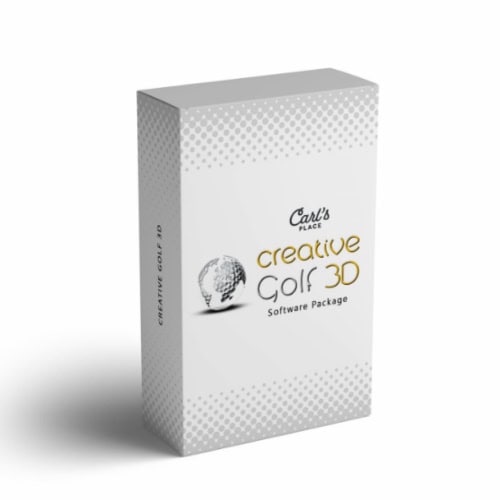 Creative Golf 3D - Best for Fun and Casual Play |
|
Note: Prices listed on this page are subject to change. To view the latest pricing information, please check the vendor's website directly using the links provided.
How Do We Test Golf Simulator Software?
Our evaluation process subjects each simulator software to intensive real-world testing across multiple hardware configurations. We assess graphics quality, physics accuracy and course rendering through side-by-side comparisons with actual gameplay footage.
Each software undergoes compatibility testing with various launch monitors, projectors and computer specifications to determine optimal performance requirements. We measure loading times, frame rates and input lag under different settings, identifying potential bottlenecks.
Additionally, we check shot data accuracy by comparing virtual results against verified launch monitor values. The testing team includes golfers of varying skill levels who evaluate game feel, training utility and overall user experience through extended play sessions. We also analyze subscription costs, update frequency and customer support responsiveness to provide a comprehensive value assessment.
Our Picks For Golf Simulator Software As Of 2025
There are multiple options of simulator software to choose from. Each one offers its own unique features and game modes to make your experience more enjoyable.
Let’s explore each of them in detail and see which one is the best fit for you!
The following are our top selections based on our own testing, research and experience:
#1 - E6 Connect Home – Best Overall Pick

Price Range: $1,000 (Discounted from $2,500)
Type/Category: Golf Simulation Software
Compatibility: TruGolf, FlightScope, Garmin, and Uneekor Launch Monitors
Unlike subscription-based alternatives, E6 CONNECT HOME offers a one-time purchase model that delivers comprehensive simulation capabilities for serious golf enthusiasts. With 27 meticulously designed courses and multiple practice environments, this software is the cornerstone of home golf simulation setups.
Design and Features
At its core, the software showcases an intuitive interface that masterfully balances complexity with accessibility. The simulation engine powers four distinct modes of play, complemented by specialized practice areas for driving, chipping and putting. What truly sets it apart is the scoring zone feature and in-round practice capability, allowing you to perfect your technique in context.
Performance and Functionality
The software demonstrates exceptional real-time processing capabilities, delivering fluid gameplay across its 27 virtual courses. Thanks to advanced integration with multiple launch monitor brands, it provides consistently accurate ball tracking and flight analysis. The platform’s ability to handle unlimited player profiles while maintaining smooth performance puts it ahead of many competitors.
Technical Specifications
- Multi-platform compatibility across major launch monitor brands
- Real-time ball flight physics calculations
- High-definition course rendering
- Online multiplayer capability
- Integrated scoring and statistics tracking
- Custom practice mode parameters
Pros
- One-time purchase model with no recurring fees
- Extensive course selection with 27 premium venues
- Comprehensive practice facilities and game modes
- Cross-platform compatibility with major launch monitors
- Robust online competition features
Cons
- Higher initial investment compared to subscription models
Why We Ranked It as the Best Overall Golf Simulator Software
E6 CONNECT HOME is our top recommendation thanks to its exceptional simulation accuracy, comprehensive feature set and perpetual ownership model. The extensive course selection, varied practice facilities and professional-grade analytics create an unmatched value proposition in the golf simulation market, making it the definitive choice for serious golfers seeking a premium home experience.
#2 - The Golf Club 2019 – Best Extended Course Library

Price Range: $950 (Down from $999)
Type/Category: Golf Simulation Software
Compatibility: Compatible with most launch monitors
Drawing from an impressive library of over 150,000 virtual golf courses, TGC 2019 is a cornerstone of modern golf simulation technology. This comprehensive simulator software delivers ultra-realistic gameplay with up to 4-player multiplayer support and stunning 4K graphics.
Design and Features
TGC 2019 includes a revolutionary course designer tool, setting it apart from competitors that offer static course selections. The intuitive editor enables you to craft custom courses from scratch, manipulating everything from terrain and vegetation to bunker placement and green complexes. The simulator software supports resolutions up to 4K Ultra HD, with some courses utilizing LIDAR technology for unprecedented accuracy.
Performance and Functionality
The software excels in delivering a realistic simulation experience with real-time course navigation and responsive controls. Unlike other simulators that might lag during transitions, TGC 2019’s high-performance graphics engine maintains smooth gameplay throughout. The multiplayer functionality supports both local and online play, featuring various game modes including stroke play, match play, Stableford, and skins.
Technical Specifications
- 4K Ultra HD graphics support for crystal-clear course visualization
- Real-time physics engine for accurate ball flight simulation
- Multi-player support for up to 4 players
- Comprehensive course designer with terrain modification tools
- LIDAR technology integration for select courses
- Compatible with major launch monitor brands
Pros
- Massive library of 150,000+ courses with custom course creation capability
- Next-generation graphics with 4K resolution support
- Versatile multiplayer options with various game modes
- Realistic physics engine for authentic gameplay
- Regular updates and strong community support
Cons
- Steep learning curve for navigation and course design
- Documentation could be more comprehensive
Why We Ranked It as the Best Extended Course Library
TGC 2019 offers course variety, realistic physics and advanced features. The software’s ability to support custom course creation while maintaining professional-grade simulation quality makes it an exceptional value for serious golfers seeking a comprehensive practice solution.
#3 - Creative Golf 3D – Best for Fun and Casual Play
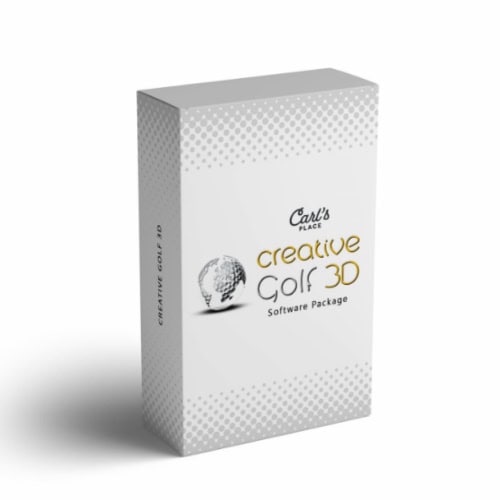
Price Range: $700 (Base Version), Optional Add-ons $300-500
Type/Category: Golf Simulator Software
Platform: PC (Windows)
Blending realistic gameplay with entertaining features, Creative Golf 3D is a versatile simulator software that transforms your indoor space into a virtual golfing paradise. Unlike competitors that focus solely on technical training, this software balances serious practice and casual entertainment.
Design and Features
Creative Golf 3D delivers an impressively immersive experience through stunning graphics and true-to-life ball physics. The software comes loaded with diverse play options, including standard course play, practice facilities and fantasy courses. While other sims might offer similar features, Creative Golf 3D’s interface proves more intuitive and user-friendly, making it particularly appealing for casual players.
Performance and Functionality
The software’s compatibility with major launch monitors (Uneekor, FlightScope, SkyTrak, and Foresight) showcases its versatility. Most notably, the realistic flight model and ball physics create an authentic experience that rivals more expensive alternatives. The family-friendly Golfisimo add-on sets this software apart, featuring unique games like demolition golf, darts and battlefield modes that keep non-golfers engaged.
Technical Specifications
Creative Golf 3D runs smoothly on modern Windows systems with modest hardware requirements:
- Windows 7/8/10/11 (64-bit)
- 2.5GHz processor
- 2GB memory
- 1GB dedicated graphics
- 6GB base storage (45GB with all add-ons)
- Internet connection required for cloud features
Pros
- Extensive course library with 150+ additional courses available
- Family-friendly mini-games and entertainment options
- Seamless compatibility with major launch monitors
- Regular updates and cloud functionality
- Realistic ball physics and flight modeling
Cons
- Some features require constant internet connection
- Add-ons increase overall cost
Why We Ranked It as the Best for Fun and Casual Play
Creative Golf 3D is a recreational golf simulation that masterfully combines serious practice capabilities with entertaining gameplay options. The Golfisimo add-on offers unique mini-games that make this software perfect for family entertainment while maintaining advanced simulation features.
#4 - GSPro – Best for Realistic Gameplay and Advanced Simulation

Price Range: $250/year subscription
Type/Category: Golf Simulation Software
Integration: Multiple Launch Monitor Compatibility (Uneekor, Foresight, Garmin, Flightscope, Square, IDRA II, Protee, etc.)
Built on the Unity gaming engine, GSPro represents a remarkable leap forward in realistic golf simulation. This community-driven platform delivers pristine 4K graphics and physics-accurate ball flight, making it a great choice for both casual players and serious golf enthusiasts.
The software’s advanced ball physics engine precisely mirrors real-world golf dynamics, while the expansive library of over 300 community-created courses ensures endless variety. Unlike many competitors that limit you to pre-designed courses, GSPro’s evolving course selection keeps the experience fresh and engaging. The multiplayer capabilities support up to 8 players both locally and online, fostering a vibrant competitive community through regular tournaments and events.
Design and Features
GSPro’s interface leverages the Unity gaming engine to deliver stunning 4K visuals that surpass many traditional simulators. The software’s open API architecture sets it apart, allowing for seamless integration with various launch monitors. This flexibility, combined with the community-driven course creation system, creates an ever-expanding golf universe that keeps pace with player demands.
Performance and Functionality
The platform’s sophisticated simulation algorithms deliver unprecedented accuracy in ball flight physics. Integration with premium launch monitors from Uneekor, Foresight Sports and FlightScope (among many others) ensures precise data capture and analysis. When compared to other simulator software, GSPro’s real-time rendering and response rates stand out, providing immediate feedback that mirrors the actual golf experience.
Technical Specifications
- 4K Graphics Resolution for crystal-clear course visualization
- Unity Gaming Engine infrastructure for optimal performance
- Multi-platform launch monitor compatibility
- 8-player multiplayer support with real-time networking
- Open API integration for expanded device support
- Comprehensive ball physics engine with real-time calculations
Pros
- Exceptional ball physics and flight accuracy
- Extensive course library with community-created content
- Compatible with multiple premium launch monitors
- Active online community and regular tournaments
- Affordable pricing compared to competitors
Cons
- Annual subscription model rather than one-time purchase
- Learning curve for course creation features
Why We Ranked It as the Best for Realistic Gameplay and Advanced Simulation
GSPro is a leading golf simulation software with an unmatched combination of precise physics, stunning visuals and community engagement. The platform’s integration capabilities with premium launch monitors, coupled with its advanced Unity engine foundation, deliver an authentic experience that sets new standards for virtual play.
#5 - Full Swing Golf – Best for Premium Visuals and Immersive Experience

Price Range: $99/annual for Full Swing Premium – $499/annual for Full Swing GOLF for KIT subscriptions
Type/Category: Professional Golf Simulation Software
Platform: Windows 8+
Full Swing Golf is a technological masterpiece that brings professional-grade course simulation to life. As the official licensee of the PGA TOUR and TPC Network, this immersive software platform delivers an unparalleled virtual experience with photorealistic graphics and tour-proven accuracy.
Design and Features
The software provides access to an extensive course library, featuring over 100 meticulously rendered venues including exclusive access to TPC Sawgrass and other iconic TOUR stops. The software’s cutting-edge graphics engine renders every blade of grass, tree and landscape feature in stunning 4K Ultra HD resolution, creating an atmosphere that rivals only the experience of standing on the actual fairway. Unlike competitors, Full Swing Golf exclusively offers TGR Designs and preferred Nicklaus courses, setting a new standard for virtual course selection.
Performance and Functionality
Relying on 688 infrared sensors working in tandem across dual rows (in the Full Swing system), the software captures real-time ball flight data with precision accuracy. The software’s advanced putting physics engine delivers realistic ball breaks and green readings that mirror on-course conditions. Three distinct practice areas – including the Golf Channel Driving Range, customizable target range with 30 pins and a comprehensive short game facility – provide versatile training environments that surpass traditional simulation software capabilities.
Durability and Quality
Built on a robust Windows-based platform, the software demonstrates exceptional stability and consistent performance. The regular updates and evolving feature set ensure the system maintains its cutting-edge status, while dedicated US-based support provides reliable technical assistance. The software’s quality is validated by professional endorsements, including Tiger Woods, who relies on its authentic simulation capabilities for tournament preparation.
Technical Specifications
The software requires the following minimum specs:
- Minimum Intel Core i5 or equivalent processor
- 4GB RAM minimum
- NVIDIA GTX 670 or AMD 7850 graphics card
- Windows 8 or higher operating system
- Compatible with proprietary Full Swing simulator systems
- 4K Ultra HD display support
Pros
- Exclusive access to PGA TOUR courses and TPC Network
- Photo-realistic 4K graphics with stunning course detail
- Advanced ball and club tracking with instant feedback
- Comprehensive practice facilities with customizable options
- Professional-grade putting physics engine
Cons
- Compatible only with Full Swing simulator systems
Why We Ranked It as the Best for Premium Visuals and Immersive Experience
Full Swing Golf is a highly immersive golf software with photorealistic graphics, exclusive PGA TOUR course access and professional-grade simulation accuracy. The software’s selection as the gameplay engine for TGL, professional endorsements and cutting-edge visual technology solidify its status as the industry benchmark for premium virtual golf experiences.
#6 - Uneekor Refine / Refine + – Best for Detailed Swing Analysis and Training
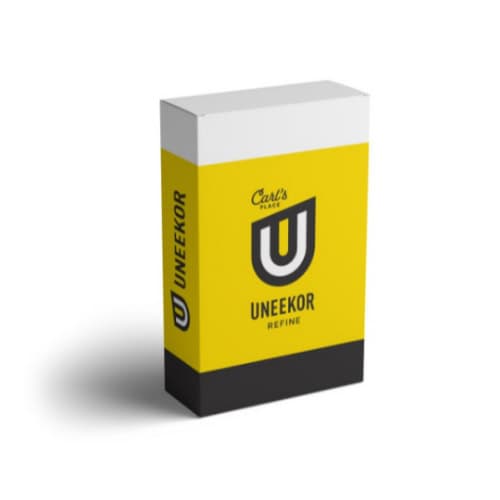
Price Range: Base Version (Refine): Standard pricing, Refine+: +$2000 upgrade
Type/Category: Golf Simulation Software
Compatibility: Uneekor Launch Monitors (QED, EYE XO, EYE XO2, EYE Mini)
Built for serious golfers seeking professional-grade analysis and immersive play, the Uneekor Refine delivers exceptional swing tracking capabilities alongside stunning course visualization. This sophisticated software package transforms any compatible space into a comprehensive training environment, offering everything from detailed shot analysis to strategic course play.
Design and Features
Refine’s interface mixes sophistication and accessibility, featuring six distinct practice modes including stroke play, driving range analysis and a unique challenge mode. The software’s course rendering engine creates photorealistic environments that surpass many competitors’ offerings. The standard package includes five 18-hole courses, while Refine+ expands this to twenty, including renowned venues like Pinehurst No.2.
Performance and Functionality
The software’s swing analysis capabilities are particularly impressive, providing instantaneous feedback through high-speed photographic tracking. Refine’s OPTIX system captures subtle swing variations with remarkable precision. The training feedback system adapts to skill levels, making it suitable for both teaching professionals and dedicated amateurs.
Simulation Quality
Built on a robust architecture, Refine demonstrates exceptional stability during extended practice sessions. Regular software updates ensure compatibility with the latest Uneekor launch monitors, while the rendering engine maintains consistent performance. The developer’s track record of over 20,000 units sold speaks to the software’s reliability in various installation environments.
Technical Specifications
The software demands capable hardware to deliver its premium experience:
- Minimum CPU: Intel i5 8400 or AMD 3rd Gen Ryzen
- RAM: 8GB minimum
- Graphics: NVIDIA GeForce GTX 1060 or higher
- Operating System: Windows 10 (64-bit)
- Storage: Adequate space for course data
- Network: Stable internet connection for updates
Pros
- Superior swing analysis through OPTIX photographic technology
- Comprehensive short game training features
- Excellent graphics and course physics
- Multiple practice modes for targeted skill development
- Regular software updates and reliable support
Cons
- Premium pricing structure, especially for Refine+ upgrade
- Limited course selection in base version
Why We Ranked It as the Best for Detailed Swing Analysis and Training
Uneekor’s Refine software boasts impressive analytical capabilities, combining precise photographic tracking with comprehensive training modules. The software’s ability to provide detailed feedback across multiple aspects of the game, from driving to short game finesse, creates an excellent training environment that justifies its premium positioning in the market.
#7 - Awesome Golf – Also Great for Family Fun and Casual Play

Price Range: $199.99 + $9.99/month or $349.99 one-time
Type/Category: Golf Simulator Software
Platform Compatibility: PC, iOS, Android
Beyond traditional golf simulation, Awesome Golf transforms your practice space into a vibrant family entertainment center with its cartoon-style graphics and engaging gameplay modes. This versatile software package stands out in the market for its perfect balance of serious training tools and casual gaming entertainment.
Design and Features
Taking inspiration from popular animated shows, Awesome Golf’s distinctive cartoon-like aesthetic creates an approachable, family-friendly atmosphere that sets it apart from the ultra-realistic competitors. With 13 unique game modes spanning from traditional range practice to creative mini-games, it offers significantly more variety than typical golf sims. The software includes four exclusive nine-hole courses and two licensed eighteen-hole courses, each featuring multiple tee positions to accommodate players of different skill levels.
Performance and Functionality
Unlike conventional sims that focus only on technical aspects, Awesome Golf delivers instant feedback while maintaining an engaging, casual gaming experience. The customizable coaching dashboards provide detailed performance metrics for serious players, while the intuitive interface ensures accessibility for beginners. The worldwide leaderboards and multiplayer options create a social atmosphere that’s rarely found in competitor products.
Simulation Quality
Running smoothly on systems with 7th gen (2017+) Intel CPUs, Awesome Golf proves more forgiving on hardware requirements than many high-end alternatives. The software receives regular updates and maintains consistent performance across all supported launch monitors, including FlightScope Mevo+, Garmin Approach R10 and various premium devices like TrackMan 4 and Foresight’s GCQuad.
Technical Specifications
- Four unique environment courses: Spring Park Hills (beginner-friendly), Island Beach (tropical challenge), Desert Canyon (advanced difficulty), and Valley Pines (accuracy-focused)
- Companion mobile app for iOS and Android with statistical tracking and global leaderboards
- Multi-platform license covering PC, Android and iOS devices
- Compatible with major launch monitors including TrackMan, Foresight and SkyTrak
- Cloud-based progress tracking and social features
Pros
- Extensive family-oriented game modes including Super Splash and Boat Blast
- Multiple tee positions to balance skill levels for group play
- Comprehensive practice tools with instant feedback
- Cross-platform compatibility with cloud sync
- Regular updates and active community
Cons
- Cartoon graphics may not appeal to traditionalists
- Monthly subscription option adds long-term costs
Why We Ranked It as Another Great Option for Family Fun and Casual Play
Awesome Golf masterfully blends serious golf practice with family-friendly entertainment. The skill-adjustable courses, engaging mini-games and social features create an inclusive environment where both serious golfers and casual players can enjoy the game together. Unlike traditional simulators that can intimidate beginners, this software creates a welcoming atmosphere that encourages family participation and group entertainment.
#8 - FSX 2020 / FSX Play – Best for Skill Development and Competitive Play

Price Range: Depends on the launch monitor and subscription type
Type/Category: Professional Golf Simulation Software
Platform: Windows 64-bit
Representing the latest evolution in golf simulation technology, FSX 2020 and its graphically enhanced counterpart FSX Play deliver professional-grade practice and competitive play experiences in a comprehensive software package. With support for multiple high-end launch monitors and an extensive course library, this platform sets the standard for serious golfers seeking authentic simulation.
Design and Features
The software showcases next-generation graphics, particularly in FSX Play, delivering stunning course visualizations that enhance training immersion. The intuitive interface allows quick transitions between practice sessions and course play, while the detailed analytics dashboard provides instant feedback on every swing. The inclusion of specialized training modes like “Inside 6 Feet” demonstrates the platform’s dedication to comprehensive skill development.
Performance and Functionality
Running on high-performance hardware specs ensures smooth gameplay and accurate ball tracking. The software’s real-time feedback system provides instant data on launch angles, ball speed and spin rates, crucial for focused practice sessions. The multi-device compatibility with GC3, GCQuad, Quadmax, GCHawk, and other premium launch monitors ensures consistent performance across different setup configurations.
Technical Specifications
The platform demands robust hardware to deliver its premium experience:
- Windows 10 or greater (64-bit)
- Intel i5/i7/i9 (7th Gen or newer)
- 8GB RAM minimum (16GB recommended)
- NVIDIA GeForce RTX 3060 or better
- Multiple launch monitor compatibility
- Online and offline play modes
Pros
- Extensive library of professionally mapped courses
- Advanced training modules for targeted skill development
- Competitive league system for year-round engagement
- High-fidelity ball and club tracking analytics
- Regular software updates and course additions
Cons
- Requires high-end hardware specifications
- Only supported on Foresights Sports’ launch monitors
Why We Ranked It as Best for Skill Development and Competitive Play
FSX 2020/FSX Play made it to our list thanks to their professional-grade analytics, comprehensive training tools and robust competitive features. The platform’s ability to integrate structured practice sessions with realistic course play, while providing detailed performance metrics, makes it an invaluable tool for those serious about perfecting their game.
#9 - WGT Golf – Best for Online Multiplayer and Social Gameplay

Price Range: $199.95/year (with SkyTrak Play & Improve Plan)
Type/Category: Online Golf Simulator Software
Platform Compatibility: iOS (iPad), PC, Mac, Android, Amazon devices
Drawing from an impressive community of over 15 million players worldwide, WGT Golf is a premier online golf simulation platform that masterfully balances realism with social gameplay features. This NBC Sports-featured software delivers professional-grade accuracy while fostering a vibrant multiplayer community.
Design and Features
Standing apart from standalone simulators, WGT Golf showcases meticulous attention to detail in its course designs. The platform offers access to over 20 world-famous courses, each recreated using cutting-edge GPS and 3D technology. Unlike basic golf games, WGT’s pro shop features virtual equipment from leading manufacturers like Callaway, Titleist and TaylorMade, adding an extra layer of authenticity to the multiplayer experience.
Performance and Functionality
The platform excels in realistic gameplay mechanics, accurately simulating everything from driving to putting across various terrain types. While competitors might focus solely on individual play, WGT Golf shines with its head-to-head multiplayer modes and country club system. The SkyTrak launch monitor integration provides detailed ball data analysis, including speed, spin rate and launch angle, ensuring competitive accuracy in online matches.
Simulation Quality
As a software platform, WGT Golf demonstrates remarkable stability across multiple devices. Regular updates maintain the system’s performance and expand its features, while the robust server infrastructure handles thousands of simultaneous online players without compromise.
Technical Specifications
- Full compatibility with SkyTrak launch monitors for precise swing analysis
- Cross-platform support across iOS, PC, Mac, Android, and Amazon devices
- Real-time ball flight tracking with 3D visualization
- Advanced metrics including distance, speed, spin rate, and launch angle
- Variable settings for green speed, wind conditions and pin locations
Pros
- Extensive multiplayer features with thousands of active country clubs
- Highly accurate course recreations using GPS and 3D technology
- Cross-platform accessibility with consistent performance
- Integration with premium golf equipment brands
- Robust social features and competitive gameplay modes
Cons
- Limited to SkyTrak launch monitor compatibility
- Full course selection restricted to six main courses for complete play
Why We Ranked It as the Best for Online Multiplayer and Social Gameplay
WGT Golf is a leading social golf simulator with realistic gameplay, extensive multiplayer features and robust country club system. The platform’s ability to unite millions of players across multiple devices while maintaining professional-grade simulation accuracy makes it shine in the online golf community.
#10 - High-Definition Golf – Best for Photorealistic Course Graphics

Price Range: Part of HD Golf’s complete software suite
Type/Category: Premium Golf Simulation Software
Software Packages: Ultimate Training & Ultimate Entertainment Editions
HD Golf’s simulation software represents the cutting edge of virtual golf course rendering. Using a sophisticated combination of geophysical data, high-definition photography and satellite imagery processing, this software creates an unparalleled digital environment. The advanced visualization engine sets a new benchmark for realistic simulation.
Design and Features
The software interface balances sophistication with accessibility, featuring multiple practice modes, course challenges, and training utilities. Each virtual course reconstruction maintains precise topography and authentic playing conditions. The integrated Professional Golf Studio includes comprehensive swing analysis tools, allowing you to compare your technique with professional golfers through side-by-side video analysis.
Performance and Functionality
The software delivers real-time course rendering with remarkable fluidity. The swing analysis module provides instant feedback on technique, displaying detailed metrics and offering frame-by-frame video playback with drawing tools for annotation. Online multiplayer capabilities enable global competition, while the practice facility simulations offer various training scenarios from driving range to putting green challenges.
Software Integration
The software suite integrates multiple modules: course simulation, swing analysis, club fitting analytics, and training programs. The rendering engine maintains consistent performance across all features, whether you’re playing a full round, analyzing swing mechanics or participating in online tournaments. Video playback and analysis tools support both main display and secondary screen viewing for detailed technical study.
Technical Specifications
- Advanced course rendering engine using real-world topographical data
- Multi-view swing analysis system with comparison tools
- Professional video analysis suite with drawing and annotation capabilities
- Real-time ball and club physics simulation
- Online multiplayer networking architecture
- Integrated training program algorithms
Pros
- Industry-leading course visualization technology
- Comprehensive swing analysis and training software tools
- Professional-grade video analysis capabilities
- Robust online competition features
- Detailed ball and club physics modeling
Cons
- Exclusive to HD Golf’s ecosystem
Why We Ranked It as the Best for Photorealistic Course Graphics
The software’s distinctive approach to course visualization sets it apart in the market. By utilizing actual course data, satellite imagery and proprietary rendering technology, HD Golf’s software creates an unprecedented level of realism. The precise physics modeling and photorealistic graphics deliver a virtual experience that truly captures the essence of playing on world-famous courses.
How to Pick the Perfect Golf Simulator Software?
When deciding which simulator software to buy, you’ll need to consider a few important factors. Let’s explore those in more detail:
Compatibility
It’s essential to ensure the software you’re considering is compatible with your golf simulator system, and that you have the necessary device and specs to run it.
Different systems offer different compatibility for software solutions. For instance, TruGolf Vista and Foresight Sports often only offer a couple (often in-house) software solutions, while Uneekor devices have better compatibility options such as View/Refine/Refine+, E6 CONNECT, TGC 2019, Creative Golf 3D, or GSPro.

SkyTrak has some of the best software compatibility available with at least seven possible options; however, some are only usable on one device like an iPad or PC.
Furthermore, ensure that your device (PC, Mac, etc.) meets the minimum specs required to run the chosen software without issues. And don’t forget that it should be, optionally, compatible with the available golf simulator control boxes in the market if you plan to get one in the future.
Some software options require more resources than others, so it’s important to check beforehand to avoid performance issues or lag during playtime.
Features
You’ll want to explore the features available for your virtual experience to get the most out of your setup. Different software solutions offer varying features, and it’s important to know what you’re looking for before choosing one.
For instance, if you want to play with family or friends locally, look for multiplayer options. If you enjoy challenges like closest-to-the-pin and long-drive contests, make sure the software has those modes available.
Additionally, some software solutions offer more fun minigames that can help improve your game while keeping things entertaining. Others may focus more heavily on online tournaments or skills challenges designed to test different aspects of your game.
Take stock of what matters most to you and choose a solution that aligns with those needs for the best possible experience.
Game Modes
You can pick from a variety of game modes to make your virtual experience even more exciting, from stroke play and course practice to driving range and short-game complex challenges.
When looking for the best software, you should consider the following types of game modes:
- Stroke Play: Traditional golf gameplay where the objective is to complete the course with the lowest number of strokes.
- Course Practice: Allows you to practice on specific holes or sections of a course.
- Driving Range: A dedicated practice area to improve driving skills and shot accuracy.
- Short Game Complex: Practice putting, chipping and other techniques.
- Challenge: Compete in various challenges that test specific skills or aspects of your game.
Multiplayer capability

Playing alone can be fun, but playing with friends and family brings a whole new level of excitement to the game.
So before investing in a simulator software, make sure it has the option for multiplayer play mode.
Most of the top-rated software solutions offer multiplayer support for up to 8 players.
This means you can invite your friends over and have a mini-tournament right at home.
Multiplayer adds more fun to the game and allows you to compete against each other and improve your skills together.
Graphics
If you want to feel like you’re really on the golf course, realistic graphics may be crucial. The top software solutions for ultra-realistic graphics include GSPro, E6 CONNECT, FSX Play, Uneekor Refine, and WGT. These software offer high-resolution displays and detailed graphics that can make it feel like you’re truly walking the fairways of famous courses.
However, keep in mind that more graphically demanding software will require more powerful computer hardware. If your system isn’t up to par, you may experience lag or slower gameplay.
It’s also important to note that not all players prioritize photo realism in their simulator experience. Some may prefer features over graphics and opt for software like Creative Golf 3D or TGC 2019, which still offer good visuals but focus more on gameplay elements.
Budget
While it’s true that the less you spend, the less you get in terms of features and graphics, there are still affordable software solutions out there that can provide an enjoyable experience.
To help you find the right software for your budget, here are three tips:
- Look for software with a free trial period so you can test it out before committing to a purchase.
- Check if the software offers course packs or additional features like add-ons instead of requiring an expensive upgrade.
- Read reviews from other users to see if they found the software worth its price point and if it met their expectations.
By following these tips, you can find a simulator software solution that fits your budget without sacrificing quality.
Frequently Asked Questions
Let’s now answer some questions that you may have in mind while looking for the perfect golf sim software to use with your indoor package!
What Is The Most Popular Golf Simulator Software?
The most popular golf simulator software today is TruGolf’s E6 Connect, our top pick. It’s well-known for exceptional graphics, realistic gameplay, multiple game modes, and compatibility with most launch monitors.
Another favorite, especially for value, is The Golf Club 2019. It offers stunning visuals, an extensive 150,000+ virtual-course library and a powerful course-creation tool.
If you’re on a budget, TruGolf’s E6 Lite provides an enjoyable, streamlined experience at a lower cost.
Which Golf Sim Software Has the Best Graphics?
GSPro delivers exceptional graphics and realism, featuring the highest resolution among current golf simulators. Its advanced engine accurately tracks ball flight and precisely detects subtle variations in club speed and angle, ensuring realistic gameplay and detailed shot data.
While HD Golf offers arguably the most stunning visuals—using geophysical, satellite and HD imagery—it’s limited to HD Golf’s expensive hardware systems. GSPro remains our recommended choice due to its excellent visuals and compatibility with multiple affordable launch monitors.
Can I Use More Than One Golf Simulator Software?
Yes, you can use multiple golf simulator software programs if they’re compatible with your hardware and operating system. Switching between software lets you access different courses, practice modes and gameplay features, creating a customized experience. For example, one might offer detailed shot statistics, while another excels in immersive graphics.
However, most golfers stick to a single program, as using multiple software packages can be costly.
Which golf simulator software is best for beginners versus advanced players?
For beginners, Awesome Golf offers easy gameplay, fun challenges and user-friendly graphics. Advanced golfers benefit most from E6 Connect, TGC2019 or GSPro, which provide realistic physics, detailed analytics and competitive modes.
How much does high-quality golf simulator software typically cost?
High-quality golf simulator software usually costs between $500 and $1,500. Premium options like E6 Connect and GSPro range from $250 annually to over $2,500 for lifetime licenses, while affordable alternatives such as Awesome Golf start around $199.
Which golf simulator software offers the best value for money?
GSPro offers excellent value at $250 annually, combining realistic gameplay, detailed analytics and numerous courses. The Golf Club 2019 is also good value at a one-time cost of around $995, providing access to over 170,000 courses and online competition.
Final Thoughts
There you have it, the best simulator software solutions available on the market today. Each one has its unique features and benefits, so be sure to choose carefully based on your needs and preferences.
Remember that when choosing a software, it’s important to consider factors such as accuracy, graphics quality, course selection, and compatibility with your hardware.
For many golfers, the variety of courses offered by a golf simulator is a major deciding factor. If you’re wondering which simulator boasts the most extensive course library, check out our article, which golf simulator has the most courses, to explore course selection options across different simulator software solutions.
Feel free to contact us in case you still have any questions, comments or remarks.
Thanks for reading!