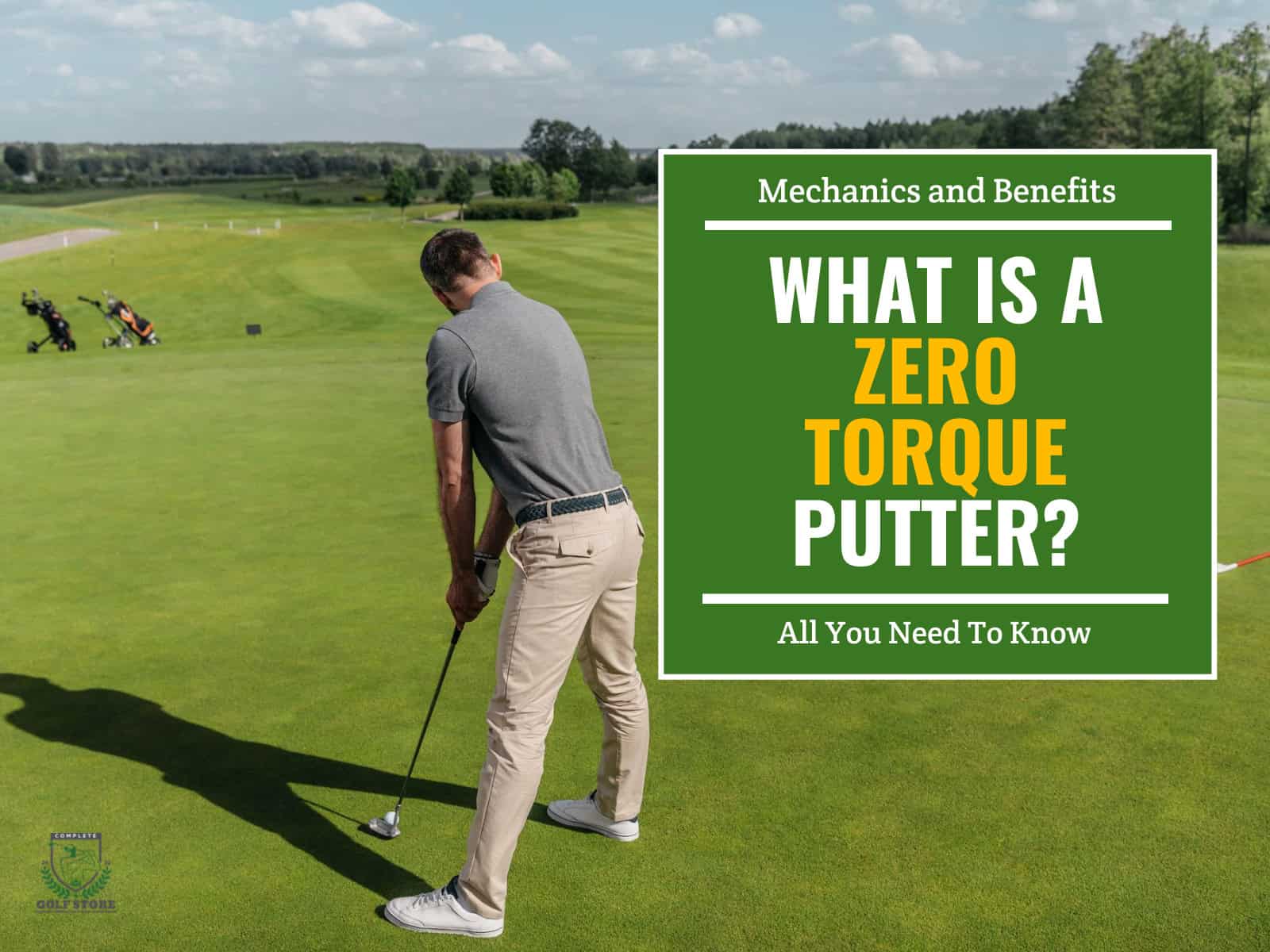Proper space planning is the cornerstone of a successful golf simulator setup. It’s essential to understand the importance of allocating the right amount of space for your simulator. A well-planned simulator layout not only ensures a comfortable and enjoyable virtual experience but also optimizes your investment in this cutting-edge technology.
When considering the ideal width for your golf simulator, several factors come into play. The dimensions of your simulator directly impact your ability to swing freely and achieve accurate shot results. A cramped setup can lead to frustration and inconsistent performance, while an overly spacious one may strain your budget and take up valuable real estate in your home.
In this article, we will explore the suitability of a 10-wide space to golf simulation and provide tips and advice to help you make the most of your allocated space.
- 1) So, Is a 10-foot Space Width Enough for Golf Simulation?
- 2) The Importance of Proper Space Planning for a Golf Simulator
- 3) Factors to Consider When Determining the Width for Your Golf Simulator
- 4) Understanding Basics of Golf Simulator Dimensions
- 5) Assessing the Suitability of a 10-Wide Space for a Golf Simulator
- 6) Optimizing 10-Foot Wide Golf Simulator Setup
- 7) Alternative Golf Simulator Setups for Limited Spaces
-
8)
Frequently Asked Questions
- 8.1) Can I use a 10-foot wide golf simulator if I’m over 6 feet tall?
- 8.2) Is it possible to fit a golf simulator in a 10-foot wide garage?
- 8.3) What is the minimum ceiling height required for a 10-foot wide golf simulator?
- 8.4) Are there any 10-foot wide golf simulator packages available on the market?
- 8.5) How much does a typical 10-foot wide golf simulator setup cost?
- 8.6) Can I use my own golf clubs with a 10-foot wide golf simulator?
- 8.7) How accurate are the shot tracking systems in 10-foot wide golf simulators?
- 9) Final Thoughts
So, Is a 10-foot Space Width Enough for Golf Simulation?
The short answer is yes, a 10′ wide room will accommodate a golf sim system without any major issues. However, there are a few considerations to keep in mind while planning your golf simulator setup. These will be explored in more detail below.
The Importance of Proper Space Planning for a Golf Simulator

Allocating sufficient width for your simulator allows you to maintain proper swing mechanics and posture. You’ll have the freedom to take full swings without fear of hitting the walls or ceiling, ensuring that your practice sessions translate effectively to real-world golf performance.
For a more detailed understanding of the space requirements to create an optimal golfing experience, refer to our guide on indoor golf simulator room dimensions.
Additionally, for golfers with limited space, we offer a comprehensive selection of golf simulator packages for 10 feet width.
Moreover, a well-planned simulator space enhances the immersive nature of the technology, allowing you to fully engage with the virtual courses and forget about the limitations of your physical surroundings.
Factors to Consider When Determining the Width for Your Golf Simulator
To determine the optimal width for your simulator, consider the following factors:
Player Height
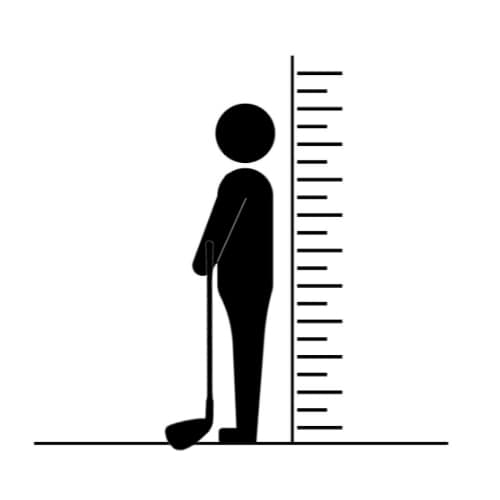
Taller players generally require more space to accommodate their longer club shafts and swing arcs.
If you or your frequent playing partners are over 6 feet tall, opting for a wider simulator setup is crucial to prevent any swing restrictions.
Skill Level
Beginners and high-handicappers tend to have less consistent swings, which may result in occasional off-center strikes.
A wider sim room allows for a greater margin of error, preventing damage to the equipment and surrounding walls.
Available Space
Evaluate the room where you plan to install your golf simulator. Consider the existing furniture, fixtures and other obstacles that may limit the available width.
While it’s tempting to squeeze a simulator into a tight space, prioritizing width over other dimensions is essential for a satisfactory experience.
Budget
Golf simulator widths often correlate with the overall cost of the setup. Wider screens, larger enclosures and more spacious hitting areas come at a premium.
Try to strike a balance between your simulator width and your budget to ensure you’re getting the best value for your investment.
Understanding Basics of Golf Simulator Dimensions
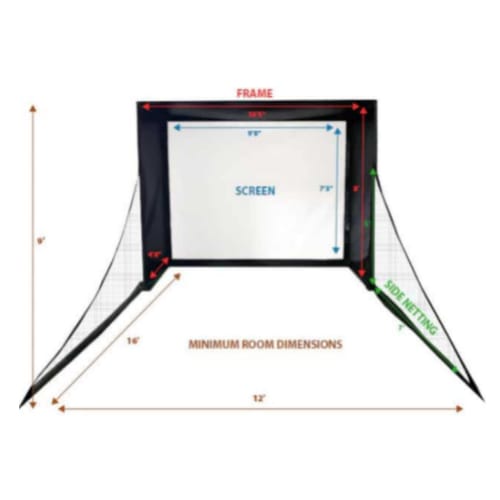
Before investing in a golf simulator, you need to understand the basic dimensions that make up a functional setup. The width, depth, and height of your simulator space play critical roles in determining your overall experience and the effectiveness of your practice sessions.
Standard Dimensions for a Golf Simulator
While there’s no one-size-fits-all approach to golf simulator dimensions, most setups follow a general guideline to ensure optimal performance. A standard golf simulator typically measures 12 to 15 feet wide, 18 to 20feet deep, and has a ceiling height of at least 9 feet.
These dimensions provide ample space for a comfortable swing, allowing you to practice with your driver and longer clubs without feeling confined. The depth ensures that you have sufficient ball flight distance for accurate shot tracking, while the ceiling height prevents any interference with your swing arc.
Minimum Width Requirements for a Functional Golf Simulator
Generally speaking, a width of 10 feet is considered the bare minimum for a functional setup. However, this width comes with some limitations.
At 10 feet wide, you’ll need to be mindful of your swing if you’re taller or have a longer club shaft. You might feel restricted, and your shot accuracy could suffer as a result. Nonetheless, a 10-foot wide simulator can still provide an enjoyable experience if you’re willing to adapt your swing and choose clubs accordingly.
Assessing the Suitability of a 10-Wide Space for a Golf Simulator
You’ve measured your space and found that you have a 10-foot wide area for your golf simulator. Now, you’re probably wondering if this width is sufficient for an enjoyable and effective practice experience. Let’s dive into the advantages and potential drawbacks of a 10-foot wide golf simulator setup.

Advantages of a 10-Foot Wide Golf Simulator
One of the primary benefits of a 10-foot wide golf simulator is its ability to fit into smaller spaces. If you have limited room in your home or garage, a compact simulator can provide a golf practice solution without overwhelming the area. You can still enjoy the benefits of a golf simulator without sacrificing too much square footage.
Another advantage of a 10-foot wide setup is its cost-effectiveness. Generally, smaller simulator screens, enclosures and hitting mats are more affordable than their larger counterparts. If you’re working with a tight budget, opting for a 10-foot wide simulator can help you save money while still providing a functional practice space.
Potential Drawbacks of a 10-Foot Wide Golf Simulator
Taller golfers or those with longer club shafts may find a 10-foot wide simulator slightly restrictive. If you’re over 6 feet tall, you might need to adapt your swing to avoid hitting the side walls or ceiling. This adjustment can feel unnatural and may not represent your on-course swing.
Also, while a 10-foot wide simulator can still provide an immersive experience, it may not be as encompassing as wider setups. The narrower screen size might not fully capture your peripheral vision, reducing the overall sense of realism. However, this drawback is relatively minor and can be mitigated by choosing a high-quality screen and projector.
Determining if a 10-Foot Wide Golf Simulator is Right for You
To decide whether a 10-foot wide golf simulator is suitable for your needs, consider the following factors:
- Your height and swing characteristics
- The available space in your home or garage
- Your budget for the simulator setup
- Your expectations for the level of immersion and realism
If you’re of average height, have limited space and prioritize cost-effectiveness, a 10-foot wide simulator may be an excellent choice. However, if you’re taller or seeking the most immersive experience possible, you might want to consider investing in a wider setup.
Optimizing 10-Foot Wide Golf Simulator Setup
You’ve decided that a 10-foot wide golf simulator is the right choice for your space and budget. The next step is to optimize your setup to get the most out of your investment. From choosing the right screen and projector to positioning your hitting mat and sensors, every element plays a role in creating an enjoyable and effective practice environment.

Choosing the Right Golf Simulator Screen for a 10-Foot Wide Space
The screen is the centerpiece of your golf simulator setup. For a 10-foot wide space, you’ll want a screen that maximizes the available width while maintaining a proper aspect ratio. Look for screens specifically designed for golf simulators, as they offer superior impact resistance and image quality.
Consider the screen material as well. Tensioned screens provide a smooth, wrinkle-free surface, while non-tensioned screens are more affordable but may require occasional adjustments. Opt for a screen with a high gain factor to enhance image brightness and clarity, especially if your space has ambient light.
Selecting the Best Golf Simulator Projector for a 10-Foot Wide Setup
The right projector will bring your golf simulator to life with vivid, detailed images. For a 10-foot screen, a short-throw projector is often the best choice. These projectors can display large images from a shorter distance, making them ideal for compact spaces.
Pay attention to the projector’s resolution and lumens rating. A high-resolution projector (1080p or 4K) will deliver sharper images, while a higher lumens rating ensures a brighter picture. Keep in mind that projectors with higher specs may come with a steeper price tag, so find a balance that fits your budget.
Check out our recommended golf sim projectors and our detailed guide on projector placement for more information on the topic.
Positioning the Hitting Mat and Sensors for Optimal Performance
Proper positioning of your hitting mat and sensors is crucial for accurate shot tracking and a comfortable swing. Place your hitting mat at a distance from the screen that allows for a realistic ball flight simulation. This may vary depending on your simulator and hardware.
Most golf simulator sensors mount above or below the hitting area. Follow the manufacturer’s instructions for optimal sensor placement to ensure precise shot data collection. Consider using a hitting mat with a built-in tee box and alignment guides to promote proper stance and swing mechanics.
Incorporating Nets and Padding for Safety and Ball Containment
In a 10-foot-wide golf simulator, errant shots can quickly damage walls or equipment. Incorporating nets and padding into your setup can help contain balls and protect your investment.
Install side nets or retractable netting along the walls to catch any shots that miss the screen. Use protective padding on walls and ceilings to minimize the impact of stray balls. Opt for high-quality, durable materials that can withstand repeated strikes.
Alternative Golf Simulator Setups for Limited Spaces
Not every home or garage has the luxury of dedicating a permanent, full-sized space for a golf simulator. If you find yourself in a situation where a standard 10-foot wide setup isn’t feasible, don’t worry – there are alternative solutions that can still provide an enjoyable experience without compromising your living space.

Retractable Golf Simulator Screens for Multi-Purpose Rooms
If your simulator room serves multiple purposes, such as a living room or home office, a retractable screen can be the clever way to go. These screens can be easily rolled up or folded away when not in use, allowing you to reclaim the space for other activities.
Retractable screens come in various sizes and materials, so you can find one that fits your specific needs. Some models even offer motorized operation, making setup and storage a breeze. When choosing a retractable screen, consider factors like ease of installation, durability and image quality to ensure the best possible experience.
Our recommended retractable sim screen is the Home Course Pro, and the Gtrak Retractable Screen is another great option.
Portable Golf Simulator Solutions for Temporary Setups
If you don’t have a dedicated space for a permanent golf simulator, portable solutions offer the flexibility to set up and break down your simulator as needed. Portable screens, hitting mats and sensor systems can be stored away when not in use, making them perfect for apartments, shared spaces or outdoor use.
Many portable simulator components are designed for ease of use. Pop-up screens can be quickly assembled and disassembled, while compact sensor systems can be easily transported and set up in minutes. Some portable hitting mats even come with built-in sensors, eliminating the need for separate sensor units.
When considering a portable golf simulator, prioritize components that are lightweight, durable and easy to store. Look for systems with quick setup times and user-friendly interfaces to minimize frustration and maximize your practice time.
Frequently Asked Questions
We have compiled and answered some of the most commonly asked questions related to golf simulator width to ensure every aspect of the topic is covered here.
Can I use a 10-foot wide golf simulator if I’m over 6 feet tall?
While a 10-foot wide golf simulator can accommodate most golfers, taller players (over 6 feet) find the space slightly restrictive. You might need to adapt your swing or choose shorter clubs to avoid hitting the side walls or ceiling.
However, many tall golfers still enjoy practicing in a 10-foot wide simulator with minor adjustments to their setup.
Is it possible to fit a golf simulator in a 10-foot wide garage?
Yes, a 10-foot wide garage can house a golf simulator, provided there is sufficient depth and ceiling height. You’ll need to consider factors like the garage door mechanism, storage space and other obstacles that may interfere with your setup. Careful planning and measurements are essential to ensure a comfortable and functional simulator experience in your garage.
What is the minimum ceiling height required for a 10-foot wide golf simulator?
For a 10-foot wide golf simulator, a minimum ceiling height of 9 feet is recommended. This height allows for a comfortable swing with most clubs, including drivers, without the risk of hitting the ceiling.
Are there any 10-foot wide golf simulator packages available on the market?
Yes, several manufacturers offer golf simulator packages designed specifically for 10-foot wide spaces. These packages often include a screen, projector, hitting mat, and sensor system that are optimized for a compact setup. Some popular options include packages with Shop Indoor Golf’s SIG8 or Rain or Shine Golf’s Swingbay Enclosures.
How much does a typical 10-foot wide golf simulator setup cost?
The cost of a 10-foot wide golf simulator setup can vary greatly depending on the components’ quality and features. Entry-level packages can start at around $3,000, while high-end setups can exceed $30,000. On average, you can expect to spend between $5,000 and $10,000 for a mid-range simulator package that includes a screen, projector, hitting mat, and sensor system.
Can I use my own golf clubs with a 10-foot wide golf simulator?
Absolutely! One of the main advantages of a home golf simulator is the ability to practice with your own clubs. Most simulator systems are designed to work with any standard golf club, allowing you to replicate your on-course experience and maintain consistency in your practice sessions. Just be mindful of the space constraints and adapt your swing as needed to avoid hitting the walls or ceiling.
How accurate are the shot tracking systems in 10-foot wide golf simulators?
Modern golf simulator technology offers impressive accuracy in shot tracking, even in compact setups like a 10-foot wide simulator. Shot tracking depends more on the room depth (especially for radar units) than width.
Final Thoughts
A 10-foot wide golf simulator can be a great option for many golfers, especially those with limited space or budget. While there may be some limitations, such as reduced swing space for taller players or a slightly less immersive experience, these can be overcome with the right setup and components.
By optimizing your available space, selecting the appropriate equipment and exploring alternative solutions when necessary, you can create an enjoyable and effective home golfing experience.
We hope our guide clarified everything you need to know about 10′-wide golf sim systems. If you still have additional questions or comments, please contact us.