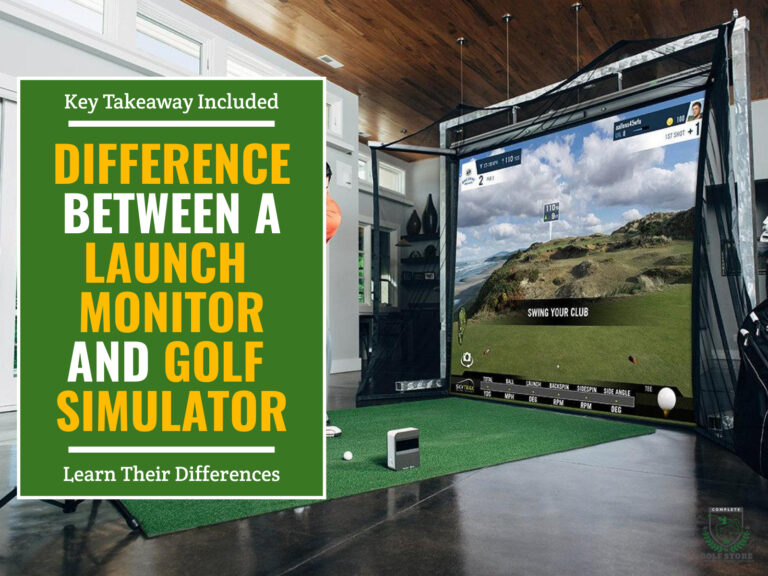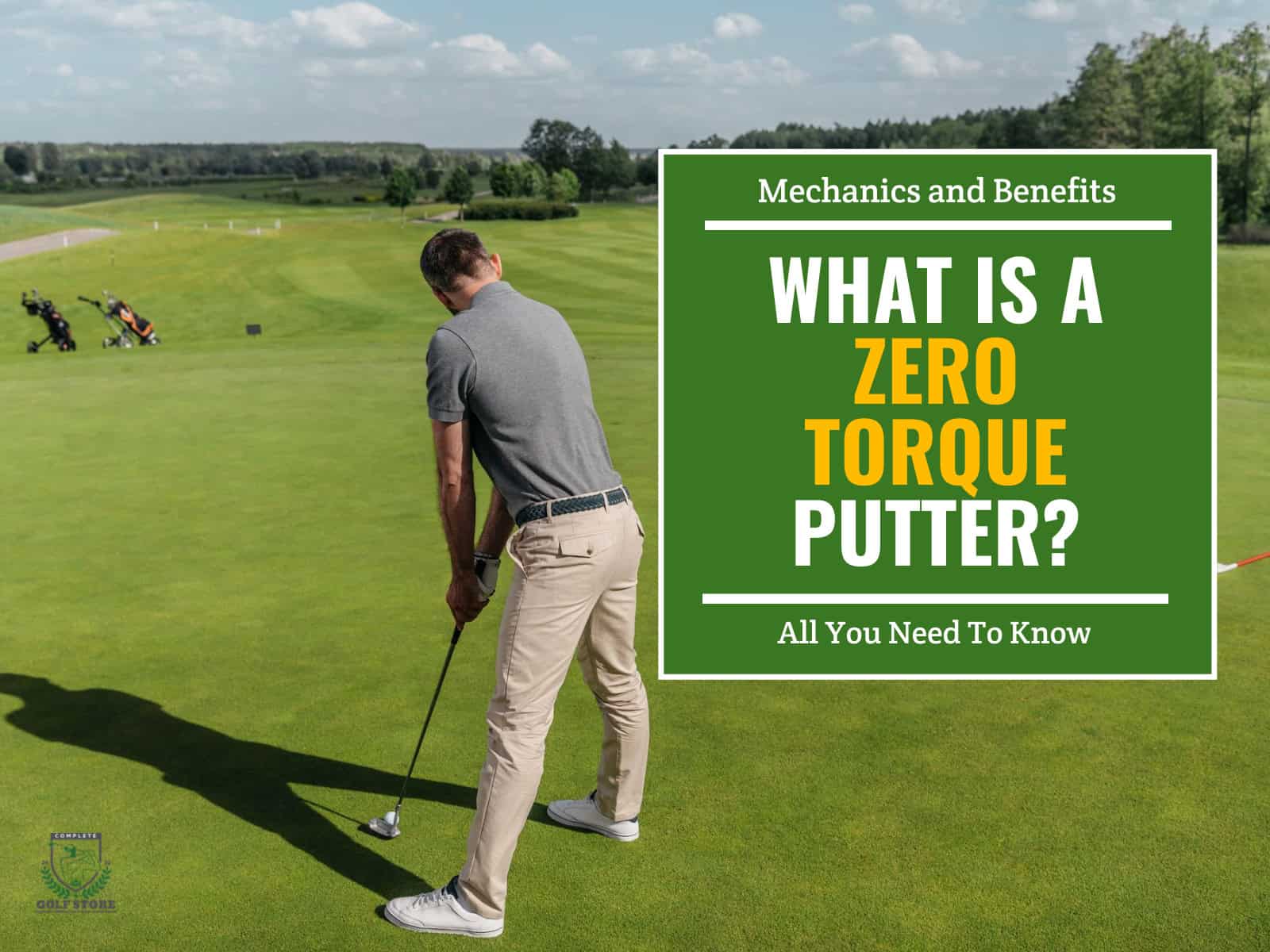When it comes to your golf shots, launch monitors and golf simulators both provide great practice opportunities and crucial feedback.
But how are the two different? While a launch monitor gives numerical data relating to your shots, a full-fledged golf simulator is a comprehensive system that not only measures data but also simulates your ball flight in a virtual software environment.
These two types of technologies are different, but many golfers still get them confused. So, if you’re going to buy either, know what you’re getting yourself into first.
To help out, we’ve outlined the differences and similarities between golf simulators and launch monitors.
The Difference
The main fundamental distinction you need to make is that all Golf Simulators are Launch Monitors, but not all Launch Monitors are Golf Simulators. Launch monitors deliver numerical data related to your shots, while golf simulators are the whole system that not only measures data but also simulates your ball flight in a virtual software environment, playing it out on a screen, projector or laptop.
Golf simulators use different software technologies to simulate the playing conditions of the course. The best simulators have the latest 3D technology that allows you to experience a virtual reality similar to what you experience at the actual course.
On the other hand, launch monitors use tracking technology and provide valuable data to help you improve various areas of your game.
Let’s explore more of their differences below.
Launch Monitors

Launch monitors are tools that golfers use to understand the mechanics of their shots better. Carry distance, spin, ball speed, and club head speed are among the most common measurements provided. Golfers utilizing launch monitors are supplied with numerical statistics following each shot they take.
Doppler radar and photometric technologies are used to get the data they need. The ball is tracked with Doppler radar using microwaves, while the path is examined with photometric technology using a sequence of high-speed photographs.
They Are Affordable (Relatively)
As launch monitors perform a restricted number of functions, such as measuring the various club and ball properties at impact, they cost far less than comprehensive simulators.
Several launch monitors can be purchased for less than $1000. However, there are several launch monitors that cost significantly more, even in the five-figure range. For instance, you can get a device from the Foresight Sports GC series. The GC3 launch monitor is priced at $7,499 and includes a software license for FSX 2020 with 10 courses.
Some Launch Monitors Are Portable

For the data-driven golfer, a launch monitor is a must-have piece of equipment. In addition, a certified golf instructor can then use the shot data to specify what you should be working on.
When compared to ceiling-mounted launch bars, portable launch monitors, such as the GC3, GCQUAD, X3, R10, etc… are far more convenient and can be utilized on the range, on the course, or even at home. Costs for pocket-sized portable launch monitors can be as little as $300 and as high as over $14,000 for professional models.
The number of data points, accuracy, technology, size, and weight are only a few factors that contribute to a good portable launch monitor. The Swing Caddie SC200 PLUS launch monitor, for example, is so small that it can fit in your pocket.
They Are Compatible with iOS and Android
You can use smartphones and tablets running iOS or Android to operate a large number of launch monitors. All you’ll need to do is download a golf app like ES Range or FS Golf (or any app that comes with your monitor) to get started.
Some launch monitors, such as the Garmin Approach R10, require a smartphone app to be utilized to function properly (in this case, the Garmin Golf app). This is due to the lack of an electronic display on the actual launch monitor. Companion applications offer images rather than raw data, so they are more useful for developing your play.
Check Out: Garmin Approach R10 Review
Golf Simulators

Golf simulators utilize launch monitors for data processing and presentation. A simulator consists of multiple technologies, including projectors, screens, hitting mats, and enclosures.
Tools in this suite analyze golf shots and represent the results as virtual golf shots on display. They simulate the golf course with realistic graphics and make practicing more dynamic than launch monitors alone.
Golf Simulators Are More Expensive
Golf sims are typically far more expensive than launch monitors because they obviously contain a launch monitor and typically everything needed for a complete virtual golf experience.
While the Mevo launch monitor costs about $500, a simple SkyTrak simulator bundle can cost more than $4000, so let’s look at an example. One of the most expensive launch monitors on the market is the GCQuad from Foresight Sports, which costs a minimum of $14,000.
In order to capture, analyze, and project your golf shots onto a screen, golf simulators must have various high-quality components. Although the initial setup of a golf simulator is expensive, you can start off with a simpler model and gradually expand it as your budget permits.

An expensive golf simulator can be expected because it is composed of several different parts. Golf simulators and launch monitors can range in price from $500 to low-medium budget options for less than $5,000, to commercial-grade units costing more than $70,000, depending on the features they include.
If you’re looking for golf simulators for less than $1000, check out this article.
They Can Work With Projectors
Golf sim setups are more realistic and immersive mainly because they use projectors to display the virtual environment on a hitting screen. Projectors add up to the total cost of the package, as they can cost anywhere from 500 dollars and below for the most basic units to upwards of 5,000 dollars for the more advanced units.
The difference in prices of projectors can be explained in terms of their resolution, throw distance, lumen count, and projection technology, among many other things. If you want to know more about the topic, we invite you to read our detailed article about the best golf simulator projectors.
Simulators Are Larger and Require More Space
Why would you want a launch monitor if you already have a golf simulator? Convenience is the answer.
On one hand, simulators tend to be larger and bulkier, making them a more comprehensive piece of gear. You’ll have a hard time getting it to the range, and you’ll probably have no way of taking it out on the course with you.
When you play with real balls on a golf simulator, you usually need your own property and a place with a ceiling height of at least 8 feet and to secure a comfortable play, 10 feet is recommended.
While installing golf simulators in some flats and condos is possible, the lack of available space and the potential for noise disturbance make it more difficult. If the landlord does not allow golf simulators, you would need to confirm this with them beforehand.
It’s possible to build a golf simulator shed, but you’ll need to possess property, such as a backyard. With launch monitors, on the other hand, a net and a golf mat may be quickly set up in any space.
They Come With a Different Software
Golf simulators, as opposed to launch monitors, use software that provides a plethora of options. A driving range is a bare minimum in any golf simulator. In addition, they may provide faithful recreations of well-known courses, multiplayer modes, minigames, and skill tests. E6 CONNECT and The Golf Club 2019 are two of the top simulator software options currently available.
Although certain launch monitors can be converted into golf simulators with little effort (since they already support simulation software), not having a complete package severely affects the realism of the entire experience (as you might need to check 3D renders of your shots on your smartphone or laptop screen).
Final Thoughts
Professional golfers, competition golfers, and competitive amateurs will benefit from using launch monitors and golf simulators. When the weather isn’t cooperating, and you can’t get out and about, you can utilize these indoors.
There are a lot of places for both of these technologies on the market, and which one you choose will come down to personal preference, as you can see from our article.
Owning a golf sim package that includes a portable launch monitor will be the best option, as you will be benefiting from the features of both technologies indoors and out.
Enjoy your practice!