Have you ever felt frustrated by the constant back-and-forth from golf mat to computer while using a golf simulator? The constant disruptions can make practice sessions feel disjointed and rounds of simulator golf drag on. But what if there was a simple solution to enhance the experience?
Golf simulator control boxes allow for seamless navigation of simulator software functions directly from your hitting position. With programmable buttons mapped to key actions like club selection and shot replays, control boxes provide a smoother, quicker simulation that makes practice more efficient and enjoyable.
In this article, we will explore how golf simulator control boxes work to enhance the simulator experience. We will also review the best options available on the market to help you choose the best for your virtual practice sessions.
Read on to discover how this simple upgrade can drastically improve your simulator like never before.
| Product | Features | Our Rating | Purchasing Options |
|---|---|---|---|
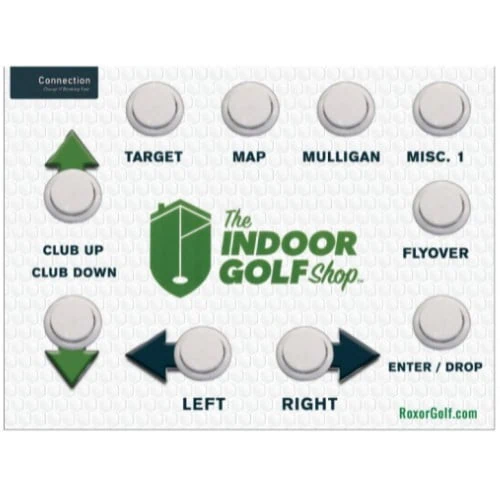 Roxor Golf Simulator Control Box - Best Overall Wireless Pick With Excellent Quality |
| ||
 The Club Keyboard Golf Sim Control Box - Best Wired Option |
| ||
 Roxor Golf Touchless Sim Control Box - Best Touchless Option |
|
Note: Prices listed on this page are subject to change. To view the latest pricing information, please check the vendor's website directly using the links provided.
Overview of Golf Simulator Control Boxes – What You Need to Know
A golf simulator control box is a key component and one of the must-have accessories of an indoor golf simulator setup.
It allows you to control the simulation software directly from the hitting area, without having to walk back and forth to the computer.
The main benefit of a control box is convenience and time saving. By mapping the most frequently used software functions to physical buttons on the box, you can quickly do things like select clubs, choose courses, adjust settings, and take your next shot. This eliminates wasted time between shots, allowing you to play quicker rounds or get more swings during practice sessions.
There are also wired and wireless boxes, with support for different simulator software. The included buttons and functions also vary, with pricier models providing more.
Overall, simulator control boxes enhance the indoor virtual experience by keeping you in the hitting area and speeding up play. They provide convenience, quick access to software functions and more efficient practice.
How Do We Test Golf Simulator Control Boxes?
Our testing protocol evaluates simulator control boxes across multiple dimensions critical to performance and user experience. We assess each unit’s responsiveness by measuring input-to-action delay across various simulator software platforms. Wireless units undergo interference testing in environments with competing signals, while touchless systems are evaluated for accurate gesture recognition from various distances and angles.
We examine build quality through extended usage sessions, toggling between game modes and courses thousands of times to simulate years of ownership. Special attention goes to software compatibility, checking for integration with popular programs like E6 Connect, GSPro and TGC 2019.
Each control box also faces usability testing by golfers with varying technical expertise to ensure intuitive operation regardless of user experience level.
Our List of Golf Sim Control Boxes of 2025
Based on our own testing and experience, we have come up with a list of the top control boxes you can use to upgrade your simulator practice sessions and make them more enjoyable. We tried options pre-programmed for individual software as well as products that will work for any type of sim software (with manual button mapping).
#1 - Roxor Golf Simulator Control Box – Best Overall Wireless Pick With Excellent Quality
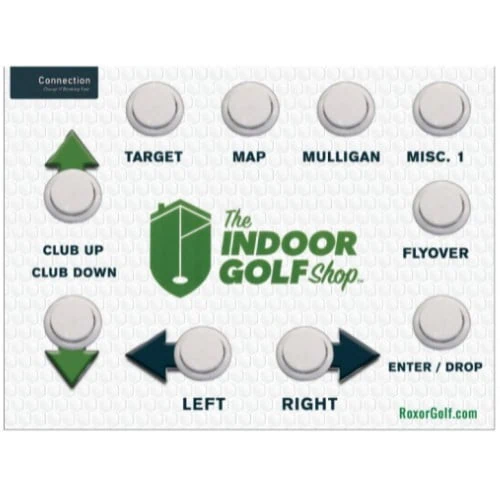
Price Point: $300 (Down from $349)
Material: Durable 3D Printed Plastic
Type/Category: Wireless Golf Simulator Control Box
This Roxor Golf Simulator Control Box is a sleek, wireless controller designed specifically to enhance the convenience and enjoyment of your virtual experience. Unlike typical wired options, its wireless capability provides hassle-free operation from up to 30 feet away, letting you spend less time adjusting settings and more time perfecting your swing.
Design and Features
At first glance, the Roxor Control Box presents itself as a thoughtfully designed accessory, blending simplicity with practicality. Unlike bulkier alternatives I’ve tried, its compact, sturdy 3D-printed casing is built for ease of use, allowing you to press buttons comfortably with your clubs. Featuring wireless operation via a USB dongle rather than Bluetooth ensures superior reliability. Unlike Bluetooth-dependent devices, this USB wireless connection provides a rock-solid link free from interference. Its smartly included rechargeable battery pack further distinguishes this box from standard battery-operated controls, promising consistent, efficient operation.
Performance and Functionality
From my experience, the Roxor Control Box’s performance is consistently impressive, providing wireless connectivity up to 30 feet from the computer. The immediate reaction time—literally zero lag—significantly improves the simulator experience compared to lesser wireless models prone to frustrating delays. Adjusting clubs, selecting aiming points and navigating simulator menus becomes effortless.
Durability and Quality
The durability of Roxor’s control box is another highlight. Its robust, 3D-printed plastic construction holds up extremely well under regular, vigorous use—noticeably tougher than typical plastic controllers found elsewhere. While many wireless devices may feel fragile, Roxor has ensured this unit feels sturdy enough to withstand repeated club hits during gameplay. The 6-month warranty further reinforces its reputation for excellent build quality, providing peace of mind that your investment is well-protected.
Technical Specifications
- Connectivity: USB dongle (not Bluetooth), ensuring interference-free connectivity up to 30 feet.
- Power Source: Rechargeable battery pack (3 AAA batteries included; easily replaceable).
- Material: Sturdy 3D-printed plastic casing.
- Lag Time: Zero, for instantaneous response.
- Warranty: 6-month manufacturer warranty, highlighting product reliability and durability.
- Compatibility: Compatible with most simulator software requiring USB input.
Pros
- Wireless connectivity with zero lag or interference.
- Convenient, replaceable rechargeable battery pack.
- Durable construction able to withstand frequent club impacts.
- USB dongle connectivity provides superior reliability over Bluetooth.
- Backed by exceptional customer support and service.
Cons
- Nothing we could find
Why We Ranked It as the Best Overall Pick With Excellent Quality
After extensive use, it’s clear the Roxor Golf Simulator Control Box offers superior reliability, ease of use and performance, outperforming other wireless controls I’ve tested. Its wireless design, exceptional build quality, zero-lag responsiveness, and robust support confirm why it’s our favorite sim control box.
#2 - The Club Keyboard Golf Sim Control Box – Best Wired Option

Price Point: $180
Material: Professional-grade plastic and electronics
Type/Category: Golf Simulator Accessory
The Club Keyboard is a purpose-built control solution for virtual golf enthusiasts. This plug-and-play control box eliminates the constant back-and-forth between your playing position and computer, streamlining your simulator experience with accessible, intuitive controls.
Design and Features
Crafted with thoughtful ergonomics, the compact 10.25″ x 7.25″ x 2.25″ dimensions strike an ideal balance between functionality and space efficiency. Unlike generic keyboard solutions, The Club Keyboard’s dedicated layout features strategically placed buttons for essential golf functions like aim adjustment, club selection and shot information access. The included 15′ USB cable provides ample reach for most simulator setups.
Performance and Functionality
This control box delivers instantaneous response with zero latency. Compatible with both The Golf Club 2019 and GSPro software, it requires no additional software installation – simply plug in and play. The quick reference card ensures you’ll master the controls within minutes, transforming your virtual sessions into enhanced experiences.
Durability and Quality
Weighing approximately 2 pounds, the robust construction means lasting durability. While other controllers might feel flimsy or cheap, The Club Keyboard’s solid build quality and professional-grade components ensure reliable performance through countless rounds. The sturdy housing protects internal electronics while maintaining a premium feel.
Technical Specifications
- USB connectivity for reliable, lag-free operation
- Compatible with major simulation software (TGC 2019 and GSPro)
- Plug-and-play functionality with no driver installation required
- Custom-mapped keys for golf-specific controls
- Extended 15-foot USB cable for flexible positioning
Pros
- True plug-and-play functionality without additional software requirements
- Dedicated golf-specific controls enhance gameplay flow
- Generous cable length accommodates various setup configurations
- Durable construction ensures longevity
- Compatible with leading golf simulation software
- Reasonably priced
Cons
- Limited to supported software platforms
Why We Ranked It as the Best Wired Option
The Club Keyboard earns its top ranking through its specialized functionality, durability and user-friendly design. It delivers unmatched convenience and reliability that generic alternatives can’t match. The thoughtful design and robust construction justify its position as a premier choice for serious simulator enthusiasts.
#3 - Roxor Golf Touchless Sim Control Box – Best Touchless Option
Material: Plastic
Type/Category: Simulator Control Box
The Roxor Golf Touchless Simulator Control Box streamlines your practice sessions by offering seamless, touch-free interaction with your simulator system. Designed for hassle-free control, it eliminates interruptions during gameplay, enhancing both comfort and convenience.
Design and Features
The box’s sleek black plastic construction fits into most simulator setups, blending effortlessly into the environment. Its compact dimensions (10 x 4 x 4 inches) mean it won’t clutter your practice space, unlike bulkier alternatives. The box boasts intuitive motion sensors positioned strategically, facilitating precise detection of movements. An added plus is its simple installation, letting you get right into your game without extensive assembly.
Performance and Functionality
When it comes to responsiveness, the Roxor Golf Touchless Control Box is impressively accurate, quickly interpreting your gestures without delays or misreadings. Its interaction significantly reduces interruptions compared to conventional control systems, which often require manual input between shots. The motion-sensing technology is consistently precise, registering subtle gestures reliably. This improves pace dramatically, making it ideal for those who appreciate efficiency during their simulator sessions.
Durability and Quality
In terms of durability, Roxor Golf crafted this control box from robust, high-quality plastic designed for frequent use in demanding environments. Despite its lightweight build, it’s sturdier than many similarly priced products. After extensive use, it remains resistant to wear, ensuring sustained reliability throughout your simulator sessions. The black finish is not just aesthetically pleasing; it withstands scuffs and scratches better than other plastic materials in competing products.
Technical Specifications
- Dimensions: 10 x 4 x 4 inches, compact for versatile placement.
- Material: High-quality, durable plastic for lasting performance.
- Color: Sleek black finish, blending discreetly with most simulator setups.
- Interaction Type: Touchless motion-sensing technology, eliminating physical button presses.
- Compatibility: Integrates smoothly with most simulator software and setups.
- Warranty: 2-year manufacturer warranty, offering peace of mind and reliable support.
- Sport Type: Specifically designed and optimized for golf.
Pros
- Touchless control ensures uninterrupted gameplay.
- Compact and stylish, blends easily with existing setups.
- Accurate and responsive motion detection.
- Durable construction suited for regular use.
- Easy installation and user-friendly design.
Cons
- Plastic build, though durable, may not appeal to users preferring premium materials.
Why We Ranked It as the Best Touchless Option
The Roxor Golf Touchless Simulator Control Box offers interruption-free operation that outperforms traditional button-based systems. Its precise motion-sensing technology, compact design and durability make it uniquely suited for enhancing the entire simulator experience, providing unmatched ease of use and reliability in its category.
#4 - Club Keyboard Elite Series Wireless GS Pro Golf Simulator Control Box – Best High-End Option
Material: Durable matte brushed plastic
Type/Category: Wireless Simulator Control Box
The Club Keyboard Elite Series Wireless GS Pro Control Box is a purpose-built controller for serious golfers seeking premium convenience and performance. With 18 intuitive buttons, plug-and-play compatibility and exceptional battery life, it streamlines simulator sessions right from the hitting mat, elevating your experience without unnecessary complexity.
Design and Features
The Elite Series blends sleek styling with functional ergonomics. Featuring a matte brushed finish, it looks sophisticated in any high-end simulator setup. The compact 11.5″x9″x2″ form factor fits comfortably on your hitting mat or optional stand, enhancing visibility without cluttering your space. LED-backlit buttons highlight essential controls, contrasting sharply with standard controllers that lack illumination, making it ideal for dim environments common in premium home setups. With Bluetooth and USB-C connectivity, easy integration into advanced sims is guaranteed.
Performance and Functionality
The true wireless connectivity via Bluetooth ensures smooth, lag-free commands compared to wired controllers that may limit mobility. Requiring no additional software, it simplifies installation significantly compared to competitors reliant on drivers or constant updates. Additionally, the 3000 mAh rechargeable battery provides exceptional endurance, supporting up to 60 hours with LEDs activated—far exceeding typical control boxes that necessitate frequent recharges.
Durability and Quality
Built to last, the Elite Series boasts American manufacturing standards and robust construction. Its solid build feels reassuringly sturdy, easily handling frequent use without button degradation. Buttons remain responsive and precise even after extended use, maintaining consistent performance critical for high-end simulator experiences. The brushed matte finish further enhances durability, resisting scratches and wear common with repeated interaction.
Technical Specifications
- Button Layout: 18 total buttons, including 8 LED-backlit keys for commonly used GS Pro functions, customizable to your preferences.
- Connectivity: Wireless Bluetooth with optional wired USB-C connection.
- Battery Capacity: 3000 mAh rechargeable battery, 60+ hours of continuous use (LEDs on), 200+ hours (LEDs off).
- Dimensions: Compact size of 11.5″ x 9″ x 2″ ensures easy placement in simulator setups.
- Materials & Finish: Matte brushed durable plastic, enhancing both style and resilience.
- Compatibility: True plug-and-play functionality without software requirements, integrates with GS Pro and similar premium simulators.
Pros
- Effortless wireless or wired connectivity.
- Extended battery life compared to competitors.
- Customizable button configurations.
- High-quality American-made construction.
- User-friendly plug-and-play design, no software required.
Cons
- Optional viewing stand sold separately.
Why We Ranked It as the Best High-End Option
Ultimately, the Club Keyboard Elite Series Wireless GS Pro stands out among high-end controllers due to its intuitive usability, exceptional build quality and versatile connectivity options.
#5 - Gray & Em Simulator Control Box for All Sim Software – Best Versatility
Material: Graphite Construction
Type/Category: Golf Simulator Accessory
Handcrafted in the USA and enhanced by its multi-software compatibility, this control box supports popular platforms like TGC2019, E6, Optishot, and Creative Golf. Unlike standard keyboard controls that limit mobility, this device transforms the simulation experience by putting command capabilities right in the hitting area. The thoughtful design allows you to maintain your stance and rhythm without disrupting your practice flow.
Design and Features
Masterfully constructed with graphite materials, the control box showcases premium arcade-style buttons that surpass typical consumer-grade alternatives. The included 15-foot USB cable provides generous reach, while the synthetic rubber grip elements ensure stable positioning.
Performance and Functionality
Each button has been rigorously tested for 10,000,000 cycles, far exceeding typical residential requirements. The intuitive button layout enables quick adjustments between shots, maintaining practice momentum better than traditional keyboard controls. While some competitors offer wireless options, this USB-powered solution ensures consistent, lag-free operation.
Durability and Quality
Veteran-assembled with meticulous attention to detail, this control box demonstrates exceptional build quality. The commercial-grade components rival those found in professional facilities, while the graphite construction provides excellent impact resistance. Unlike plastic alternatives, this unit maintains its integrity even in high-traffic simulator environments.
Technical Specifications
- Graphite core construction for structural integrity
- Commercial-grade arcade buttons rated for 10,000,000 cycles
- 15-foot USB connectivity cable
- Compatible with all major simulator software platforms
- Internet connection required for operating software download
Pros
- Universal software compatibility across all major platforms
- Commercial-grade construction with proven durability
- Veteran-crafted with premium materials
- Convenient 15-foot USB reach
Cons
- Requires internet connection for initial setup
Why We Ranked It as the Best Versatility
The unmatched cross-platform compatibility, coupled with commercial-grade construction and thoughtful design, establishes this control box as the most versatile solution available. Its ability to integrate with any simulator software while maintaining professional-grade reliability makes it an exceptional choice for both home and commercial applications.
#6 - Opti-Controller Edition Control Box – Best Opti Shot Controller
Material: Commercial-grade arcade components
Type/Category: Golf Simulator Controller
Building on years of simulator control expertise, this specialized Opti-Shot command center delivers several benefits. The ergonomic design allows easy interaction while maintaining proper stance and grip. Commercial-grade arcade buttons, tested for 10 million cycles, ensure responsive feedback with each tap. Most importantly, the 6-foot cable provides ample reach from your hitting position to the control unit.
Design and Features
Thoughtfully engineered with a rectangular form factor, this premium Opti-Shot controller features strategically placed buttons that respond to gentle club touches. The robust construction reflects its American craftsmanship, while the minimalist interface eliminates distracting elements. Compared to generic controllers, the dedicated button layout specifically serves golf simulation needs.
Performance and Functionality
The controller’s versatility shines through its compatibility with major simulation platforms including TGC, TGC 2019, E6, Opti-Shot, GSA, and Fitness Golf. Where basic controllers might struggle with multi-platform support, this unit ensures support across various simulation environments. The USB connectivity ensures stable, lag-free operation essential for accurate golf simulation.
Durability and Quality
Handcrafted in the USA under veteran supervision, this controller’s build quality stands head and shoulders above mass-produced alternatives. The commercial-grade arcade buttons have been rigorously tested for 10 million cycles, ensuring long-term reliability. The rugged construction withstands repeated club contact while maintaining precise responsiveness.
Technical Specifications
- 6-foot USB cable for flexible positioning
- Commercial-grade arcade buttons with 10M cycle rating
- Windows compatibility
- Multi-platform simulation support
- Ergonomic rectangular design
Pros
- Extensive compatibility with major simulation platforms
- Military-grade durability with 10M cycle-tested buttons
- Made in USA with veteran craftsmanship
- Ergonomic design for club-touch operation
- Professional-grade construction materials
Cons
- Limited cable length at 6 feet
- Assembly required
Why We Ranked It as the Best Opti Shot Controller
This controller is a premier Opti Shot simulator interface with a purpose-built design, commercial-grade durability and multi-platform compatibility. The veteran-crafted quality and ergonomic functionality make it an essential upgrade for serious simulator enthusiasts seeking professional-grade control.
#7 - Birdie Blades Golf Simulator Controllers – Best Design & Aesthetics

Price Range: $99.99 (Wired version) – $190 (Wireless – Discounted from $205)
Material: Plastic body with acrylic top protection
Type/Category: Golf Simulator Accessory
Providing both elegant design and functionality, the Birdie Blades Controller series revolutionizes how you interact with your virtual setup. Available in both wired and wireless configurations, these control boxes eliminate the tedious back-and-forth between your hitting area and computer.
The thoughtfully spaced buttons accommodate club grip operation, while the programmable interface allows customization of up to 12 functions.
Design and Features
The refined aesthetics of the Birdie Blades controller showcase a compact yet commanding presence at 12″ × 7.5″ × 2.5″. Where competing products often feel utilitarian, this stylish control box features a protective acrylic top that preserves the unit and enhances its visual appeal. The wireless version, in particular, exemplifies modern design with its clean, cable-free setup.
Performance and Functionality
Through the included Birdie Blades software (PC) or Enjoyable (Mac), each button transforms into a customizable command center. From club selection to course flyovers, the controller’s responsiveness matches its versatility. The wireless model maintains consistent connectivity up to 35 feet – surpassing many competitors’ range limitations. The wired version’s generous 7′ 25″ USB cable ensures reliable performance without compromise.
Durability and Quality
Built to withstand the rigors of regular sim use, the robust plastic construction and protective acrylic overlay demonstrate thoughtful engineering. Each unit undergoes pre-shipping testing, reflecting a commitment to quality that outshines many market alternatives. The 14-day satisfaction guarantee further underscores the manufacturer’s confidence in their product’s durability.
Technical Specifications
- Compatibility: Windows Vista through Windows 11; Mac OS High Sierra through Catalina
- Button Configuration: 10 buttons (wired) or 12 buttons (wireless)
- Wireless Range: Up to 35 feet
- Charging: Micro B USB (wireless model)
- Included Software: Birdie Blades (PC) or Enjoyable (Mac)
- Compatible Simulators: GSPRO, Optishot, E6 Connect (PC), TGC, TGC 2019
Pros
- Premium construction with aesthetic appeal and protective features
- Versatile button mapping for comprehensive simulator control
- Choice between wired reliability and wireless convenience
- Ergonomic button spacing for club-grip operation
- Extensive software and simulator compatibility
Cons
- Wired version’s cable length may limit some setup configurations
- Learning curve associated with button mapping software
Why We Ranked It as the Best Design & Aesthetics
The Birdie Blades controller is our top choice for design and aesthetics thanks to its harmonious blend of form and function. The refined visual presentation, coupled with the acrylic-protected display and thoughtful button layout, creates an upscale presence that enhances any simulator setup while delivering unmatched usability.
#8 - Game Room Solutions (GRS Gaming) Control Box – Best For Customization

Price Point: $99.99 (Down from $129.98)
Material: CNC-cut Cabinet, Cam Lock System
Type/Category: Golf Simulator Control Box
The Golf Simulator Control Box by GRS Gaming combines an effortless plug-and-play setup with exceptional personalization, making it ideal for anyone aiming to upgrade their simulator experience. With precision CNC-crafted materials, it’s specifically designed for accurate and reliable performance, perfect for users who desire maximum customization in their golf setup.
Design and Features
Right away, I noticed the precision CNC-cut cabinet design, which sets this controller apart in terms of accuracy and aesthetics. The CNC technology ensures exact fitting, which contributes to smoother simulator operation compared to similarly priced alternatives with less precise construction. Furthermore, the control box includes an intuitive cam lock system, ensuring stability and simple assembly. Customization is the main feature here—GRS Gaming provides unlimited design possibilities, ranging from self-selected graphics to professional artwork integration.
Performance and Functionality
On the functionality side, the control box truly excels. The setup couldn’t be easier; it genuinely is plug-and-play. Simply connect the USB cable to your computer, launch your preferred simulation software and the control box configures itself automatically. Unlike other systems that might demand technical know-how, this simplicity saves valuable practice time. The accuracy of the CNC-cut casing provides consistent and precise control of your simulator, enhancing your overall virtual experience significantly compared to lower-quality alternatives.
Durability and Quality
The CNC-cut cabinet provides structural integrity, ensuring the unit remains stable through rigorous use. Coupled with a reliable cam lock assembly, the control box outperforms comparable products prone to instability or loosening during use. GRS Gaming also backs the product with a reassuring damage and return policy, providing replacements or repairs if damage occurs during shipping.
Technical Specifications
- Dimensions: 17″ W x 11″ D x 5″ H, compact enough for versatile installation.
- Setup: Plug-and-play USB connectivity simplifies installation.
- Cabinet Construction: Precision CNC-cut ensures exact assembly and operation.
- Customization: Fully customizable graphics, including personalized artwork or professionally designed wraps.
- Assembly: Cam lock system for quick and secure setup.
- Shipping: Free shipping within contiguous 48 states (U.S.) with fast dispatch within 3-4 days.
- Software Integration: Custom software included for use with popular simulator platforms.
Pros
- Effortless plug-and-play installation
- Highly customizable with personalized graphics
- Precision CNC construction for accuracy
- Swift shipping and responsive support
- Robust build quality and stable assembly
Cons
- 20% restocking fee on returns, excluding return shipping
Why We Ranked It as the Best For Customization
GRS Gaming is our recommended customizable control box due to its exceptional versatility and personalization options. While many competitors offer limited or generic designs, GRS Gaming uniquely caters to users wanting a tailored golfing environment, enhancing not just aesthetics but overall simulator immersion.
Buying Guide- Factors to Consider in Your Sim Control Box
Before you purchase a specific model, there are a few things to remember to ensure you make the right choice based on your preferences and needs.
Quality and Durability
The control box will see a lot of use, so durability is paramount. Look for units made from high-quality materials that can withstand wear and tear over time. Metal housings and buttons are ideal.
The internal components should also be robust and designed to last. Cheaper plastic boxes may not hold up well. Spending a bit more on a sturdy, well-constructed control box is worth it.
The Roxor Control Box (our top pick), for instance, features aircraft-grade aluminum housing and tactile rubberized buttons made to endure frequent presses. This level of quality ensures longevity.
Price and Budget

Control box prices range from around $100 to $400+. Consider how much you want to spend, but remember that very cheap boxes may sacrifice quality and functionality.
Expect to pay $200 – $300 for a fully-featured mid-range model from a reputable brand.
Simulator Software Compatibility
Control boxes are compatible with all of the major golf simulator software platforms. They essentially act as a remote control and do not interfere with the launch monitor or impact sensor data. Setup just involves running both the simulator software and the control box program at the same time.
With that said, some units are pre-programmed to work with specific software and all you need is to plug them in to instantly control your software with pre-mapped buttons. Some of those same units can also be used with other software, but they will need to have the buttons manually mapped beforehand.
Check your box compatibility with your favorite software before finalizing your purchase.
Wired Vs. Wireless Vs. Touchless Control Boxes

There are both wired and wireless control box options. Wired boxes provide the most reliable connectivity, while wireless models offer more flexibility in positioning.
Touchless units offer even more convenience, as you only need to move the club head above the button to trigger the control. No need to physically push the buttons to control your software.
Choose a connection method that suits your needs and preferences, but also your budget, as wireless options tend to be pricier than wired ones.
Features and Number of Buttons
Look for a box with enough customizable buttons (usually 8-12) to control all the key software functions. Other useful features include programmable LED lighting, shot count displays and rechargeable battery packs (for wireless models). Not all boxes have the same features, so choose based on your needs.
Cable Length or Wireless Range
Wired boxes should have a cable long enough to reach your PC area without tugging or falling short. 10-15 feet is ideal for most simulator setups. For wireless boxes, 30 feet of connectivity is standard, but look for longer ranges if your simulator space is large.
Frequently Asked Questions
Here are some commonly asked questions, with answers provided by our team to ensure you are well-equipped to choose a control box that suits your needs and preferences.
How does a golf simulator control box enhance the gameplay experience?
A control box allows you to control simulator software directly from the hitting area. It eliminates the need to walk back and forth to the computer, enabling quick club selection, shot replays and view adjustments. Wireless options like the Roxor control box provide operation from up to 30 feet away, enhancing convenience and efficiency.
Are golf simulator control boxes compatible with all simulator software?
Most golf simulator control boxes are compatible with major simulator software like E6 Connect, TGC 2019, GSPro, and OptiShot. Some models, like the Gray & Em Golf Simulator Control Box, support all major software, while others are designed for specific programs like TGC 2019 or GSPro.
How do I install and set up a golf simulator control box?
Installation depends on the type of control box. Wired models require plugging into a USB port, while wireless models connect via a USB dongle. Most control boxes work as plug-and-play devices without additional software, though some require manual button mapping for full functionality.
Can I use a simulator control box for both professional and home setups?
Yes, control boxes work for both professional and home setups. Models like the Roxor Box and The Club Keyboard offer durability and seamless integration for home users and professionals seeking a commercial-grade experience.
What are the most common issues with simulator control boxes and how can they be fixed?
Common issues include connectivity problems, unresponsive buttons and compatibility issues. Wired boxes may suffer from cable wear, while wireless models might experience signal interference. Solutions include checking USB connections, ensuring the battery is charged and reprogramming button functions if needed.
Final Thoughts
Golf sim control boxes are a very useful way to improve virtual golf and make it much more enjoyable. Currently, there are various options that cater to different needs and budgets. Support for different simulator software is also guaranteed through our chosen products.
Remember to keep things like software compatibility, cable length, wireless range, and price in mind while choosing your sim controller. Still, we guarantee that whichever product you choose from our list will satisfy you, as they all perform flawlessly and are made with high-quality materials to ensure durability.
If you still have any questions or comments, please contact us and we’ll do our best to assist you.
Thanks for reading!








