The ProTee VX Launch Monitor and Golf Simulator is a cutting-edge training tool that combines advanced camera technology with immersive simulation software. This system allows you to practice, analyze your game and play virtual rounds indoors with its overhead installation.
This review aims to provide an in-depth analysis of the ProTee VX Launch Monitor and Golf Simulator. We’ll examine its features, performance, ease of use, and value for money. By the end, you’ll have a clear understanding of whether this simulator is the right fit for your golfing needs.
Unboxing and First Impressions

Opening the box of the ProTee VX Launch Monitor feels like a kid on Christmas morning. The packaging is secure, ensuring the device arrives in pristine condition. Inside, you find the main unit, power cables, a detailed user manual, and additional mounting accessories. Everything is neatly organized, making it easy to locate each component.
Right off the bat, the build quality stands out. The ProTee VX is crafted from high-grade materials, giving it a solid, durable feel. The sleek, modern design complements any setup, whether it’s a home garage or a professional training facility. Each part fits together seamlessly, showcasing the meticulous engineering behind it.
Setting up the ProTee VX is straightforward. The user manual provides clear, step-by-step instructions, guiding you through the process with ease. You start by connecting the power cables and mounting the sensors. Once everything is in place, a quick calibration gets you ready to swing. In no time, you’re immersed in a virtual golf experience that’s second to none.
Key Features of the ProTee VX Launch Monitor
The heart of the ProTee VX lies in its high-speed cameras and sensors. These components capture every detail of your swing and ball flight. With frame rates exceeding 200 frames per second, nothing escapes their scrutiny.

The result? Precise data on ball speed, spin rate, launch angle, and more.
Real-Time Data Analysis
The ProTee VX provides real-time data analysis, allowing you to see the impact of your adjustments right away. Every swing is dissected, with key metrics displayed on an intuitive interface.
This instant feedback helps you understand what works and what needs improvement, accelerating your progress.
Comprehensive Swing Analysis
The monitor offers a comprehensive swing analysis that breaks down your motion into actionable insights. From swing path to club head speed, every aspect is analyzed.
With this detailed breakdown, you can identify flaws and strengths, providing a clear roadmap for enhancement.
Compatibility with Different Golf Clubs
The ProTee VX is designed to be compatible with all types of clubs, from drivers to putters. This flexibility ensures that you can practice with your entire set, understanding how each club performs. It’s perfect for those aiming to master every aspect of their game.
Software Integration and Updates
Staying up-to-date is easy with the ProTee VX. The system integrates seamlessly with various golf simulation software, providing a rich, immersive experience.
Regular software updates introduce new features and enhancements, keeping your training sessions fresh and engaging. This ongoing improvement ensures that the ProTee VX remains a cutting-edge tool in your golfing arsenal.
Performance Evaluation
The ProTee VX Launch Monitor excels in measuring distance and direction. Its advanced sensors and algorithms ensure that each shot’s data is precise. You’ll see exact figures for ball speed, launch angle and flight path, giving you the confidence to trust the numbers.
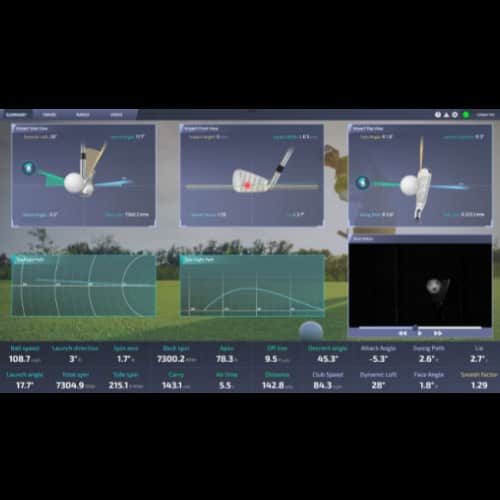
Realism of the Golf Simulation
Stepping into the virtual world of the ProTee VX, you’ll be amazed at how lifelike the experience feels. The simulator recreates famous golf courses with stunning detail, making you feel like you’re actually there.
The realistic ball physics add to the immersion, as every shot behaves just as it would on a real course. This authenticity helps you practice in conditions that closely mimic real-life scenarios, improving your skills in a meaningful way.
Response Time and Feedback
Quick feedback is crucial for effective practice, and the VX provides immediate data on each shot so you can adjust your technique on the fly.
The system’s rapid response time means there’s no lag between your swing and the display of results. This instant feedback loop helps you identify what works and what needs tweaking, speeding up your improvement process.
User Experience and Interface
Navigating the ProTee VX is a breeze, thanks to its user-friendly interface. The controls are intuitive, making it easy to set up and start playing.
Whether you’re tech-savvy or prefer simplicity, you’ll find the system accessible. The display is clear, with all the essential metrics presented in an easily digestible format. This design ensures that you can focus on your game without getting bogged down by complicated menus.
Comparison with Other Golf Simulators
In the crowded market of golf simulators, the ProTee VX stands out for several reasons. Its accuracy, realism and quick feedback are outstanding. Compared to other models, it offers a comprehensive package that balances advanced features with user-friendliness.
While some simulators might excel in specific areas, the ProTee VX provides a well-rounded experience that caters to both casual players and serious golfers alike.
Installation and Setup
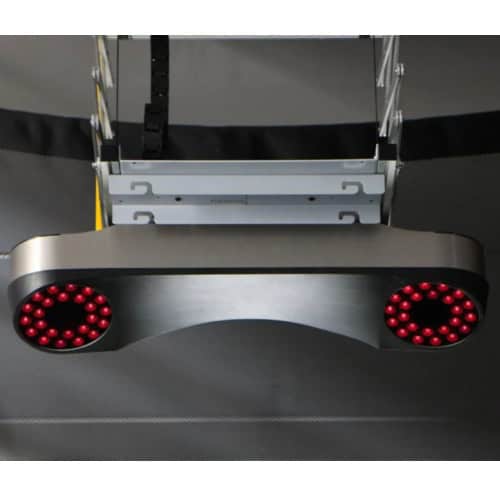
Setting up the ProTee VX Launch Monitor is straightforward. Begin by unpacking all components and laying them out. Ensure you have the main unit, power cables, sensors, and mounting accessories.
- Positioning the Main Unit: Place the main unit in a location where it has a clear view of the hitting area. It should be stable and level.
- Connecting Power: Plug the power cable into the main unit and then into an outlet. Ensure the power light indicates that the unit is on.
- Mounting the Sensors: Attach the sensors according to the user manual. They should be positioned to capture the full range of your swing. Use the provided mounts for stability.
- Connecting to Your Device: Use the USB or Bluetooth connection to link the ProTee VX to your computer or tablet. Follow the prompts to install any necessary drivers or software.
- Calibration: Once connected, initiate the calibration process. This step ensures the sensors accurately capture your swing data. Follow the on-screen instructions for precise calibration.
Calibration and Initial Setup
Calibration is a critical step. It ensures the sensors are aligned and ready to capture data accurately.
- Follow the On-Screen Guide: The software will walk you through the calibration process. Typically, this involves swinging a club a few times to establish a baseline.
- Adjust Sensor Positions: Fine-tune the sensor positions based on the initial readings. Ensure they’re capturing the full range of motion.
- Test Swings: Perform a few test swings to verify everything is set up correctly. The feedback should align with your expected results.
User Experience
When you first interact with the ProTee VX, you notice how intuitive it feels. The interface is designed with the user in mind, offering straightforward navigation through various features. The setup process is simple, too.
Customization is where the ProTee VX truly shines. You can tailor your practice sessions to focus on specific aspects of your game. Adjust the difficulty settings, change weather conditions or choose different courses from around the world.
Training with the ProTee VX can transform your game. The simulator’s detailed analysis and real-time feedback enable you to identify and correct flaws swiftly. Whether you’re practicing your drives, refining your short game or working on consistency, the ProTee VX offers tools to enhance your skills.
Pricing and Value for Money

The ProTee VX golf simulator’s base price of $6,500 includes the main unit, ceiling mount brackets, charging and ethernet cables, and the ProTee Labs software. For a one-time payment of $995, you can optionally include TGC 2019 software.
Investing in the ProTee VX can be a cost-effective choice for dedicated golfers looking to improve their game consistently, as its durability and quality components ensure it is built to last. Regular software updates keep the system current, ensuring it remains a valuable tool for years to come.
Pros and Cons
The ProTee VX Launch Monitor boasts several advantages that make it a great choice for golfers. Here are some examples:
- Accuracy: The system provides precise data on swing dynamics, ball flight and impact, helping you understand your game better.
- Realism: With high-quality graphics and realistic course simulations, the ProTee VX offers an immersive experience that mirrors actual golfing conditions.
- Customization: Tailor your practice sessions to focus on specific areas. Adjust weather conditions, choose from various courses, and set difficulty levels to match your skill set.
- User-Friendly Interface: The intuitive design ensures that both tech-savvy users and those less familiar with technology can navigate the system with ease.
- Feedback: Real-time feedback on your swings allows for immediate adjustments, accelerating your improvement process.
- Durability: Built with high-quality materials, the ProTee VX is designed to last, offering a reliable training tool for years.
- Compatibility with the majority of simulator software.
Despite its many strengths, there are a few areas where the ProTee VX might fall short.
- Initial Setup: While the user manual is comprehensive, the initial setup can be time-consuming, especially for those new to golf simulators.
- Space Requirements: Adequate space is necessary to use the system effectively, which might be a limitation for some users.
Where to Buy?
The ProTee VX Launch Monitor and Golf Simulator can be purchased from reputable online distributors known for secure transactions and reliable service.
We recommend selecting authorized vendors offering detailed product information, verified reviews, and dependable customer support.
Frequently Asked Questions
In this section of the article, we will answer some commonly asked questions to help you know more about the Protee VX launch monitor.
What are the primary benefits of using the ProTee VX?
The ProTee VX offers several significant benefits. Its high-speed cameras and sensors deliver precise data, enhancing your understanding of each swing.
Real-time feedback helps you make immediate adjustments, accelerating improvement. The realistic simulations provide an immersive experience, making practice sessions engaging and effective.
How does the ProTee VX compare to other launch monitors on the market?
Compared to other launch monitors, the ProTee VX stands out for its combination of accuracy, realism and user-friendly interface. While some competitors might offer similar features, the ProTee VX provides these at a more accessible price point, making it a great value offering in its category.
Can the ProTee VX be used outdoors?
While the ProTee VX is primarily designed for indoor use (as an overhead unit), it can be used outdoors with proper setup. However, it’s crucial to ensure that the equipment is protected from weather elements and that the setup space meets the necessary requirements for accurate data capture.
What kind of software is compatible with the ProTee VX?
The ProTee VX is compatible with a range of golf simulation software. This includes popular options that offer various courses and practice modes. Examples include TGC2019, E6 Connect, WGT, GSPro, etc.
Is the ProTee VX suitable for beginners?
Absolutely. The ProTee VX is suitable for golfers of all skill levels, including beginners. Its user-friendly interface and detailed feedback help new golfers understand their swings and improve their techniques quickly.
The customizable settings allow beginners to start at an appropriate level and gradually increase the difficulty as they progress.
Final Thoughts
The ProTee VX is one of the best Launch Monitors that combines precision, a user-friendly interface and immersive simulations. Its advanced sensors provide accurate swing data, helping golfers improve their game. This simulator is ideal for both casual players and professionals seeking detailed swing analysis and engaging practice sessions.
For those serious about improvement, indoor golf training simulators can be a valuable asset. These advanced simulators provide golfers with a realistic and controlled environment to practice their swing, analyze their performance, and track their progress.
We hope our review provided a clear idea of what to expect from the ProTee VX launch monitor and golf sim. If you still have any questions or comments, please contact us or comment below.
Thanks for reading!





