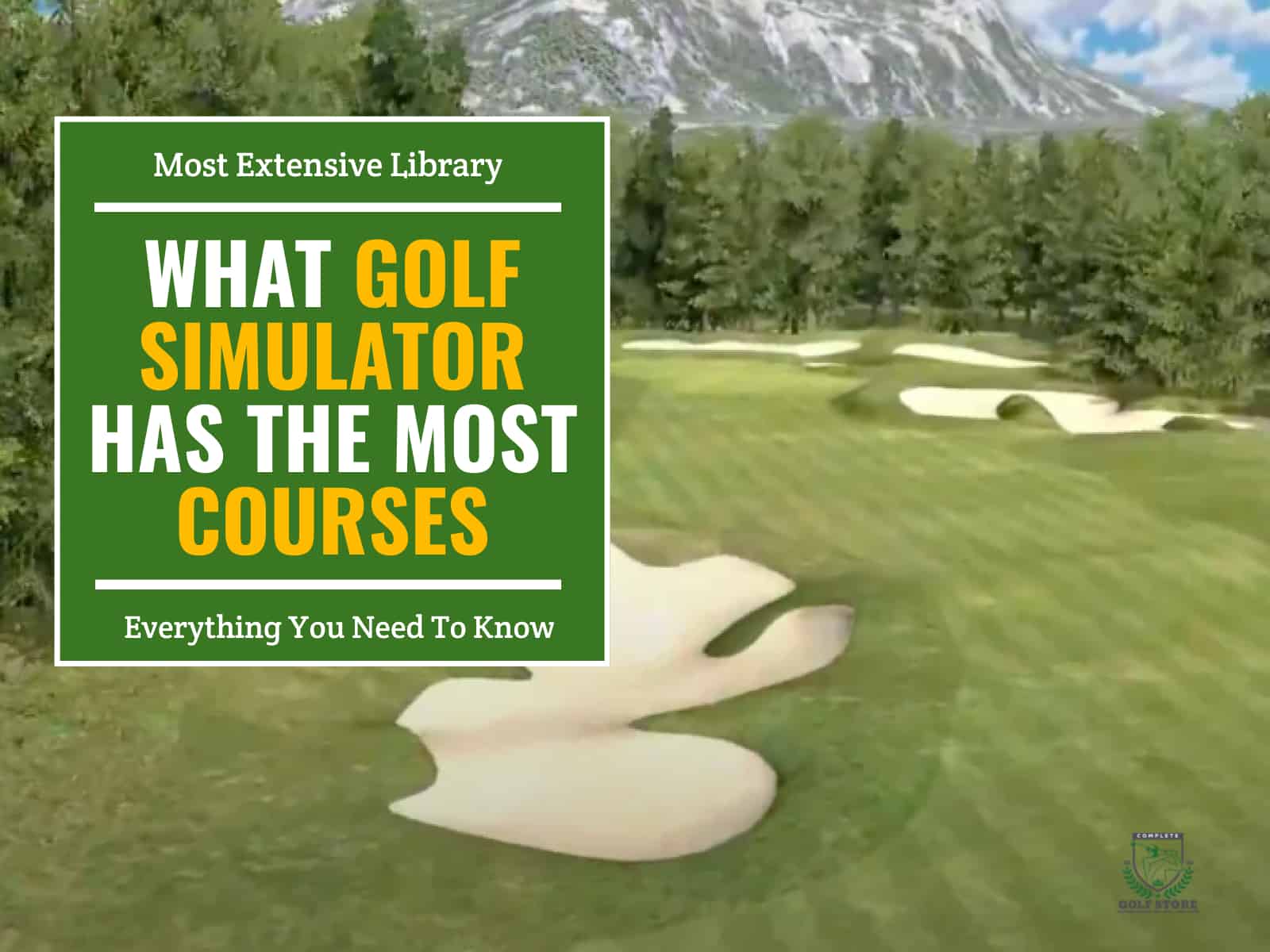Just like a high-performance car needs the right parts to run smoothly, a golf simulator needs the right components to function properly.
You don’t want to invest in a simulator only to find out that your computer can’t handle the software. Understanding the system requirements upfront will save you time, money and frustration in the long run.
In this guide, we’ll break down the essential components of a golf simulator and the system requirements you need to consider.
- 1) Essential Components of a Golf Simulator
- 2) Computer System Requirements
- 3) Network and Connectivity Requirements
-
4)
Frequently Asked Questions
- 4.1) Can I use my existing computer for a golf simulator?
- 4.2) Do I need a dedicated room for a golf simulator?
- 4.3) Are there any portable golf simulator options?
- 4.4) What if My Computer Fails to Meet the Minimum Requirements of My Favorite Software?
- 4.5) Can I use a Mac or an iPad for Simulation Instead of Windows?
- 5) Final Thoughts
Essential Components of a Golf Simulator
A golf simulator is a complex system that brings together several key components to create a realistic and immersive golfing experience. Let’s break down these essential elements and understand how they work together to help you perfect your swing.
Launch Monitor Technology

The heart of any golf simulator is the launch monitor. This sophisticated device uses Doppler radar, high-speed cameras and/or sensors to capture and analyze your golf ball’s flight characteristics at impact. It measures ball speed, launch angle, spin rate, and other critical data points to provide accurate feedback on your shots.
Some popular launch monitor brands include Foresight Sports, Trackman, Full Swing, and SkyTrak. Depending on your budget and performance requirements, you can choose a launch monitor that fits your needs.
Hitting Mat and Hitting Net

To simulate the feel of hitting off real turf, you’ll need a high-quality hitting mat. Look for mats with realistic grass heights and materials that can withstand repeated use. A good hitting mat should provide a balance between forgiveness and feedback, allowing you to make solid contact without causing excessive wear on your clubs.
Equally important is the hitting net, which catches your golf balls after each shot. A durable, well-designed net will protect your walls and floors from errant shots while minimizing ball bounce-back.
Projector and Screen

To display the virtual golf course and ball flight, you’ll need a projector and screen. Short-throw projectors are ideal for golf simulators, as they can display large images from a short distance. Look for projectors with high lumens output and contrast ratios to ensure a clear, bright image, even in well-lit rooms.
The projector screen should be made of a material that enhances image quality and minimizes glare while being sturdy and able to withstand your fastest shots. Many golf simulator screens are designed with special coatings that improve color accuracy and viewing angles.
Computer or Gaming Console

Finally, you’ll need a computer or gaming console to run the golf simulator software and process the data from the launch monitor.
Some golf simulators are compatible with gaming consoles like Xbox or PlayStation, which can streamline your setup if you already own one of these devices.
A high-performance gaming computer with a dedicated graphics card is recommended for the best experience. You might also use a Gaming Laptop to run the simulation.
Computer System Requirements
Your golf simulator is only as good as the computer that powers it. To get the most out of your setup, you need a machine that can handle the software’s demands and provide a smooth, lag-free experience. Let’s take a closer look at the key computer system requirements for running a golf simulator.
Processor (CPU) Requirements

Think of the CPU as the brain of your computer. It handles all the calculations and instructions necessary to run your golf simulator software. For the best performance, aim for a processor with a clock speed of at least 3.5 GHz. Some popular options include:
- Intel Core i5 or i7 (9th generation or newer)
- AMD Ryzen 5 or 7 (3rd generation or newer)
Keep in mind that the more powerful your processor, the better your simulator will run, especially if you plan on using high-quality graphics settings or running multiple applications simultaneously.
Graphics Card (GPU) Requirements

Your graphics card is responsible for rendering the beautiful, realistic environments in your golf simulator software. A dedicated GPU is essential for a smooth, immersive experience. Look for a card with at least 6GB of VRAM from a reputable manufacturer like NVIDIA or AMD. Some recommended models include:
- NVIDIA GeForce GTX 1660 or higher
- AMD Radeon RX 5700XT or higher
If you want to future-proof your setup or plan on using a 4K projector, consider investing in a higher-end graphics card like the NVIDIA GeForce RTX 4080 or AMD Radeon RX 7900XT.
For a more in-depth exploration of graphics card options specifically for golf simulators, visit our guide on graphics cards for golf simulators.
RAM Requirements
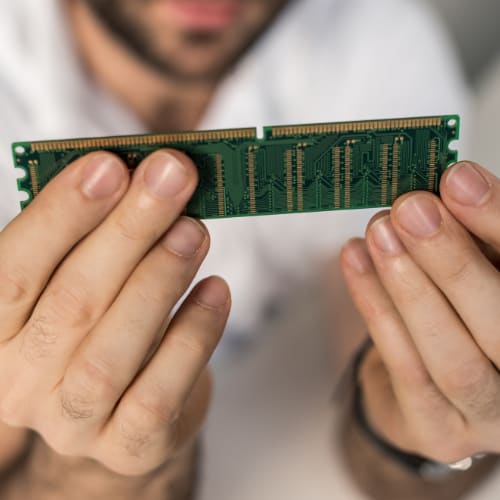
RAM, or random access memory, is the short-term memory your computer uses to run applications and access data quickly.
For a golf simulator, you’ll want at least 8GB of RAM to ensure smooth performance. However, if you plan on running other applications or streaming your gameplay, 16GB or more is recommended. To future-proof your system, opting for a 32 GB kit is your best bet.
Also, it is recommended to stick with DDR4 or DDR5 RAM to ensure better performance. Make sure the type of memory you get is compatible with your motherboard, as it can support one of the two, not both (since they are physically different).
Storage Requirements
Golf simulator software can take up a significant amount of storage space, especially if you want to install multiple courses or have access to a large library of virtual environments.

A solid-state drive (SSD) with at least 500GB or 1TB of storage is recommended for fast load times and ample space for your simulator software and other applications.
Getting an NVME SSD like the Samsung 990 Pro or Western Digital 850X will considerably improve installation and startup times compared to SATA SSDs or regular HDDs.
For your library of virtual courses (or other games you play), you can get a large-capacity SATA SSD like the Samsung 870 or Western Digital Blue. These are slower than NVME SSDs, but they offer higher capacities for much cheaper.
Operating System Compatibility
Most golf simulator software is designed to run on Windows 10, as it offers the best compatibility and performance. Some software may also support macOS, but it’s essential to check the specific requirements for the simulator you choose.
Additionally, Keep your operating system up to date to take advantage of the latest features and security patches. Also, Microsoft’s latest operating system – Windows 11 – will work great for your virtual golf system.
By meeting these computer system requirements, you can enjoy a responsive, immersive golf simulator experience that rivals playing on an actual course. Don’t skimp on your computer hardware—investing in a powerful machine will pay off in the long run with better performance and fewer (or no) frustrations.
Network and Connectivity Requirements
You’ve got your golf simulator components and a powerful computer to run the software, but there’s one more piece of the puzzle: network and connectivity. In today’s connected world, having a stable and fast internet connection is crucial for getting the most out of your golf simulator experience.

Internet Connection Speed
Golf simulator software packages offer online features, such as multiplayer games, course downloads and leaderboards. To take advantage of these features, you’ll need a reliable internet connection with decent speeds.
For the best experience, aim for a connection with 50 Mbps download and upload speeds or higher. This will allow you to download courses quickly, stream your gameplay without buffering, and compete online with minimal lag. A slower Internet can definitely work, but 50 Mbps is a good experience.
If you’re unsure about your internet speed, run a speed test using a service like Speedtest by Ookla. If your speeds are below the recommended minimums, contact your internet service provider to discuss upgrade options.
Wired vs. Wireless Connectivity
When it comes to connecting your golf simulator components, you have two main options: wired (Ethernet) or wireless (Wi-Fi). Each has its pros and cons.
Wired connections offer the most stable and reliable performance, as they’re less susceptible to interference from other devices or obstacles. If your golf simulator is set up near your router, consider running an Ethernet cable directly to your computer for the best results.
Wireless connections, on the other hand, offer more flexibility in terms of placement and setup. If you have a strong Wi-Fi signal in the room where your simulator is located, you can connect your components without the need for extra cables. Just keep in mind that wireless connections can be affected by factors like distance, walls and other electronic devices.
Compatibility with Smart Devices
Many modern golf simulators offer compatibility with smartphones and tablets, allowing you to control the software, view your stats and even analyze your swing using mobile apps. To take advantage of these features, make sure your devices are connected to the same network as your golf simulator computer.
Some simulators may require specific apps or software to be installed on your smart device, so be sure to check the manufacturer’s instructions for compatibility and setup guidelines.
Frequently Asked Questions
In this section of the article, we will address some of the most common questions to help you make informed decisions and get the most out of your golf simulator experience.
Can I use my existing computer for a golf simulator?
It depends on your computer’s specifications. Golf simulator software can be demanding, especially if you want to run high-quality graphics and complex course environments. Check your computer’s processor, graphics card, RAM, and storage against the minimum and recommended requirements for your chosen software.
If your machine falls short, you may need to upgrade or invest in a dedicated gaming computer.
Do I need a dedicated room for a golf simulator?
While a dedicated room is ideal, it’s not always necessary. The key is having enough space for your hitting area, projector and screen. A typical setup requires a minimum room size of 10′ x 10′ with a ceiling height of at least 8.5′. If you have a smaller space, consider using a compact hitting net and a smaller screen or opting for a portable simulator setup.
Are there any portable golf simulator options?
Yes! Portable golf simulators have become increasingly popular for golfers who want flexibility or have limited space. These setups often include a compact hitting net, a portable launch monitor and a gaming laptop or tablet.
Keep in mind that portable setups may sacrifice some features or accuracy compared to permanent installations.
What if My Computer Fails to Meet the Minimum Requirements of My Favorite Software?
If your computer isn’t powerful enough for the simulation software you choose, you will encounter various issues. The software might fail to launch in the first place; if it does launch, you can experience stutter and lag because the computer can’t keep up with the processing demands of the software.
You need to consider an upgrade if possible or invest in a new system that meets the minimum requirements or even exceeds them.
Can I use a Mac or an iPad for Simulation Instead of Windows?
Almost all simulation software are designed to work with Windows PCs. However, some options do support iPad or Mac OS.
Before buying a specific system, check compatibility to see if you can use it with your iPad or Mac.
Final Thoughts
Golf simulators have revolutionized the way we practice and enjoy golf, offering a convenient, immersive experience. To create the ultimate indoor golf experience, consider essential components, computer specs, network connectivity, and software features.
A powerful machine ensures smooth gameplay and realistic graphics. Our comprehensive guide on choosing a computer for your golf simulator explores the essential computer specs and considerations to guarantee a seamless golfing experience.
We hope our guide managed to provide everything you need to consider in your golf simulator system. Following our tips will guarantee the experience will be smooth and without any lag or stutter.
If you still have any questions or comments, please contact us.
Thanks for reading!