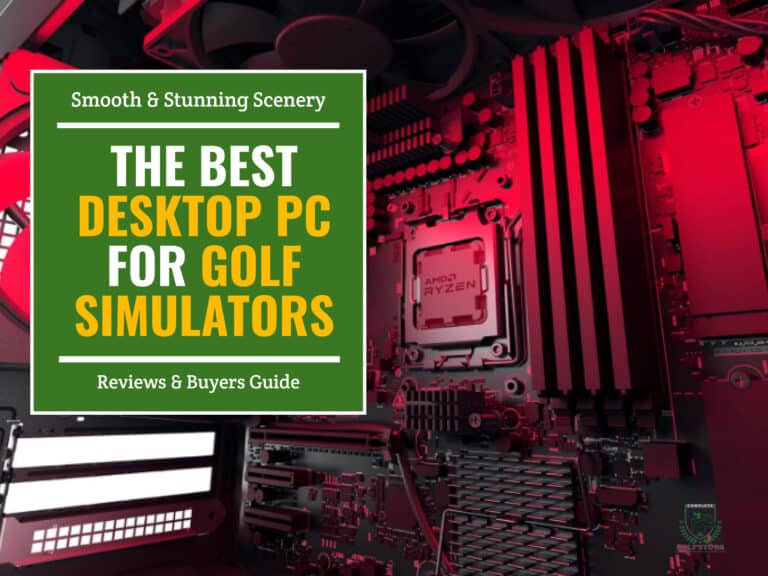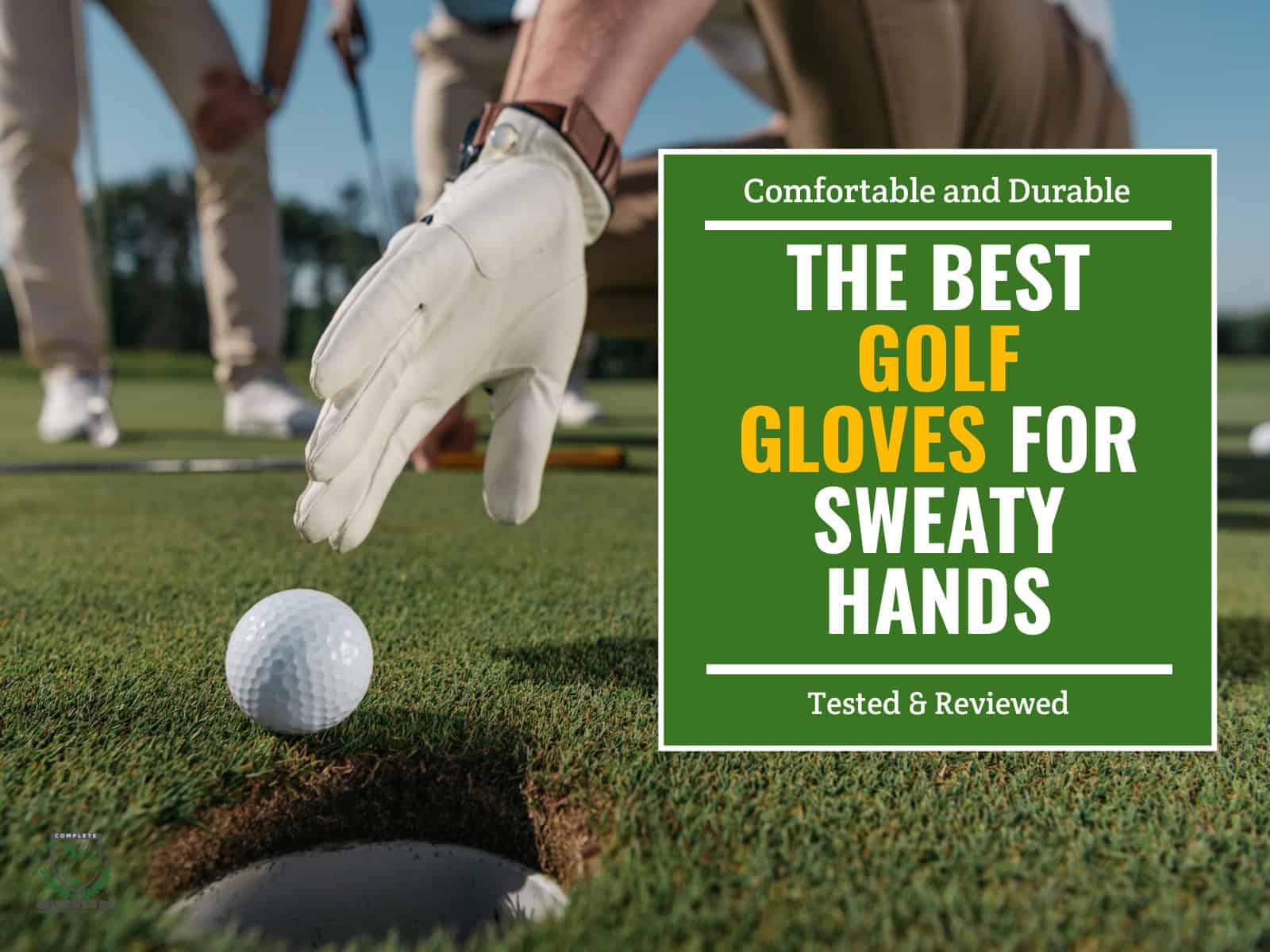When setting up the ultimate golf simulator experience at home, having the right desktop PC is crucial. A high-performance computer ensures smooth gameplay, realistic graphics and integration with your simulator software and hardware.
However, with so many options available on the market, choosing the best desktop PC for your golf simulator can be a complicated task.
In this article, we’ll review the top pre-built PCs that offer the perfect combination of power, reliability and compatibility for virtual golf. We’ll also provide a comprehensive buyer’s guide, highlighting the essential factors to consider when selecting a desktop PC for your simulator setup.
| Product | Features | Our Rating | Purchasing Options |
|---|---|---|---|
 Alienware Aurora R15 - Best Overall Pick |
| ||
 ROG NUC 970 Mini Gaming PC - Best Small Form factor |
| ||
 Lenovo Legion T5 - Best for Mid-Range Gaming |
|
Note: Prices listed on this page are subject to change. To view the latest pricing information, please check the vendor's website directly using the links provided.
How Do We Test Desktop PCs for Golf Simulators?
We evaluate each PC’s performance with major golf simulation software, measuring frame rates and rendering quality across multiple virtual courses. We analyze CPU and GPU performance under extended simulation sessions, monitoring temperature management and system stability.
Each machine undergoes compatibility testing with popular launch monitors, while we assess loading times for course transitions and replay analysis. We measure input lag between sensor data reception and screen display, verify multi-display handling capabilities and evaluate performance with high-speed camera integration.
We also focus on connectivity options and system resource management during simultaneous launch monitor data processing and graphics rendering.
Why We Believe a Desktop is a Better Choice for Golf Simulator?
Desktop PCs provide significant advantages for golf simulation through higher performance per dollar, offering superior processors, graphics cards and RAM compared to laptops or tablets.
Desktops ensure better compatibility with the vast majority of simulator software while providing extensive upgradability options for individual components as your needs evolve. Their wide range of ports simplifies connection to launch monitors, projectors and accessories, while their stationary design makes them more reliable and durable for extended simulation sessions.
This combination of power, flexibility and longevity makes desktops the optimal choice for serious golf simulation setups.
However, if portability is a major concern, compact Gaming PCs can also be a viable option. Gaming laptops offer a blend of power and portability that can be suitable for some setups.
Our List of Desktop PCs for Golf Simulators as of 2025
Our team has tested dozens of desktop computers to come up with a list of the best you can use for your virtual golf system. These computers are powerful enough to run the simulation as well as any other tasks you throw at them – including high-resolution gaming and other resource-heavy processes.
The following are our top selections based on our own testing, research and experience:
#1 - Alienware Aurora R15 – Best Overall Pick

Type: High-Performance Gaming Desktop
Category: Premium Gaming PC
Building upon Alienware’s gaming legacy, the Aurora R15 is a powerhouse suited for demanding golf simulation software. With its AMD Ryzen 9 7900X processor and NVIDIA RTX 4080 graphics card, this system delivers the perfect blend of processing power and visual fidelity needed for accurate golf physics calculations and photorealistic course rendering.
Design and Features
The redesigned chassis features hexagonal side vents that facilitate superior airflow, crucial for maintaining peak performance during extended simulation sessions. Unlike standard gaming PCs, the 240mm heat exchanger provides twice the cooling capacity of its predecessor, ensuring stable performance even during marathon practice sessions. The clear side panel adds a premium touch while allowing easy monitoring of the internal components.
Performance and Functionality
Equipped with a 5.6 GHz AMD Ryzen 9 7900X processor and 76MB cache, this system handles complex ball physics calculations with ease, surpassing typical gaming PCs by delivering 47% more CPU performance than its predecessor. The NVIDIA GeForce RTX 4080 with 16GB GDDR6X memory ensures ultra-smooth rendering of golf courses and real-time ball tracking, maintaining consistent framerates even with multiple camera angles.
Durability and Quality
The robust build quality features a 10-phase voltage regulation system that ensures stable power delivery during prolonged simulation sessions. The 1350W PSU provides ample headroom for additional peripherals like multiple displays. The Cryo-tech liquid cooling system operates 12% quieter than regular cooling solutions, creating an ideal environment for focused practice.
Technical Specifications
- AMD Ryzen 9 7900X (12 cores, 76MB cache, 5.6GHz max boost)
- NVIDIA GeForce RTX 4080 16GB GDDR6X
- 32GB DDR5 4800MHz RAM
- 1TB NVMe M.2 PCIe SSD + 2TB 7200RPM SATA Storage
- Windows 11 Home
- Comprehensive I/O including USB 3.2 Gen 2 Type-C ports
Pros
- Superior processing power for accurate physics calculations
- Exceptional graphics performance for realistic course rendering
- Advanced cooling system for extended simulation sessions
- Extensive storage for course libraries and recorded swings
- Robust power delivery system
Cons
- High price point
- Limited upgradeability due to proprietary design
Why We Ranked It as the Best Desktop PC for Golf Simulation
The Aurora R15 is our top golf simulation PC due to its perfect balance of processing power, graphics capability and thermal management. Its combination of the Ryzen 9 7900X processor and RTX 4080 graphics card delivers unparalleled performance for both physics calculations and visual rendering, making it the ideal choice for serious golf enthusiasts seeking professional-grade simulation capabilities.
#2 - ROG NUC 970 Mini Gaming PC – Best Small Form factor
Type/Category: Small Form Factor Gaming PC
Model: ROG NUC 970
The ROG NUC 970 Mini Gaming PC is a revolutionary compact powerhouse. This 2.5-liter chassis delivers desktop-grade performance in a footprint smaller than most gaming consoles, making it perfect for golf simulation setups where space is at a premium.
The combination of Intel’s Core Ultra 9 185H processor and NVIDIA RTX 4070 graphics ensures smooth, realistic rendering of courses and ball physics. While other mini PCs might struggle with demanding golf software, this unit handles it with ease.
Design and Features
The ingenious vertical/horizontal orientation flexibility sets this compact PC apart from traditional desktop towers. With its included vertical stand and customizable ARGB lighting, it integrates into any simulator setup. The 2.5L form factor is significantly more space-efficient than conventional gaming PCs, while maintaining superior cooling capabilities.
Performance and Functionality
Powered by the latest Intel Core Ultra 9 185H processor and RTX 4070 graphics, this system delivers exceptional golf simulation performance. The AI capabilities from Intel’s Core Ultra processor enhance real-time physics calculations crucial for accurate ball tracking. The PC maintains consistent frame rates even during complex swing animations and course rendering.
Durability and Quality
Built with premium components, this system offers reliability that surpasses many standard desktop builds. The robust construction ensures stability during extended simulation sessions, while the efficient cooling system maintains optimal performance without thermal throttling.
Technical Specifications
- Intel Core Ultra 9 185H processor (3.9 GHz base clock)
- NVIDIA RTX 4070 with 12GB VRAM
- 32GB DDR5 RAM (supports up to 64GB)
- 1TB PCIe Gen4x4 NVMe SSD
- Wi-Fi 6E and Bluetooth 5.3
- Multiple USB ports for simulator peripherals
Pros
- Ultra-compact design perfect for golf simulator setups
- Exceptional graphics performance for realistic course rendering
- Versatile orientation options for flexible placement
- Advanced cooling system in a small form factor
- Extensive connectivity options for simulator accessories
Cons
- SSD upgrade limit not clearly specified
Why We Ranked It as the Best Small Form Factor
The ROG NUC 970 earns its position as an excellent small form factor golf simulator PC by combining powerful performance with an incredibly compact design. Its balance of processing power, graphics capability and space efficiency makes it an ideal choice for premium simulation setups where both performance and space optimization are crucial.
#3 - Lenovo Legion T5 – Best for Mid-Range Gaming
Type/Category: Gaming Desktop PC
Model: Lenovo Legion T5 26ARA8
Standing at the crossroads of power and precision, the Lenovo Legion T5 delivers exceptional performance for golf simulation gaming. With its robust AMD Ryzen 7 7700X processor and NVIDIA RTX 4060 Ti graphics card, this tower perfectly balances processing power with graphical capabilities needed for modern golf simulators.
Beyond its impressive specs, the Legion T5 distinguishes itself with high-speed 64GB DDR5 RAM and generous 2TB PCIe SSD storage, ensuring lightning-fast loading of detailed courses and instant access to game data.
Design and Features
Aesthetically striking with its glass side panel, the Legion T5 showcases internal components illuminated by customizable ARGB fans. The toolless design facilitates easy access for future upgrades, while the comprehensive port selection, including multiple DisplayPorts and HDMI, enables flexible multi-display setups. Compared to similarly priced competitors, the Legion T5’s cooling system particularly stands out.
Performance and Functionality
The AMD Ryzen 7 7700X processor, with its 8 cores and 5.4GHz max turbo frequency, delivers exceptional frame rates for golf simulation software. The RTX 4060 Ti graphics card ensures stunning visual fidelity and smooth ball tracking. This combination outperforms many similarly priced gaming PCs when running demanding applications.
Durability and Quality
Built with Lenovo’s renowned manufacturing standards, the Legion T5’s robust chassis measures 16.77 x 8.07 x 15.63 inches and weighs 30.9 pounds, providing stable support for extended gaming sessions. The excellent build quality surpasses many gaming PCs in its class, ensuring longevity and reliable performance.
Technical Specifications
- AMD Ryzen 7 7700X (8 Cores, 16 Threads, 32MB L3 Cache)
- NVIDIA GeForce RTX 4060 Ti with 8GB GDDR6 memory
- 64GB DDR5 RAM with 5600MHz speed
- 2TB PCIe NVMe M.2 SSD
- Comprehensive connectivity including Wi-Fi 6 and Bluetooth
Pros
- Ideal processing power for golf simulation software
- Exceptional memory capacity and speed for smooth performance
- Superior cooling system for extended gaming sessions
- Tool-less design for easy upgrades
- Standard size components allow for upgrades down the road
- Reasonably priced for the components and performance
Cons
- Relatively large footprint
- Windows 11 Home (may need Pro upgrade for some features)
Why We Ranked It as the Best Mid-Range Option
The Legion T5 offers the right processing power, graphics capability and memory configuration specifically to run golf simulation at the highest settings. The RTX 4060 Ti and 64GB DDR5 RAM ensure exceptional performance in golf simulation software, while the robust cooling system maintains stability during extended sessions.
#4 - MSI Aegis ZS2 – Best for golf simulator and productivity
Type/Category: High-Performance Gaming Desktop PC
Brand: MSI
Beyond mere gaming capabilities, this powerhouse desktop delivers exceptional performance for golf simulation and demanding productivity tasks. With its cutting-edge AMD Ryzen R9-7900X processor and RTX 4070 Super graphics, it handles complex golf physics calculations and ultra-realistic course rendering with remarkable ease.
Design and Features
Striking a perfect balance between form and function, the Aegis ZS2 showcases a sophisticated black chassis with customizable RGB lighting. The 240mm liquid cooling system ensures optimal performance during extended simulation sessions, outperforming traditional air-cooled systems in temperature management. Unlike many gaming PCs, its professional aesthetic makes it equally suitable for home in a gaming setup or office environment.
Performance and Functionality
The combination of the 12-core AMD Ryzen 9 7900X processor and RTX 4070 Super GPU delivers excellent processing power for graphics rendering. The system handles multiple tasks simultaneously, from running demanding golf simulation software to processing 4K displays, surpassing similarly priced gaming PCs in multitasking capability.
Durability and Quality
Built with premium components, including an 80+ Gold PSU and robust cooling solution, this system is engineered for longevity. The DIY-friendly design allows for future upgrades, while the solid construction ensures stability during intensive simulation sessions.
Technical Specifications
- AMD Ryzen R9-7900X CPU with 12 cores and 24 threads for superior multitasking
- NVIDIA GeForce RTX 4070 Super with 12GB VRAM for realistic golf course rendering
- 32GB DDR5 RAM at 5600MHz for smooth simulation performance
- 2TB M.2 NVMe SSD for quick loading of golf courses and applications
- WiFi 6E connectivity for stable online gaming and cloud computing
Pros
- Powerful processor and GPU combination ideal for golf simulation software
- Extensive memory and storage configuration for multiple applications
- Professional-grade cooling system for sustained performance
- DIY-friendly design for future upgrades
Cons
- Limited to 2 memory slots despite specifications suggesting 4
Why We Ranked It as the Best for Golf Simulation and Productivity
The MSI Aegis ZS2 offers both the processing power and graphics capabilities essential for golf simulation software. Its high-end components, robust cooling and expandability make it an ideal choice for both serious golfers and professionals requiring consistent performance.
#5 - Dell XPS 8960 – Best Simple & Clean Design
Type/Category: High-Performance Desktop PC
Material: Aluminum front bezel, Black finish
Building the perfect golf simulator setup starts with powerful, reliable hardware, and the Dell XPS 8960 is a premium desktop solution for virtual golf enthusiasts. With its minimalist design and robust specifications, this machine delivers the power and sophistication needed for a clean, professional simulator setup.
Design and Features
Unlike typical gaming PCs with aggressive styling, the XPS 8960 sports a sophisticated, minimalist aesthetic with an aluminum front bezel and tone-on-tone graphite finish. The spacious, clean-lined chassis promotes optimal airflow while maintaining whisper-quiet operation – essential for maintaining focus during those crucial putts. Compared to boutique gaming PCs, its professional appearance better complements a refined home golf simulator environment.
Performance and Functionality
At the heart of this simulation powerhouse lies the 13th Gen Intel Core i9-13900K processor, capable of reaching speeds up to 5.4GHz. Paired with the NVIDIA GeForce RTX 4070 12GB graphics card, it handles demanding simulation software with remarkable fluidity. The system outperforms similarly priced gaming PCs in maintaining consistent framerates during graphically intensive tasks.
Durability and Quality
Dell’s engineering expertise shines through in the XPS 8960’s construction. The tool-less design facilitates easy access for upgrades, while premium components ensure long-term reliability. Unlike mass-market alternatives, this system includes one year of Premium Support with international coverage.
Technical Specifications
- 32GB DDR5 RAM at 4800MHz for easy multitasking
- 1TB M.2 PCIe NVMe SSD for instant loading
- Extensive connectivity with 7 USB 3.0 ports and multiple display outputs
- Windows 11 Pro for enhanced stability and features
- Tool-less expansion capability for future upgrades
Pros
- Clean, professional aesthetic ideal for home golf setups
- Exceptional processing power for realistic physics calculations
- Superior thermal management for extended simulation sessions
- Premium support package included
Cons
- Some proprietary components may limit upgrade options
Why We Ranked It as the Best Simple and Clean Design
The XPS 8960 mixes clean aesthetics with raw performance. Its professional design, coupled with the power to handle demanding golf software and Dell’s comprehensive support package, creates an excellent foundation for a premium home simulator setup.
#6 - Acer Predator Orion 3000 – Best for Basic Golf Simulation
Type/Category: Gaming Desktop PC
Brand: Acer
Next on our list, Acer’s Predator Orion 3000 delivers impressive performance with its 16-core 13th Gen Intel Core i7 processor and RTX 3070 graphics.
Design and Features
Housed in a sleek black chassis measuring 14.84 x 6.89 x 15.16 inches, the Predator Orion 3000 features FrostBlade cooling fans that keep temperatures in check during extended simulation sessions. The RGB lighting adds a premium touch, while the compact form factor makes it more desk-friendly than many competing gaming towers. Front-panel USB ports ensure easy connectivity for simulator peripherals.
Performance and Functionality
The DDR5 memory and PCIe Gen 4 SSD storage deliver exceptional responsiveness for software applications. Loading courses happens nearly instantaneously, while the powerful GPU handles real-time ball tracking and course rendering without breaking a sweat.
Durability and Quality
Built with premium components, including Intel’s 13-th gen processor and NVIDIA’s proven RTX architecture, this PC is engineered for longevity. The robust cooling system ensures stable performance during marathon practice sessions, and the quality construction promises years of reliable service for your simulation setup.
Technical Specifications
- 13th Gen Intel Core i7-13700F (16-Core, up to 5.2GHz)
- NVIDIA GeForce RTX 3070 with 8GB GDDR6
- 16GB DDR5-4400 RAM (expandable to 64GB)
- 1TB PCIe Gen 4 SSD
- Intel Wi-Fi 6E and Killer Ethernet E2600
Pros
- Very good processing power for accurate golf physics calculations
- Powerful graphics card handles detailed course rendering
- Extensive connectivity options for simulator peripherals
- Efficient cooling system for extended use
Cons
- Nothing we could find
Why We Ranked It as the Best for Basic Golf Simulation
The Predator Orion 3000 is an excellent golf simulation PC thanks to its perfect balance of processing power, graphics capability and reliability. The multi-core processing and RTX graphics ensure smooth, realistic simulation performance while providing headroom for future software updates.
#7 - HP Omen 45L – Best for Professional Golf Simulation Centers
Type: Professional Gaming/Simulation Desktop PC
Category: High-End Workstation
Through sophisticated engineering, the OMEN 45L combines raw power with refined precision. The 13th Generation Intel Core i9-13900KF processor handles complex ball flight calculations and environmental physics with ease, while the NVIDIA GeForce RTX 4090 with 24GB VRAM renders ultra-realistic course environments at resolutions up to 8K.
Design and Features
The 45L’s patented CRYO CHAMBER cooling system ensures stable performance during extended operation. The spacious tower design, measuring 18.5 x 21.85 inches, accommodates future upgrades while maintaining proper airflow. Compared to standard gaming towers, this unit’s professional aesthetic fits perfectly in upscale golf facilities.
Performance and Functionality
Delivering exceptional simulation performance, the 64GB DDR5 RAM and 2TB SSD storage ensure instantaneous loading of complex courses and immediate response to swing inputs. The RTX 4090’s ray-tracing capabilities create photorealistic lighting and shadows that rival real-world experiences. DTS:X Ultra technology also provides precise spatial audio cues for an immersive experience.
Durability and Quality
Built to withstand the demands of commercial simulation environments, the OMEN 45L features premium build quality with tool-less access for maintenance. The ENERGY STAR certification and EPEAT Gold registration demonstrate HP’s commitment to reliability and efficiency, while the comprehensive warranty provides peace of mind for business operators.
Technical Specifications
- 13th Gen Intel Core i9-13900KF (3.0 GHz base clock, 36MB Cache)
- NVIDIA GeForce RTX 4090 with 24GB GDDR6X
- 64GB Kingston FURY DDR5 RAM (5200 MHz)
- 2TB NVMe SSD
- 8K Display Support (7680 x 4320 resolution)
- Windows 11 Pro
Pros
- Exceptional processing power for realistic physics
- Premium cooling system for sustained performance
- Tool-less accessibility for maintenance
- Extensive connectivity options for simulation peripherals
Cons
- Premium price point
- Substantial size requires adequate space
Why We Ranked It as the Best for Professional Golf Simulation Centers
The OMEN 45L is a premium choice for professional golf simulation centers because it delivers enterprise-grade performance, reliability and expandability. Its cutting-edge graphics, processing power and professional-grade build quality create an unmatched platform for commercial golf simulation environments.
#8 - iBUYPOWER Y60 – Best for Customization and Upgradability
Type/Category: High-Performance Gaming Desktop PC
Form Factor: Full-Tower Gaming Case
This powerhouse desktop provides raw processing muscle and exceptional upgradeability. Its stylish architecture and premium components make it an ideal foundation for serious simulator setups, offering excellent performance and future-proofing capabilities.
Design and Features
The Y60’s striking black chassis, measuring 18 x 11.2 x 18.2 inches, showcases professional aesthetics with purposeful functionality. Its modular design offers superior accessibility for future upgrades. The integrated RGB lighting system adds a touch of sophistication while maintaining a professional appearance suitable for home and office environments.
Performance and Functionality
Intel’s Core i9 14900KF processor delivers exceptional multi-threading capabilities crucial for running complex physics calculations. Paired with the NVIDIA RTX 4070 Super 12GB, it handles detailed course renders and real-time ball tracking with remarkable fluidity. This configuration outperforms many similarly priced workstations in simulation-specific tasks.
Durability and Quality
Built with premium components, including a reliable power supply and robust cooling system, this PC demonstrates exceptional build quality. The case’s solid construction and tool-less access panels facilitate easy maintenance and upgrades. Customer feedback consistently highlights its reliable performance and durability compared to other pre-built systems.
Technical Specifications
- Intel Core i9 14900KF processor with advanced thermal design
- 32GB DDR5 RGB RAM (5600MHz) with two open slots for future expansion
- 2TB NVMe SSD ensuring rapid loading of course data
- NVIDIA GeForce RTX 4070 Super 12GB for photorealistic course rendering
- Multiple USB ports for connecting simulation peripherals
Pros
- Exceptional upgradeability with tool-less access
- Premium component selection optimized for simulation software
- Generous storage capacity for course libraries
- Advanced cooling system for sustained performance
- Professional-grade build quality
Cons
- Very high price point
- Substantial physical footprint
Why We Ranked It as the Best for Customization and Upgradability
The Y60 offers exceptional upgrade potential, premium component selection and thoughtful design focusing on long-term value. Its high-end processing power, expandable architecture and robust build quality create an ideal platform for growing with your simulation needs.
#9 - CyberPowerPC Gamer Xtreme VR Gaming PC – Best Virtual-Reality Ready System
Type/Category: Gaming Desktop PC
Brand: CyberPowerPC
Beyond traditional gaming, this system excels at delivering the precise, lag-free performance needed for golf sim environments. The onboard Intel Core i7-13700F processor and RTX 4060 Ti graphics card ensure smooth ball tracking and realistic course rendering, while the 16GB DDR5 RAM handles complex physics calculations effortlessly.
Design and Features
Housed in a chassis with tempered glass panels, this PC makes a striking addition to any simulator setup. The thoughtfully designed cooling system, featuring custom RGB lighting, maintains optimal performance during extended practice sessions. The additional USB ports and versatile connectivity options make it easier to integrate various peripherals.
Performance and Functionality
The system’s Core i7 processor, paired with NVIDIA’s RTX 4060 Ti, delivers exceptional frame rates even in graphically intensive golf courses. The 1TB NVMe SSD ensures rapid loading of extensive course libraries and instant replay features.
Durability and Quality
Backed by a one-year warranty, this PC demonstrates remarkable reliability. The robust construction and quality internals surpass many competing pre-built systems, ensuring consistent performance through countless rounds of virtual golf.
Technical Specifications
- Intel Core i7-13700F with 8+8 cores for superior multitasking
- NVIDIA GeForce RTX 4060 Ti with 16GB VRAM for detailed course rendering
- 16GB DDR5 RAM for smooth performance
- 1TB PCIe Gen4 NVMe SSD for instant loading
- Multiple display outputs for flexible configurations
Pros
- Exceptional processing power for realistic golf physics
- High-performance graphics card with ample VRAM
- Extensive connectivity options for simulator peripherals
- Tool-free upgrade capability
- Efficient cooling system
Cons
- Fan noise may be noticeable during intensive sessions
- Memory might need expansion for professional setups
Why We Ranked It as the Best Virtual-Reality Ready System
This CyberPowerPC stands out as the premier choice for virtual golf enthusiasts due to its perfect balance of processing power, graphics capabilities, and connectivity options. The combination of high-end components and reliable performance makes it an ideal foundation for any serious golf simulation setup.
#10 - Cooler Master Cooling X Workstation Desktop – The Most Innovative Cooling System
Type/Category: High-Performance Gaming/Workstation PC
Material: Metal chassis with liquid-cooling panels
Revolutionizing the intersection of golf simulation and computing power, this masterfully engineered system combines innovative cooling with raw processing might. Unlike standard gaming PCs, its unique liquid cooling solution and powerful components make it perfectly suited for demanding simulator applications.
Through an ingenious design that transforms side panels into water reservoirs and heatsinks, this system maintains optimal performance even during extended sessions. The setup remains remarkably cool and quiet at just 28dB under full operation.
Design and Features
Masterfully crafted with minimalism in mind, this compact powerhouse measures just 10 x 5.9 x 14.6 inches. The revolutionary liquid cooling system integrates seamlessly into the chassis, with side panels doubling as both water reservoirs and passive heatsinks. Compared to traditional air-cooled systems, this innovative approach allows for significantly better thermal management while maintaining a cleaner aesthetic.
Performance and Functionality
At its core, the AMD Ryzen 9 7950X3D processor and NVIDIA RTX 4080 graphics card deliver exceptional performance. The 64GB DDR5-5600 memory and 4TB of NVMe storage also ensure seamless operation of complex simulation software.
Technical Specifications
- AMD Ryzen 9 7950X3D (16-core, 5.7 GHz)
- NVIDIA GeForce RTX 4080 with 16GB VRAM
- 64GB DDR5-5600 RAM
- 4TB NVMe SSD (7,300/7,000MB/s read/write)
- Custom liquid cooling solution for CPU and GPU
- Windows 11 Pro pre-installed
Pros
- Revolutionary liquid cooling system maintains optimal temperatures
- Whisper-quiet operation at only 28dB under full load
- Exceptional processing power for accurate simulation
- Compact design saves space in simulator setups
Cons
- Very high price point
- Limited internal expansion options
Why We Ranked It as the Most Innovative Cooling System
This system’s innovative cooling, powerful components and whisper-quiet operation earned its spot on our final list. The specialized liquid cooling solution ensures consistent performance during extended simulator sessions, while the high-end components provide the processing power needed for precise golf analysis and realistic simulation.
Buying Guide – Factors to Consider While Choosing a Desktop Computer for Your Golf Sim
We have compiled a list of the crucial factors you need to keep in mind while choosing a computer for your virtual golf system. Considering these factors will ensure you make the best choice possible for your needs and preferences without wasting money on an overkill system or a weak system that offers poor performance.
Processing Power – CPU, GPU, RAM, and Storage
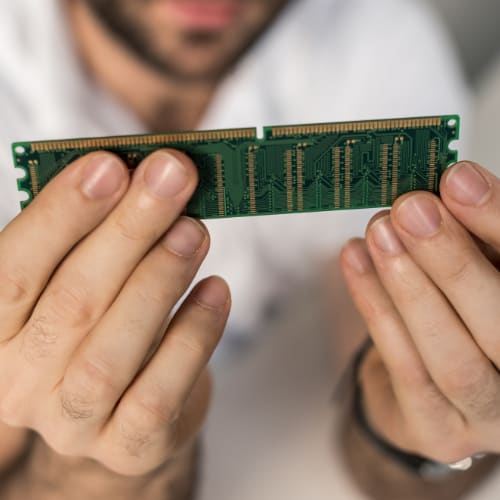
At the heart of any gaming computer are the CPU, GPU, RAM, and storage. These core components determine how well the system can run demanding simulator software.
For the CPU (processor), we recommend at least a mid-range model like the Intel Core i5 or AMD Ryzen 5. These offer a good balance of single-core speed for physics processing and multi-core performance for background tasks. Higher-end options like the Core i7/i9 or Ryzen 7/9 provide more headroom but are overkill for most golf sims.
The graphics card or GPU renders the 3D environment. Look for a dedicated card with at least 8GB VRAM from NVIDIA’s GTX 3000 series or AMD’s RX 6000 series or above. For the best visuals, cards like the RTX 4060 Ti, RX 7800 XT or better are ideal. Integrated graphics found on cheaper PCs simply won’t cut it.
Aim for a minimum of 16GB RAM to give the system enough memory for the OS, sim software and other apps running in the background. Anything less risks slowdowns and stuttering. Get DDR4 or DDR5 depending on the motherboard. 32 Gb of RAM will future-proof your investment.
Finally, an SSD is essential for fast boot and load times. A 500GB NVMe drive provides ample space for Windows, programs and a few simulator courses. Add a secondary 1TB+ SATA SSD or hard drive if you need extra storage for a large course library.
Feel free to check our ultimate guide to computers for golf simulation if you want to know more details.
Meeting the Sim Software Requirements

Every golf simulator software has different system requirements that your computer needs to meet for smooth performance. For example:
- Foresight Sports’ FSX 2020 requires Windows 10, an 8th gen Intel Core i5 or equivalent, 8GB RAM, and a GTX 1650 Super or better
- ProTee Ultimate calls for Windows 10, an Intel Core i5-9400F, 16GB RAM and a GTX 1660 Ti or better
- SkyTrak’s base requirements are Windows 10, 8GB RAM and a dedicated GPU with 2GB+ VRAM
Always check the minimum and recommended specs from the software vendor and get a system that meets or preferably exceeds them. Don’t forget to factor in any additional software you plan to run simultaneously, such as video capture, streaming or swing analysis tools. When in doubt, err on the side of higher specs to avoid disappointment.
Upgradability & Repairability
Another important consideration is how easy it is to upgrade or repair your golf simulator PC over time as technology advances and components wear out.
Pre-built systems from major brands like HP or Dell are often proprietary, meaning they use custom parts that can only be replaced with identical units from the manufacturer – which quickly become obsolete or overpriced. The chassis may also have limited space and non-standard dimensions and layouts.
In contrast, desktops built by boutique brands or custom-made from off-the-shelf parts are much more modular and tinker-friendly. You can easily swap in a new CPU, add more RAM or upgrade the GPU and storage down the line to boost performance as needed. The case should have ample room and use standardized mounting points.
For the best long-term value and peace of mind, we recommend getting a PC with an ATX or microATX motherboard, toolless entry and easy access to key components. Avoid slim or mini desktops unless space is really tight.
Having a powerful graphics card (GPU) is essential for achieving realistic graphics in your simulator. To explore what to consider when selecting a GPU to maximize visual fidelity, check out our guide on graphics cards for the golf simulator.
Ports & Connectivity

Pay attention to the types and number of ports available, as a golf simulator setup typically involves connecting multiple peripherals:
- USB 3.0 ports for launch monitors, sensors and cameras. Type-C USB ports offer better speeds.
- HDMI and/or DisplayPort for output to your projector or display
- Ethernet jack for stable online play and updates (WiFi is less reliable)
- 3.5mm audio jacks or optical for connecting speakers or headphones
We recommend getting a PC with at least 4 USB 3.0 ports (ideally with a couple in the front panel for easy access), 1 or 2 HDMI ports, 1 DisplayPort, 1 Ethernet port, and 2 or more audio jacks. A USB-C port is handy for newer devices. Extra USB 2.0 ports are useful for keyboard, mouse and other low-bandwidth accessories.
Brand and Warranty
Stick with reputable brands known for quality control, customer support and honoring their warranties. For pre-built PCs, look at established manufacturers like HP, Dell, ASUS, MSI, and Lenovo or boutique vendors focused on gaming rigs such as iBUYPOWER, CyberPowerPC, Maingear, and Velocity Micro.
For DIY builds, get parts from reliable brands like ASUS, Gigabyte, MSI, EVGA, Corsair, G.Skill, Western Digital, Seagate, Crucial, Samsung, Noctua, etc. Avoid nobody (no name) brands even if the price is tempting.
In terms of warranty, most pre-builts and components come with a 1-year manufacturer warranty. High-end parts may offer 2-3 years, and some even have lifetime coverage (EVGA graphics cards, for example). Always register your products and keep records in case you need to file a claim.
Extended warranties from retailers are generally not recommended as most hardware failures happen early on (and would be covered by the included warranty) or long after the extended one expires. Set some cash aside for eventual upgrades or replacements instead.
Price Point & Value for Money
Finally, set a realistic budget and look for the best specs and features you can get in that price range. Expect to spend at least $800-$1000 for a decent starter rig and $1500-$2000 or more for a higher-end one that will last several years.
Also, keep an eye out for sales events like Black Friday, Cyber Monday and Amazon Prime Day for discounts on parts and pre-builts.
Don’t just go for the cheapest option as cutting too many corners will cost you more in the long run in lost performance and headaches. Invest in a machine that will serve you well into the future. A good gaming PC should last 5+ years with proper care and maintenance.
Frequently Asked Questions
Our team has answered some commonly asked questions related to golf sims and desktop PCs to ensure you learn as much as possible about the topic and can choose the best rig for your needs.
Should I choose a pre-built gaming PC or build a custom system for my golf simulator setup?
Pre-built systems from major brands offer convenience but often use proprietary parts limiting upgrades. Custom-built PCs provide better upgradability, repair options and value.
Consider a boutique gaming PC builder for the best balance of quality and customization.
How do refresh rate and resolution affect the golf simulation experience?
A higher refresh rate ensures smoother motion, reducing lag and providing a more realistic simulation experience, especially during fast swings. Higher resolution enhances visual clarity, making course details, ball trajectory and textures more immersive and lifelike.
Combining a high refresh rate (e.g., 120Hz or 144Hz) with a high resolution (e.g., 4K) delivers the best experience by balancing smooth gameplay and sharp visuals. However, both depend on the hardware’s capability to handle the demands.
Which processor (CPU) specifications are ideal for handling the physics calculations in golf simulator software?
Mid-range processors like Intel Core i5 or AMD Ryzen 5 provide a good balance for physics processing and background tasks.
High-end options like Core i7/i9 or Ryzen 7/9 offer more power but aren’t necessary for most simulators.
What future-proofing considerations should I keep in mind when selecting a PC for golf simulation?
To future-proof your golf sim computer, choose a PC with the following minimum specs:
– 32GB RAM capacity (From the latest two generations).
– Latest generation CPU.
– High-end GPU – Keep your choice in the latest two generations of GPUs.
– Plenty of storage space (1TB+ SSD, preferably NVME).
– Standard ATX/microATX form factor for easy upgrades.
What cooling systems should I consider for a PC that will run golf simulations for extended periods?
Advanced cooling solutions like liquid cooling systems or premium tower air coolers and multiple case fans are important.
However, for peace of mind, we recommend a quality air cooler from brands like Noctua and Be Quiet because of its higher reliability; watercooling systems are very good, but they have more potential failure points, such as a broken pump, clogging or dead fans.
Final Thoughts
Investing in a high-quality desktop PC will ensure that your golf simulator runs smoothly, delivers stunning visuals and provides an immersive and enjoyable experience.
By considering factors such as processing power, graphics capabilities, storage, upgradability, and compatibility with your simulator software and hardware, you can narrow down your options and find the perfect PC to meet your needs.
We hope this article managed to get a clear idea of which desktop PC to get for your simulator. If you still have any questions or concerns, please contact us.
Happy golfing!