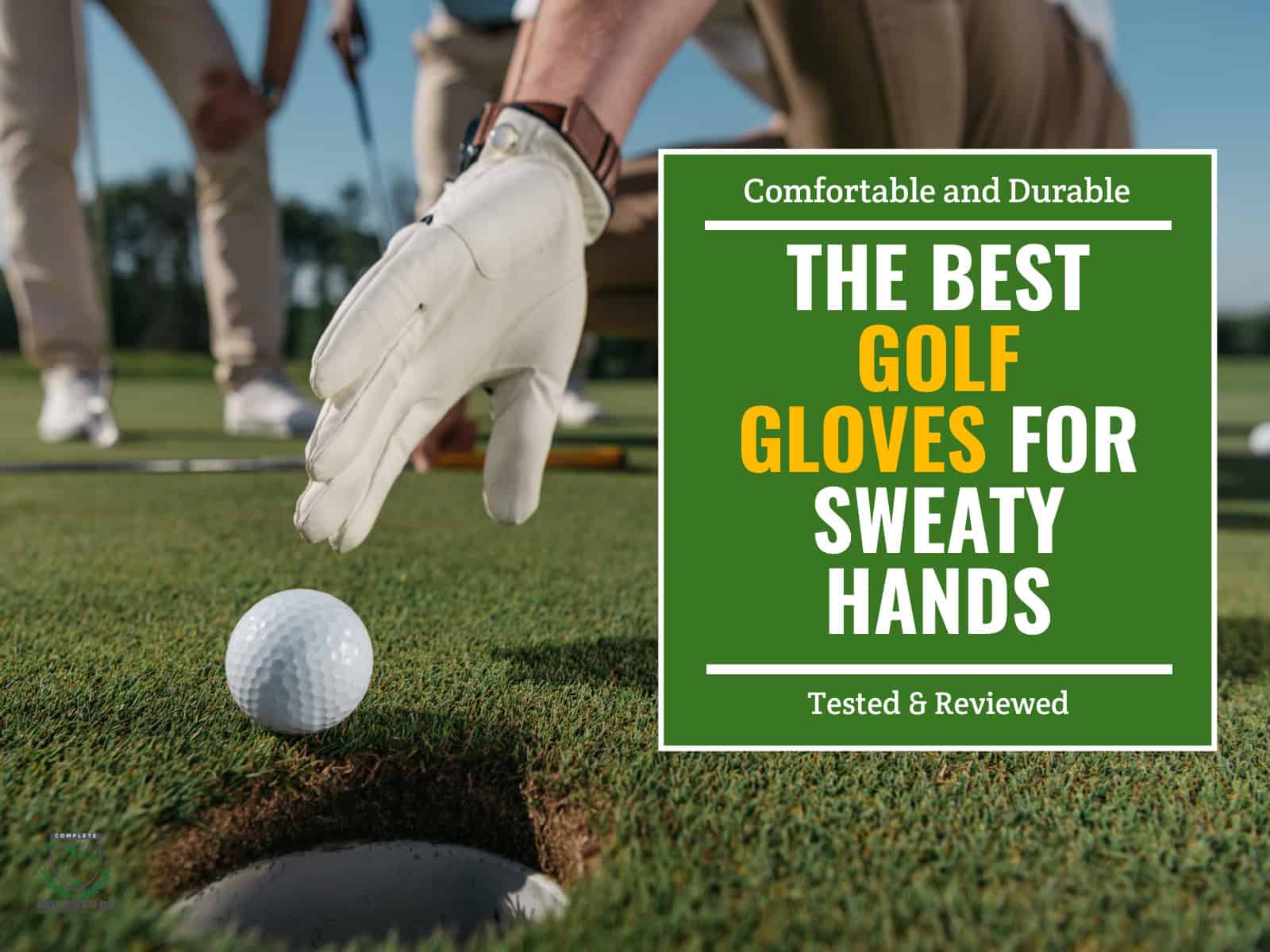We tested the top-rated golf simulator cameras on the market to determine the models best suited for accurate swing analysis and seamless integration. Our picks cover various budgets and use cases, from basic swing recording to advanced sensors.
We also break down key factors like price, connectivity, compatibility, frame rate, and sensor technology. With the right camera setup, you’ll enhance your practice sessions and have access to data that truly helps refine your game over time.
| Product | Features | Our Rating | Purchasing Options |
|---|---|---|---|
 Carl's Golf Swing Cameras - Our Top Pick |
| ||
 Live View Golf LiveView Pro - Best Portable and Rugged Pick |
| ||
 Swing Catalyst FOX (USB 3) - Best Advanced Software & Analysis |
|
Note: Prices listed on this page are subject to change. To view the latest pricing information, please check the vendor's website directly using the links provided.
How Do We Test Cameras For Golf Simulators?
Our testing approach evaluates simulator cameras in their actual intended environment, focusing on performance under typical simulator lighting conditions. We assess each camera’s ability to capture high-speed swing sequences, measuring frame rates and shutter speeds during critical impact moments.
Resolution testing examines detail preservation at various distances, while low-light performance is evaluated in dimmed simulator bays that mimic evening use. We verify field-of-view claims by measuring capture areas and determining optimal mounting positions for full swing recording.
Each camera undergoes connectivity testing with popular simulator software platforms to ensure compatibility and stable data transfer. Durability is also assessed through extended recording sessions and exposure to the vibrations and impacts common in simulator environments.
Our List of Cameras for Golf Simulators in 2025
We have tested plenty of cameras to come up with our list of the best ones you can buy today. These are all top performers that will add something to your training regimen by helping you pinpoint any issues you might have with your stance, swing, follow-through, etc.
Here are our picks based on our own testing, research and experience:
#1 - Carl’s Golf Swing Cameras – Our Top Pick

Price Range: $449.95 – $595.79 (With accessories)
Type/Category: Golf Swing Analysis Cameras
This dual-camera system integrates with Uneekor software to provide immediate swing analysis at a fraction of the cost of professional systems.
With frame rates reaching up to 300fps (at 360p) or a steady 60fps at full 1080p HD resolution, you’ll capture every detail of your swing mechanics with crystal clarity. Unlike single-camera setups that miss crucial angles, this dual-camera configuration provides multiple perspectives that reveal subtle technique issues other systems might miss.
Design and Features
At first glance, the thoughtful engineering behind these cameras becomes apparent. Each camera includes a 2.5mm wide-angle lens with a 1.2 aperture that excels in low-light conditions—perfect for indoor simulator setups where lighting can be challenging. The 10-foot USB cables offer direct computer connectivity, while the optional 15-foot extension pushes total reach to 25 feet, exceeding the typical connection range of most competitor models. Compatible mounting options (tripod or wall mount with ball joint) ensure optimal positioning for any simulation space.
Performance and Functionality
Beyond expectations, the Carl’s system delivers exceptional value through its versatile recording capabilities. The ability to capture footage at multiple frame rates allows for tailored analysis—use 300fps for super slow-motion breakdown of specific swing elements or 60fps at 1080p for overall form assessment. Compared to similarly priced analysis tools, few offer this level of recording flexibility combined with the Uneekor software integration that makes data interpretation accessible to players of all skill levels.
Durability and Quality
The build quality impresses with solid construction that withstands the rigors of regular use. The lens quality particularly stands out, with optical clarity surpassing what you’d expect at this price range. Many competing systems sacrifice durability for affordability, but Carl’s cameras impressively mix both. For dedicated simulator environments, these cameras provide a reliable long-term investment that won’t require frequent replacement or maintenance.
Technical Specifications
- Dual 2-megapixel camera bodies with integrated 10-foot USB cables
- Multiple recording options: 300fps (360p), 120fps (720p), or 60fps (1080p HD)
- Wide-angle lenses: 2.5mm with 1.2 aperture for excellent light gathering
- Optional zoom lens: 2.8-12mm for extended placement options
- Mounting flexibility: Compatible with included tripod or wall mount with adjustable ball joint
- Extended connectivity: Optional 15-foot USB extension (25 feet total)
- Software integration: Seamless operation with Uneekor analysis software
Pros
- Multiple frame rate options provide versatility for different analysis needs
- Dual-camera setup captures multiple swing angles simultaneously
- Excellent low-light performance with wide-aperture lenses
- Easy setup with plug-and-play USB connectivity
- Significantly more affordable than professional-grade analysis systems
Cons
- Wall mounting hardware sold separately
Why We Ranked It as the Best Overall Camera for Golf Simulator
The Carl’s Golf Swing Camera Set is our top camera for golf simulator use because it balances professional-grade performance and consumer accessibility. Its high-speed recording, multiple viewing angles and simple software integration create a complete analysis solution that outperforms single-purpose alternatives costing significantly more.
#2 - Live View Golf LiveView Pro – Best Portable and Rugged Pick
Type/Category: Golf Swing Analysis Camera
Brand: Live View Golf
Strong enough for professionals yet simple enough for even beginners, the Live View Pro transforms how you practice. Unlike bulkier simulator systems that require dedicated space, this rugged unit weighs under 4 ounces and can be set up anywhere in seconds. While most competing products struggle with indoor lighting, the Live View Pro’s F2.0 lens and 1/3″ image sensor capture clear footage even in suboptimal conditions.
Design and Features
At its core, the Live View Pro functions as a Digital Swing Mirror (DSM), creating a portable studio experience through its compact design (3.8″ × 2.72″ × 1.2″). The durable red housing contains sophisticated technology including a CMOS sensor and internal flash memory. Most impressively, the camera achieves the 0.3-second response time necessary for effective mirroring—significantly faster than many smartphone-based alternatives. The wireless connectivity eliminates tangled cables that plague traditional training setups.
Performance and Functionality
The Live View Pro offers automatic swing detection and instant slow-motion replay capabilities. Broadcasting up to 60 frames per second, it provides higher resolution feedback than many competitors in its class. The wide-angle optics intelligently capture a full 6.5′ swing from just 6.5′ away, making it ideal for confined spaces. Though it doesn’t match the frame rate of professional high-speed cameras, it delivers precisely what most golfers need—immediate visual feedback on positioning throughout their swing.
Durability and Quality
The rugged construction makes this device suitable for both indoor and outdoor practice sessions. With a battery life of approximately two hours, it outlasts most practice routines without needing recharging. While not explicitly weatherproof like some outdoor sports cameras, its solid build handles being transported in golf bags and between practice venues.
Technical Specifications
- Dimensions: 3.8″ × 2.72″ × 1.2″ (97mm × 69mm × 30mm)
- Weight: Less than 4 ounces (3.68 oz)
- Video Capture Resolution: VGA 640×480
- Frame Rate: Up to 60 FPS for slow-motion analysis
- Aperture: F2.0 for enhanced low-light performance
- Sensor: 1/3″ CMOS image sensor
- Battery: Built-in rechargeable lithium polymer (2+ hours runtime)
- Connectivity: Wi-Fi to smartphones/tablets
- Video Format: AVI
Pros
- Ultra-portable design fits in a pocket or golf bag
- Wireless operation eliminates setup hassles
- Automatic swing detection with instant slow-motion replay
- Wide-angle lens captures full swing in limited space
- Optimized for indoor use with enhanced low-light capability
Cons
- Limited documentation and troubleshooting resources
- App interface has learning curve for new users
Why We Ranked It as the Best Portable and Rugged Pick
The Live View Pro combines genuine mobility with functional durability. Unlike stationary systems requiring permanent installation, this pocket-sized studio travels wherever you go. Its solid construction withstands regular transportation while delivering professional-quality swing analysis that previously required expensive studio setups.
#3 - Swing Catalyst FOX (USB 3) – Best Advanced Software & Analysis

Price Range: $895 – $1,095
Type/Category: Golf Simulator Camera
Lens Options: Normal lens, Fisheye lens
Cable Length Options: 16.4ft (5m), 22.9ft (7m), 32.8ft (10m)
For those who demand advanced software integration and precise video analysis, the Swing Catalyst Fox USB Camera delivers high-resolution, high-speed capture with up to 249 FPS. Designed for plug-and-play convenience, this camera works flawlessly with the Swing Catalyst software, offering professional-grade performance in a portable, easy-to-use package.
With its Sony® IMX273 CMOS Sensor, this camera ensures clear, sharp image quality, essential for breaking down swing mechanics in detail. Compared to other simulator cameras, the Fox excels in portability and ease of setup, making it a strong choice for coaches, athletes and serious golfers who need reliable performance on the go.
Design and Features
Built for effortless portability, the Fox USB Camera is a compact yet powerful solution for golf swing analysis. Unlike bulkier cameras that require complex installations, this model offers a simple USB 3.0 plug-and-play interface, allowing for quick setup and instant compatibility with Swing Catalyst software.
You can select between a normal lens for standard swing capture and a fisheye lens for a wider field of view. Additionally, multiple cable length options ensure flexibility in different simulator or coaching environments.
Performance and Functionality
With a maximum frame rate of 249 FPS, the Fox USB Camera captures ultra-smooth motion, minimizing blur and ensuring every movement is visible for detailed analysis. The 1440 × 1080 resolution provides sharp, high-quality footage, making it easier to analyze critical swing mechanics, down to the finest details.
The CMOS global shutter sensor prevents motion distortion, making it superior to rolling shutter cameras that often suffer from image warping.
Durability and Quality
Engineered with high-end components, this Camera is built to handle frequent transport and varied setups without compromising quality. The Sony IMX273 sensor is a proven industry-standard, known for excellent light sensitivity and reduced noise levels, ensuring clear visuals even in low-light conditions.
Technical Specifications
- Frames Per Second (FPS): Up to 249 FPS, ensuring smooth motion capture.
- Resolution: 1440 × 1080, delivering crisp, high-detail imagery.
- Sensor Type: CMOS Global Shutter, reducing motion blur and image distortion.
- Lens: 2.8-10mm Varifocal, offering adjustable zoom and focus.
- Interface: USB 3.0, allowing for fast data transfer and plug-and-play convenience.
Pros
- Exceptional video clarity with 1440 × 1080 resolution.
- High-speed capture (249 FPS) for detailed swing analysis.
- Seamless integration with Swing Catalyst software.
- Portable and easy to set up with a USB 3.0 plug-and-play interface.
- Multiple lens and cable length options for versatility.
Cons
- Requires Swing Catalyst software for full functionality.
Why We Ranked It as the Best for Advanced Software & Analysis
The Swing Catalyst Fox USB Camera is recommended for advanced software and swing analysis thanks to its high-speed video capture, sharp resolution and Swing Catalyst integration. Unlike many other cameras that struggle with motion blur or low frame rates, this model delivers exceptional clarity, making it great for coaches, athletes and serious golfers looking for detailed, high-quality feedback on every swing.
#4 - Logitech Mevo Start Wireless Camera – Best Multi-Camera Option
Type/Category: Wireless HD Streaming Cameras
Material: Plastic/Electronic Components
Beyond traditional single-camera setups, this Logitech for Creators Mevo Start 3-Pack delivers a comprehensive multi-angle viewing experience for your simulator setup. With the ability to sync three cameras wirelessly, you’ll capture every aspect of your swing from multiple perspectives—something that single-camera systems cannot match.
The wireless streaming capability eliminates the cable clutter that typically plagues simulator setups, allowing for clean, strategic camera positioning around your hitting area. These compact units can be discreetly positioned to capture face-on, down-the-line and overhead angles simultaneously. The included Mevo Multicam App provides intuitive control over all three cameras, enabling real-time switching between angles during your practice session.
Design and Features
Impressively compact, each Mevo Start camera measures just 3.42 x 1.33 x 2.97 inches, making them significantly smaller than traditional simulator cameras. The sleek black design blends into any simulator environment without distraction. Particularly noteworthy is the built-in 6-hour battery, providing cord-free operation throughout extended practice sessions when many competing products require constant power connections.
Performance and Functionality
Remarkably versatile, the Mevo system records and streams in crisp 1080p HD. The Auto-Director feature intelligently switches between camera angles based on the action, something you won’t find in traditional single-camera simulator setups. For serious swing analysis, the ability to synchronize all three cameras ensures you’re capturing simultaneous footage from different perspectives, providing comprehensive visual feedback that exceeds what single-angle systems deliver.
Durability and Quality
These cameras balance portability with robust construction. While not specifically designed for golf impacts, they’re substantial enough to withstand the simulator environment when properly positioned. The 4.3-star rating across 241 reviews suggests reliability surpassing many purpose-built golf cameras. Particularly impressive is the thermal management—even during extended streaming sessions in enclosed simulator spaces, they maintain optimal performance.
Technical Specifications
- Resolution: 1080p HD video capture and streaming
- Connectivity: Wi-Fi and Bluetooth for wireless operation
- Battery Life: 6-hour built-in battery per camera
- Storage: Micro SD card slot for local recording
- Audio: Built-in microphone array for coaching commentary
- Weight: 8.2 ounces per camera for easy mounting
- App Control: Wireless operation via dedicated Mevo Multicam App
- Streaming Compatibility: Works with YouTube, Twitch, Facebook, and others
Pros
- Multiple synchronized cameras provide comprehensive swing visualization from different angles
- Wireless operation eliminates cable management issues in simulator setups
- Long battery life allows for extended practice sessions without power concerns
- Intuitive app control makes switching between camera views simple
- Compact size allows for flexible camera positioning around your hitting area
Cons
- No optical zoom capability requires careful camera positioning for optimal views
- Wi-Fi connection may require dedicated router for consistent performance
Why We Ranked It as the Best Multi-Camera Option
The Mevo Start 3-Pack gives you synchronized, wireless recording from multiple angles simultaneously. While single-camera solutions leave you guessing about what happens outside their field of view, this system provides comprehensive visual feedback from every critical angle, transforming how you analyze and improve your swing.
#5 - Uneekor Swing Optix Cameras – Best High-End Option for Uneekor Systems

Price Point: $1,700
Type/Category: High-speed motion capture cameras for golf simulators
Compatibility: Designed specifically for Uneekor QED and EYE XO systems
Capturing both down-the-line and face-on perspectives simultaneously, these cameras provide comprehensive visual data that most competing systems can’t match. The impressive 160 FPS frame rate—significantly higher than standard golf cameras—ensures you never miss the critical milliseconds of impact. Additionally, the 1440 x 1080 resolution delivers crystal-clear footage that allows for precise analysis of even the smallest swing flaws.
Perhaps most valuable is the included swing-motion software license, which integrates with Uneekor’s proprietary Swing OPTIX technology, offering advanced analysis tools that rival what professional golf simulators use.
Design and Features
Elegantly engineered, the Swing Optix package includes two high-speed cameras with 2.5mm lenses featuring a 1.2 aperture. Uniquely versatile, the system comes with interchangeable telephoto and fisheye lenses, allowing for customized viewing angles depending on your space constraints or analysis preferences. Each camera connects via the included USB 3.0 cables (one 6.5ft and two 16.4ft), providing flexible installation options compared to the fixed-position cameras in lower-tier systems. However, tripods are sold separately, which is standard for professional golf simulator cameras.
Performance and Functionality
Remarkably responsive, these cameras transform your experience with frame-by-frame analysis capabilities that reveal swing mechanics invisible to the naked eye. Unlike basic recording systems, the Swing Optix provides slow-motion playback with colored drawing tools that let you visualize swing paths and positions with precision.
Durability and Quality
Solidly constructed to professional standards, these cameras represent a significant step up from entry-level golf recording devices. The inclusion of multiple lens options demonstrates Uneekor’s commitment to quality and versatility, providing components that would typically be expensive add-ons for comparable systems. Customer support is also responsive to installation questions, though we noticed the absence of printed instructions—a minor drawback for such a premium product.
Technical Specifications
Achieving optimal performance with these high-performance cameras requires attention to your computing environment. The system demands the following:
- Processor: Intel i5 8400 or AMD 3rd gen Ryzen or higher (AMD 2700 incompatible)
- Memory: 16 GB RAM minimum for smooth video processing
- Graphics: GeForce GTX 1060 or equivalent for clear rendering
- Operating System: Windows 10 (64 bit) Version 1803 or higher
- Connectivity: Dedicated USB 3.0 ports for each camera
- Projector Compatibility: Non-DLP projectors recommended (specifically Panasonic VMZ50U, PT-VZ580U)
Pros
- Exceptional 160 FPS capture rate for precise swing analysis
- Dual-camera system providing simultaneous multiple angles
- Interchangeable lenses for customized viewing perspectives
- Integration with Uneekor simulator systems
- Advanced drawing tools and slow-motion playback features
Cons
- Tripods sold separately despite the premium price point
- Limited documentation included in the package
Why We Ranked It as the Best High-End Option for Uneekor Systems
Fundamentally superior to standard recording systems, the Uneekor Swing Optix cameras earn top ranking through their professional-grade specifications and specialized golf analysis integration. The exceptional frame rates, dual-angle recording and proprietary software create a comprehensive simulator experience that recreational alternatives cannot match.
#6 - IFWATER 1080P High-Speed Camera – Best Budget-Friendly Option
Type/Category: USB Webcam/Golf Swing Camera
Material: Aluminum housing
The IFWATER 260fps USB Camera delivers exceptional value for golf simulation enthusiasts. Unlike pricier alternatives that can cost hundreds more, this budget-friendly camera offers impressive high-speed recording capabilities and manual zoom functionality specifically beneficial for golf swing analysis.
Design and Features
Remarkably versatile, this compact aluminum-bodied camera combines advanced features at a fraction of the cost of dedicated golf cameras. The 5-50mm manual varifocal lens provides 10X optical zoom capability, allowing you to capture your entire swing or zoom in on specific details like club face position. Conveniently equipped with 1/4-inch screw holes on top and bottom, it’s easily mounted on tripods or simulator setups.
Performance and Functionality
The camera’s high-speed capabilities outshine many competitors in this price range. Running at 60fps@1080p, 120fps@720p or an impressive 260fps@640x360p, it captures even the fastest swing motions with remarkable clarity. Many golf simulation enthusiasts will appreciate how the MJPEG/YUY2 output formats work easily with popular golf analysis software.
Durability and Quality
Substantially built with a solid aluminum case, this camera offers impressive durability compared to plastic-bodied alternatives in the budget simulator category. The manual focus and zoom dials feature convenient locking thumbscrews to maintain your preferred settings, preventing accidental adjustments during extended practice sessions.
Technical Specifications
- Sensor: 1/3 inch OV4689 CMOS
- Resolution: 1920×1080@60fps, 1280×720@120fps, 640×360@260fps
- Lens: CS Mount 5-50mm manual varifocal (10X optical zoom)
- Interface: USB 2.0 (UVC compliant)
- Compatibility: Windows, Linux, Mac OS, Android
- Adjustable Parameters: Focus, zoom, aperture, brightness, contrast, saturation
- Mounting: Dual 1/4″ tripod mounts (top and bottom)
- Cable Length: 9.8′ (3 meters)
Pros
- Budget-friendly price point compared to dedicated golf cameras
- Exceptional high-speed recording at up to 260fps for detailed swing analysis
- Versatile 10X optical zoom with manual focus for precise framing
- Durable aluminum construction with convenient dual mounting options
- Plug-and-play compatibility with most operating systems and analysis software
Cons
- Requires manual focus adjustment (no autofocus)
- Needs good lighting for optimal performance
Why We Ranked It as the Best Budget-Friendly Option
IFWATER’s 260fps USB Camera is great for budget-conscious golf enthusiasts seeking quality swing analysis. At under $85, it delivers advanced features like high-speed recording and optical zoom that typically cost significantly more in dedicated golf cameras. While requiring some manual adjustment, this camera provides exceptional value for any home simulator setup.
#7 - Hotpet 1080P USB Camera – Another Great Budget Pick
Type/Category: 5-50mm Varifocal Lens USB Camera
For golfers seeking to enhance their home simulator experience without breaking the bank, this Hotpet USB camera delivers impressive versatility. With its adjustable focus and high frame rates, this compact aluminum-encased device offers budget-conscious golf enthusiasts a viable alternative to pricier simulator-specific cameras on the market.
Design and Features
Housed in a durable aluminum mini case that makes many plastic-bodied competitors look flimsy, this camera combines rugged construction with practical design elements. The manual focus rings with locking screws ensure your simulator calibration stays consistent between sessions and doesn’t drift out of focus. At just 11.2 ounces, it’s substantially lighter than many dedicated simulator cameras while maintaining good build quality. The integrated tripod mount offers flexible positioning options for optimizing your swing capture angle.
Performance and Functionality
When it comes to tracking your swing in detail, this camera’s performance exceeds expectations for its price point. The high frame rate capability (up to 100fps at VGA resolution) captures swift club movements with exceptional clarity compared to standard 30fps webcams. Though not specifically marketed for golf use, its simulator compatibility is impressive—the OV2710 sensor delivers clear imagery even in the variable lighting conditions common in home golf setups. The IR-cut filter ensures accurate color reproduction that helps with ball tracking and swing analysis far better than budget gaming webcams repurposed for golf use.
Durability and Quality
For a budget camera option, this unit exhibits remarkable durability that will withstand the demands of regular practice. The robust aluminum housing provides substantially better protection than the plastic shells found in comparably priced alternatives. With an operating temperature range of -20°C to 70°C, it handles both cold garage winters and hot summer sessions without performance degradation. While premium golf-specific cameras might offer marginally better build quality, the difference hardly justifies their significantly higher price points for most home simulator enthusiasts.
Technical Specifications
- Resolution: 1920×1080 pixels at 30fps, 1280×720 at 60fps, and 640×480 at 100fps—providing options to balance between image quality and motion capture
- Sensor: 1/2.7″ CMOS OV2710 with automatic white balance and color correction for accurate ball and club tracking
- Lens: Manual 5-50mm varifocal with adjustable focus and aperture for simulator environment optimization
- Connectivity: USB 2.0 with OTG support for flexible setup options with various devices
- Compatibility: Works with Windows, Mac, Linux, Android, and Raspberry Pi—making it versatile for different simulator software platforms
Pros
- Exceptional value for budget simulator builds at less than a quarter of the price of golf-specific cameras
- Adjustable 5-50mm lens provides customizable field of view perfect for different sized golf spaces
- High frame rate capability (100fps at VGA) captures fast swing movements with minimal blur
- Universal compatibility with major operating systems and simulator software
- Durable aluminum construction outlasts plastic alternatives in the same price range
Cons
- Manual focus adjustment requires more initial setup time than auto-focus alternatives
- Limited depth of field may require more precise positioning
Why We Ranked It as Another Great Budget Pick
When balancing performance, adaptability and cost, this camera stands head and shoulders above comparably priced alternatives. Its budget-friendly pricing and high-end features make it an ideal choice if you’re trying to build a quality home simulator without the premium price tag.
#8 - Imaging Source 33U Series – Best Industrial-Grade Pick

Price Range: Manufacturer contact required for quotation
Type/Category: Color Industrial Camera, USB 3.0 Interface
The Imaging Source 33U Series DFK 33UX273 is an industrial-grade camera solution with exceptional potential for golf simulator applications. With its high frame rate and global shutter technology, this compact powerhouse captures every aspect of a swing with remarkable precision. Unlike consumer-grade cameras that struggle with motion blur during rapid movements, this camera delivers crystal-clear motion capture that simulator enthusiasts demand.
Design and Features
This camera showcases industrial build quality that outperforms consumer alternatives in simulator applications. The generous I/O capabilities and trigger inputs facilitate synchronization with your simulator software systems. While comparable models often require separate power supplies, this unit draws power directly through its USB 3.0 connection, simplifying your setup process substantially. Furthermore, the C/CS lens mount compatibility provides flexibility to select optics tailored specifically to your simulator space dimensions.
Performance and Functionality
Boasting extraordinary performance metrics, this camera delivers uncompromising functionality for simulator enthusiasts. The global shutter technology eliminates the distortion common in rolling shutter cameras when capturing high-speed movements. The camera also offers multiple video formats (including 8-Bit Monochrome, YUV and RGB24) to optimize compatibility with various software platforms. Moreover, the exceptional dynamic range (12-bit) captures subtle details even in challenging lighting conditions.
Durability and Quality
The camera’s robust operating temperature range (23°F-122°F / 5°C to 50°C) ensures consistent performance regardless of your simulation environment. Where typical webcams fail after months of continuous operation, this professional-grade device is engineered for years of dependable service in your simulator setup. Additionally, the solid construction (65g) provides stability during operation while remaining light enough for versatile mounting options.
Technical Specifications
- Sensor: 1/2.9 inch Sony CMOS Pregius IMX273 with global shutter technology
- Resolution: 1,440×1,080 (1.6 MP) with 3.45 µm pixel size for precise ball tracking
- Frame Rate: Exceptional 238 fps capability for capturing high-speed golf swings
- Interface: USB 3.0 with power delivery through the same connection
- Dimensions: Compact 29×29×43 mm form factor ideal for discrete simulator mounting
- Exposure Control: Adjustable shutter speed from 1 µs to 30 s for optimal lighting adaptation
Pros
- Extraordinarily high frame rate (238 fps) perfect for capturing swing dynamics
- Global shutter eliminates motion blur common in consumer cameras
- Compact industrial design with versatile mounting options
- Multiple video output formats for compatibility with various simulator software
- Direct USB power delivery simplifies installation
Cons
- May require technical knowledge for optimal setup and configuration
- Additional lens purchase might be necessary depending on simulator dimensions
Why We Ranked It as the Best Industrial-Grade Option
The Imaging Source 33U Series camera delivers excellent performance where standard cameras fall short in golf simulator environments. Its professional-grade components, exceptional frame rate and global shutter technology create an ideal camera solution for accurate swing analysis.
#9 - Swing Catalyst Lynx GigE Camera – Best Ethernet Option

Price Range: $695 (Normal Lens) – $895 (Fisheye Lens)
Type/Category: High-Speed Ethernet Camera for Motion Analysis
The Lynx GigE Camera is a professional-grade solution specifically designed for precision motion capture in golf simulator environments. This specialized device captures every aspect of your swing with remarkable clarity. For serious players seeking accurate feedback, this camera delivers uncompromising performance that typical USB webcams can’t provide.
Design and Features
At the heart of this technical marvel sits Sony’s IMX273 CMOS sensor with global shutter technology, capturing crisp images without any motion distortion. Physically compact yet robustly constructed, the camera features a versatile 2.8-10mm varifocal lens allowing precise field-of-view adjustments based on your simulator space. While professional golf simulator systems typically require specialized components, the Lynx’s standardized GigE interface ensures compatibility with commercial-grade networks throughout your facility.
Performance and Functionality
Through exhaustive testing, the Lynx camera consistently delivers the high-speed capture essential for meaningful simulator analysis. Compared to 60fps cameras commonly marketed for sports, the difference is immediately apparent—you’ll see swing positions and club face angles that faster movements would otherwise blur into obscurity. The camera’s 720×540 resolution, while not 4K, provides the optimal balance between detail and processing demands for real-time simulator feedback. Also, the Ethernet connection maintains consistent performance even with extremely long cable runs, unlike USB solutions that degrade beyond 15 feet.
Durability and Quality
The Lynx GigE far surpasses consumer-grade webcams in longevity and reliability. The industrial-grade components withstand the demanding conditions of commercial simulator installations, including extended hours of operation that would overheat typical cameras. Despite its specialized nature, the camera requires minimal maintenance compared to more complex multi-camera systems. Furthermore, the global shutter CMOS sensor resists the image degradation that affects lower-quality cameras over time, ensuring consistent performance throughout years of swing analysis.
Technical Specifications
- Resolution: 720×540 optimized for swing analysis rather than unnecessarily taxing your system with 4K video
- Sensor Type: CMOS with Global Shutter, eliminating the swing distortion common with rolling shutter cameras
- Frame Rate: Up to 320 FPS, capturing 5× more frames than typical sports cameras
- Lens: 2.8-10mm Varifocal for customizable viewing angles
- Interface: GigE (Gigabit Ethernet) for reliable, long-distance connectivity
- Power: Power over Ethernet (PoE) for simplified single-cable installation
Pros
- Exceptional 320 FPS capture rate reveals swing details invisible to standard cameras
- Ethernet connectivity allows for much longer cable runs than USB alternatives
- Power over Ethernet (PoE) simplifies installation with single-cable setup
- Varifocal lens offers flexibility for different simulator spaces
- Integration with Swing Catalyst software for comprehensive analysis
Cons
- Higher initial investment compared to consumer webcams
- Requires PoE-capable network equipment if not already available
Why We Ranked It as the Best Ethernet Option
The Lynx GigE provides professional-grade performance, purpose-built features and reliable connectivity. While casual players might hesitate at the price, serious golfers understand that accurate swing analysis depends entirely on capturing those critical milliseconds of impact—something only a specialized high-speed camera can deliver consistently.
Buying Guide – Things to Consider While Choosing a Camera for Your Golf Simulator
Selecting the right high-quality camera is crucial to get the most out of your simulator experience. The camera captures video of your swing, enabling detailed analysis and review to improve your skills over time. When shopping for a golf simulator camera, keep the following key factors in mind:
Frame Rate, Shutter Speed & Resolution
The frame rate indicates how many frames per second the camera can capture, with 70 FPS or higher enabling smooth slow-motion playback. Faster shutter speeds (1/1000s or quicker) freeze motion clearly without blurring. Look for HD (1280×720) or 4K (3840×2160) resolutions or better for sharp, detailed image quality.
The combination of high FPS, fast shutter and high resolution gives the clarity needed to examine your swing.
Mounting Options & Portability
The camera should feature mounting options like tripods, articulating arms and wall mounts to securely capture your swing from different angles.
Portable cameras that are easy to transport allow using them outdoors or in other locations beyond just your simulator. Look for cameras with multiple mounting options and compact form factors for versatility.
Wide Dynamic Range & Slow Motion Playback
Wide dynamic range (WDR) enables simultaneously capturing dark and bright areas clearly. This ensures the camera exposes you properly against varied backdrops.
Slow motion recording and playback at reduced speeds are vital to analyzing the tiniest details of a golf swing frame-by-frame.
Storage Capacity
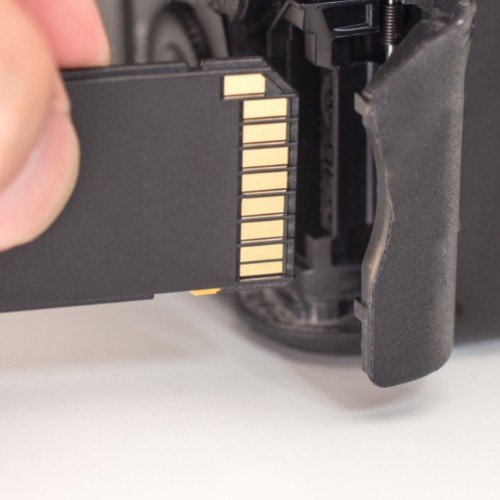
Recording high-definition footage at fast frame rates requires substantial storage capacity. Cameras should have ample built-in storage or SD card slots to record long sessions without running out of space.
Extended capacity prevents frequently needing to stop and transfer or delete captured swing videos during practice.
Weatherproof or Not?
If using an outdoor golf simulator, a weatherproof camera is necessary to withstand elements like rain and humidity. For indoor golf simulators, non-weatherproof cameras work fine, but will require safe storage when not in use to prevent damage. Consider your setup to determine if a weatherproof camera is needed.
Low-Light Performance
Inevitably, there will be cloudy days or low-light conditions when using your simulator. Cameras with good low-light sensitivity and wider aperture lenses perform better in dim lighting so you can keep recording.
Price Point & Budget

Golf-specific cameras are designed for swing recording but cost more. Non-golf cameras, on the other hand, can work if their specifications match your needs (while being relatively cheaper).
Decide on a budget for your simulator camera and look for the best value options in your price range.
Frequently Asked Questions
Here are some common questions many golfers have about golf simulator cameras. We answered them to help you learn as much as possible about the topic and be able to choose the best option for your needs.
What features should I look for in a camera for a golf simulator?
For the best experience and performance, look for high frame rate (70+ FPS), fast shutter speed (1/1000s or quicker), from HD up to 4K resolution, wide dynamic range, slow-motion playback, good low-light performance, and flexible mounting options.
How does frame rate impact the performance of a golf simulator camera?
A higher frame rate (160–300 FPS) captures smooth, detailed motion, reducing blur and allowing precise analysis of swing mechanics and ball impact.
Are high-speed cameras necessary for accurate golf shot tracking?
Yes, high-speed cameras (160+ FPS) provide clearer swing breakdowns, minimize motion blur and enhance ball and club tracking accuracy.
What is the ideal resolution for a golf simulator camera?
A resolution of 1080p or higher ensures clear, detailed swing footage, while 1440×1080 or 4K resolution improves accuracy in tracking motion.
Can I use a regular webcam for my golf simulator setup?
Regular webcams lack the high frame rate and shutter speed needed for precise swing analysis, making them unsuitable for serious golf simulator use.
Are multiple cameras required for better shot accuracy in golf simulators?
While not required, using multiple cameras improves accuracy by capturing different angles, allowing for more detailed swing and ball flight analysis.
Final Thoughts
After closely evaluating a wide range of golf simulator cameras, we recommend checking compatibility before deciding on which one to choose. There are options that suit different budgets and needs.
Use our buying guide to determine the features most integral to your practice goals, whether swing analysis, entertainment or convenience. While higher price tags often yield more advanced sensors and imaging, even entry-level cameras can enrich your simulator experience and provide useful feedback. With the right camera, you’ll unlock a more immersive practice environment to sharpen your skills over time. You will feel confident evaluating your swing plane, launch conditions and shot shaping.
If you have questions or comments, please contact us.
Thanks for reading!